Axel Le Pennec
@alpennec.com
370 followers
130 following
690 posts
Indie app developer (Apple platforms) from Paris, France 🇫🇷
Posts
Media
Videos
Starter Packs
Reposted by Axel Le Pennec
Axel Le Pennec
@alpennec.com
· 23h
Reposted by Axel Le Pennec
Axel Le Pennec
@alpennec.com
· 15d
Axel Le Pennec
@alpennec.com
· 16d
Axel Le Pennec
@alpennec.com
· 27d
Axel Le Pennec
@alpennec.com
· 27d
Axel Le Pennec
@alpennec.com
· 28d
Axel Le Pennec
@alpennec.com
· 28d
Axel Le Pennec
@alpennec.com
· Aug 27
Reposted by Axel Le Pennec
Reposted by Axel Le Pennec