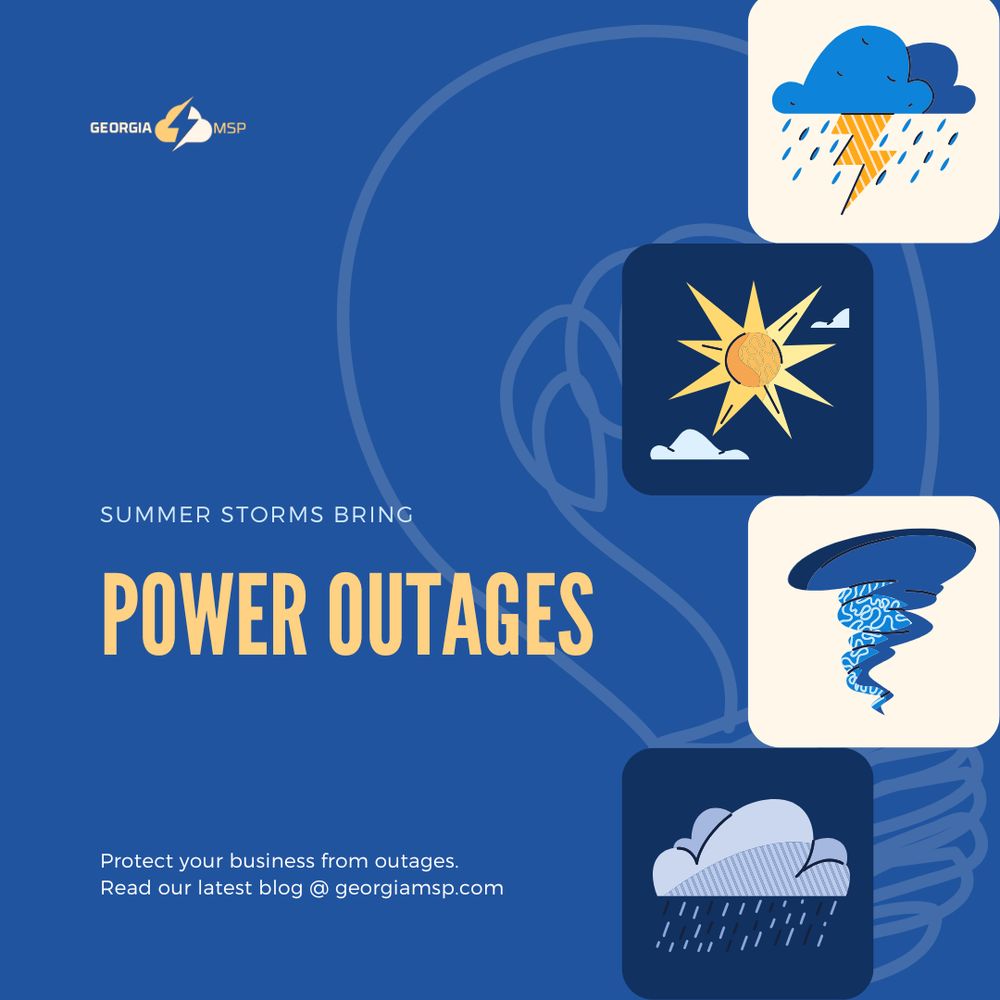GeorgiaMSP
@georgiamsp.com
16 followers
130 following
88 posts
Navigating Technology, Empowering Success: Your Managed Service Partner.
Posts
Media
Videos
Starter Packs
Pinned
GeorgiaMSP
@georgiamsp.com
· Jan 24
GeorgiaMSP
@georgiamsp.com
· Aug 9

Top 10 Useful Windows Run Shortcuts You Should Know 💻
Want to work faster in Windows? The Run dialog box is your secret shortcut to opening tools, settings, and apps instantly. In this video, we’ll show you 10 of the most useful Run commands that can save you time and make navigating Windows a breeze. From quick access to the Command Prompt and Notepad, to system settings and shutdown commands—you’ll learn them all in under 5 minutes! 💬 Want more videos like this? Let us know in the comments if you'd like a tutorial on Run shortcuts or Command Prompt basics in an upcoming video! 👍 Like this video if it helped 🔔 Subscribe for more Windows tips & tutorials 📣 Share this with anyone who wants to get more out of their PC #WindowsTips #RunCommands #WindowsShortcuts #PCTricks - windows run commands, windows run shortcuts, useful run commands, run dialog box windows, cmd run command, msconfig run command, control panel shortcut, uninstall programs shortcut, services.msc, temp files cleanup, ncpa.cpl network settings, regedit windows registry, shutdown run command, windows tips and tricks, pc shortcuts
youtu.be
GeorgiaMSP
@georgiamsp.com
· Jun 27

5 Windows Keyboard Shortcuts You Might Not Know 💻 | Time-Saving Tips for 2025
Ready to speed up your workflow? 🚀 In this video, Bria from GeorgiaMSP shares 5 (+ a bonus 1 👀) underrated Windows keyboard shortcuts that can seriously boost your productivity. Whether you're working from home, in the office, or just want to level up your tech skills, these quick tips are for you. 📌 What you'll learn: How to set up Clipboard History (Win + V) The emoji & symbol shortcut you didn’t know about (Win + .) A hidden shortcut to reset your graphics driver (Win + Ctrl + Shift + B) How to use Voice Typing (Win + H) How to jump between apps (Alt + Tab) Instantly locking your PC for privacy (Win + L) Organize your single screen setup with Virtual Desktop! https://youtu.be/4TKR11P4BDM?si=78pdq0FehfQghDfd 👀 Want more helpful tech tips? 👉 Like, Subscribe, and Comment below with your favorite shortcut! 📍 Learn more about GeorgiaMSP: georgiamsp.com/ #Windows11 #KeyboardShortcuts #ProductivityTips #GeorgiaMSP #windowstips --- windows 11, windows shortcuts, windows 11 shortcuts, keyboard shortcuts windows 11, clipboard history windows, windows emoji shortcut, alt tab windows 11, windows productivity tips, tech tips for pc, hidden windows shortcuts, windows 11 tricks, georgiamsp, small business tech tips, time saving windows tips, windows voice typing, win h shortcut, windows + v shortcut
youtu.be