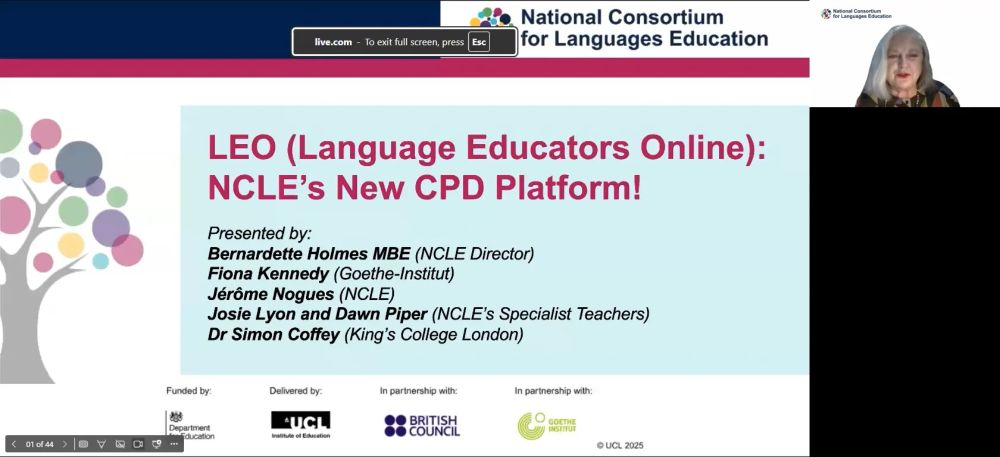Joe Dale
@joedale.bsky.social
2.1K followers
5.5K following
1.4K posts
UK Independent modern foreign languages & technology consultant. Former host of TES MFL forum & short-listed for NAACE Impact Award 2013 for Curriculum Support
Posts
Media
Videos
Starter Packs