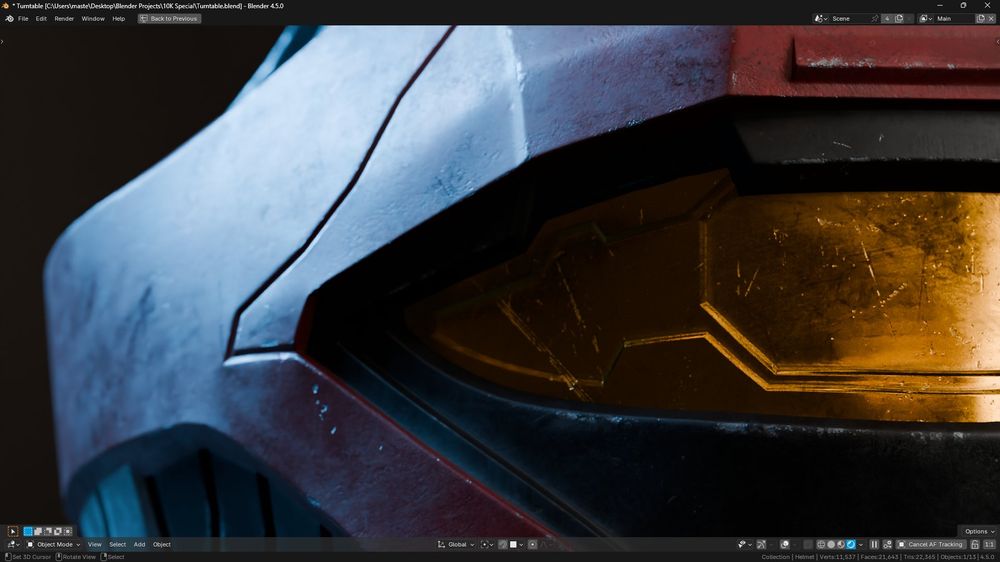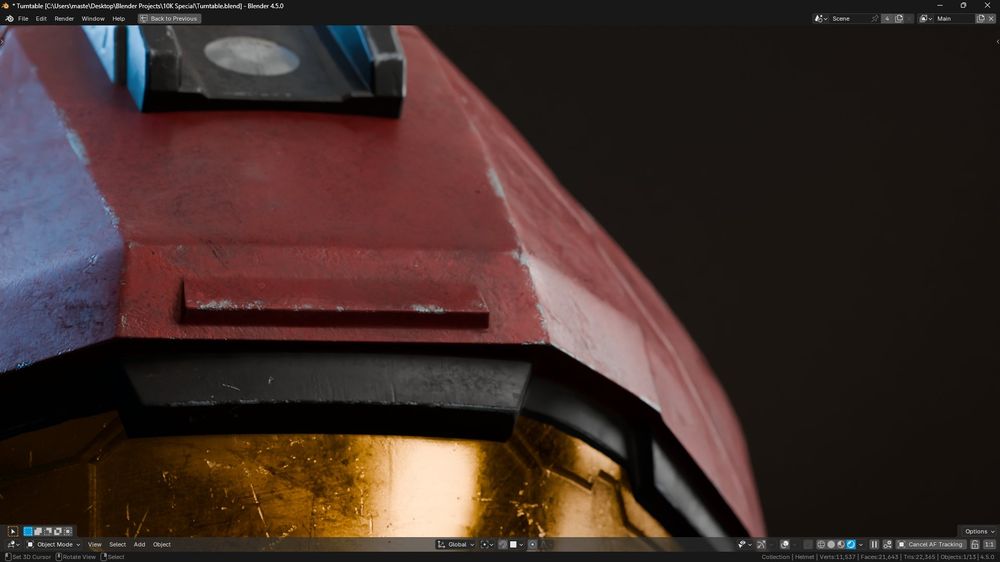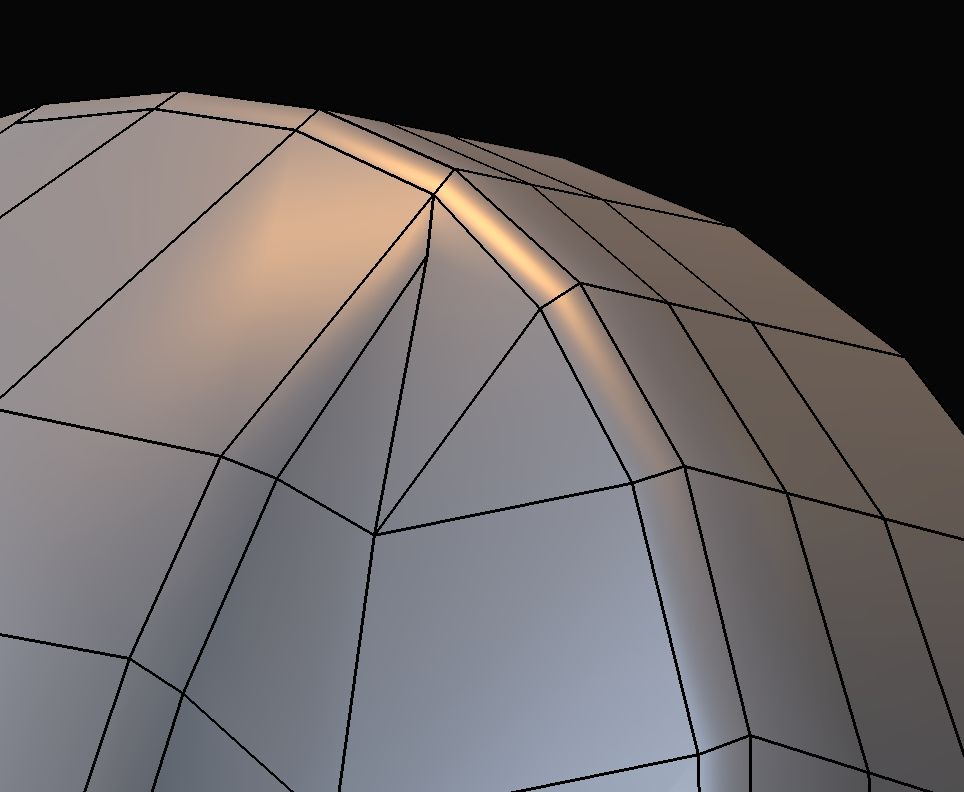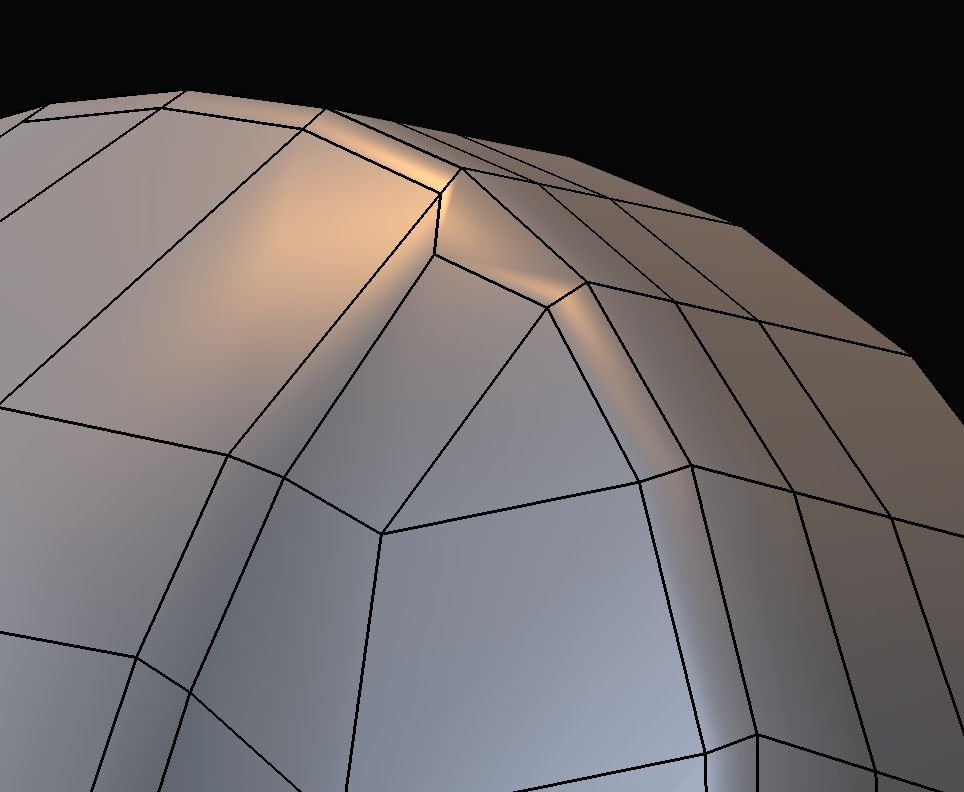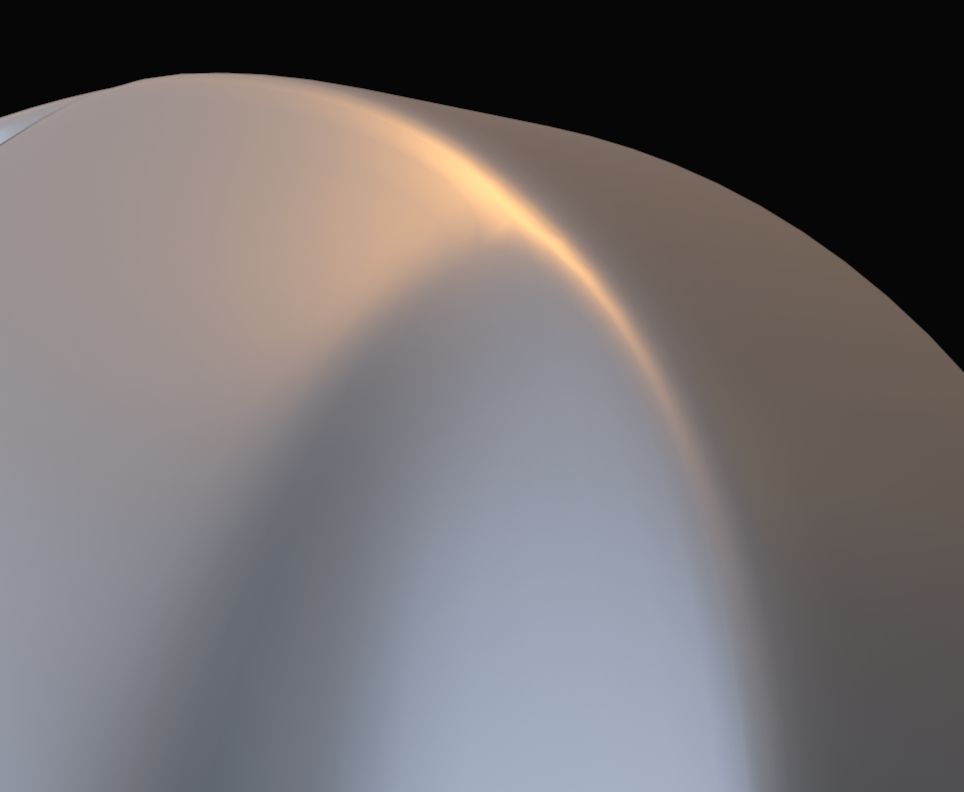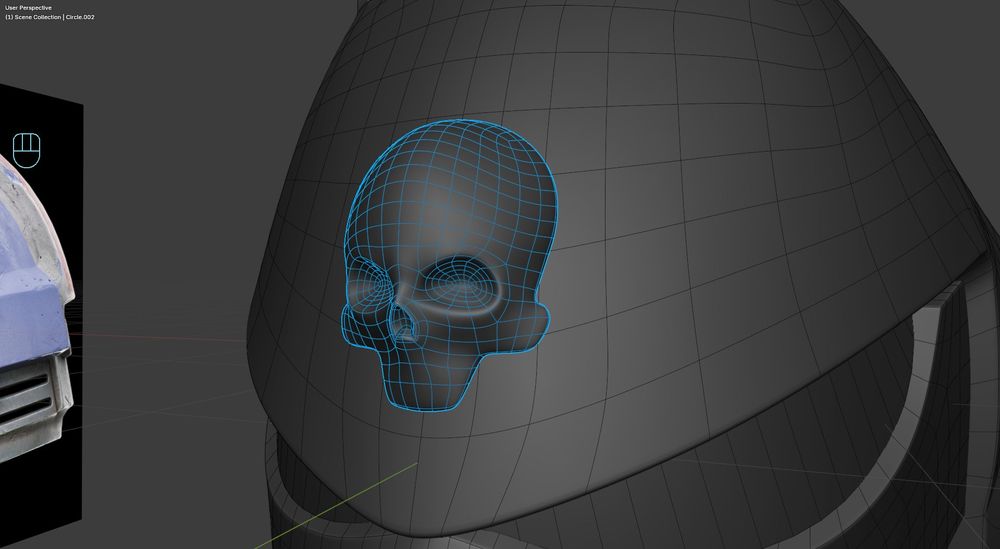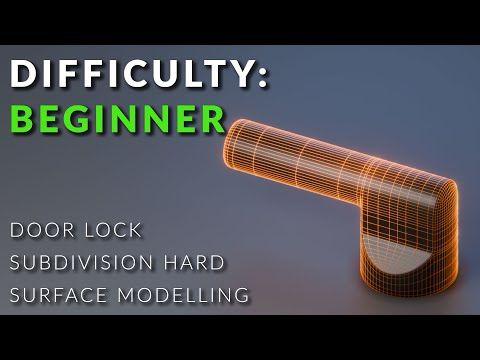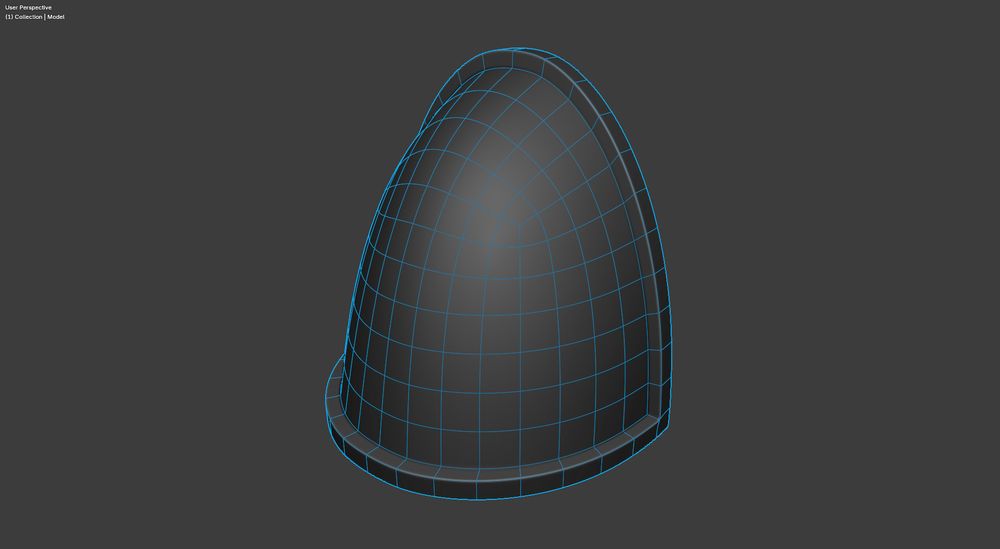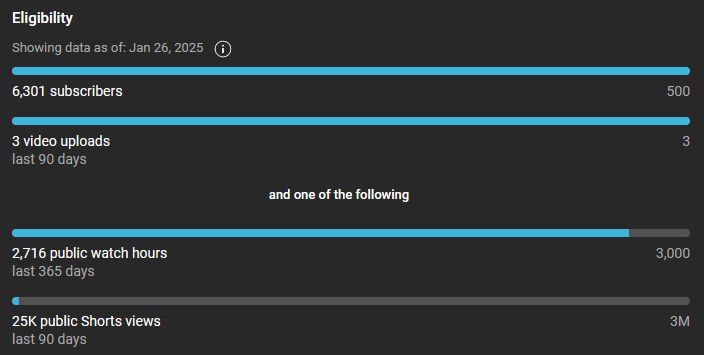Joshua Eastaway
@masterj2001.bsky.social
61 followers
85 following
52 posts
Hard Surface 3D Modeller | Blender Tutorials
🎮 Halo Fan | 🇦🇺 Aussie Content Creator
Sharing free Blender modelling tips & tutorials 👇
http://bit.ly/masterj2001_YT
Posts
Media
Videos
Starter Packs
Reposted by Joshua Eastaway
Joshua Eastaway
@masterj2001.bsky.social
· Feb 10
Reposted by Joshua Eastaway
Joshua Eastaway
@masterj2001.bsky.social
· Jan 24
Joshua Eastaway
@masterj2001.bsky.social
· Jan 24