Posts
Media
Videos
Starter Packs
Reposted by Phũ
Reposted by Phũ
Reposted by Phũ
Reposted by Phũ
Reposted by Phũ
Reposted by Phũ
Reposted by Phũ





















5. Hit Post!
Bonus tip
Hit "Win + ." in the deck.blue post composer to open an emoji selector. Alternatively you can type ":" and it opens an emoji drop down selector like in Discord.](https://cdn.bsky.app/img/feed_thumbnail/plain/did:plc:ikvaup2d6nlir7xfm5vgzvra/bafkreib533tnnypa3wpbtlbdopwkmrg67cuhjhx5i7ymjho7k6z6jjoa2y@jpeg)