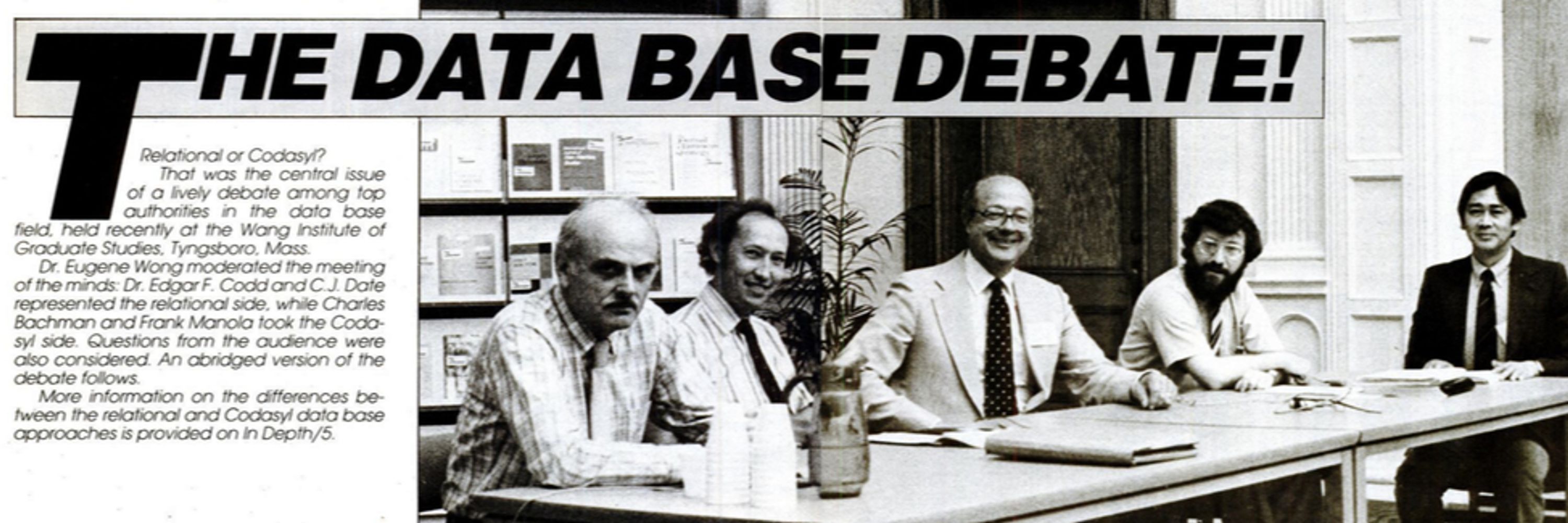Eirik Bakke
@ultorg.bsky.social
70 followers
210 following
37 posts
Building Ultorg, the missing user interface for relational databases. www.ultorg.com
Posts
Media
Videos
Starter Packs