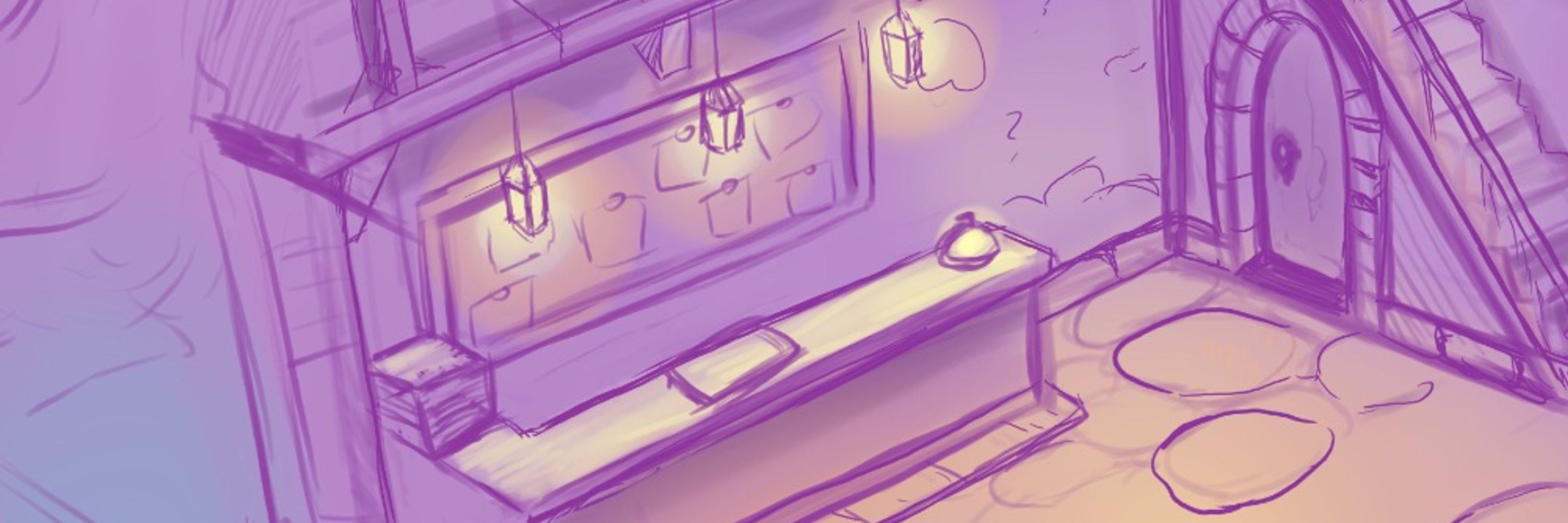@yosei.bsky.social
190 followers
450 following
940 posts
"Your legs make my brain go AWOOGA" 🔞
NSFW content
Real artist here /NO AI/ Commissions open!
Posts
Media
Videos
Starter Packs
Reposted
Reposted