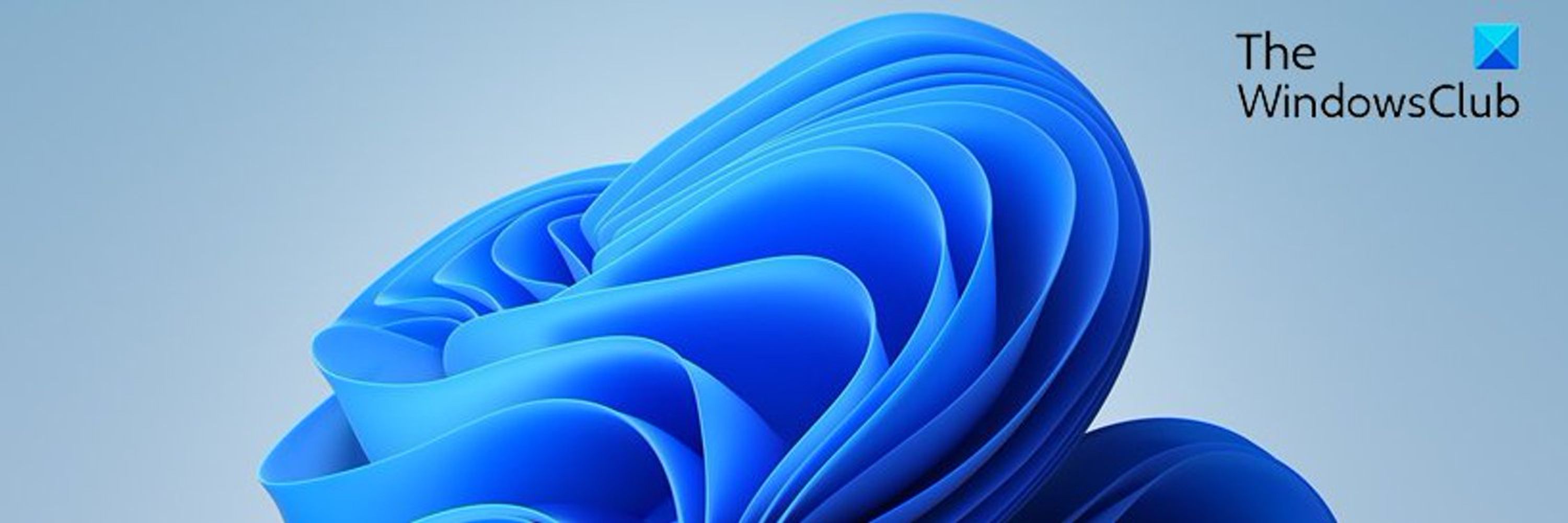
TheWindowsClub
@thewindowsclub.bsky.social
Windows 11, Windows 10 Tips, Features, Downloads, News | Anand Khanse, MVP | www.TheWindowsClub.com
How to perform Internet Speed Test from Taskbar in Windows 11 natively

How to perform Internet Speed Test from Taskbar in Windows 11 natively
In this tutorial, we will show you how to perform an Internet speed test from the Taskbar on a Windows 11 PC. Microsoft is gradually rolling out this new and built-in feature in Windows 11 known as Perform speed test or Test internet speed. It lets you test network speed for WiFi, mobile, and Ethernet […]
This article How to perform Internet Speed Test from Taskbar in Windows 11 natively first appeared on TheWindowsClub.com.
dlvr.it
November 11, 2025 at 4:22 AM
How to perform Internet Speed Test from Taskbar in Windows 11 natively
How to move highlighted cells in Excel

How to move highlighted cells in Excel
If you’ve highlighted a group of cells in Excel and you want to move them to another section of your worksheet, you can do that in several simple ways without losing any data or formatting. In this post, we will show you how to move highlighted cells in Excel on a Windows 11/10 PC. Whether […]
This article How to move highlighted cells in Excel first appeared on TheWindowsClub.com.
dlvr.it
November 10, 2025 at 5:54 PM
How to move highlighted cells in Excel
Video Tutorial: Video Stuttering and Lagging in Windows 11

Video Stuttering and Lagging in Windows 11
If you are experiencing stuttering or lagging while playing a video on your Windows 11/10 PC, this video will help you.
Some Windows users reported experiencing stuttering and lagging issues during video playback.
Link:
https://www.thewindowsclub.com/fix-video-stuttering-and-lagging-issues-in-windows-11-10
00:00 Intro
00:25 Run Video Playback troubleshooter
00:56 Ensure that your display or graphics driver is up-to-date
01:30 Configure video playback settings
02:02 Update your Media player app
02:29 Repair the corrupted video files
03:17 Decrease video resolution
04:02 Switch to Best performance power mod
04:24 Adjust your graphics settings for your Media player app
Links:
https://www.thewindowsclub.com/how-to-update-graphics-drivers-windows
https://www.thewindowsclub.com/best-free-video-repair-software-for-windows-10
https://www.thewindowsclub.com/how-to-batch-resize-videos-in-windows
www.youtube.com
November 10, 2025 at 2:11 PM
Video Tutorial: Video Stuttering and Lagging in Windows 11
Video Tutorial: How to make an Administrator Account in Windows 11

How to make an Administrator Account in Windows 11
Sometimes, you may want to add a new administrator account in Windows to get administrative privileges or troubleshoot some issues. This video shows you 3 ways to create a Local Administrator Account in Windows.
Link: https://www.thewindowsclub.com/create-local-administrator-account-in-windows-10
00:00 Intro
00:25 Create a Local Administrator account via the Settings app
01:22 Create a Local Administrator account via Command Prompt
01:58 Create a Local Administrator account via the Local Users and Groups console
Commands:
run : cmd
lusrmgr.msc
Links:
https://www.thewindowsclub.com/change-pc-settings-does-not-open-windows
https://www.thewindowsclub.com/cant-run-command-prompt-as-administrator
https://www.thewindowsclub.com/local-user-and-group-management-command-line
www.youtube.com
November 10, 2025 at 2:11 PM
Video Tutorial: How to make an Administrator Account in Windows 11
Elgato Video Capture not working on Windows 11

Elgato Video Capture not working on Windows 11
The Elgato Video Capture is a popular tool for converting analog video from sources such as VHS tapes into digital files on your computer. However, after upgrading to Windows 11, users often encounter issues where the device is not detected or the video signal fails to appear in the accompanying software. In this post, we […]
This article Elgato Video Capture not working on Windows 11 first appeared on TheWindowsClub.com.
dlvr.it
November 10, 2025 at 5:34 AM
Elgato Video Capture not working on Windows 11
How to Activate or Cancel free ChatGPT Go subscription

How to Activate or Cancel free ChatGPT Go subscription
In this post, we will show you how to activate or cancel the free ChatGPT Go subscription on Windows PC. OpenAI has recently announced one of its biggest promotional offers for users in India. Eligible users can now claim 12 months of ChatGPT Go for free, as part of a promotion that started on November […]
This article How to Activate or Cancel free ChatGPT Go subscription first appeared on TheWindowsClub.com.
dlvr.it
November 9, 2025 at 6:46 AM
How to Activate or Cancel free ChatGPT Go subscription
Can’t sign into Microsoft account in Windows 11

Can’t sign into Microsoft account in Windows 11
You are not alone if you are facing issues signing in to your Microsoft account in Windows 11. Many users are facing this issue, and it can get frustrating too soon since all the data is at risk of being lost. However, the good news is that it’s easily fixed once we know what’s causing […]
This article Can’t sign into Microsoft account in Windows 11 first appeared on TheWindowsClub.com.
dlvr.it
November 9, 2025 at 6:46 AM
Can’t sign into Microsoft account in Windows 11
Word stuck in unknown language [Fix]

Word stuck in unknown language [Fix]
If Word is stuck in an unknown language and all the options are changed to another language, here is how you can get it back to your native language. Also, if you are unable to change the language through the Word Options wizard, this article will guide you through some solutions to get back to […]
This article Word stuck in unknown language [Fix] first appeared on TheWindowsClub.com.
dlvr.it
November 8, 2025 at 2:36 PM
Word stuck in unknown language [Fix]
Outlook To Do list not showing or working

Outlook To Do list not showing or working
Some users have reported that the To-Do list is not showing or working on their Outlook desktop and/or web app. Clicking the To-Do icon in Outlook’s Navigation bar displays an empty page, and the To-Do items are not displayed or loaded. For some users, the To-Do icon or shortcut is missing in the Navigation pane, […]
This article Outlook To Do list not showing or working first appeared on TheWindowsClub.com.
dlvr.it
November 8, 2025 at 12:42 PM
Outlook To Do list not showing or working
Video Tutorial: How to use Google AI Studio – Tutorial for beginners

How to use Google AI Studio – Tutorial for beginners
Google AI Studio is an AI Playground that you can use for various AI tasks, such as generating images, creating videos, music, etc.
This video shows Google AI Studio complete tutorial for beginners. Whether you want to create images, generate videos, or explore other AI features, Google AI Studio provides a simple environment to use all these features in one place
Link:
https://www.thewindowsclub.com/google-ai-studio-complete-tutorial-for-beginners
00:00 Intro
00:37 Chat with Google AI Studio
01:21 Stream Realtime
02:19 Build apps
02:53 Generate images, videos, audio, and music
Useful Links:
https://www.thewindowsclub.com/how-to-install-google-ai-studio-app-on-windows
https://www.thewindowsclub.com/gemini-nano-banana-use-prompt-to-create-3d-image
https://reviews.thewindowsclub.com/how-to-generate-ai-videos-using-google-veo/
www.youtube.com
November 8, 2025 at 7:05 AM
Video Tutorial: How to use Google AI Studio – Tutorial for beginners
Video Tutorial: How to download and install Office Free version on Windows 11

How to download and install Office Free version on Windows 11
For a really long time, if you wanted to use Microsoft Office tools like MS Word, Excel or PowerPoint, you needed to purchase a license for the software.
Or you could subscribe to Microsoft 365. But that’s now changed, as Microsoft has officially launched a free ad-supported version of Office for Windows and Mac. Let us see how to install the Office free version on a Windows PC.
link : https://www.thewindowsclub.com/how-to-install-office-free-version-on-windows
00:00 Intro
00:34 How to download and install Office free version on Windows
Useful Links:
https://www.microsoft.com/en-us/microsoft-365/download-office#download
https://www.microsoft.com/en-us/microsoft-365/word#Plans-and-pricing
https://www.microsoft.com/en-us/microsoft-365/excel#Plans-pricing
https://www.microsoft.com/en-us/microsoft-365/powerpoint#Plans-and-pricing
www.youtube.com
November 8, 2025 at 6:07 AM
Video Tutorial: How to download and install Office Free version on Windows 11
Clipchamp screen recording not working in Windows 11

Clipchamp screen recording not working in Windows 11
If screen recording is not working in Clipchamp in Windows 11, here is what you can do to fix the problem. There are a number of things that need to be in line so that Clipchamp can start recording your screen or any specific program window, and here we are going to discuss all those […]
This article Clipchamp screen recording not working in Windows 11 first appeared on TheWindowsClub.com.
dlvr.it
November 7, 2025 at 9:31 PM
Clipchamp screen recording not working in Windows 11
Remote Desktop Connection error code 0x3000008

Remote Desktop Connection error code 0x3000008
Are you also unable to connect to another PC, as the session fails to start or suddenly disconnects due to error code 0x3000008? If so, you are not alone; many users have similar complaints about the connection blocker, which is preventing them from accessing remote PCs. In this article, we will see what you can […]
This article Remote Desktop Connection error code 0x3000008 first appeared on TheWindowsClub.com.
dlvr.it
November 7, 2025 at 7:15 AM
Remote Desktop Connection error code 0x3000008
Sorry, we ran into a problem loading this app Copilot error

Sorry, we ran into a problem loading this app Copilot error
While opening Copilot in Windows 11, if you encounter an error message saying Sorry, we ran into a problem loading this app, here is how you can troubleshoot the issue on a Windows 11 PC. Even with a valid subscription, you may encounter this error when opening the app. That is why we have consolidated […]
This article Sorry, we ran into a problem loading this app Copilot error first appeared on TheWindowsClub.com.
dlvr.it
November 7, 2025 at 7:15 AM
Sorry, we ran into a problem loading this app Copilot error
Your Personal Vault isn’t up to date OneDrive error

Your Personal Vault isn’t up to date OneDrive error
If you encounter the “Your Personal Vault isn’t up to date” error in OneDrive, the solutions provided in this article will help. This error prevents OneDrive from syncing files stored in Personal Vault. This error can occur for several reasons, such as an invalid file name or a corrupted file. OneDrive error Your Personal Vault […]
This article Your Personal Vault isn’t up to date OneDrive error first appeared on TheWindowsClub.com.
dlvr.it
November 5, 2025 at 5:15 PM
Your Personal Vault isn’t up to date OneDrive error
Outlook opening in browser instead of app

Outlook opening in browser instead of app
If Outlook is opening links or emails in the browser instead of the app, then there’s no need to worry. This is a common issue and can be easily solved. It’s usually because of the incorrect default settings or a protocol mix-up. In this article, we will quickly adjust a few settings to make Outlook […]
This article Outlook opening in browser instead of app first appeared on TheWindowsClub.com.
dlvr.it
November 5, 2025 at 8:43 AM
Outlook opening in browser instead of app
How to disable Exploit Protection in Windows 11

How to disable Exploit Protection in Windows 11
By default, Exploit Protection is enabled in Windows 11, with a set of system-wide security mitigations already active. In this post, we will show you how to disable Exploit Protection on a Windows 11/10 PC. What is Exploit Protection in Windows 11? Exploit Protection is a set of built-in mitigation techniques that help protect Windows […]
This article How to disable Exploit Protection in Windows 11 first appeared on TheWindowsClub.com.
dlvr.it
November 4, 2025 at 3:37 PM
How to disable Exploit Protection in Windows 11
Dual Boot Network not working in Windows 11

Dual Boot Network not working in Windows 11
When setting up a dual-boot system, it’s not uncommon to find that your network connection works in one operating system but not the other, even when using the same physical hardware. This is typically caused by software and configuration conflicts between the two environments rather than a hardware failure. In this post, we will see […]
This article Dual Boot Network not working in Windows 11 first appeared on TheWindowsClub.com.
dlvr.it
November 4, 2025 at 3:37 PM
Dual Boot Network not working in Windows 11
Outlook stuck in offline mode [Fix]

Outlook stuck in offline mode [Fix]
If Outlook is stuck in offline mode or shows a message called ‘Working offline‘ on the user interface, here is how you can get rid of this problem. Whether you use a Work, School, or regular account, this problem may appear while using @outlook.com, @gmail.com, or any other email service. Primary reasons why Outlook may be […]
This article Outlook stuck in offline mode [Fix] first appeared on TheWindowsClub.com.
dlvr.it
November 3, 2025 at 6:22 AM
Outlook stuck in offline mode [Fix]
Recent and pinned items missing in Word, Excel, PowerPoint

Recent and pinned items missing in Word, Excel, PowerPoint
When opening Word, Excel, or PowerPoint, if you cannot see the Recent and pinned items on the start screen, here is how to get them back. Whether they are missing in Word, Excel, PowerPoint, or any other Microsoft 365 apps, you can follow the same solutions to troubleshoot the issue. Primary reasons: It is manually […]
This article Recent and pinned items missing in Word, Excel, PowerPoint first appeared on TheWindowsClub.com.
dlvr.it
November 2, 2025 at 1:16 PM
Recent and pinned items missing in Word, Excel, PowerPoint
Disable Folder Type Discovery in File Explorer in Windows 11

Disable Folder Type Discovery in File Explorer in Windows 11
Folder Type Discovery is a useful feature in Windows 11 that analyzes the content of a folder and automatically assigns a template (layout and view mode) that it believes best fits. While many users may find this feature useful, some users have complained that it slows down the opening of File Explorer. As a result, […]
This article Disable Folder Type Discovery in File Explorer in Windows 11 first appeared on TheWindowsClub.com.
dlvr.it
November 2, 2025 at 8:30 AM
Disable Folder Type Discovery in File Explorer in Windows 11
Microsoft Account Recovery Form rejected

Microsoft Account Recovery Form rejected
The Microsoft account recovery form lets you recover your Microsoft account if you lose access. After filling out the form, Microsoft validates the information you provided. If the information is correct, you get a password reset link. However, some users cannot recover their accounts because the Microsoft account recovery form is rejected. If you face […]
This article Microsoft Account Recovery Form rejected first appeared on TheWindowsClub.com.
dlvr.it
November 1, 2025 at 6:15 PM
Microsoft Account Recovery Form rejected
Unable to add Custom Picture Watermark in Word

Unable to add Custom Picture Watermark in Word
If you are unable to add a custom picture watermark in Word documents, this article will be helpful, as it gathers all possible reasons and solutions to troubleshoot the issue. You can follow these instructions even if you use Microsoft 365. Primary reasons why you are unable to add a custom picture watermark in Word […]
This article Unable to add Custom Picture Watermark in Word first appeared on TheWindowsClub.com.
dlvr.it
November 1, 2025 at 4:22 PM
Unable to add Custom Picture Watermark in Word
Excel keeps showing Want to save your changes [Fix]

Excel keeps showing Want to save your changes [Fix]
If Excel keeps showing the Want to save your changes message and it displays a “Save” dialog even though you haven’t made any changes, here is how you can fix the problem. It may appear for various reasons; here, we have consolidated the most common reasons and solutions to get rid of this problem. Primary […]
This article Excel keeps showing Want to save your changes [Fix] first appeared on TheWindowsClub.com.
dlvr.it
November 1, 2025 at 7:48 AM
Excel keeps showing Want to save your changes [Fix]
Run Copilot Troubleshooters to fix License and Connectivity issues in Windows 11

Run Copilot Troubleshooters to fix License and Connectivity issues in Windows 11
Windows 11 comes with a built-in app named Get Help (formerly Contact Support) that includes troubleshooters for common scenarios. It features troubleshooters for Copilot that you can use to resolve issues without needing to contact support. If you can’t access Copilot in Microsoft 365 applications, you can use the Copilot License Troubleshooter. If you face trouble […]
This article Run Copilot Troubleshooters to fix License and Connectivity issues in Windows 11 first appeared on TheWindowsClub.com.
dlvr.it
October 31, 2025 at 9:22 PM
Run Copilot Troubleshooters to fix License and Connectivity issues in Windows 11

