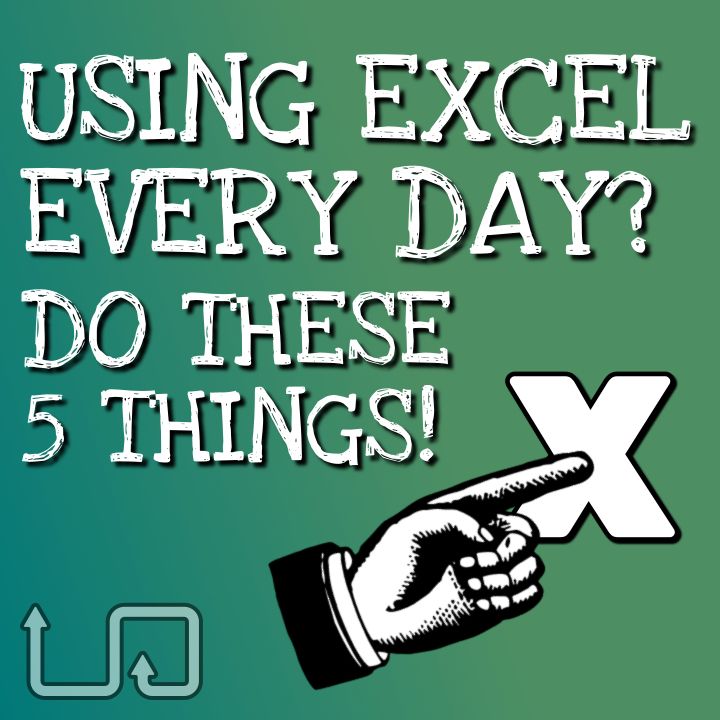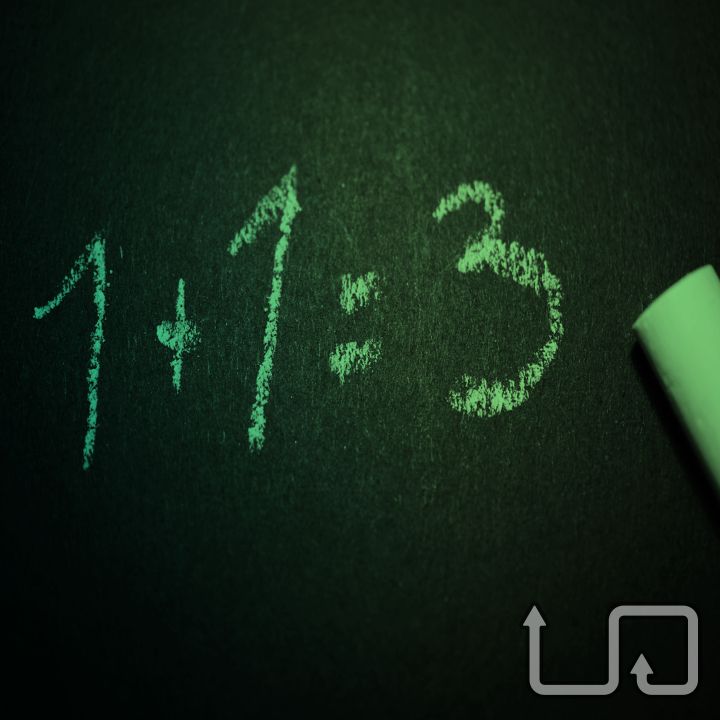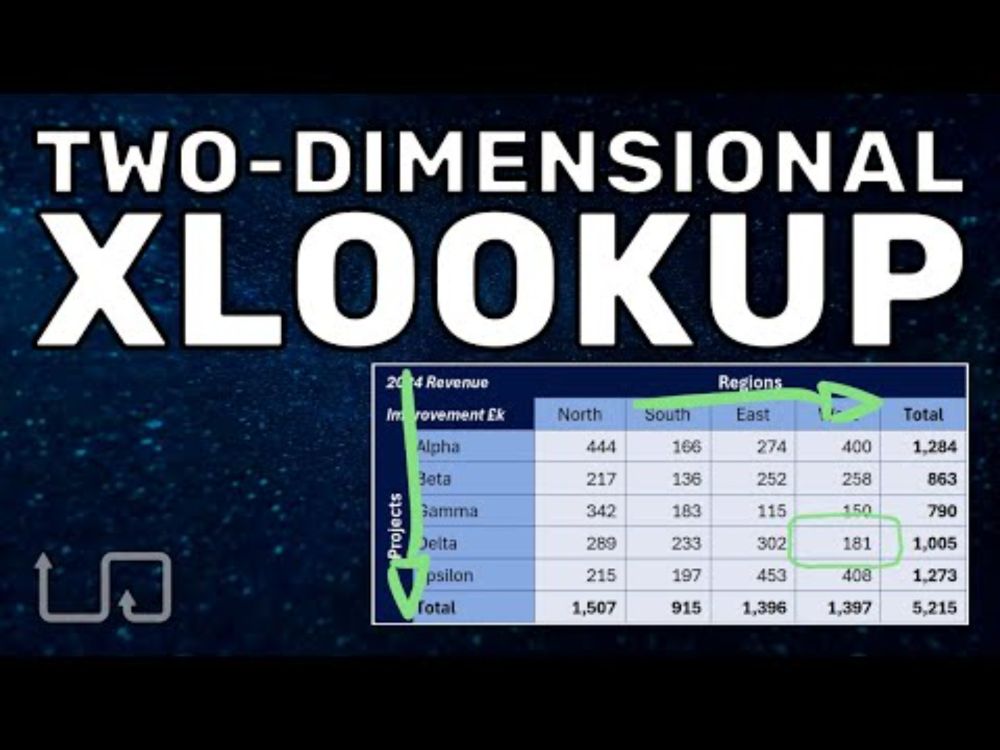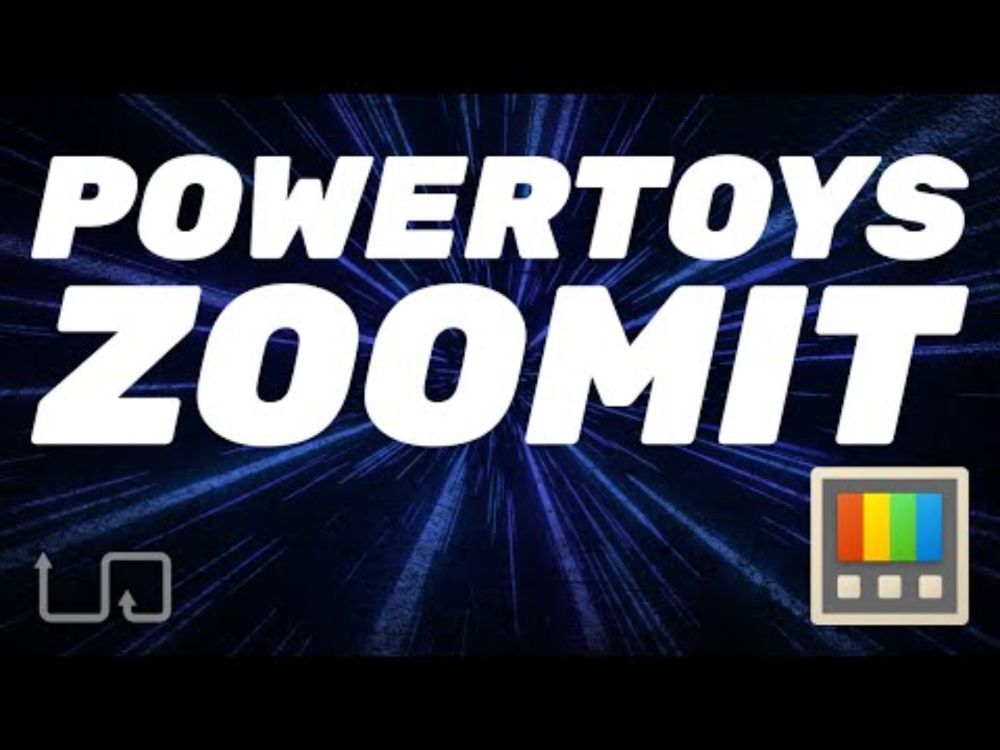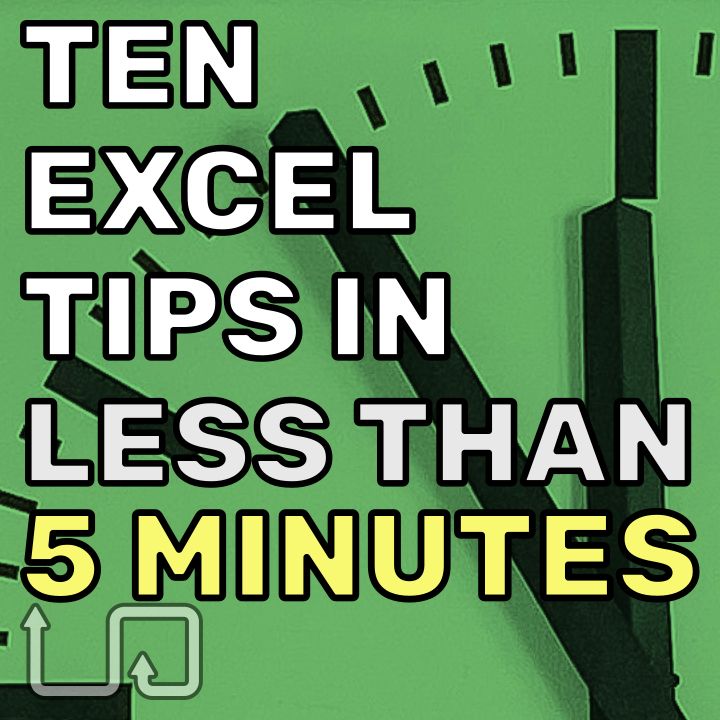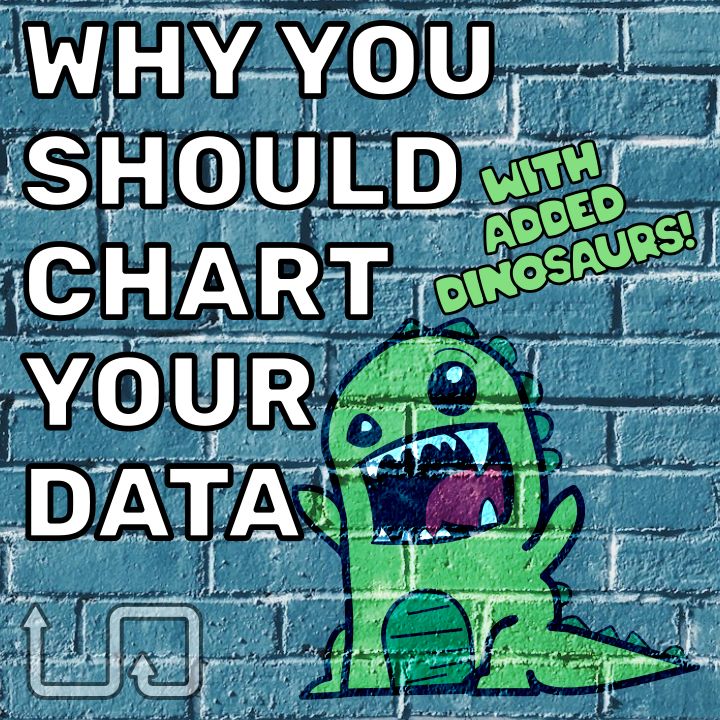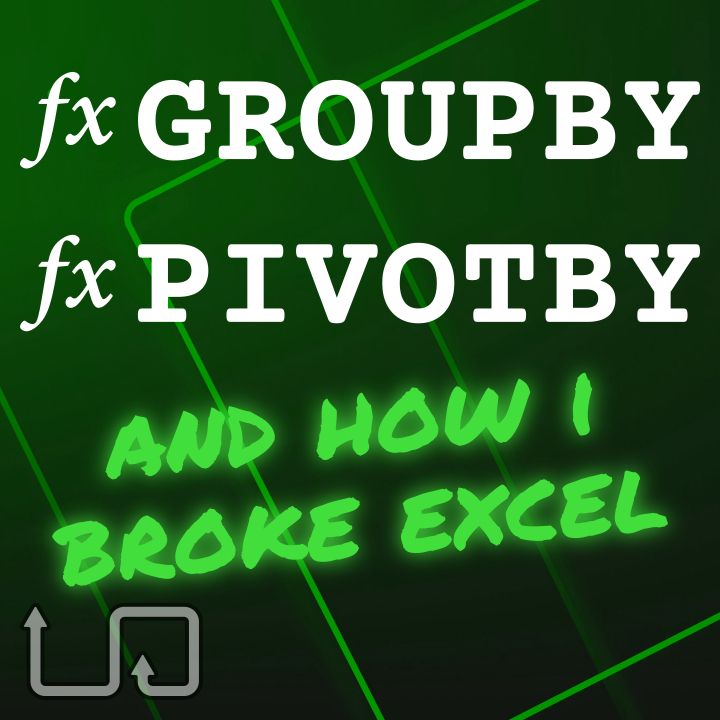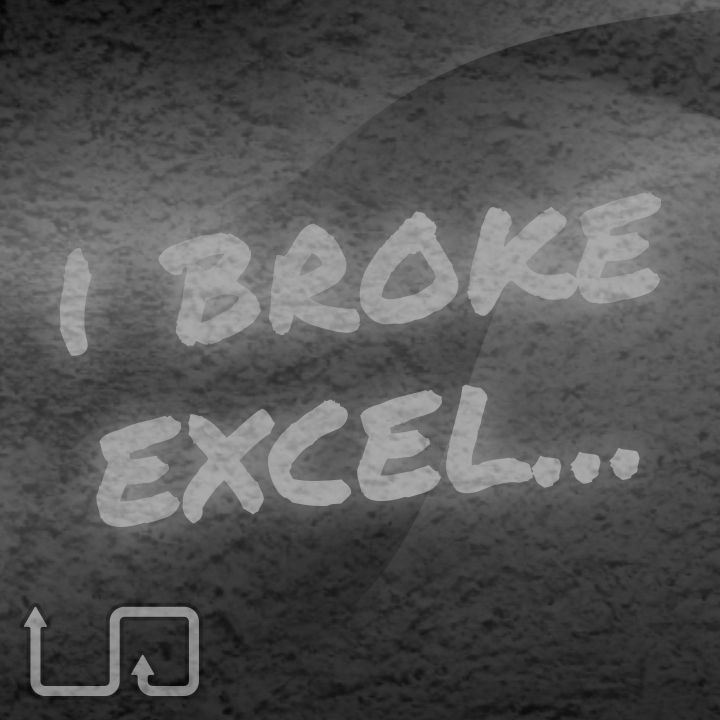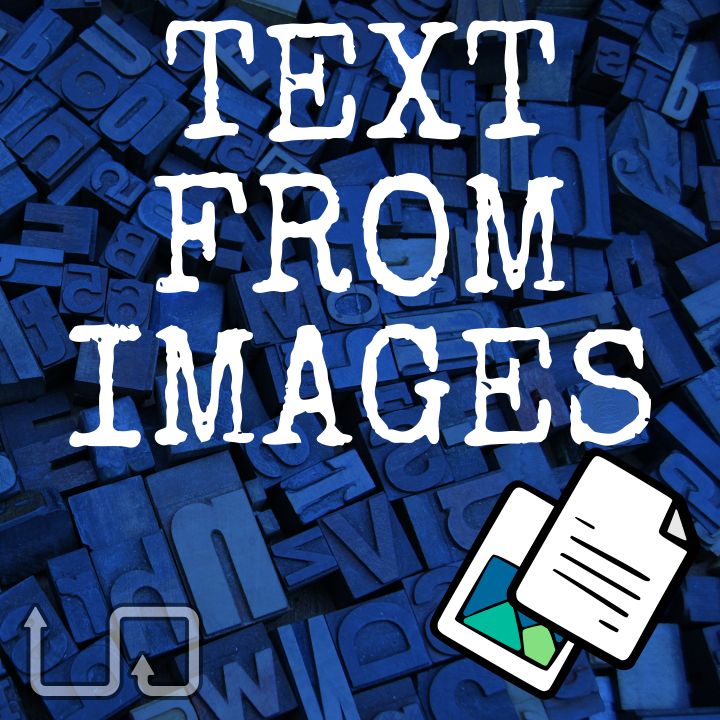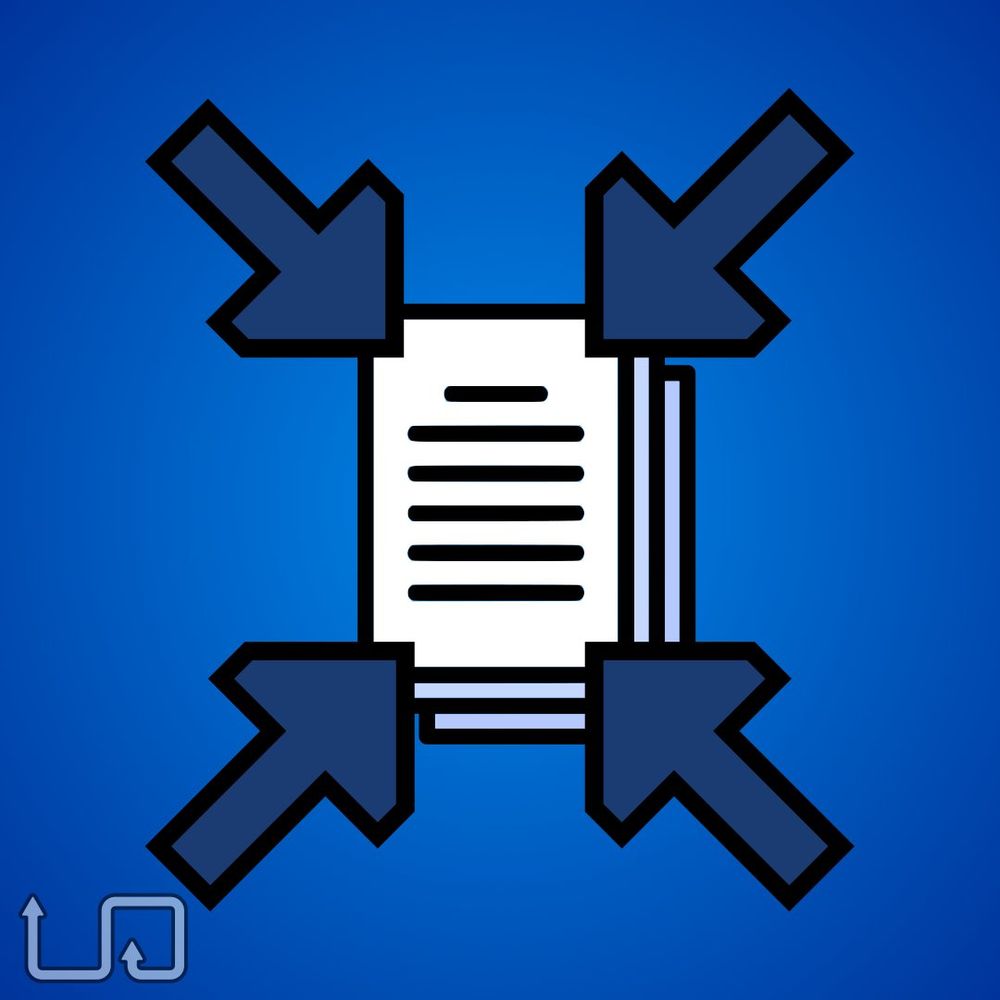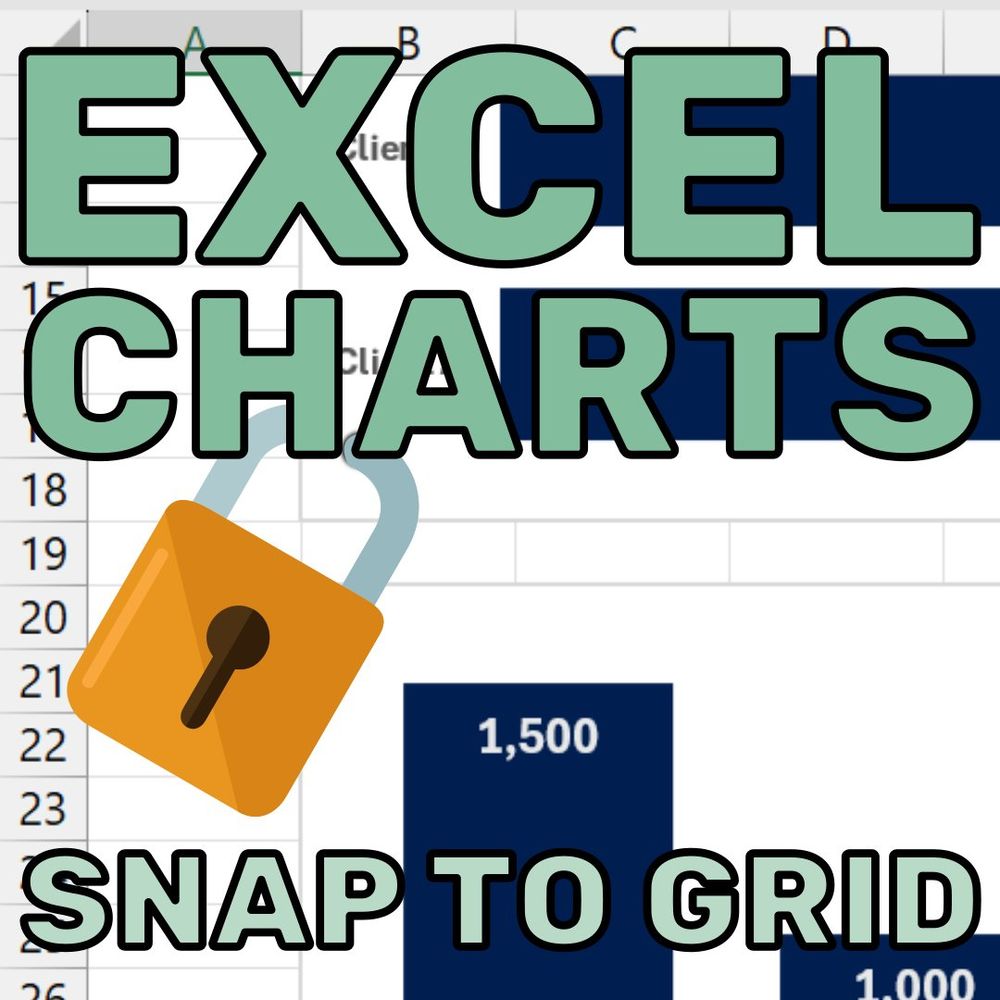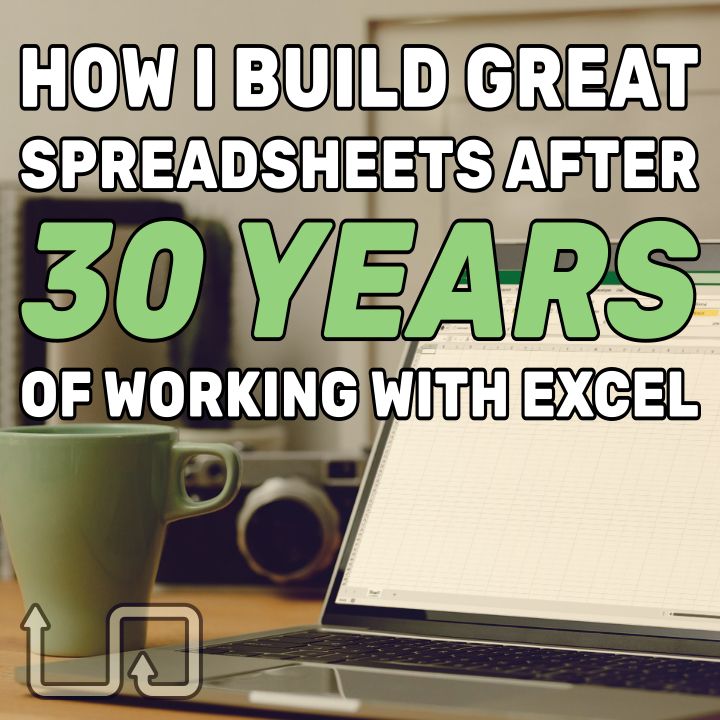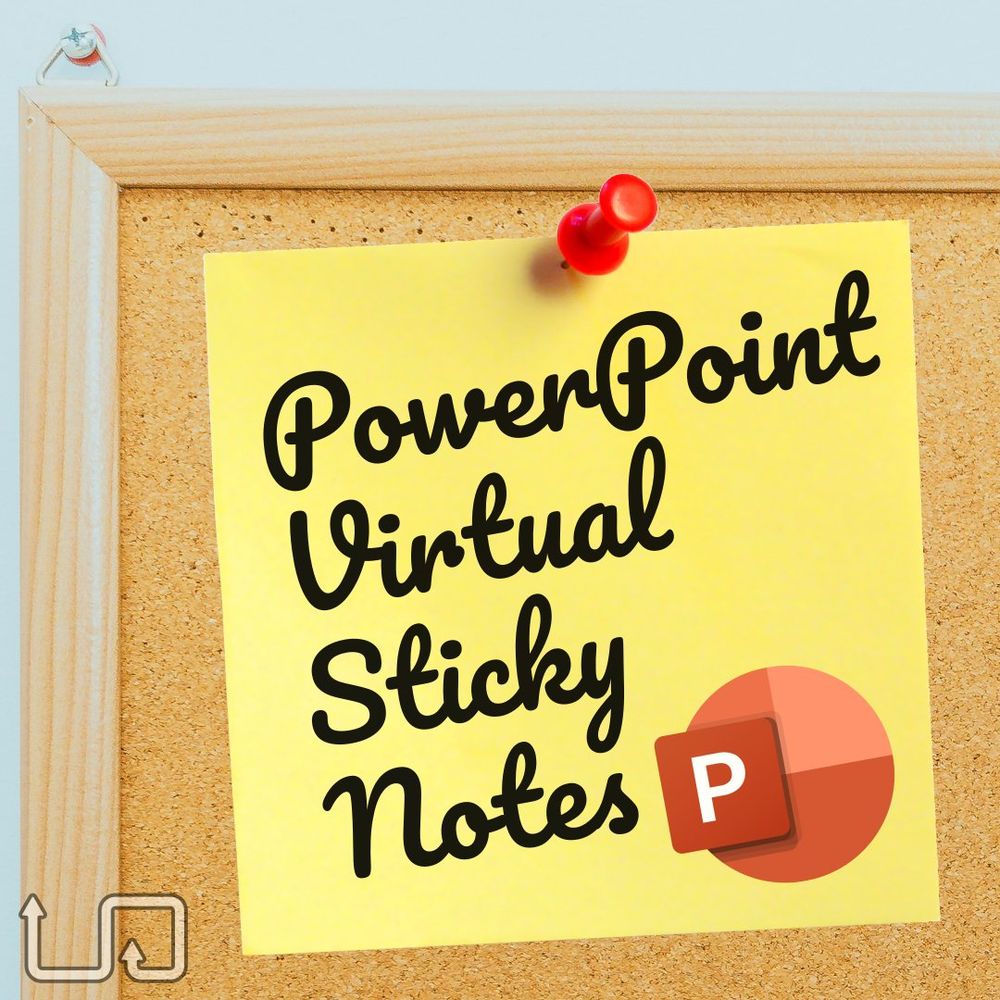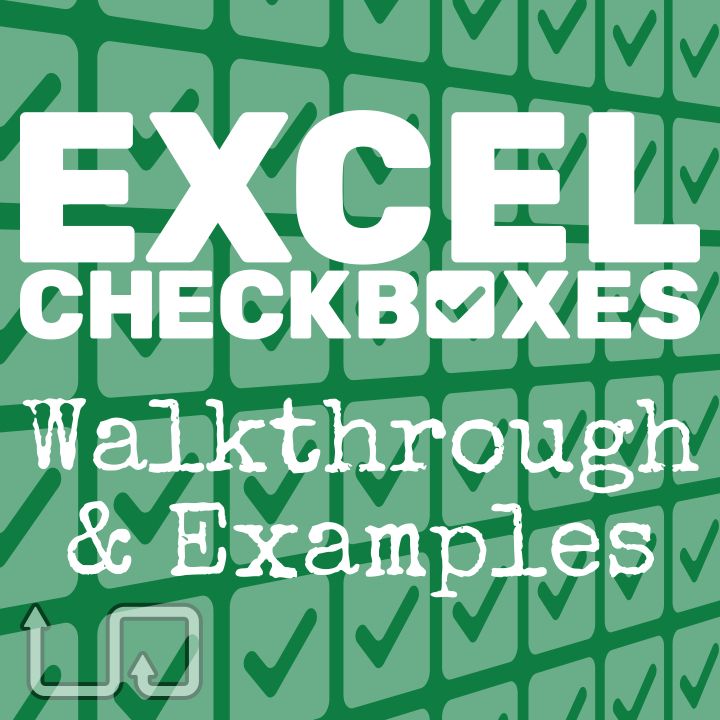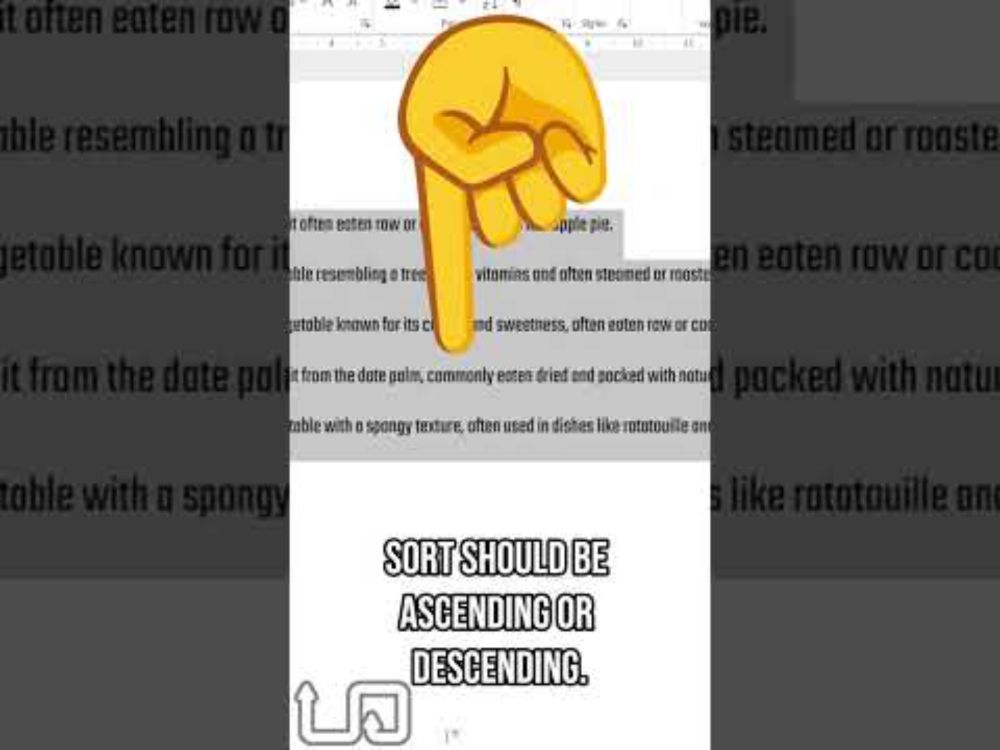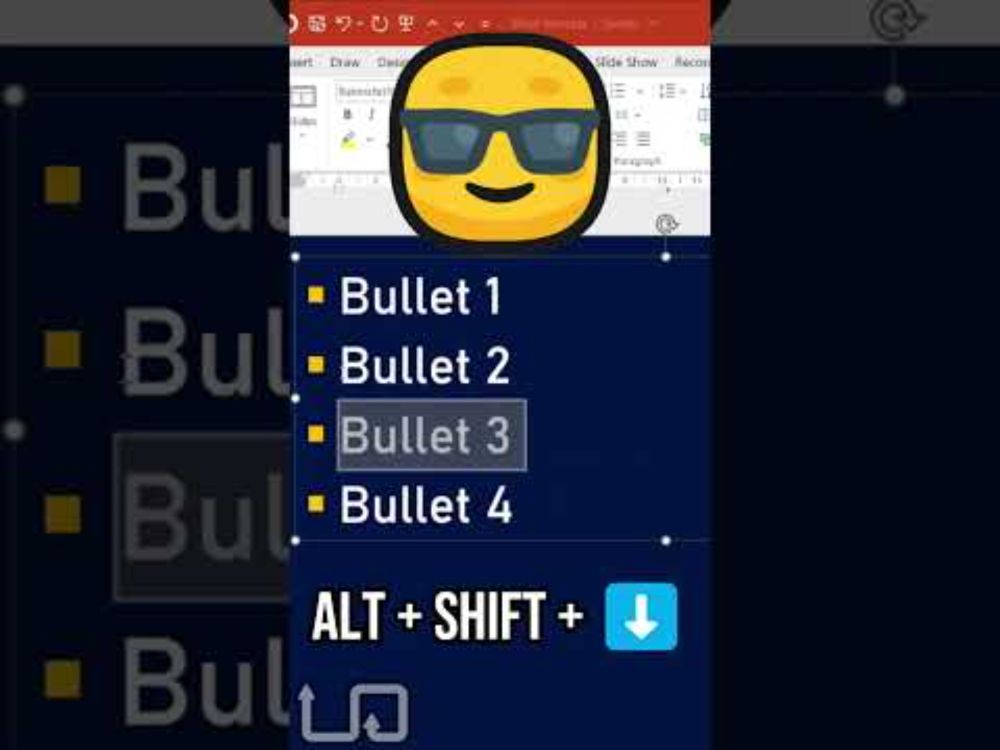Upskill Office
@upskilloffice.bsky.social
24 followers
12 following
37 posts
✨ Transform your work! Subscribe for video tutorials on data analysis, creating eye-catching and informative presentations, and software tips and tricks. ✨
https://youtube.com/@upskilloffice
https://linktr.ee/upskilloffice
Posts
Media
Videos
Starter Packs