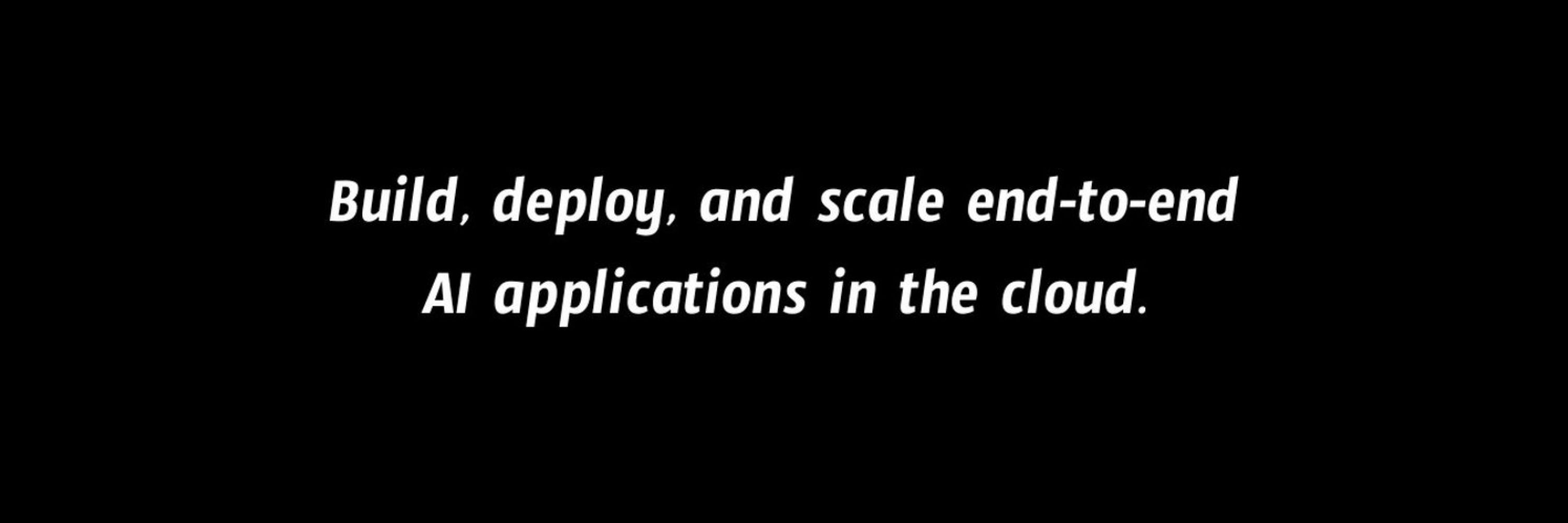
Happy Nodes-o-ween!
nodesoween.griptape.ai


Happy Nodes-o-ween!
nodesoween.griptape.ai
Learn more:
www.griptape.ai/blog/runwaym...
#AIArt #RunwayML #CreativeWorkflow

Learn more:
www.griptape.ai/blog/runwaym...
#AIArt #RunwayML #CreativeWorkflow
Drag, Drop, Create with Griptape Nodes
Tuesday, 12 August 2025
4:00pm - 4:30pm PDT
Flicker: Pioneering AI-Driven Animation with AWS and Griptape Nodes
Wednesday, 13 August 2025
1:00pm - 1:30pm PDT


Drag, Drop, Create with Griptape Nodes
Tuesday, 12 August 2025
4:00pm - 4:30pm PDT
Flicker: Pioneering AI-Driven Animation with AWS and Griptape Nodes
Wednesday, 13 August 2025
1:00pm - 1:30pm PDT
This simple yet powerful tool enables you to skip processing on certain nodes, saving time, compute, and costs, while maintaining a fully connected workflow.
This simple yet powerful tool enables you to skip processing on certain nodes, saving time, compute, and costs, while maintaining a fully connected workflow.
Whether you’re working offline, need more control, or just love experimenting with custom models, this update lets you connect agents and image tools directly to LLMs running on your own machine.
Whether you’re working offline, need more control, or just love experimenting with custom models, this update lets you connect agents and image tools directly to LLMs running on your own machine.
s2025.conference-schedule.org/presentation...

s2025.conference-schedule.org/presentation...
✨ Sync workflows seamlessly across multiple machines
🧠 Collaborate with teammates in real-time
🎮 Tap into hosted engines with GPU access
www.griptapenodes.com
✨ Sync workflows seamlessly across multiple machines
🧠 Collaborate with teammates in real-time
🎮 Tap into hosted engines with GPU access
www.griptapenodes.com
Here's how you can combine the power of ChatGPT-4.1 image generation with contextual editing and open-source tooling—all inside Griptape Nodes.
Here's how you can combine the power of ChatGPT-4.1 image generation with contextual editing and open-source tooling—all inside Griptape Nodes.
We now have in-editor chat agent, which communicates directly with the newly integrated MCP server—no backend hacks, no glue code.
Yep, that's right. You may not be aware, but Griptape Nodes now features an integrated MCP server.
We now have in-editor chat agent, which communicates directly with the newly integrated MCP server—no backend hacks, no glue code.
Yep, that's right. You may not be aware, but Griptape Nodes now features an integrated MCP server.
This is just the beginning of a larger roadmap toward full library-level extensibility in Griptape.
This is just the beginning of a larger roadmap toward full library-level extensibility in Griptape.

🧠 Converts natural language like “Christmas Eve 2027” into exact date formats
🔄 Supports a variety of preset and custom formats (ISO, casual language, military time, etc.)
🧠 Converts natural language like “Christmas Eve 2027” into exact date formats
🔄 Supports a variety of preset and custom formats (ISO, casual language, military time, etc.)
Well, now you can cut through the noise.
Well, now you can cut through the noise.
If you’ve ever been unsure about whether your AI agent gave the right answer or if it aligned with your expectations, this tool is for you.
If you’ve ever been unsure about whether your AI agent gave the right answer or if it aligned with your expectations, this tool is for you.
Today, we're diving into the newly released FLUX.1 Kontext model from Black Forest Labs—a powerful multimodal tool that lets you edit images with BOTH visual and text input, and even chain edits while maintaining visual consistency.
Today, we're diving into the newly released FLUX.1 Kontext model from Black Forest Labs—a powerful multimodal tool that lets you edit images with BOTH visual and text input, and even chain edits while maintaining visual consistency.
- Right-click anywhere in the canvas
- Select "Add Node" (e.g., Anthropic Prompt Driver)
💥 The node will be placed exactly where you clicked—no more repositioning needed!
⚡ Bonus: Using the spacebar shortcut still works too—it’ll drop the node in the center of your view like before
- Right-click anywhere in the canvas
- Select "Add Node" (e.g., Anthropic Prompt Driver)
💥 The node will be placed exactly where you clicked—no more repositioning needed!
⚡ Bonus: Using the spacebar shortcut still works too—it’ll drop the node in the center of your view like before
In this quick demo, we show off the LoadGLTF node in Griptape Nodes. Load, preview, and capture screenshots of your GLTF or GLB 3D models.
In this quick demo, we show off the LoadGLTF node in Griptape Nodes. Load, preview, and capture screenshots of your GLTF or GLB 3D models.
Whether you're building an AI agent, testing a data pipeline, or just need to fill in the blanks, this node makes it stupid easy to get realistic, varied text with a single click.
Whether you're building an AI agent, testing a data pipeline, or just need to fill in the blanks, this node makes it stupid easy to get realistic, varied text with a single click.
Use it for quick text manipulation, data formatting, or just to see how many ways you can replace “capybara” with “watermelon” 🍉😄
Use it for quick text manipulation, data formatting, or just to see how many ways you can replace “capybara” with “watermelon” 🍉😄
In this short video, Jason from Griptape showcases a powerful and often-overlooked feature within Griptape Nodes: the Spacebar Node Search.
In this short video, Jason from Griptape showcases a powerful and often-overlooked feature within Griptape Nodes: the Spacebar Node Search.

