This is a multi-column Bluesky client.
https://hagoromo.relog.tech/
developed by @ioriayane.relog.tech
---
ブックマークはカラムの追加ダイアログから選択してください。


---
ブックマークはカラムの追加ダイアログから選択してください。
---
You can access notification settings from account management.


---
You can access notification settings from account management.
もし、リポストにいいね・リポストをした通知をリポストした人に送りたくないときは設定でスクリーンショットの項目をオフにしてください。
---
Hagoromo now supports notifications for reposts.
If you don't want to send notifications to people who repost , please turn off the screenshot option in the settings.


もし、リポストにいいね・リポストをした通知をリポストした人に送りたくないときは設定でスクリーンショットの項目をオフにしてください。
---
Hagoromo now supports notifications for reposts.
If you don't want to send notifications to people who repost , please turn off the screenshot option in the settings.
水色の丸の設定項目をOffするとプロフィール画面の水色の丸のところにボタンが出てきて手動でたたむ、ひらくができます。


水色の丸の設定項目をOffするとプロフィール画面の水色の丸のところにボタンが出てきて手動でたたむ、ひらくができます。
If you turn off the light blue circle setting, a button will appear in the light blue circle on the profile screen, allowing you to manually collapse or expand it.


If you turn off the light blue circle setting, a button will appear in the light blue circle on the profile screen, allowing you to manually collapse or expand it.
クリックするとDMの一覧のカラムが表示されます。
---
A new notification of direct messages will now be displayed in the bottom right of the window.
Clicking on it will display a column of direct messages.


クリックするとDMの一覧のカラムが表示されます。
---
A new notification of direct messages will now be displayed in the bottom right of the window.
Clicking on it will display a column of direct messages.
表示するには設定ダイアログのスクショのタブでチェックをONにしてください。
---
This is mainly for my debugging, but it is now possible to display the status of real-time feed reception.
To display, please turn on the check in the screenshot tab of the settings dialog.


表示するには設定ダイアログのスクショのタブでチェックをONにしてください。
---
This is mainly for my debugging, but it is now possible to display the status of real-time feed reception.
To display, please turn on the check in the screenshot tab of the settings dialog.
初めて表示するとき数秒間は従来の表示になります。
The labels displayed in the detailed post view and profile have been changed to the easy-to-understand notation provided by Labeler.
The previous notation will be displayed for a few seconds the first time it is displayed


初めて表示するとき数秒間は従来の表示になります。
The labels displayed in the detailed post view and profile have been changed to the easy-to-understand notation provided by Labeler.
The previous notation will be displayed for a few seconds the first time it is displayed
ただし、その関係で左側のサマリーの数と表示されるポストに差が発生する場合がありますのでご注意ください。
セルフリポストが該当範囲に含まれている場合に発生します。

ただし、その関係で左側のサマリーの数と表示されるポストに差が発生する場合がありますのでご注意ください。
セルフリポストが該当範囲に含まれている場合に発生します。
However, there may be cases where there is a difference between the number of posts displayed in the summary on the left and the number of posts displayed.
This is when the self-repost is included in the relevant range.

However, there may be cases where there is a difference between the number of posts displayed in the summary on the left and the number of posts displayed.
This is when the self-repost is included in the relevant range.
---
It is now displayed in the user's profile when they are using Linkat.
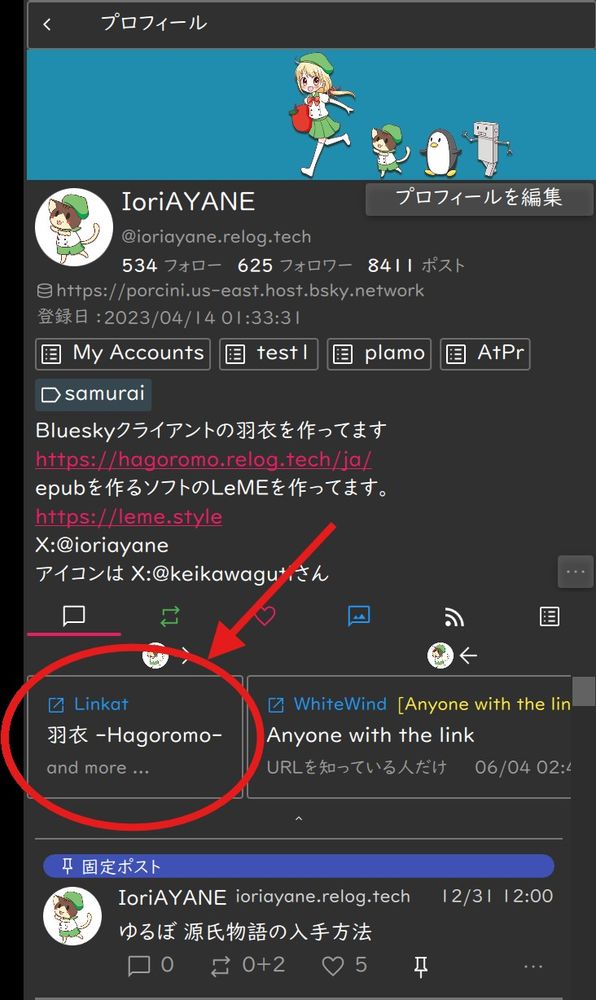
---
It is now displayed in the user's profile when they are using Linkat.
--
You can also save the default value for the setting of whether or not to allow quotes in the same way as for reply restrictions, so if you always want to disable quotes, please set this in your account settings.


--
You can also save the default value for the setting of whether or not to allow quotes in the same way as for reply restrictions, so if you always want to disable quotes, please set this in your account settings.
You can choose from the following four types.
・Followers (so called "timeline")
・Followers
・Mutual followers
・Both Followers and Followers
When a post is received in the real-time feed, the auto-update symbol in the column title will turn green.


You can choose from the following four types.
・Followers (so called "timeline")
・Followers
・Mutual followers
・Both Followers and Followers
When a post is received in the real-time feed, the auto-update symbol in the column title will turn green.
以下の4種類から選択できます。
・フォロー(所謂タイムライン)
・フォロワー
・相互フォロー
・フォローとフォロワーの両方
リアルタイムフィードでポストの受信が始まるとカラムタイトルの自動更新マークが緑色に点灯します。何らかのトラブル止まっているときは消灯するので


以下の4種類から選択できます。
・フォロー(所謂タイムライン)
・フォロワー
・相互フォロー
・フォローとフォロワーの両方
リアルタイムフィードでポストの受信が始まるとカラムタイトルの自動更新マークが緑色に点灯します。何らかのトラブル止まっているときは消灯するので
1. チャットのメッセージを入力するボックスの左の「+」を押してください
2. URLを入力て右の「+」ボタンを押してください
3. 引用できるポストが取得できたらプレビューが表示されます
4. メッセージも入力して送信ボタンを押してください

1. チャットのメッセージを入力するボックスの左の「+」を押してください
2. URLを入力て右の「+」ボタンを押してください
3. 引用できるポストが取得できたらプレビューが表示されます
4. メッセージも入力して送信ボタンを押してください
2. Enter the URL and press the "+" button on the right.
3. If you have successfully retrieved a post that can be quoted, a preview will be displayed.
4. Enter your message and click the send button.

2. Enter the URL and press the "+" button on the right.
3. If you have successfully retrieved a post that can be quoted, a preview will be displayed.
4. Enter your message and click the send button.

https://whtwnd.com/

https://whtwnd.com/
カラムを追加するダイアログでを選択するとカラムに追加できます。
もしくはプロフィールのメニューで「メッセージを送る」を選択してください。
❗注意❗
チャットを使う前にAppPasswordを公式アプリで再作成してログインし直してください。



カラムを追加するダイアログでを選択するとカラムに追加できます。
もしくはプロフィールのメニューで「メッセージを送る」を選択してください。
❗注意❗
チャットを使う前にAppPasswordを公式アプリで再作成してログインし直してください。
Alternatively, select "Send message" from the profile menu.
❗❗Note❗❗
Before using, please re-create your AppPassword in the official app and log in again.



Alternatively, select "Send message" from the profile menu.
❗❗Note❗❗
Before using, please re-create your AppPassword in the official app and log in again.
各種集計情報や簡単な検索、日ごと、月ごとにポストの参照ができます。
The log browsing function is accessible from the Add Columns dialog and the Manage Account dialog.
Various aggregate information, simple searches, and daily and monthly post references are available.
(1/2)




各種集計情報や簡単な検索、日ごと、月ごとにポストの参照ができます。
The log browsing function is accessible from the Add Columns dialog and the Manage Account dialog.
Various aggregate information, simple searches, and daily and monthly post references are available.
(1/2)
This feature uses the same mechanism as other third-party clients(Klearsky, TOKIMEKI).
You can see the pinned post by Hagoromo on Klearsky and TOKIMEKI, and and reverse is also true.

This feature uses the same mechanism as other third-party clients(Klearsky, TOKIMEKI).
You can see the pinned post by Hagoromo on Klearsky and TOKIMEKI, and and reverse is also true.
この機能は他のサードパーティークライアントと同じ仕組みを使っていますので、
羽衣で固定したポストをKlearskyやTOKIMEKIでも見られますし、逆も同様です。

この機能は他のサードパーティークライアントと同じ仕組みを使っていますので、
羽衣で固定したポストをKlearskyやTOKIMEKIでも見られますし、逆も同様です。
引用したポストを見てみてね。
If you select more than 4 images, you can post them consecutively!
Please take a look at the post I quoted.

引用したポストを見てみてね。
If you select more than 4 images, you can post them consecutively!
Please take a look at the post I quoted.



