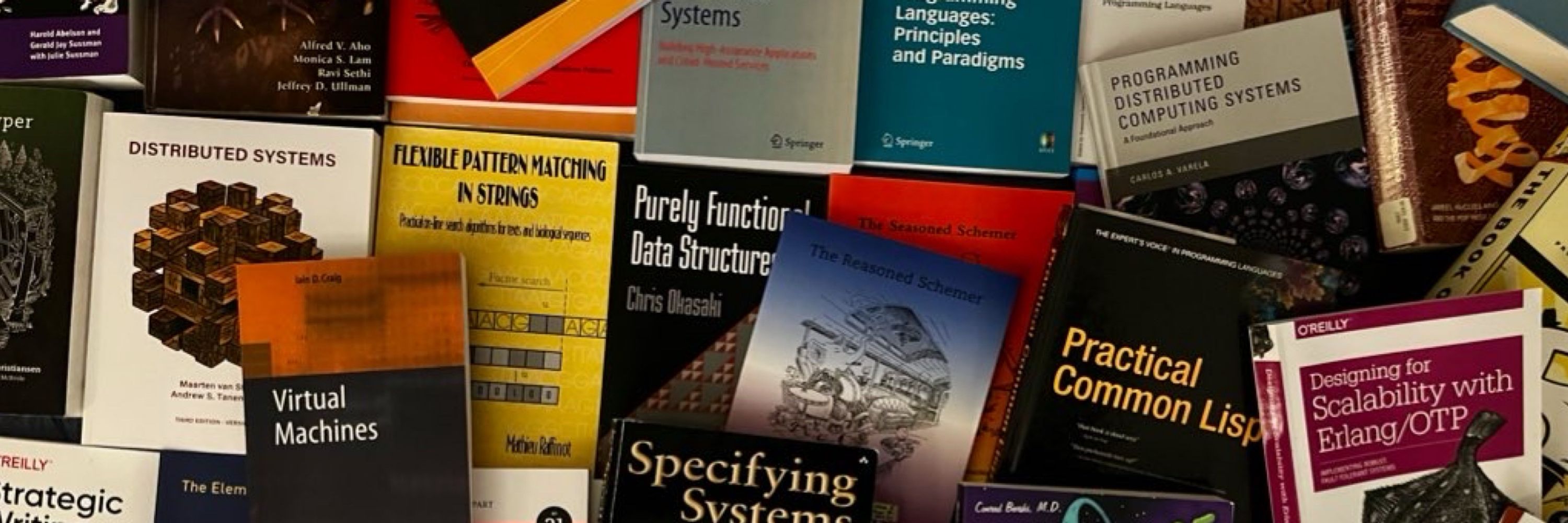
📸 street photographer at photo.leostera.com
📺 watch me code: twitch.tv/leostera
📝 writes at leostera.com
🇦🇷🇸🇪🏳️🌈🖖🏼 #adhd
but i’ve been collecting a lot of stars and i think this may be counting stars from projects i’ve done minor contributions to
but i’ve been collecting a lot of stars and i think this may be counting stars from projects i’ve done minor contributions to
so what’s here is basically open source ocaml stuff
so what’s here is basically open source ocaml stuff
so what’s here is basically open source ocaml stuff
the look and feel is really coming together and we can’t wait for you to play it! 🤩
#gamedev #unrealengine
reaction
just random interaction
reaction
just random interaction
just gotta figure out how to do this workflow in a multi-device
friendly way (i often import on my laptop)
just gotta figure out how to do this workflow in a multi-device
friendly way (i often import on my laptop)
in fact, these past few days trying to find a reasonable way to impoirt and cull a 30,000 picture catalog have made me miss lightroom catalog management (for my use case)
in fact, these past few days trying to find a reasonable way to impoirt and cull a 30,000 picture catalog have made me miss lightroom catalog management (for my use case)
and then use the catalog as an archive.
BUT then you can't re-edit the session and have it sync
and then use the catalog as an archive.
BUT then you can't re-edit the session and have it sync
./Sessions/{name}/Captured/YYYY/MM/DD/raw
which is very close to what i want
but the session browser doesn't see pictures in child dirs of Captured! so i gotta manually create favorites or tag 'em which is ugh
./Sessions/{name}/Captured/YYYY/MM/DD/raw
which is very close to what i want
but the session browser doesn't see pictures in child dirs of Captured! so i gotta manually create favorites or tag 'em which is ugh
a session always copies and you can do is8601 BUT it won't *see* the files below the first folder
a session always copies and you can do is8601 BUT it won't *see* the files below the first folder
1. copy on import into an capture-time ISO8601 dir structure of my choosing, so all my masters go into iCloud
2. cull into long-running sessions that reference the masters, but keep outputs local
iCloud/Photography/
./RAWS/YYYY/MM/DD/raw+xmp
./Sessions/<name>/{selected,outputs}
1. copy on import into an capture-time ISO8601 dir structure of my choosing, so all my masters go into iCloud
2. cull into long-running sessions that reference the masters, but keep outputs local
iCloud/Photography/
./RAWS/YYYY/MM/DD/raw+xmp
./Sessions/<name>/{selected,outputs}

