🗒️ notes,
⭐️ tasks,
📅 calendar
All in one place. Plan your days to stay on track, manage projects and build a Second Brain.
Plus:
- Updated AI prompts
- Improved mobile folder view
- Better Kanban card text wrapping
- Smarter search (exclude calendar notes on Mac)
Changelog: noteplan.co/changelog/v3...
Download: apps.apple.com/us/app/notep...
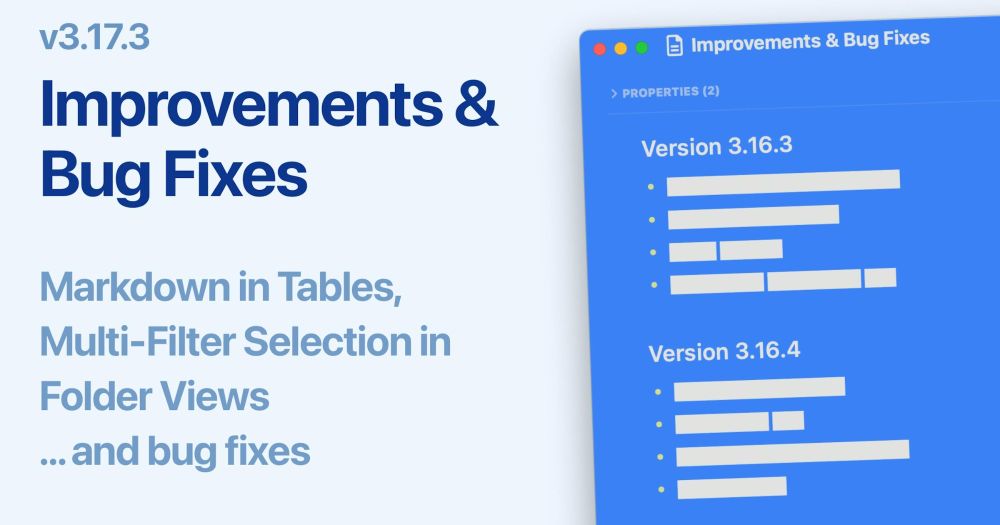
Plus:
- Updated AI prompts
- Improved mobile folder view
- Better Kanban card text wrapping
- Smarter search (exclude calendar notes on Mac)
Changelog: noteplan.co/changelog/v3...
Download: apps.apple.com/us/app/notep...
Teamspaces
See all your tasks (from calendar & regular notes) in one place by clicking on the teamspace itself (i.e. opening it as folder view).
Teamspaces
See all your tasks (from calendar & regular notes) in one place by clicking on the teamspace itself (i.e. opening it as folder view).
Multi-filter in folder view
Filter notes & tasks with multiple filters, including new date options like “This Month”, “Future”, or “Past”.
Multi-filter in folder view
Filter notes & tasks with multiple filters, including new date options like “This Month”, “Future”, or “Past”.
Markdown in tables!
Now you can use bold, italics, links, tasks, bullets, and more—right inside your tables.
Including tasks, and checklists (note: they won't be picked up by references, filters or plugins yet).
Markdown in tables!
Now you can use bold, italics, links, tasks, bullets, and more—right inside your tables.
Including tasks, and checklists (note: they won't be picked up by references, filters or plugins yet).
Download now on the App Store: apps.apple.com/us/app/notep...
Download now on the App Store: apps.apple.com/us/app/notep...
Documentation: help.noteplan.co/article/256-...
Changelog: noteplan.co/changelog/v3...
Download: apps.apple.com/app/apple-st...
Documentation: help.noteplan.co/article/256-...
Changelog: noteplan.co/changelog/v3...
Download: apps.apple.com/app/apple-st...
Note Icon Picker
It's part of Frontmatter Editor. One of the options is "icon". Select this and then pick an icon as value.
Additionally, you can select the icon-color and icon-style.
The icon will show up in the sidebar and notes overview.
Note Icon Picker
It's part of Frontmatter Editor. One of the options is "icon". Select this and then pick an icon as value.
Additionally, you can select the icon-color and icon-style.
The icon will show up in the sidebar and notes overview.

