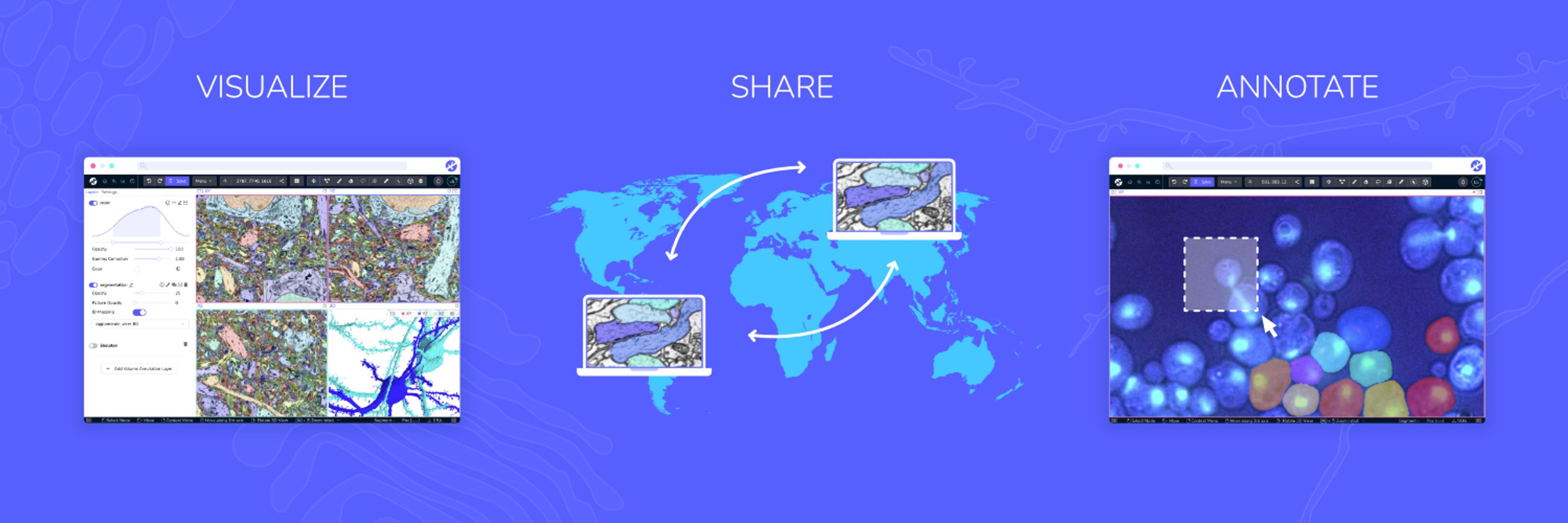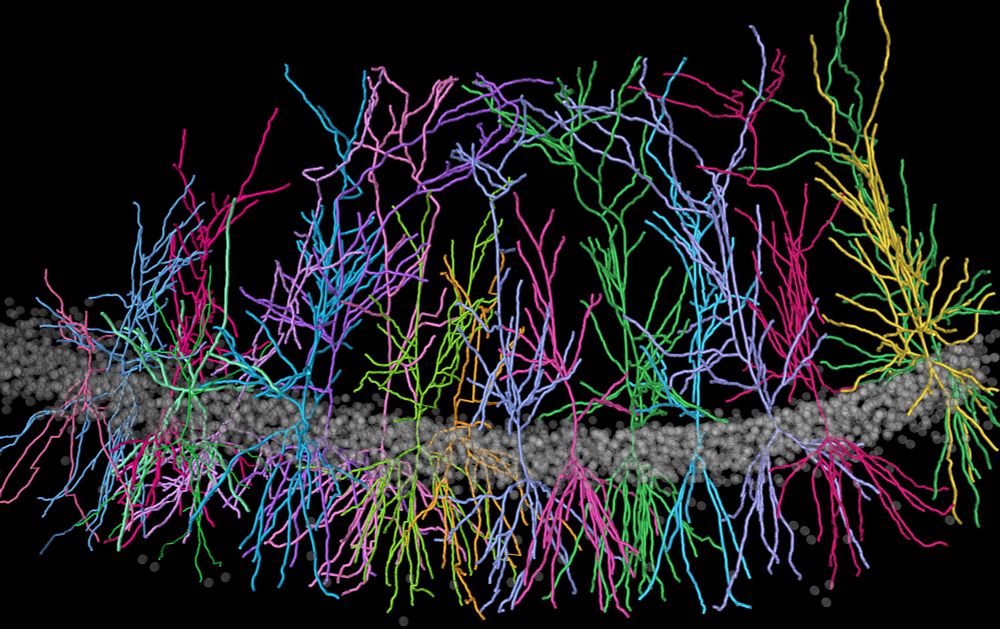WEBKNOSSOS
@webknossos.org
250 followers
500 following
59 posts
Visualize, share, segment, and annotate your large 3D images online.
Posts
Media
Videos
Starter Packs
Pinned
Reposted by WEBKNOSSOS
Reposted by WEBKNOSSOS
Reposted by WEBKNOSSOS