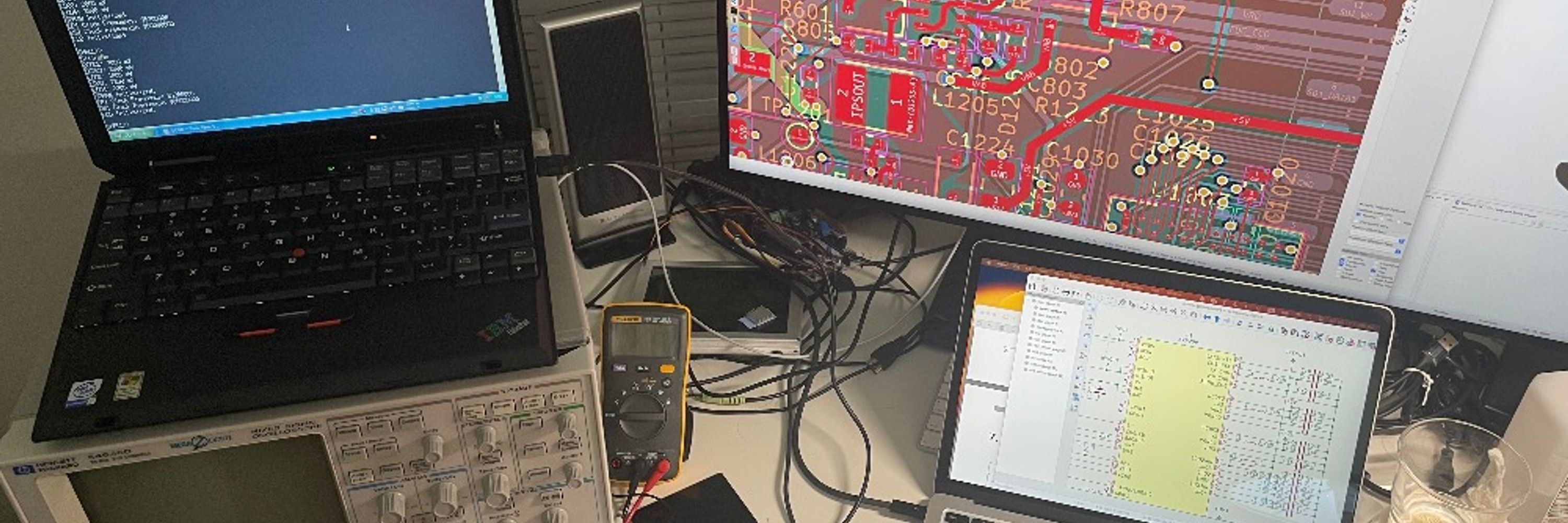
Does anyone know anything about this? It says its "Apple iPort", "Designed by HWTE in Shanghai", featuring a Micro USB port, 2 USB-C ports, and a 4.2" Eink screen. It doesn't function properly as a USB-C cable tester between its 2 ports, and I have no other idea on how to use it.
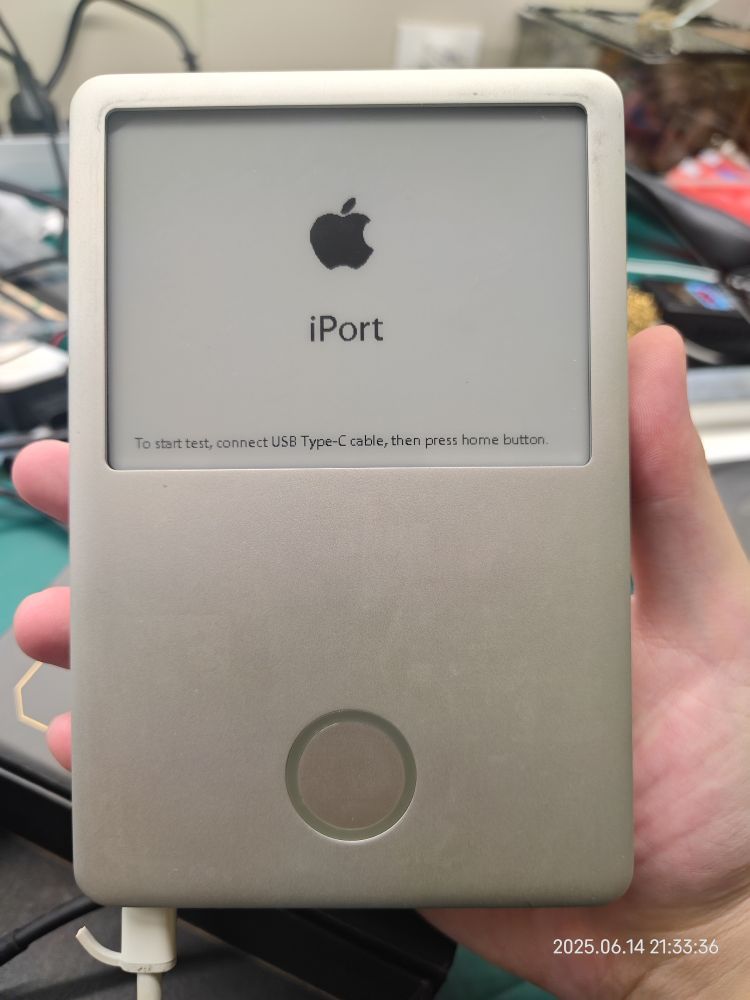
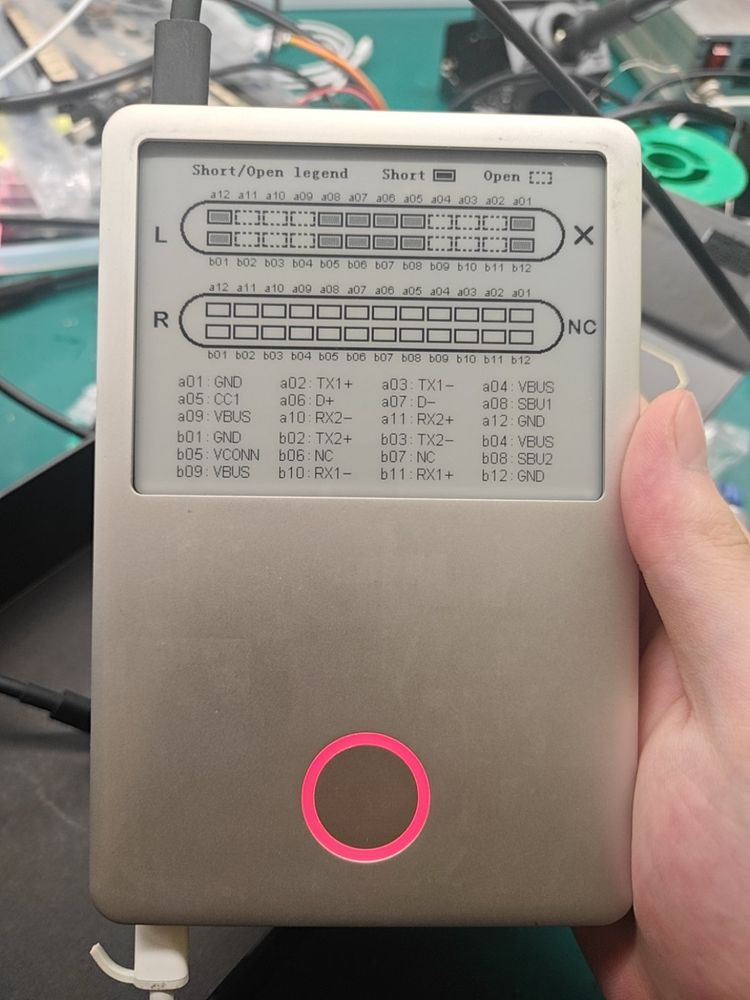
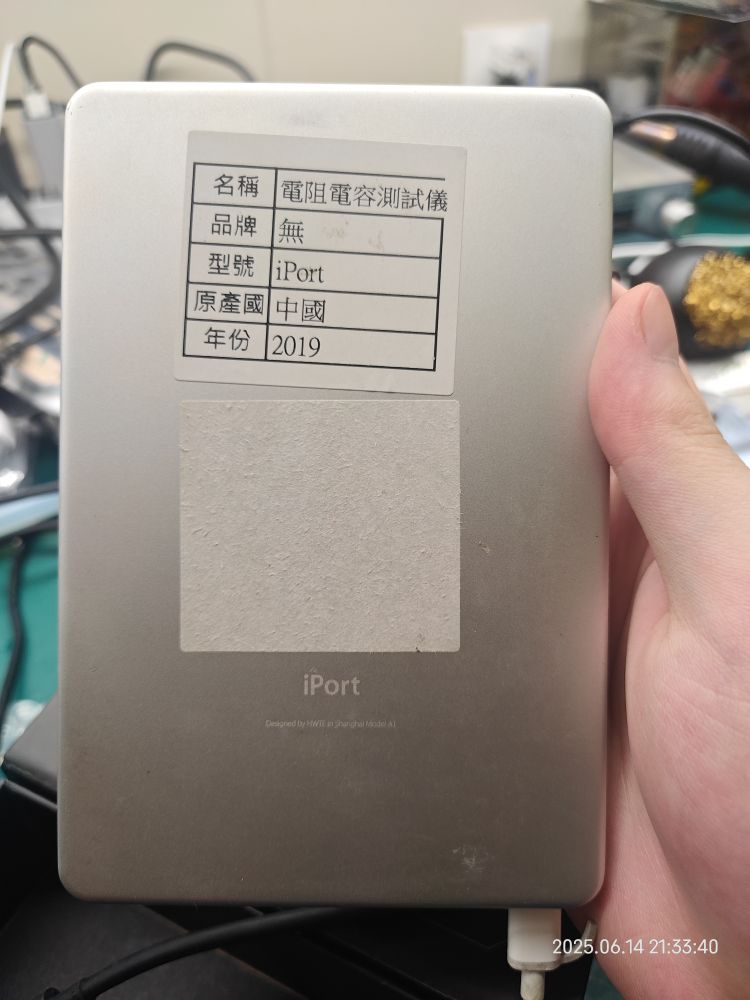
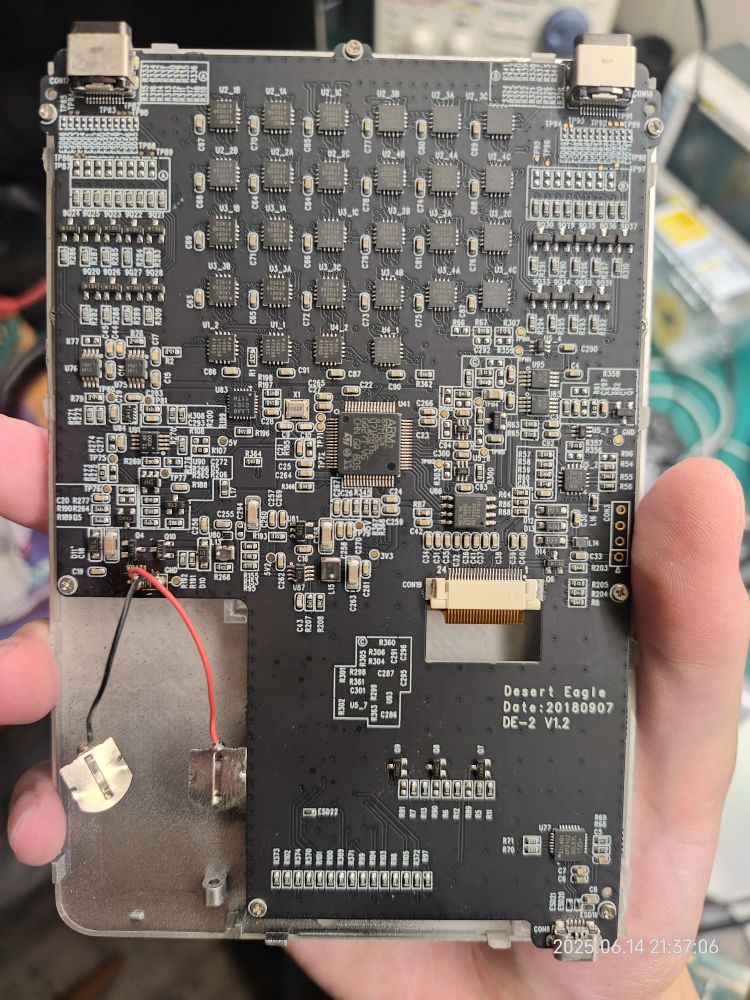
June 15, 2025 at 1:57 AM
Does anyone know anything about this? It says its "Apple iPort", "Designed by HWTE in Shanghai", featuring a Micro USB port, 2 USB-C ports, and a 4.2" Eink screen. It doesn't function properly as a USB-C cable tester between its 2 ports, and I have no other idea on how to use it.
So at least on this level, due to the lack of the TFT, the LPD could potentially be much cheaper than the Eink.
This is my adventure with the screen so far. Still not sure what I want to do with the screen, let me know if you have any ideas. In any case, thanks for reading!
This is my adventure with the screen so far. Still not sure what I want to do with the screen, let me know if you have any ideas. In any case, thanks for reading!
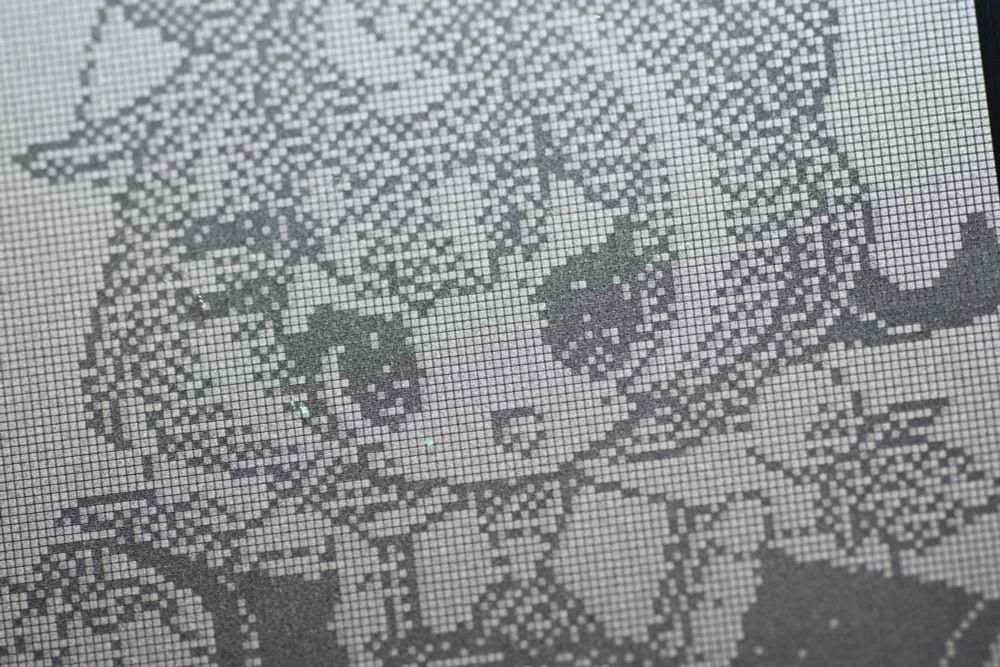
April 6, 2025 at 12:47 AM
So at least on this level, due to the lack of the TFT, the LPD could potentially be much cheaper than the Eink.
This is my adventure with the screen so far. Still not sure what I want to do with the screen, let me know if you have any ideas. In any case, thanks for reading!
This is my adventure with the screen so far. Still not sure what I want to do with the screen, let me know if you have any ideas. In any case, thanks for reading!
Taking the driving waveform from the paper, up to +/-40V are applied to non-selected pixels (pixels that shouldn't change color during the scan). This is what happens when the screen doesn't have TFT: pixels cannot be fully turned OFF, there is always a voltage on the pixel.
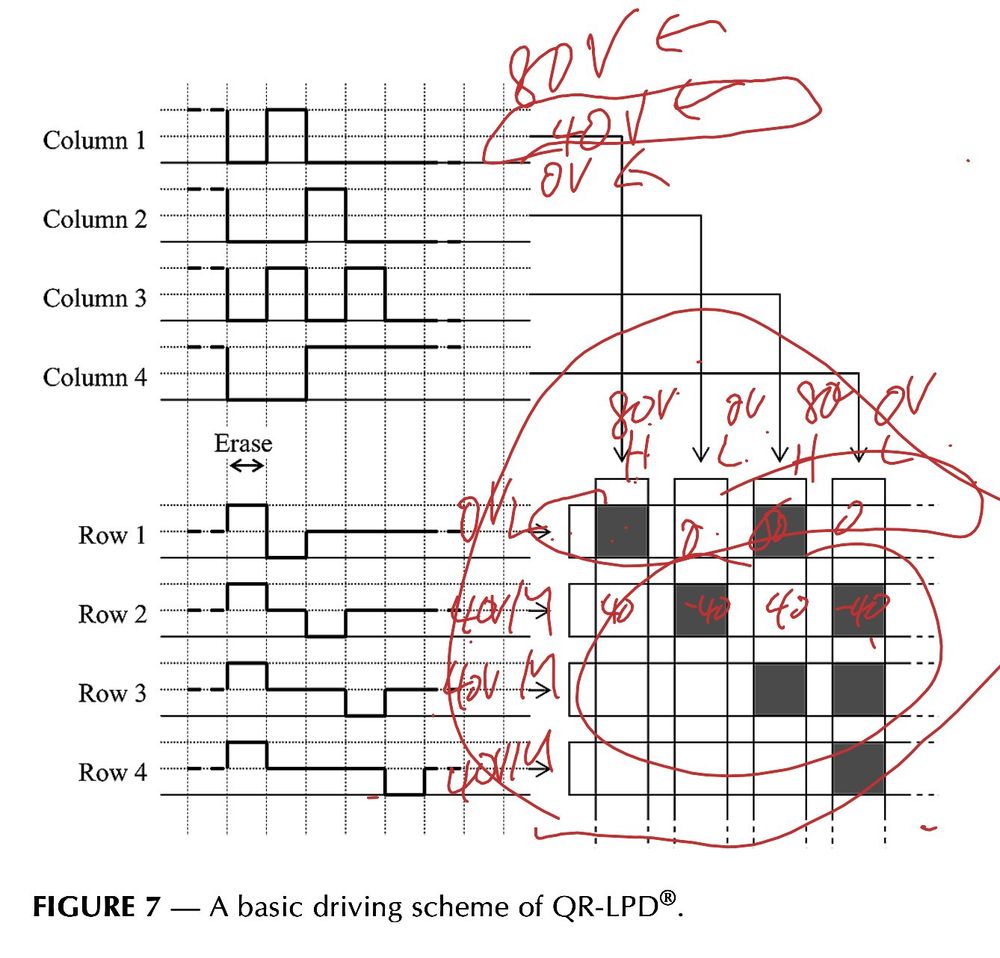
April 6, 2025 at 12:45 AM
Taking the driving waveform from the paper, up to +/-40V are applied to non-selected pixels (pixels that shouldn't change color during the scan). This is what happens when the screen doesn't have TFT: pixels cannot be fully turned OFF, there is always a voltage on the pixel.
Turns out this is a very effective measure for improving the contrast. Left is with 60V/30V, while the right is with 48V/32V/16V:
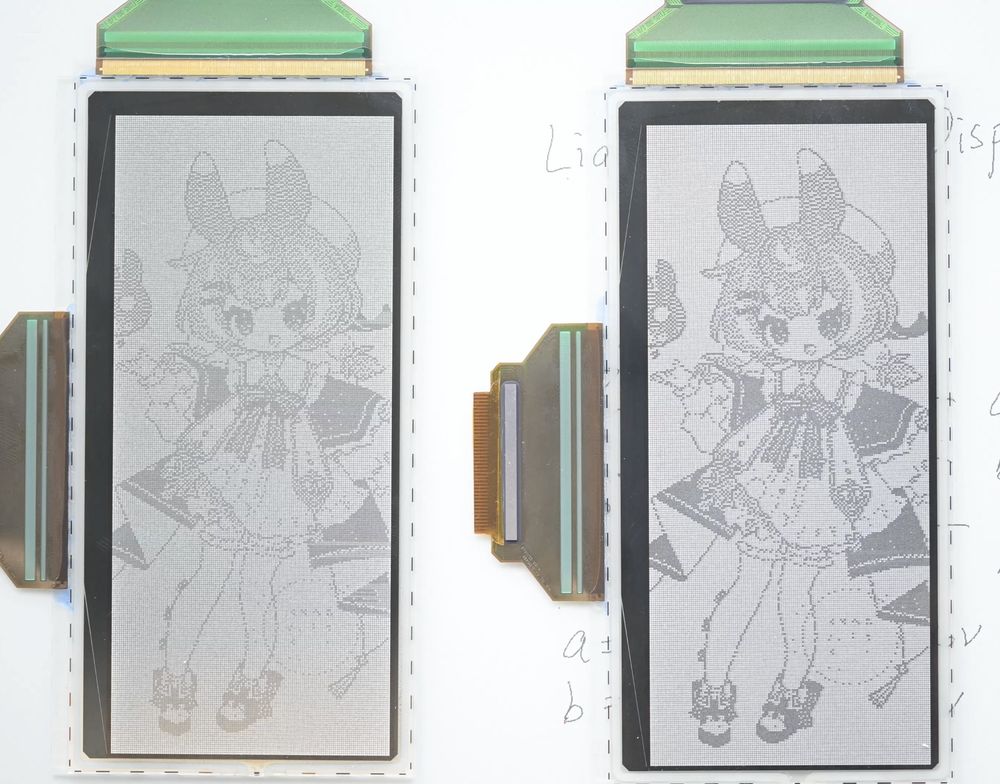
April 6, 2025 at 12:22 AM
Turns out this is a very effective measure for improving the contrast. Left is with 60V/30V, while the right is with 48V/32V/16V:
What I ended up realizing is, there is no requirement that I have to provide two STV7733 with the same voltage. By giving the H/V different voltages (specifically 60V/40V/20V), the voltage on the non-selected pixels are reduced to 20V while keeping the 60V for selected pixels.
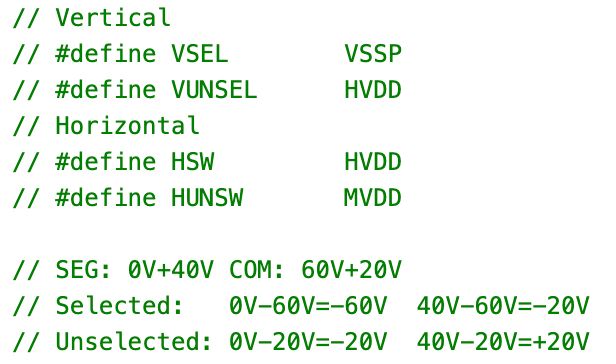
April 6, 2025 at 12:21 AM
What I ended up realizing is, there is no requirement that I have to provide two STV7733 with the same voltage. By giving the H/V different voltages (specifically 60V/40V/20V), the voltage on the non-selected pixels are reduced to 20V while keeping the 60V for selected pixels.
The paper mentioned it's possible to do greyscale on the screen, so I tried that as well. It works by not driving the pixel all the way. I tried only up to 8 levels of greyscale. I think higher is possible, but with the poor contrast, it won't make too much of a difference.

April 6, 2025 at 12:20 AM
The paper mentioned it's possible to do greyscale on the screen, so I tried that as well. It works by not driving the pixel all the way. I tried only up to 8 levels of greyscale. I think higher is possible, but with the poor contrast, it won't make too much of a difference.
And this is how it looks after some trial and error:
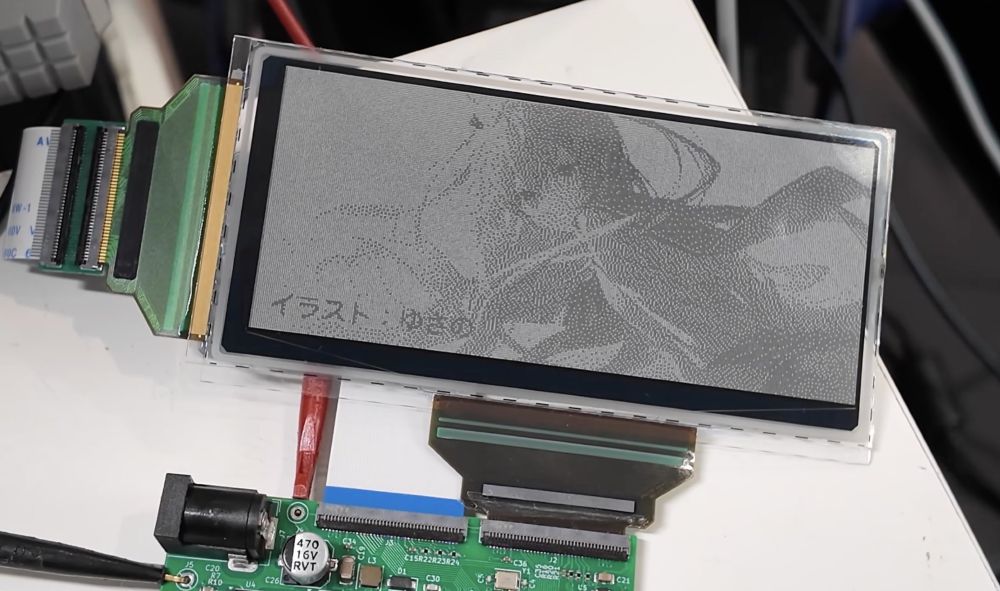
April 6, 2025 at 12:19 AM
And this is how it looks after some trial and error:
Another thing to know is that, according to the paper, it's also better to use a bunch of short pulses instead of a single long pulse.
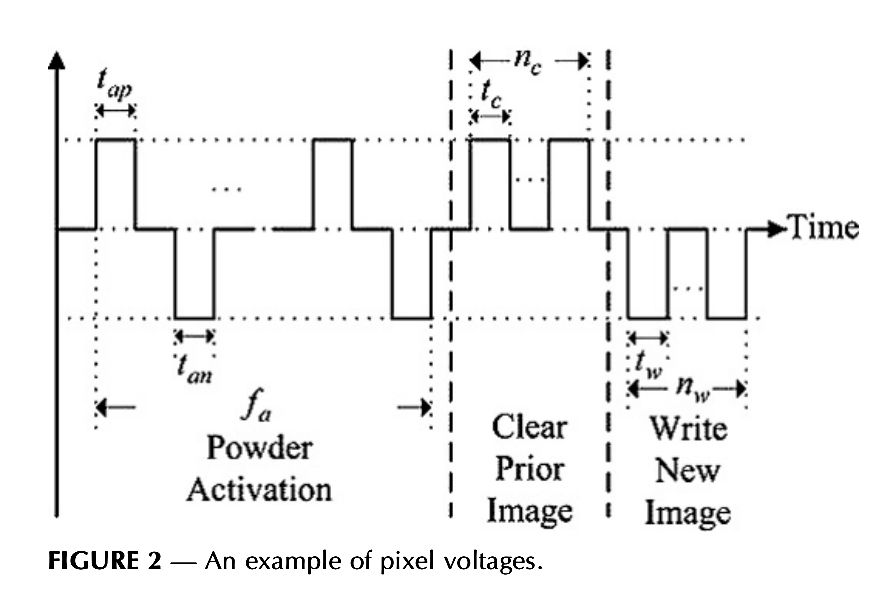
April 6, 2025 at 12:19 AM
Another thing to know is that, according to the paper, it's also better to use a bunch of short pulses instead of a single long pulse.
The paper comes to the rescue again, it provides a basic driving scheme. Just like on an LED matrix, only one line is selected at a time, and the segments are set based on the pixel of that line. Unlike LED, the LPD responds to both positive and negative voltage
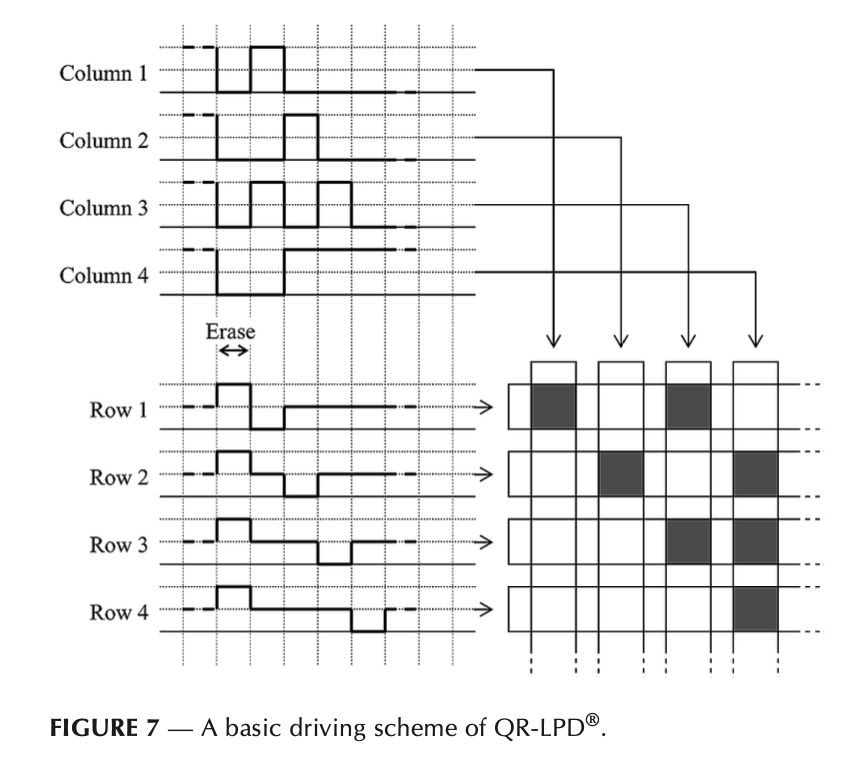
April 6, 2025 at 12:18 AM
The paper comes to the rescue again, it provides a basic driving scheme. Just like on an LED matrix, only one line is selected at a time, and the segments are set based on the pixel of that line. Unlike LED, the LPD responds to both positive and negative voltage
On to the software. The STV7733 used on this screen is essentially a giant high voltage shift register. It does nothing other than outputting a lot of specified voltages. So driving it actually requires synthesizing the driving waveform by the MCU.
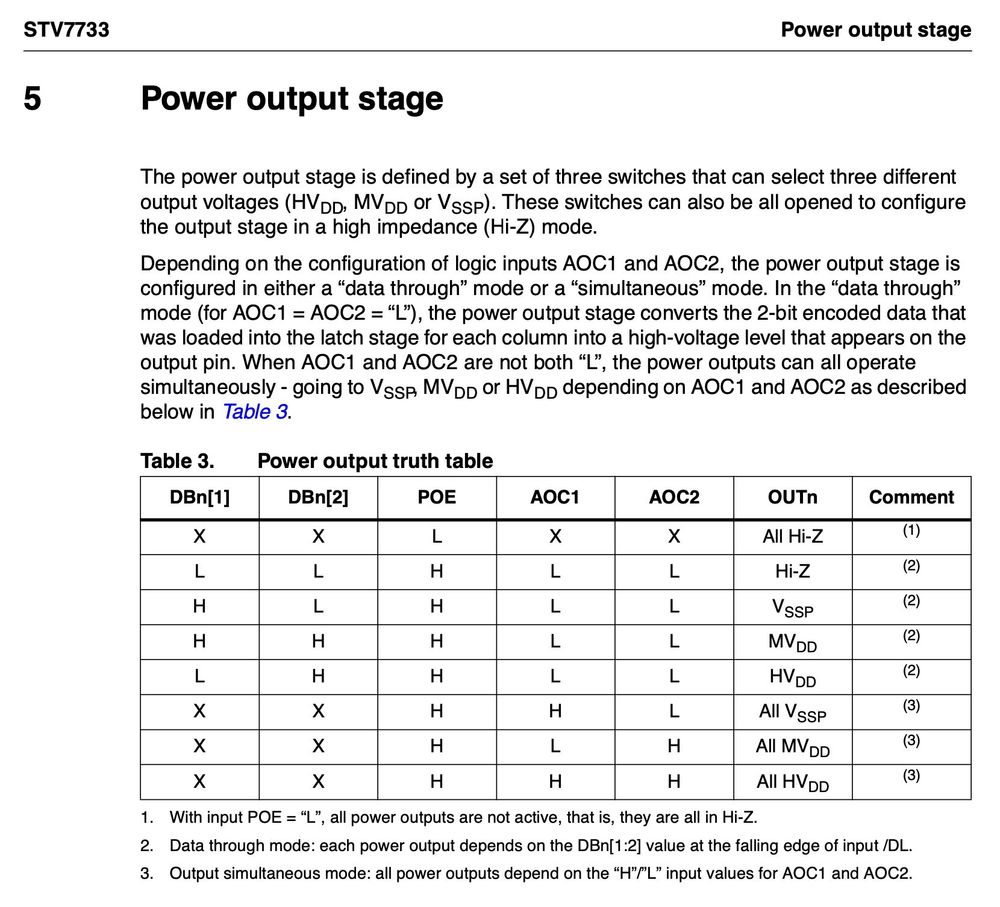
April 6, 2025 at 12:18 AM
On to the software. The STV7733 used on this screen is essentially a giant high voltage shift register. It does nothing other than outputting a lot of specified voltages. So driving it actually requires synthesizing the driving waveform by the MCU.
With the pinout I can finally design the board. Here is what I got. It has got 2 boost converters to generate the 40V and 80V needed for driving the screen (at least the paper says these two voltages), and a RP2040 for generate all the timings.

April 6, 2025 at 12:18 AM
With the pinout I can finally design the board. Here is what I got. It has got 2 boost converters to generate the 40V and 80V needed for driving the screen (at least the paper says these two voltages), and a RP2040 for generate all the timings.
So what I did is I did an overlay of the bump map in the datasheet on top of the packaged COF. In this way I can deduce the pinout of the COF:
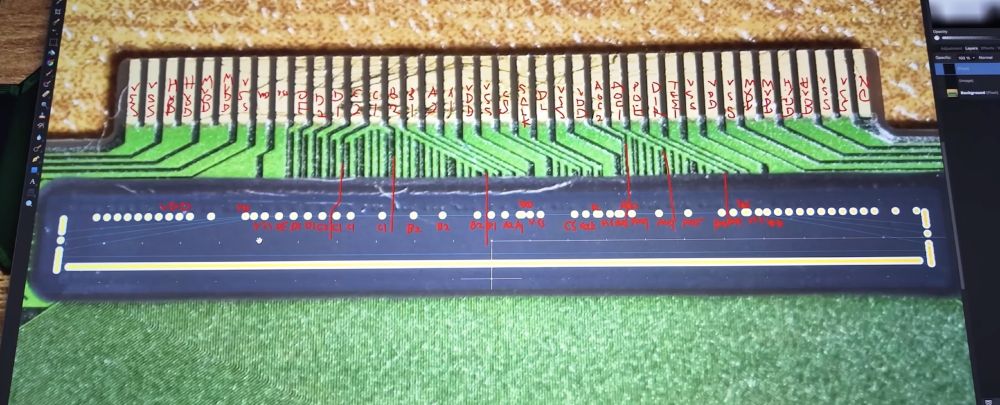
April 6, 2025 at 12:17 AM
So what I did is I did an overlay of the bump map in the datasheet on top of the packaged COF. In this way I can deduce the pinout of the COF:
Even better, ST still has the datasheet publicly available on their website. The bad part is, the datasheet is for the gold bumped chip only, not the COF. So I still don't know the pinout of the COF on the screen.
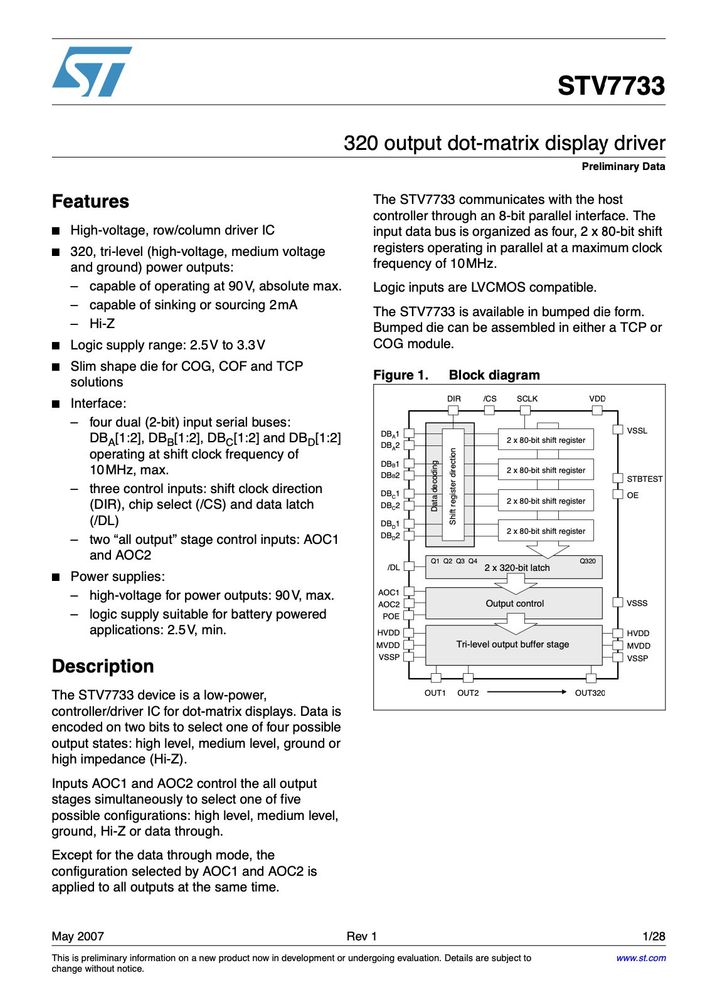
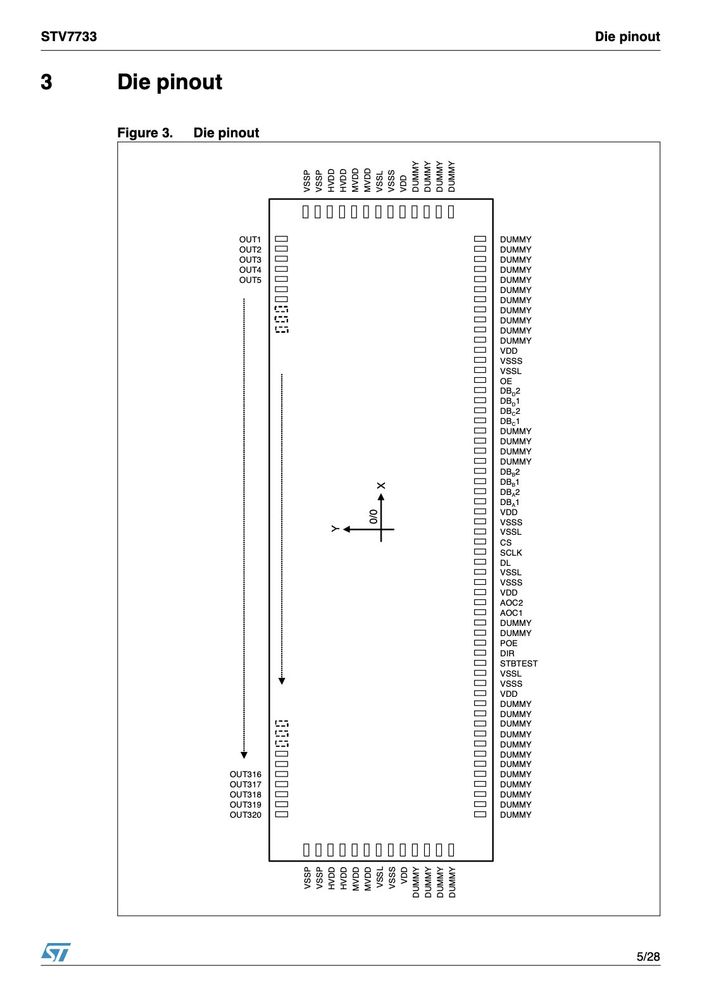
April 6, 2025 at 12:17 AM
Even better, ST still has the datasheet publicly available on their website. The bad part is, the datasheet is for the gold bumped chip only, not the COF. So I still don't know the pinout of the COF on the screen.
To drive the screen, I will need to know the pinout of the thing. Luckily, COF chips usually have their model number marked on them somewhere. This one is of no exception:

April 6, 2025 at 12:16 AM
To drive the screen, I will need to know the pinout of the thing. Luckily, COF chips usually have their model number marked on them somewhere. This one is of no exception:
The charged powder with different colors can be sealed into small grids (pixels), and then drove by electric field. Quite similar to Eink. One major difference is that the Eink only works with TFT while this one doesn't quite need TFT.
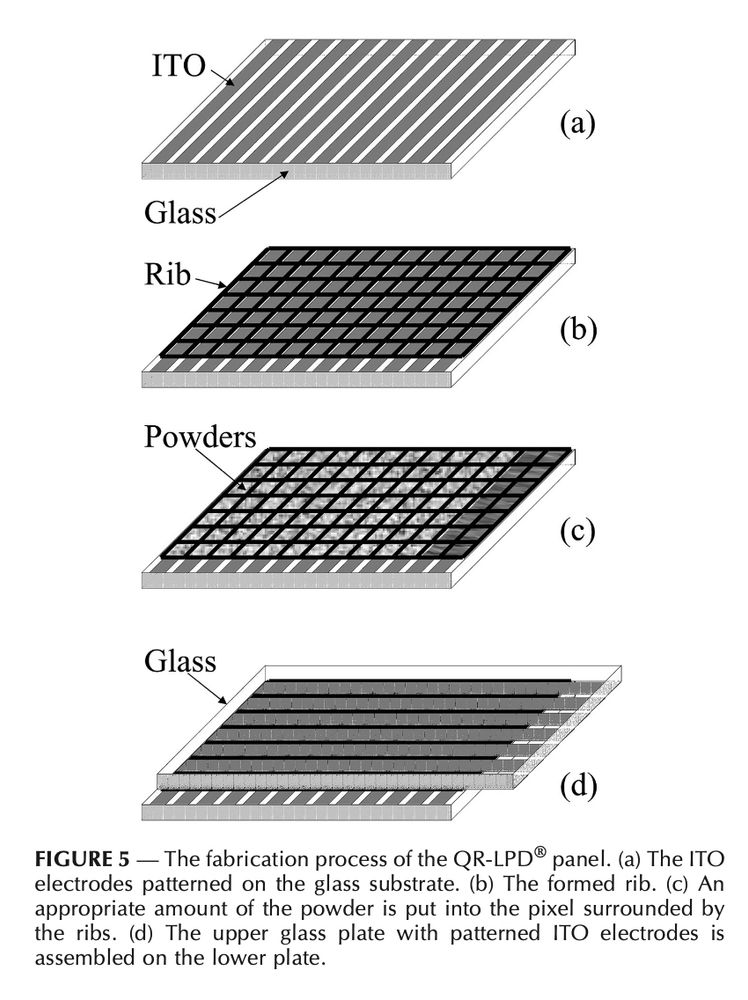
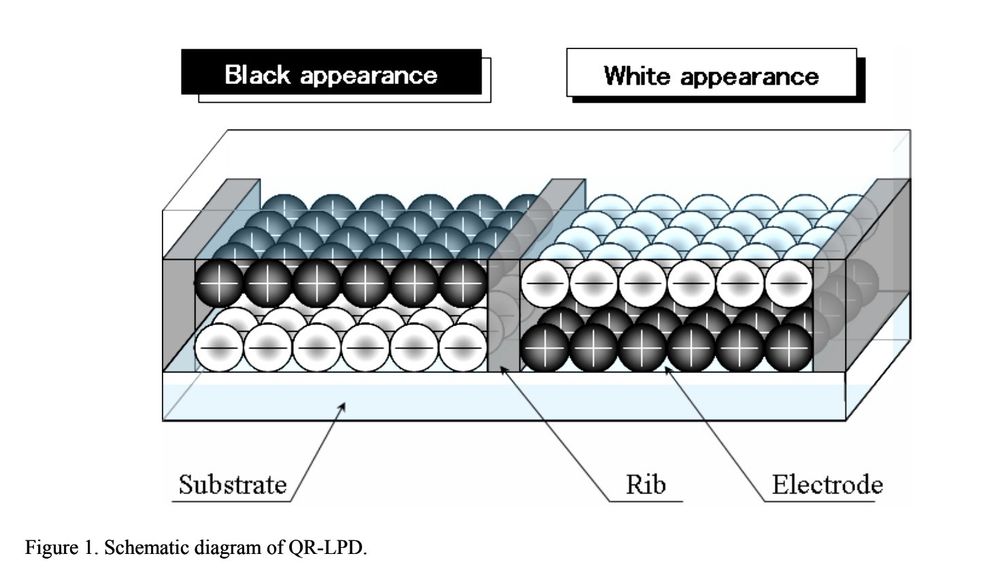
April 6, 2025 at 12:15 AM
The charged powder with different colors can be sealed into small grids (pixels), and then drove by electric field. Quite similar to Eink. One major difference is that the Eink only works with TFT while this one doesn't quite need TFT.
It's based one a new material, which they call it the liquid powder. It's a powder but acts like liquid. In their paper, they showed pouring the powder onto a table. The ordinary powder piled up, while their liquid powder doesn't (which is more like liquid than powder)
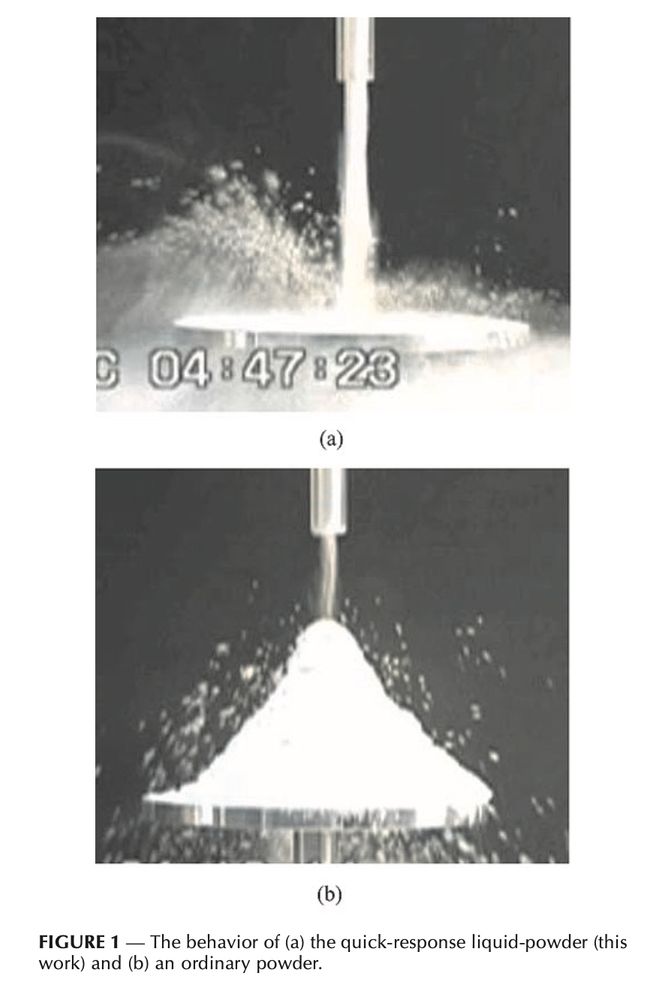
April 6, 2025 at 12:14 AM
It's based one a new material, which they call it the liquid powder. It's a powder but acts like liquid. In their paper, they showed pouring the powder onto a table. The ordinary powder piled up, while their liquid powder doesn't (which is more like liquid than powder)
After a tons of searching online, I learned this neither LCD nor Eink, it's called the Liquid Powder Display (LPD). It was a display technology co developed by Kyushu University and Bridgestone (yes, that tire company).
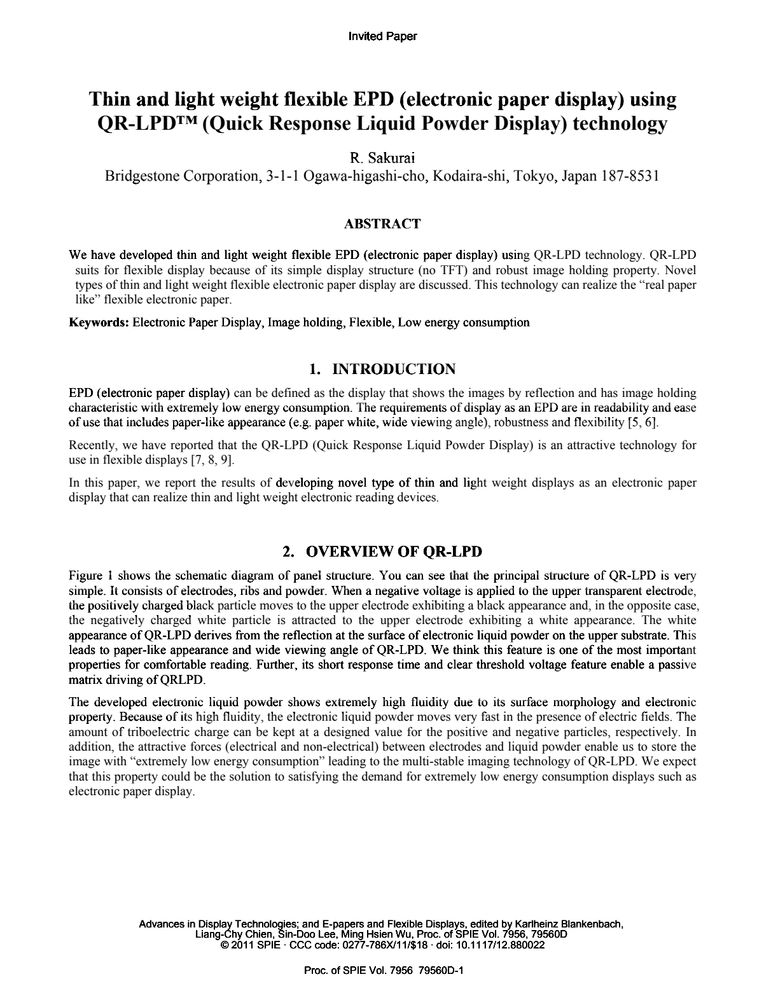
April 6, 2025 at 12:13 AM
After a tons of searching online, I learned this neither LCD nor Eink, it's called the Liquid Powder Display (LPD). It was a display technology co developed by Kyushu University and Bridgestone (yes, that tire company).
I bought it thinking it's probably just another weird LCD. But when I got it, I immediately knew this has to be something else. It reflects light diffusely like Eink or paper (unlike LCD which is more like specular reflection). It also has a special grainy looking to it:
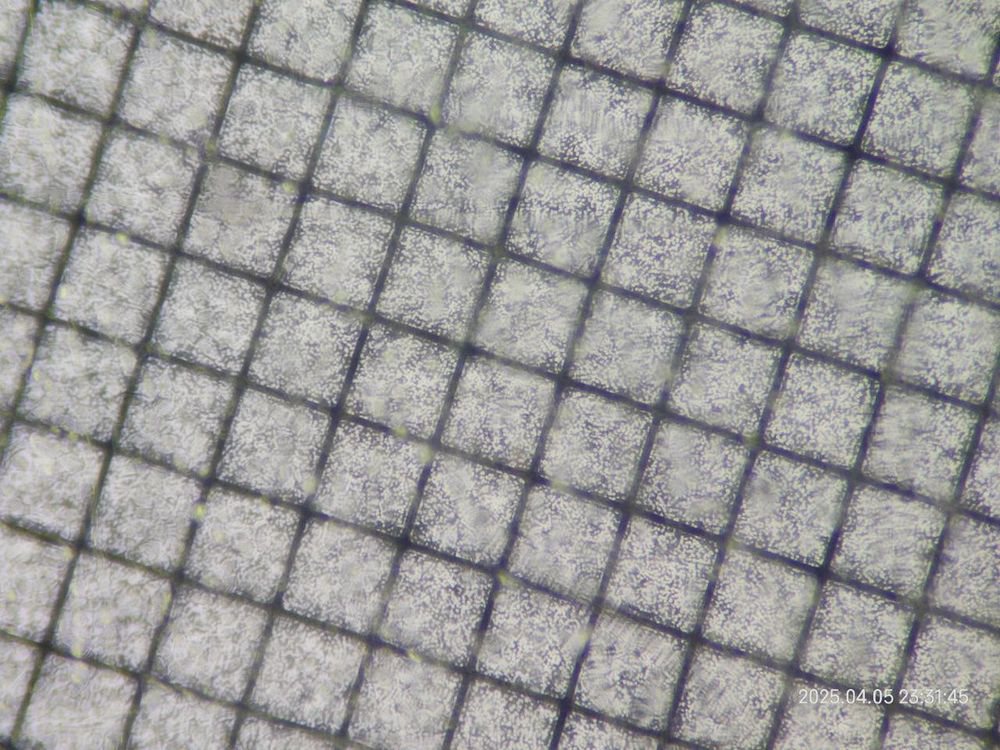
April 6, 2025 at 12:13 AM
I bought it thinking it's probably just another weird LCD. But when I got it, I immediately knew this has to be something else. It reflects light diffusely like Eink or paper (unlike LCD which is more like specular reflection). It also has a special grainy looking to it:
At first glance, it looks quite similar to SHARP memory LCDs (or other reflective TFT LCDs, which uses internal metal layer for reflection):

April 6, 2025 at 12:11 AM
At first glance, it looks quite similar to SHARP memory LCDs (or other reflective TFT LCDs, which uses internal metal layer for reflection):
Have you ever heard about a type of screen called the *liquid powder display*? I didn't until I saw one of those on sale:
(Item title says: Brand new Japan imported screen with original packaging and tray, new old stock, no datasheet available, price is 2 CNY each, or about 0.3 USD)
(Item title says: Brand new Japan imported screen with original packaging and tray, new old stock, no datasheet available, price is 2 CNY each, or about 0.3 USD)

April 6, 2025 at 12:10 AM
Have you ever heard about a type of screen called the *liquid powder display*? I didn't until I saw one of those on sale:
(Item title says: Brand new Japan imported screen with original packaging and tray, new old stock, no datasheet available, price is 2 CNY each, or about 0.3 USD)
(Item title says: Brand new Japan imported screen with original packaging and tray, new old stock, no datasheet available, price is 2 CNY each, or about 0.3 USD)
If you are in your early 20s, buy pallets of old billboard OLED screens
Go into debt if you have to
Go into debt if you have to


January 13, 2025 at 2:00 AM
If you are in your early 20s, buy pallets of old billboard OLED screens
Go into debt if you have to
Go into debt if you have to
Finally wrote my own clone of the Image2Lcd. It's a software for preparing/ converting for use on embedded displays (like small 12864 LCD panels or Eink panels and such). I added a bunch of features missing from the original Image2Lcd such as dithering, bulk processing, and text/ font conversion

December 29, 2024 at 11:44 PM
Finally wrote my own clone of the Image2Lcd. It's a software for preparing/ converting for use on embedded displays (like small 12864 LCD panels or Eink panels and such). I added a bunch of features missing from the original Image2Lcd such as dithering, bulk processing, and text/ font conversion
Reflow oven: you are going to be COOKED today


December 12, 2024 at 10:56 PM
Reflow oven: you are going to be COOKED today
Hello bsky, anyone want these? Moving out so I need to get rid of them soon. A bunch of vintage computers, RISC workstations and such, for free! Local pick up in Quincy Massachusetts only. Let me know if you are interested! Also if you know someone who might be interested, let them know!




December 8, 2024 at 9:55 PM
Hello bsky, anyone want these? Moving out so I need to get rid of them soon. A bunch of vintage computers, RISC workstations and such, for free! Local pick up in Quincy Massachusetts only. Let me know if you are interested! Also if you know someone who might be interested, let them know!
Probably over exposed a bit, shot with Sitina R0.12B + AF Nikkor 28-105mm f/3.5-4.5D at the Science Park/ West End station

December 6, 2024 at 4:18 AM
Probably over exposed a bit, shot with Sitina R0.12B + AF Nikkor 28-105mm f/3.5-4.5D at the Science Park/ West End station

