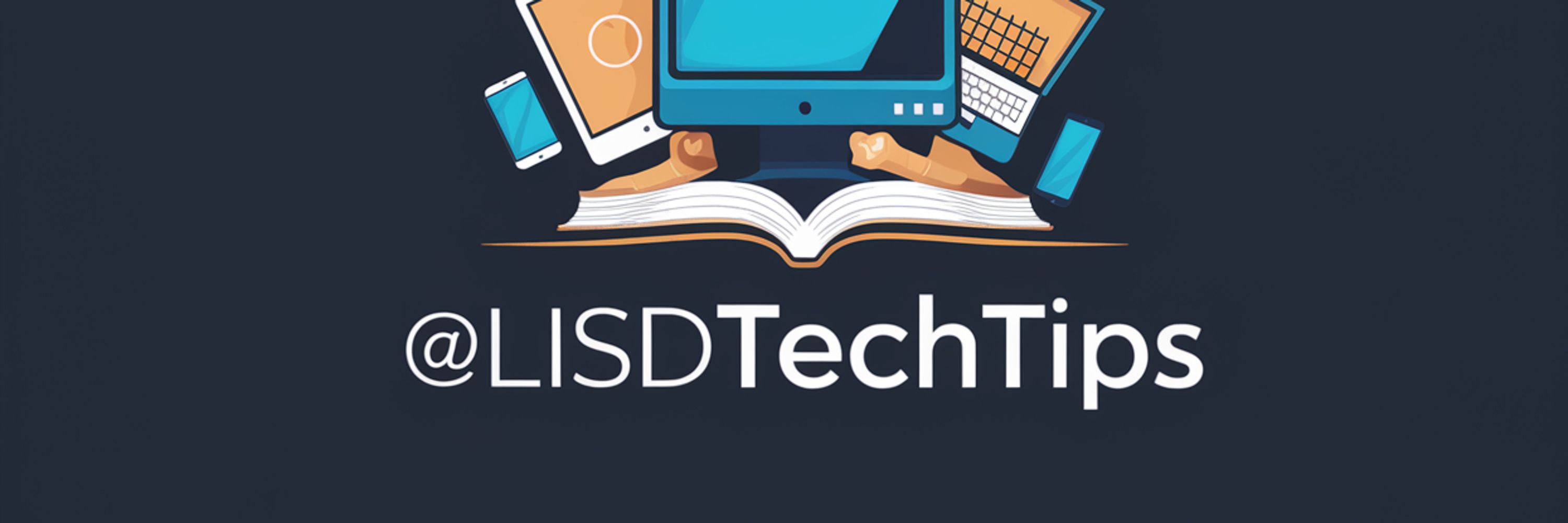Lubbock ISD TechTips
@lisdtechtips.bsky.social
100 followers
81 following
480 posts
This is the BlueSky account for technology tips and news from the Lubbock ISD Technology Services Department.
Join us for what's new in #EdTech. #EduSky
linktr.ee/lisdtechtips
Posts
Media
Videos
Starter Packs
Reposted by Lubbock ISD TechTips
Reposted by Lubbock ISD TechTips