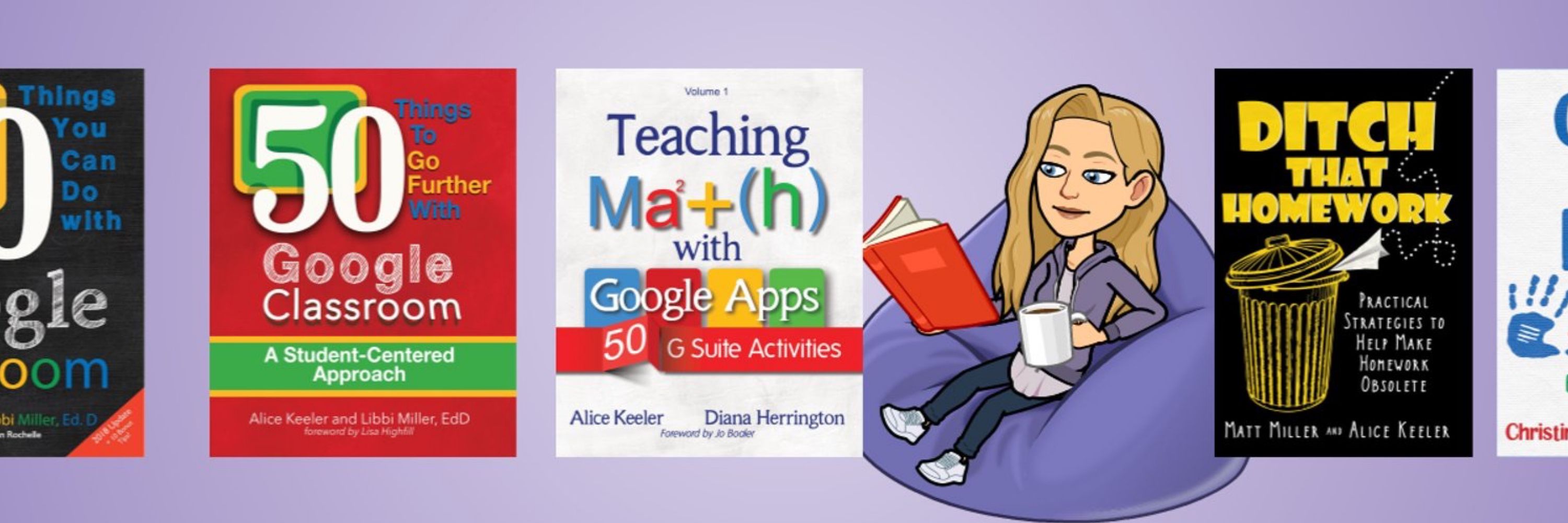

buff.ly/Xf5N2se
Insert into Google Sheets
Import AI Tools
Edit or Create Your Own
Insert Activity Builder
Describe Inputs
Choose AI Tool
Generate
#GoogleEDU #AITeacher
birdsend.page/549/ssPIy8337m
I have some YouTube tips in there that you may not know!
#EdTech #TeacherTech #GoogleEDU #EduSky
Subscribe: alicekeeler.com/newsletter

birdsend.page/549/ssPIy8337m
I have some YouTube tips in there that you may not know!
#EdTech #TeacherTech #GoogleEDU #EduSky
Subscribe: alicekeeler.com/newsletter
youtu.be/RLEGvldz66k
#GoogleEDU #GoogleSheets #TeacherTech #EduSky

youtu.be/RLEGvldz66k
#GoogleEDU #GoogleSheets #TeacherTech #EduSky
Have you made extra calendars within your calendar?
It can be very helpful!
Check out my tip on how to make these extra calendars
youtu.be/meKPjlrld3g
#GoogleEDU #GoogleCalendar #TeacherTech #EduSky

Have you made extra calendars within your calendar?
It can be very helpful!
Check out my tip on how to make these extra calendars
youtu.be/meKPjlrld3g
#GoogleEDU #GoogleCalendar #TeacherTech #EduSky
workspace.google.com/marketplace/...
#EduSky #GoogleEDU #GoogleWorkspace

workspace.google.com/marketplace/...
#EduSky #GoogleEDU #GoogleWorkspace
👉 youtu.be/tDKmqf7sS80
You can use the print options with Forms but they use a LOT of paper and are limiting. Try this for additional options.
#GoogleEDU #TeacherTech #GoogleWorkspace #EduSky

👉 youtu.be/tDKmqf7sS80
You can use the print options with Forms but they use a LOT of paper and are limiting. Try this for additional options.
#GoogleEDU #TeacherTech #GoogleWorkspace #EduSky
Watch: youtu.be/meKPjlrld3g
SO HELPFUL! You can layer your calendars to act as one calendar or drill down and view specific calendars.
#GoogleCalendar #GoogleEDU #GoogleWorkspace #TeacherTech #EduSky

Watch: youtu.be/meKPjlrld3g
SO HELPFUL! You can layer your calendars to act as one calendar or drill down and view specific calendars.
#GoogleCalendar #GoogleEDU #GoogleWorkspace #TeacherTech #EduSky
You can schedule emails for when teachers are at school
Use the drop down arrow next to the Send button.
#GoogleWorkspace #GoogleEDU #Gmail #EduSky

You can schedule emails for when teachers are at school
Use the drop down arrow next to the Send button.
#GoogleWorkspace #GoogleEDU #Gmail #EduSky
👉 alicekeeler.com/2026/01/13/1...
Did you know you can get the transcript from any video in YouTube?
Every video has an auto-generated transcript found in the description.
#GoogleEDU #TeacherTech #EduSky

👉 alicekeeler.com/2026/01/13/1...
Did you know you can get the transcript from any video in YouTube?
Every video has an auto-generated transcript found in the description.
#GoogleEDU #TeacherTech #EduSky
cal.new
to make a new Google Calendar Event?
alicekeeler.com/2019/10/29/a...
#GoogleWorkspace #GoogleEDU #EduSky

cal.new
to make a new Google Calendar Event?
alicekeeler.com/2019/10/29/a...
#GoogleWorkspace #GoogleEDU #EduSky
Did you know it has a teleprompter? Use this to create your instructional videos faster and with more confidence.
Learn More: alicekeeler.com/2025/12/15/u...
#GoogleEDU #GoogleVids #TeacherTech #GoogleWorkspace #EduSky

Did you know it has a teleprompter? Use this to create your instructional videos faster and with more confidence.
Learn More: alicekeeler.com/2025/12/15/u...
#GoogleEDU #GoogleVids #TeacherTech #GoogleWorkspace #EduSky
#Spreadsheets #datanerd #TeacherTech #GoogleEDU
#Spreadsheets #datanerd #TeacherTech #GoogleEDU
👉 alicekeeler.com/2023/04/08/2...
Speed is not the same as fluency. Here are practical ways to help students develop number sense and flexible thinking without the pressure of a timer.
#EduSky
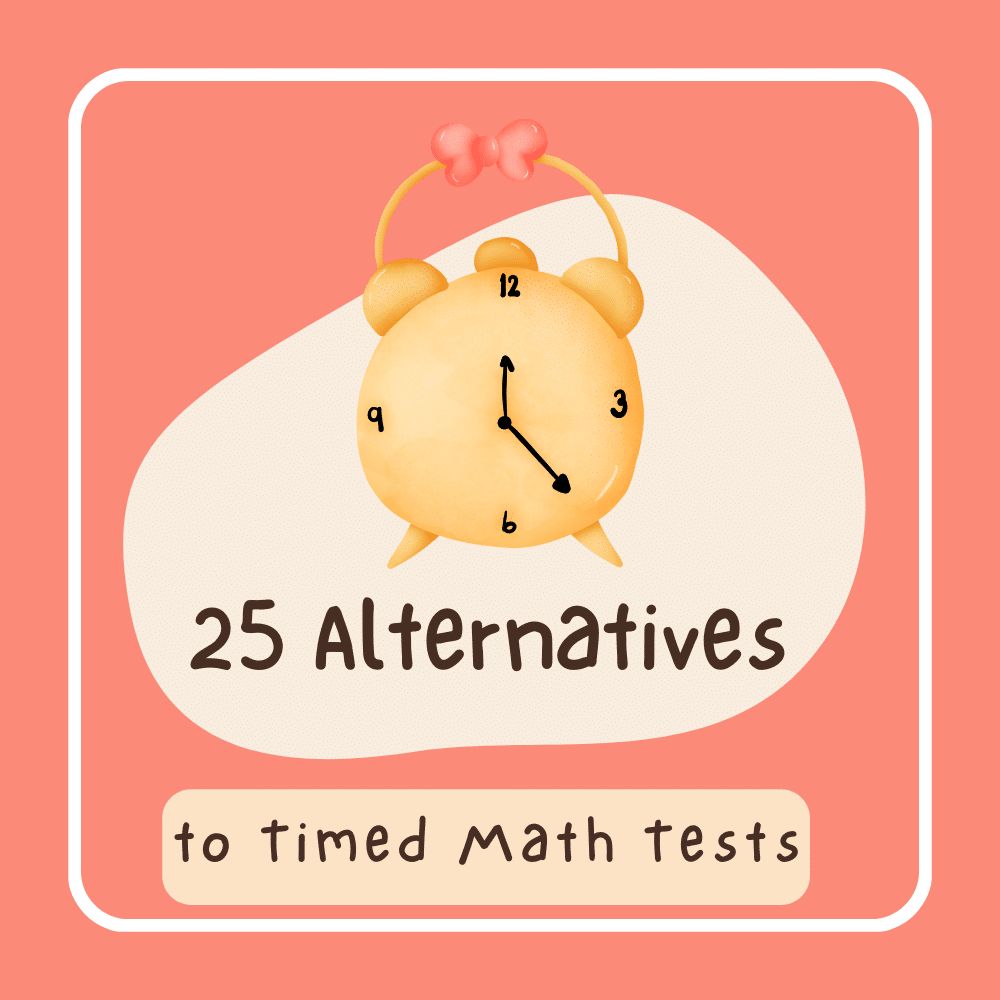
👉 alicekeeler.com/2023/04/08/2...
Speed is not the same as fluency. Here are practical ways to help students develop number sense and flexible thinking without the pressure of a timer.
#EduSky
workspace.google.com/marketplace/...
#EduSky #GoogleEDU #GoogleWorkspace

workspace.google.com/marketplace/...
#EduSky #GoogleEDU #GoogleWorkspace
www.youtube.com/watch?v=t8E9...
#GoogleGemini #GoogleEDU #TeacherTech #EduSky

www.youtube.com/watch?v=t8E9...
#GoogleGemini #GoogleEDU #TeacherTech #EduSky
youtu.be/rJpvr-5BL8Q
#EdTech #TeacherTech #EduSky

youtu.be/rJpvr-5BL8Q
#EdTech #TeacherTech #EduSky
workspace.google.com/marketplace/...
#EduSky #GoogleEDU #GoogleWorkspace

workspace.google.com/marketplace/...
#EduSky #GoogleEDU #GoogleWorkspace
Watch: youtu.be/CRKbPzbn_qE
#GoogleEDU #GoogleWorkspace #AITeacher #EduSky

Watch: youtu.be/CRKbPzbn_qE
#GoogleEDU #GoogleWorkspace #AITeacher #EduSky
Utilize this to make it easier to find what you want to link to.
Watch: youtu.be/DHhfO6Dt_Js
#ChoiceBoards #GoogleWorkspace #GoogleEDU #EduSky

Utilize this to make it easier to find what you want to link to.
Watch: youtu.be/DHhfO6Dt_Js
#ChoiceBoards #GoogleWorkspace #GoogleEDU #EduSky
Use the "Create an audio lesson" option under Gemini
Provide grade level and topic.
Export to Drive or Google Slides to add to your desired lesson.
#GoogleEDU @googleGemini #GoogleWorkspace #GoogleClassroom #EduSky

Use the "Create an audio lesson" option under Gemini
Provide grade level and topic.
Export to Drive or Google Slides to add to your desired lesson.
#GoogleEDU @googleGemini #GoogleWorkspace #GoogleClassroom #EduSky
"To remain competitive in the future job market, Cuban says that employees will need one critical skill: the ability to think creatively."
Read Article: www.cnbc.com/2018/07/26/t...
#EduSky

"To remain competitive in the future job market, Cuban says that employees will need one critical skill: the ability to think creatively."
Read Article: www.cnbc.com/2018/07/26/t...
#EduSky

workspace.google.com/marketplace/...
#EduSky #GoogleEDU #GoogleWorkspace

workspace.google.com/marketplace/...
#EduSky #GoogleEDU #GoogleWorkspace
workspace.google.com/marketplace/...
#EduSky #GoogleEDU #GoogleWorkspace

workspace.google.com/marketplace/...
#EduSky #GoogleEDU #GoogleWorkspace
What screen do you want users of your app to see first?!
Click the cog icon on the left side and use General settings to set your home screen view.
#GoogleWorkspace #GoogleEDU #EduSky

What screen do you want users of your app to see first?!
Click the cog icon on the left side and use General settings to set your home screen view.
#GoogleWorkspace #GoogleEDU #EduSky
workspace.google.com/marketplace/...
#EduSky #GoogleEDU #GoogleWorkspace

workspace.google.com/marketplace/...
#EduSky #GoogleEDU #GoogleWorkspace

