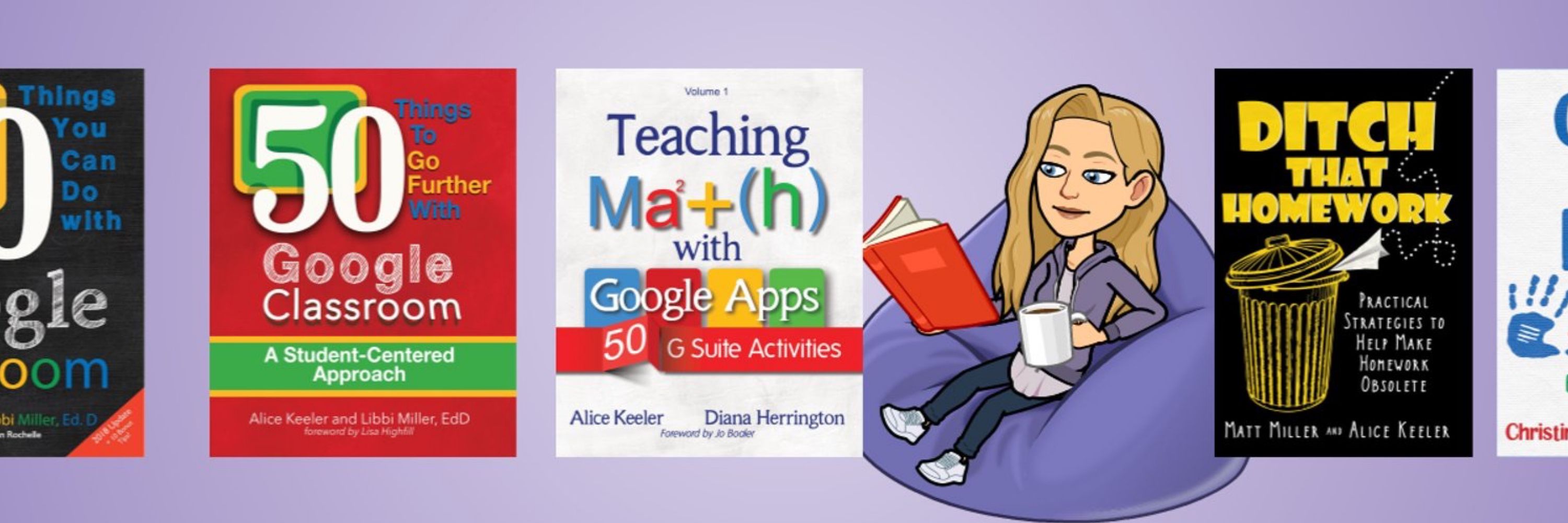Alice Keeler
@alicekeeler.com
32K followers
6.4K following
8.1K posts
#EduSky, Teacher, mom of 5, author, AliceKeeler.com, EdTech expert, gamification, #coffeeEDU, Google Certified Innovator, Google Developer Expert
Posts
Media
Videos
Starter Packs
Pinned