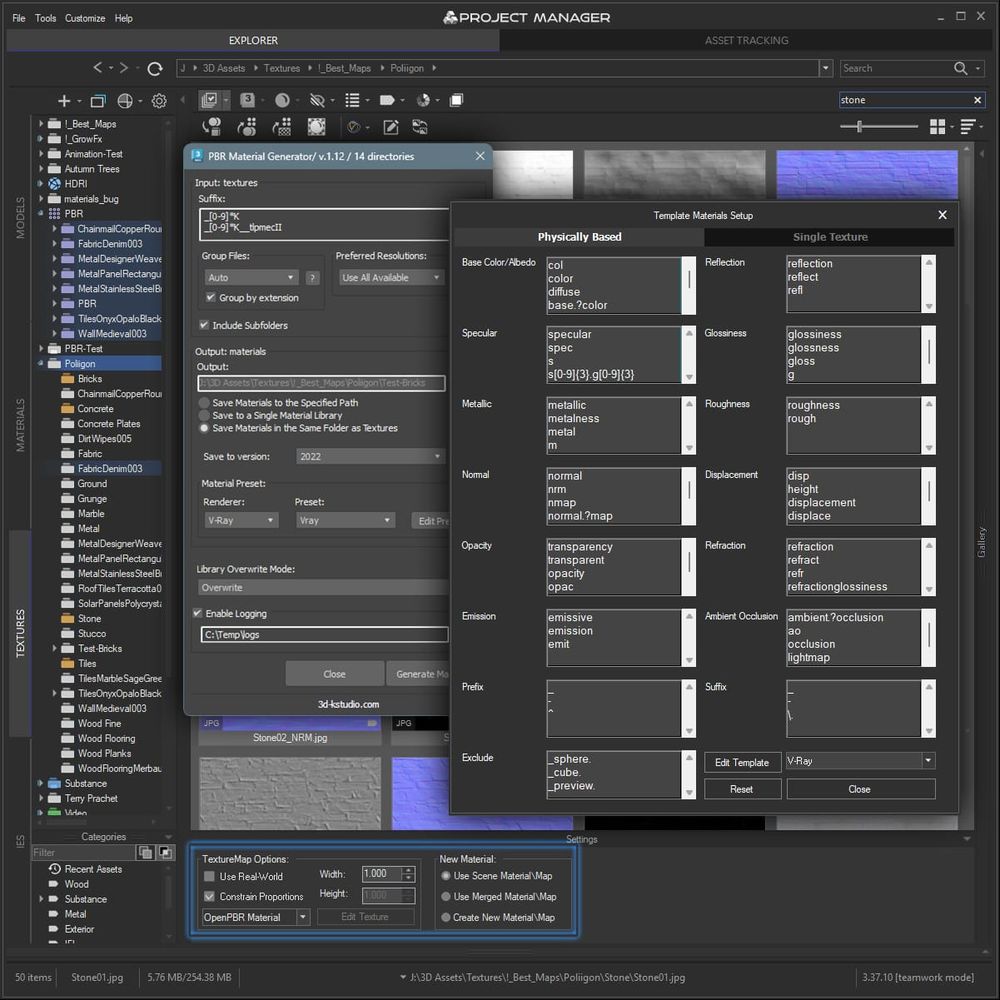https://3d-kstudio.com
Also, for example, Smart Extrude simplifies the ability to add depth to shapes created with the Spline Flow plu


Also, for example, Smart Extrude simplifies the ability to add depth to shapes created with the Spline Flow plu
Link to application
https://bit.ly/4o4Ol16
Link to application
https://bit.ly/4o4Ol16
After years of building tools that architects and visualizers trust,
it's the right time to protect what we've created.
https://bit.ly/48A1f2M
For our users, this means continued innovation and quality you can rely on.
For the

After years of building tools that architects and visualizers trust,
it's the right time to protect what we've created.
https://bit.ly/48A1f2M
For our users, this means continued innovation and quality you can rely on.
For the
Project Manager allows preview and merge Archvision RPC files to 3ds Max
https://www.youtube.com/watch?v=-HqiXYT8dpA
#Kstudio #ProjectManager #3dModel #Asset #Archvision #RPC #Merge #shorts
Project Manager allows preview and merge Archvision RPC files to 3ds Max
https://www.youtube.com/watch?v=-HqiXYT8dpA
#Kstudio #ProjectManager #3dModel #Asset #Archvision #RPC #Merge #shorts
VRay, Corona, Arnold, Redshift, Octane, Maxwell, and other renderers are supported
https://www.youtube.com/shorts/dojUxjtEwoo?feature=share
#IES #Photometric #Light #3dsMax #Plugin #AssetManager #Kstudio


VRay, Corona, Arnold, Redshift, Octane, Maxwell, and other renderers are supported
https://www.youtube.com/shorts/dojUxjtEwoo?feature=share
#IES #Photometric #Light #3dsMax #Plugin #AssetManager #Kstudio
https://bit.ly/4qRnF6j
Ready to use with the plugins “Fusion” and “Sweep Profile”.
Each archive contains files in 3ds Max (version 2011) and DXF formats
https://www.youtube.com/


https://bit.ly/4qRnF6j
Ready to use with the plugins “Fusion” and “Sweep Profile”.
Each archive contains files in 3ds Max (version 2011) and DXF formats
https://www.youtube.com/
Most renderers now support the TX image format. Instead of loading the entire texture map into memory, a renderer can load one tile at a time as required, leading to faster texture loading times,


Most renderers now support the TX image format. Instead of loading the entire texture map into memory, a renderer can load one tile at a time as required, leading to faster texture loading times,
https://bit.ly/3JO92jw
#Molding #archviz #arch #modelling #SweepProfile #3dsMax #Kstudio #casing #spline #cornice #classic



https://bit.ly/3JO92jw
#Molding #archviz #arch #modelling #SweepProfile #3dsMax #Kstudio #casing #spline #cornice #classic
Just drag & drop an #image into the #Material #Editor, #Slate Mat Editor, or right onto #Model in the #viewport. 🖱️✨
https://bit.ly/48A1f2M
https://youtu.be/EkSL_TSH8Rc
#3dsMax #Plugin #Model #Mat


For switching between high-res/low assets use the functions “Find-Replace” or "Set path" what present in the Project Manage functionality.
Also for replacing non-xRef models to another version (high/low) use


For switching between high-res/low assets use the functions “Find-Replace” or "Set path" what present in the Project Manage functionality.
Also for replacing non-xRef models to another version (high/low) use
It's a breeze regardless of the original model format - be it #MAX, #3DS or #FBX.
Simply drag and drop your model into the viewport or double-click to add it to the scene.
https://bit.ly/47P81AU


It's a breeze regardless of the original model format - be it #MAX, #3DS or #FBX.
Simply drag and drop your model into the viewport or double-click to add it to the scene.
https://bit.ly/47P81AU
🎥 Watch Claudio's insightful video on YouTube. Intuitive extrusion, advanced features, and extrusion of complex shapes.
youtu.be/ziCDPnzZQrw
🌟 #3DsMax #Smart #Plugin #Extrude #Kstudio #Shape #Spline #3DModeling🛠️🌍

🎥 Watch Claudio's insightful video on YouTube. Intuitive extrusion, advanced features, and extrusion of complex shapes.
youtu.be/ziCDPnzZQrw
🌟 #3DsMax #Smart #Plugin #Extrude #Kstudio #Shape #Spline #3DModeling🛠️🌍
2️⃣ Drag onto your lamp geometry (or use Replace)
3️⃣ Render#Project #Manager lets you drag any IES file straight into the viewport (or one-click replace an existing bulb). It auto-builds a photometric light that matches your active render engine— #Corona, #VRay, #Arnold… you name it.
🔗 Fr
2️⃣ Drag onto your lamp geometry (or use Replace)
3️⃣ Render#Project #Manager lets you drag any IES file straight into the viewport (or one-click replace an existing bulb). It auto-builds a photometric light that matches your active render engine— #Corona, #VRay, #Arnold… you name it.
🔗 Fr


🔍 Advanced filtering and search functionality lets you manage a vast number of assets with ease.
https://bit.ly/4hae5Hc
#3dsMax #plugin #



🔍 Advanced filtering and search functionality lets you manage a vast number of assets with ease.
https://bit.ly/4hae5Hc
#3dsMax #plugin #
With Fusion, you can effortlessly create and modify such objects as stucco mouldings, fences, bridges, etc.
https://bit.ly/3IHdcte
Almost any geometry can be distributed along a pa



With Fusion, you can effortlessly create and modify such objects as stucco mouldings, fences, bridges, etc.
https://bit.ly/3IHdcte
Almost any geometry can be distributed along a pa
Project Manager automatically creates a renderer-compatible Dome light for #Vray #Redshift #Octane #Final #FStorm #Arnold, and assigns the HDR map where it belongs – either to the Environment or directly to the


Unlock the full potential of your 3D design workflow with the "Sweep Profile Pro" plugin from 3D-K Studio! 🚀
https://bit.ly/4nciDyx
#3dsMax #VizCourse #SweepPRO #Plugi




Unlock the full potential of your 3D design workflow with the "Sweep Profile Pro" plugin from 3D-K Studio! 🚀
https://bit.ly/4nciDyx
#3dsMax #VizCourse #SweepPRO #Plugi
✨ Online licenses
✨ Import from archives
✨ Color-coded organization
✨ Smart filtering + Local #AI coming soon 🤖
No cloud. No delays. Pure #3DAssets #WorkflowOptimization.
➡️ https://bit.ly/4o4aVHx




✨ Online licenses
✨ Import from archives
✨ Color-coded organization
✨ Smart filtering + Local #AI coming soon 🤖
No cloud. No delays. Pure #3DAssets #WorkflowOptimization.
➡️ https://bit.ly/4o4aVHx
https://www.youtube.com/shorts/LpGEIkbagKY
#3DsMax #Smart #Plugin #Extrude #Kstudio #Shape #Spline #3DModeling
Organize massive libraries effortlessly with smart filters 🎛️ and color labels
🏷️ Navigate and preview thousands of files—no lag, no waiting.
Accelerate your creativity.
#ProjectManager - https://bit.ly/48A1f2M
#3dsMax #Ass




Organize massive libraries effortlessly with smart filters 🎛️ and color labels
🏷️ Navigate and preview thousands of files—no lag, no waiting.
Accelerate your creativity.
#ProjectManager - https://bit.ly/48A1f2M
#3dsMax #Ass
The #Advanced #Asset #Renamer enables batch renaming using various masks at a click. 🖱️
Supports renaming of #Materials and #External links too!
https://youtu.be/44CdiBys6W0
#ProjectManager #3DTools #DigitalAssets #3DModel


The #Advanced #Asset #Renamer enables batch renaming using various masks at a click. 🖱️
Supports renaming of #Materials and #External links too!
https://youtu.be/44CdiBys6W0
#ProjectManager #3DTools #DigitalAssets #3DModel