
→ alexanderobenauer.com
Making books and watching the snow.




Making books and watching the snow.
"...plenty of things let you explore someone else's thinking, but personal computers can help you explore your own thinking, giving you living spaces to externalize, review, expand, and refine your thoughts on the things that matter most to you."

"...plenty of things let you explore someone else's thinking, but personal computers can help you explore your own thinking, giving you living spaces to externalize, review, expand, and refine your thoughts on the things that matter most to you."
It's also our first in NH. I love the amount of snow we get up here.
It's also our first in NH. I love the amount of snow we get up here.

It's also a process that mirrors how creative, explorative work is done.

![Our evolutionary construction, the layering, neatly reflects how we do this kind of creative, exploratory work, and how the mind engages with ideas. Ted Nelson, in Literary Machines:
Complicated ideas evolve slowly. People who do not work endlessly with ideas may not easily imagine how many are the steps that intensive work with ideas entails; how many are the guesses, postulations, reconsiderations, shifts of thought, confusions, resyntheses, reintegrations; how much is the rework of dearly-held insights in clouds of confusion. The swirl of needed changes never seems to end. […]
This could not have been done with schedules and deadlines. When a project requires both exhaustive exploration and unusual inspiration, it is going to take however long it takes.](https://cdn.bsky.app/img/feed_thumbnail/plain/did:plc:6rjradvzysbeivpqg5i7oqw5/bafkreigg6qy2chvf7nocwhe72z6q54ssee4byv5rurujx3fgbvrt2kkdlm@jpeg)
It's also a process that mirrors how creative, explorative work is done.
Radio Waves is somethin’ else.


Radio Waves is somethin’ else.
Too real! I've experienced this time and again.
But I'm reticent to encode a reminder to avoid this mistake in the future; my life has been filled with wonderful projects that I would not have embarked on had I not been so naive.

Too real! I've experienced this time and again.
But I'm reticent to encode a reminder to avoid this mistake in the future; my life has been filled with wonderful projects that I would not have embarked on had I not been so naive.
As a thanks, here are some member essays I've made public recently:
The paperback of Bootstrapping Computing is available & shipping. Preorders will go out shortly.
Order today for delivery by Christmas in the U.S. You can buy it on our new site, powered by Stripe's payment links (👋 good riddance, shopify)
Earlier this year, we started our publishing company and released our first title, Bootstrapping Computing.
The full-color paperback is available for preorder now, and will be released on December 1.
As a thanks, here are some member essays I've made public recently:
It's about the itemized OS' persistent data storage layer & internal data model, which has grown organically over the years to support my experiments.
You can read it here: lab.alexanderobenauer.com/updates/the-...
It's about the itemized OS' persistent data storage layer & internal data model, which has grown organically over the years to support my experiments.
You can read it here: lab.alexanderobenauer.com/updates/the-...
The paperback of Bootstrapping Computing is available & shipping. Preorders will go out shortly.
Order today for delivery by Christmas in the U.S. You can buy it on our new site, powered by Stripe's payment links (👋 good riddance, shopify)
Earlier this year, we started our publishing company and released our first title, Bootstrapping Computing.
The full-color paperback is available for preorder now, and will be released on December 1.



The paperback of Bootstrapping Computing is available & shipping. Preorders will go out shortly.
Order today for delivery by Christmas in the U.S. You can buy it on our new site, powered by Stripe's payment links (👋 good riddance, shopify)
That's what we did here, and Owen knocked it out of the park. Love his choices of color, scene, etc.
Earlier this year, we started our publishing company and released our first title, Bootstrapping Computing.
The full-color paperback is available for preorder now, and will be released on December 1.



That's what we did here, and Owen knocked it out of the park. Love his choices of color, scene, etc.
Earlier this year, we started our publishing company and released our first title, Bootstrapping Computing.
The full-color paperback is available for preorder now, and will be released on December 1.



Earlier this year, we started our publishing company and released our first title, Bootstrapping Computing.
The full-color paperback is available for preorder now, and will be released on December 1.
Some highlights in the thread. lab.alexanderobenauer.com/updates/corp...
Some highlights in the thread. lab.alexanderobenauer.com/updates/corp...
We signed up for tons of big co's newsletters to see who we'd catch selling your email address.
Only one truly big co did it, and they did it nonstop: NYT.
https://openai.com/index/fighting-nyt-user-privacy-invasion/
We signed up for tons of big co's newsletters to see who we'd catch selling your email address.
Only one truly big co did it, and they did it nonstop: NYT.
Making books and tending the fire.




Making books and tending the fire.
It’s about why the work we do in pursuit of composable systems and malleable software matters a great deal.
Link in reply & background in thread!
On the moral imperative for composable systems & malleable software.


It’s about why the work we do in pursuit of composable systems and malleable software matters a great deal.
Link in reply & background in thread!
By your nature, you hold some principle that is in conflict with reality; you can see yourself circling around it.
By your nature, you hold some principle that is in conflict with reality; you can see yourself circling around it.
Orionid meteor shower, and Comet Lemmon, all under a new moon.
Orionid meteor shower, and Comet Lemmon, all under a new moon.
These kinds of sentences show up in the most fundamental papers that I return to year after year.
They sound silly out of place, but in my favorite works, they're used to build up to essential guiding ideas and insights!

These kinds of sentences show up in the most fundamental papers that I return to year after year.
They sound silly out of place, but in my favorite works, they're used to build up to essential guiding ideas and insights!
On the moral imperative for composable systems & malleable software.


On the moral imperative for composable systems & malleable software.
Vibe code the first version. Investigate the code for its shape, complexities, needs, failure points.
Then scrap all that and engineer a new version.
I recreated Jef Raskin's 1987 'Canon Cat' user environment and observed myself as I lived in it for a week.
Implementation details, surprises, and more in the essay.
(Why touch grass when you can read 3.2k words on user environments?)
Vibe code the first version. Investigate the code for its shape, complexities, needs, failure points.
Then scrap all that and engineer a new version.
I recreated Jef Raskin's 1987 'Canon Cat' user environment and observed myself as I lived in it for a week.
Implementation details, surprises, and more in the essay.
(Why touch grass when you can read 3.2k words on user environments?)
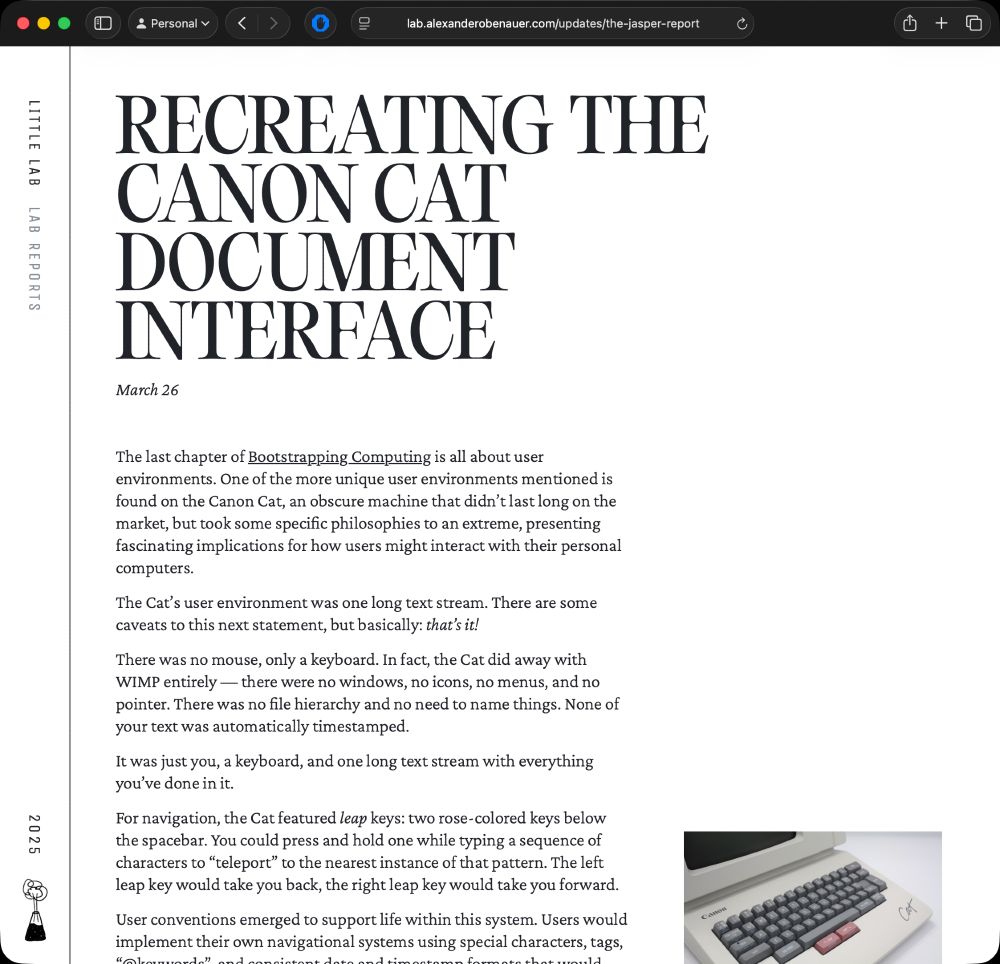
I recreated Jef Raskin's 1987 'Canon Cat' user environment and observed myself as I lived in it for a week.
Implementation details, surprises, and more in the essay.
(Why touch grass when you can read 3.2k words on user environments?)
We can submit questions for TBL in advance, so I’ve been considering what I’d ask.
What would you ask?
We can submit questions for TBL in advance, so I’ve been considering what I’d ask.
What would you ask?





