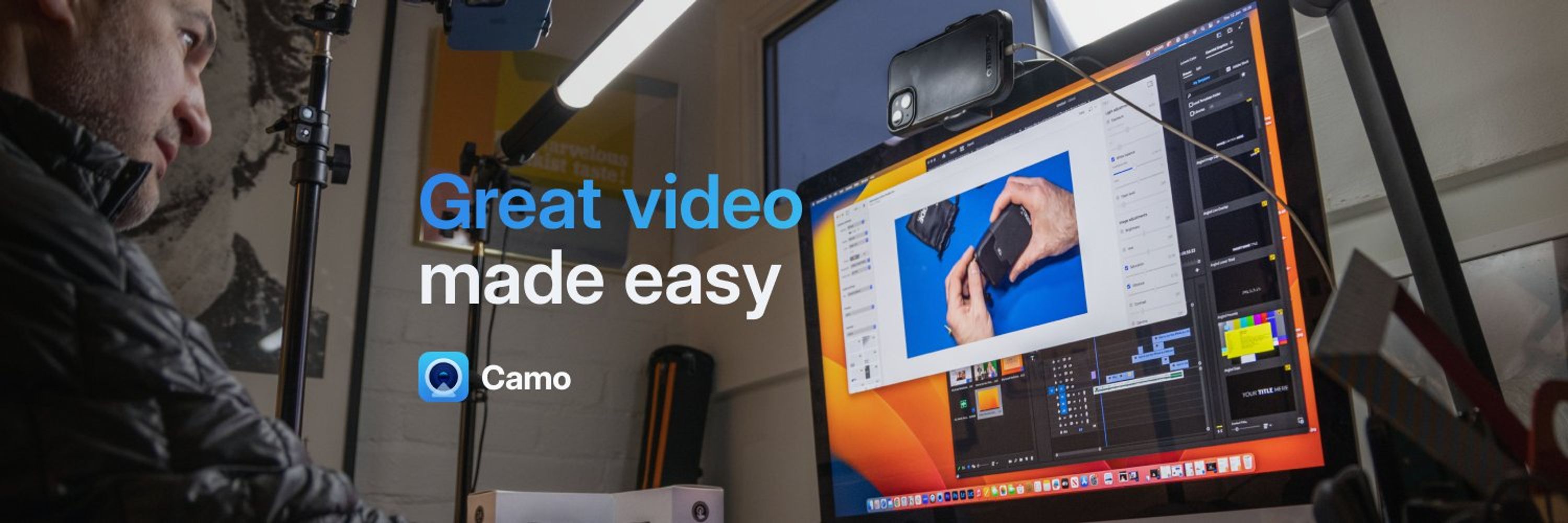
This update also comes with a user interface update to make resolution and frame rate more visible in profiles, and brings screen capture out of add-ons for macOS.

This update also comes with a user interface update to make resolution and frame rate more visible in profiles, and brings screen capture out of add-ons for macOS.
Huge thanks to the AppStore team and to everyone who’s used and supported Camo. We’re honoured to be listed alongside so many outstanding apps. #AppStoreAwards

Huge thanks to the AppStore team and to everyone who’s used and supported Camo. We’re honoured to be listed alongside so many outstanding apps. #AppStoreAwards
We'll be doing demo + Q&A as usual, so come hang out 😊
Hit 'notify me' on the link so you don't miss when we go live 🔴
www.youtube.com/live/r8_stLQ...

We'll be doing demo + Q&A as usual, so come hang out 😊
Hit 'notify me' on the link so you don't miss when we go live 🔴
www.youtube.com/live/r8_stLQ...
- Portrait adds a natural depth of field bokeh
- Privacy fulls blurs our your background
- Replace works as virtual green screen/chroma key
- Portrait adds a natural depth of field bokeh
- Privacy fulls blurs our your background
- Replace works as virtual green screen/chroma key

My favorites are the "Head & Shoulders" and "Alignment" scenes that help you get perfectly framed 🖼️



My favorites are the "Head & Shoulders" and "Alignment" scenes that help you get perfectly framed 🖼️
It’s there to demo a branding use case, but you do not need Camo Pro to remove it!
It’s there to demo a branding use case, but you do not need Camo Pro to remove it!
stay tuned to see which event we have coming up next! ✌️
stay tuned to see which event we have coming up next! ✌️
- creators should be optimizing for mobile-first viewing experiences; this means using features like enhanced broadcast and dual format streaming.
- content repurposing is clutch for channel growth - don't forget to clip!



- creators should be optimizing for mobile-first viewing experiences; this means using features like enhanced broadcast and dual format streaming.
- content repurposing is clutch for channel growth - don't forget to clip!
Read the PR here: www.razer.com/newsroom/pro...

Read the PR here: www.razer.com/newsroom/pro...

check out the full list of available actions:
reincubate.com/support/camo...



check out the full list of available actions:
reincubate.com/support/camo...
Check out our video to get set up, and start streamlining your Camo creation workflow today!
www.youtube.com/watch?v=GfxG...

Check out our video to get set up, and start streamlining your Camo creation workflow today!
www.youtube.com/watch?v=GfxG...
Go to Camo Settings ➡️Open add-ons➡️select Streaming➡️toggle ON
And the streaming button will appear🪄
Go to Camo Settings ➡️Open add-ons➡️select Streaming➡️toggle ON
And the streaming button will appear🪄
You can find the stream manager from Camo settings, or by clicking ‘manage’ in the streaming drop down menu.
See it in action 👇
You can find the stream manager from Camo settings, or by clicking ‘manage’ in the streaming drop down menu.
See it in action 👇
Turn on the streaming feature from Camo add-ons, and you’ll see the “stream” option show up in your top menu bar ⚡️

Turn on the streaming feature from Camo add-ons, and you’ll see the “stream” option show up in your top menu bar ⚡️
Check out the screen shots below to see where you can activate this feature:

Check out the screen shots below to see where you can activate this feature:
Try them out today in the app ✨
Try them out today in the app ✨
Check them out and let us know what kind of scenes you’d like to see us add!
Check them out and let us know what kind of scenes you’d like to see us add!
Here’s just a few of the available scenes included in the new Camo galleries experience~



Here’s just a few of the available scenes included in the new Camo galleries experience~

