


Original tip with nodes setup:
x.com/Fares5136466...
Original tip with nodes setup:
x.com/Fares5136466...
Explore more of his animations here: etereaestudios.com/works/ — well worth a look (and no ads or pop-ups!).

Explore more of his animations here: etereaestudios.com/works/ — well worth a look (and no ads or pop-ups!).
Short videos showing the installation of upper sections of the Sagrada Familia are spectacular.
Piezas de la cruz | Pieces of the cross
www.youtube.com/watch?v=qPA8...
1/4

Short videos showing the installation of upper sections of the Sagrada Familia are spectacular.
Piezas de la cruz | Pieces of the cross
www.youtube.com/watch?v=qPA8...
1/4
Everything in this scene is fully procedural, created using Blender’s Geometry Nodes.
Check out the timelapse with voice-over — it’s mind-blowing!
www.youtube.com/watch?v=whgs...
Everything in this scene is fully procedural, created using Blender’s Geometry Nodes.
Check out the timelapse with voice-over — it’s mind-blowing!
www.youtube.com/watch?v=whgs...
But then I discovered this incredible treasure by Celestialmaze @cmzw.bsky.social
github.com/williamchang...

But then I discovered this incredible treasure by Celestialmaze @cmzw.bsky.social
github.com/williamchang...
#Texturing #Art #theartoftexturing

#Texturing #Art #theartoftexturing
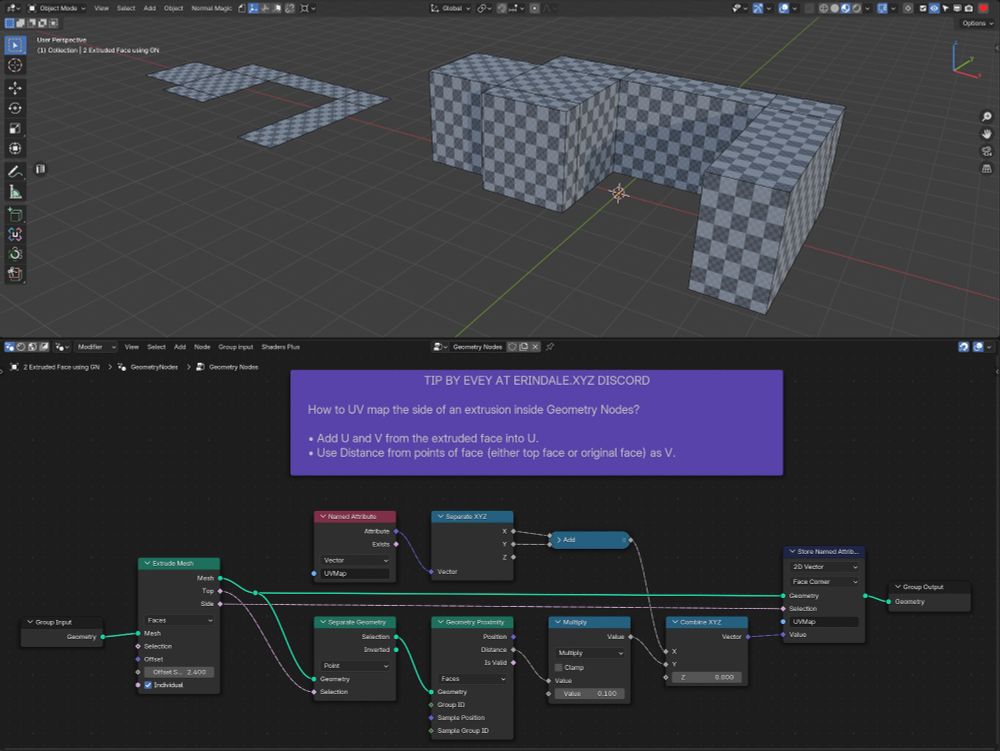


👉 All credits to @cartesiancaramel.bsky.social
www.youtube.com/watch?v=HePi...

👉 All credits to @cartesiancaramel.bsky.social
www.youtube.com/watch?v=HePi...

Thank you so much to Quackers for the tip!!!
The theory behind this: blog.selfshadow.com/publications...

Thank you so much to Quackers for the tip!!!
The theory behind this: blog.selfshadow.com/publications...

extensions.blender.org/add-ons/c3db/

extensions.blender.org/add-ons/c3db/
To shade differently the active and inactive geometry in the viewport, go to 3D Viewport Overlays WHILE IN EDIT MODE and look for that Fade Inactive Geometry Checkbox and Opacity Slider.


To shade differently the active and inactive geometry in the viewport, go to 3D Viewport Overlays WHILE IN EDIT MODE and look for that Fade Inactive Geometry Checkbox and Opacity Slider.
Well, now you can also use it in Blender. Whether you were a Modo user or not! 😀
etereaestudios.com/resources/bl...

Well, now you can also use it in Blender. Whether you were a Modo user or not! 😀
etereaestudios.com/resources/bl...
But thanks to the new add-on from the great Taz-San, that's no longer an issue: FALLOFFS AND MUCH MORE!
tazaki.gumroad.com/l/gamki
But thanks to the new add-on from the great Taz-San, that's no longer an issue: FALLOFFS AND MUCH MORE!
tazaki.gumroad.com/l/gamki
kushiro.gumroad.com/l/simple-ben...
kushiro.gumroad.com/l/simple-ben...
tazaki.gumroad.com/l/gamki

tazaki.gumroad.com/l/gamki
It's a one-click solution to fill non-intersecting edge loops with a small set of ngons. It extends Blender's built-in Fill tool by correctly handling holes and nested polygons.
timjohannsen.gumroad.com/l/bounds2ngons

It's a one-click solution to fill non-intersecting edge loops with a small set of ngons. It extends Blender's built-in Fill tool by correctly handling holes and nested polygons.
timjohannsen.gumroad.com/l/bounds2ngons
We can control different levels of subdivision with the ‘Subdivision Surface’ NODE (within Geometry Nodes) in the same way as with Blender's MODIFIER!

We can control different levels of subdivision with the ‘Subdivision Surface’ NODE (within Geometry Nodes) in the same way as with Blender's MODIFIER!


