
There’s a lot to cover, so buckle up and we’ll take you on a tour.
Also, stick around for a surprise at the end of the thread. 👀
Let’s go ↓
There’s a lot to cover, so buckle up and we’ll take you on a tour.
Also, stick around for a surprise at the end of the thread. 👀
Let’s go ↓

In here @bxtr.me navigates through the dev and design challenges of bringing components into the command bar.
18 minutes, yes, but full of valuable interaction design lessons, watch it :)

In here @bxtr.me navigates through the dev and design challenges of bringing components into the command bar.
18 minutes, yes, but full of valuable interaction design lessons, watch it :)
Right in the first months, you can expect:
- Stack Layout (Framer are the OG on stack/auto-layout, so w believe calling it stacks fitting)
- Frames (well, same reasoning as above, figma nailed the implementation)
Right in the first months, you can expect:
- Stack Layout (Framer are the OG on stack/auto-layout, so w believe calling it stacks fitting)
- Frames (well, same reasoning as above, figma nailed the implementation)

Particularly pleased with how we’ve repurposed the existing alignment actions to override cross-axis alignment on items.
Particularly pleased with how we’ve repurposed the existing alignment actions to override cross-axis alignment on items.
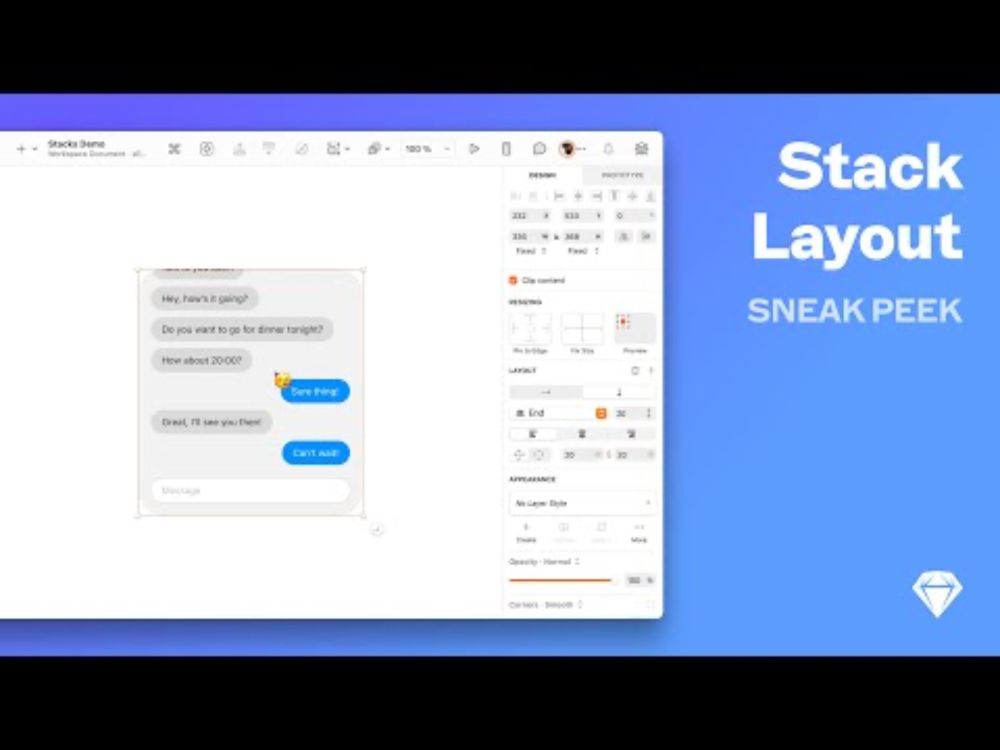
Particularly pleased with how we’ve repurposed the existing alignment actions to override cross-axis alignment on items.
– Dock folder with custom icon & fan display
– AppleScript tied to a shortcut for folder contents display
– Automator/Shortcuts/Webloc ‘apps’ to trigger actions
– Dock folder with custom icon & fan display
– AppleScript tied to a shortcut for folder contents display
– Automator/Shortcuts/Webloc ‘apps’ to trigger actions
→ forum.sketch.com
→ forum.sketch.com

Vellum lets you use an image as a guide when taking a new photo. It's perfect for your before/after shots, tracking progress over time (think physique, renovations, and so on), or keeping your grid consistent.
apps.apple.com/ca/app/vellu...

Vellum lets you use an image as a guide when taking a new photo. It's perfect for your before/after shots, tracking progress over time (think physique, renovations, and so on), or keeping your grid consistent.
apps.apple.com/ca/app/vellu...







My second gesha this year, and this one is really good, nicely balanced acidity, a lot of personality!
What you drinking?

My second gesha this year, and this one is really good, nicely balanced acidity, a lot of personality!
What you drinking?


