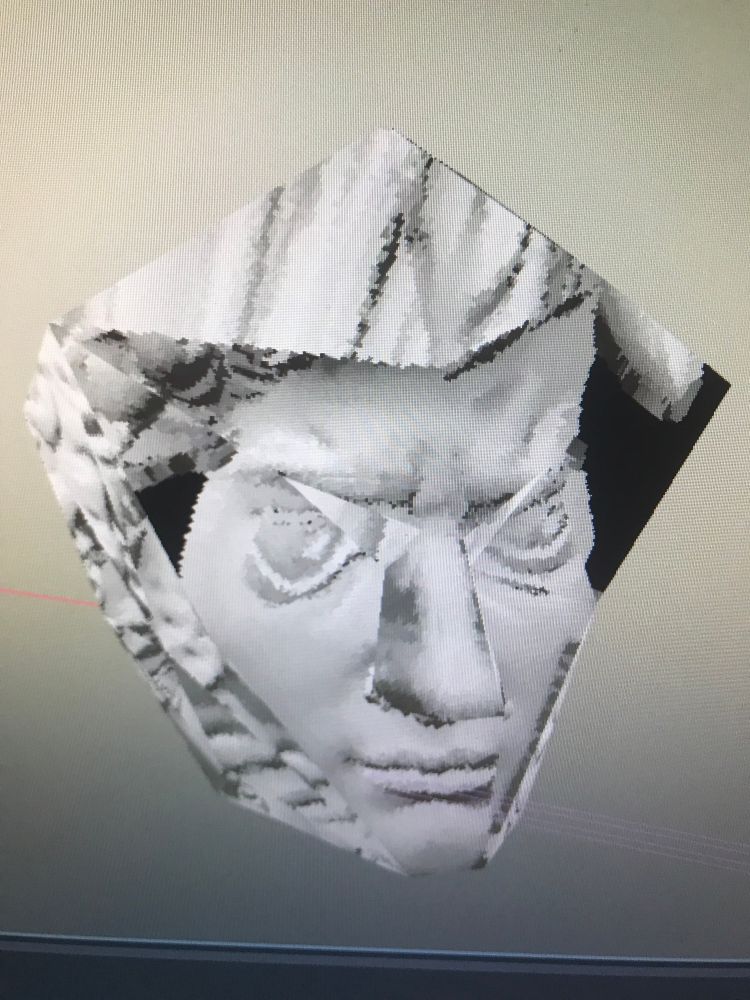Some games here: https://rhill.itch.io



Which for me is a dystopian end-point of “engagement-first” design.
Which for me is a dystopian end-point of “engagement-first” design.
So have to do it again
So have to do it again


rhill.itch.io/godot-egg-to...

rhill.itch.io/godot-egg-to...
If I just use the distance between vertices, that’s going to be wrong.
I guess given distance from rotation centre I treat that as the radius of a rotating circle
If I just use the distance between vertices, that’s going to be wrong.
I guess given distance from rotation centre I treat that as the radius of a rotating circle

I’ll add this to my Godot Egg Tools (available on itch io)

I’ll add this to my Godot Egg Tools (available on itch io)
Note the big square in the baked version. This seems to only happen with directional light, so I guess it has something to do with the surface aligning exactly with the light?

Note the big square in the baked version. This seems to only happen with directional light, so I guess it has something to do with the surface aligning exactly with the light?