Inclusive Design
@inclusivedesign.bsky.social
17 followers
1 following
26 posts
Accessibility tips, guidance, and resources for product designers.
Posts
Media
Videos
Starter Packs