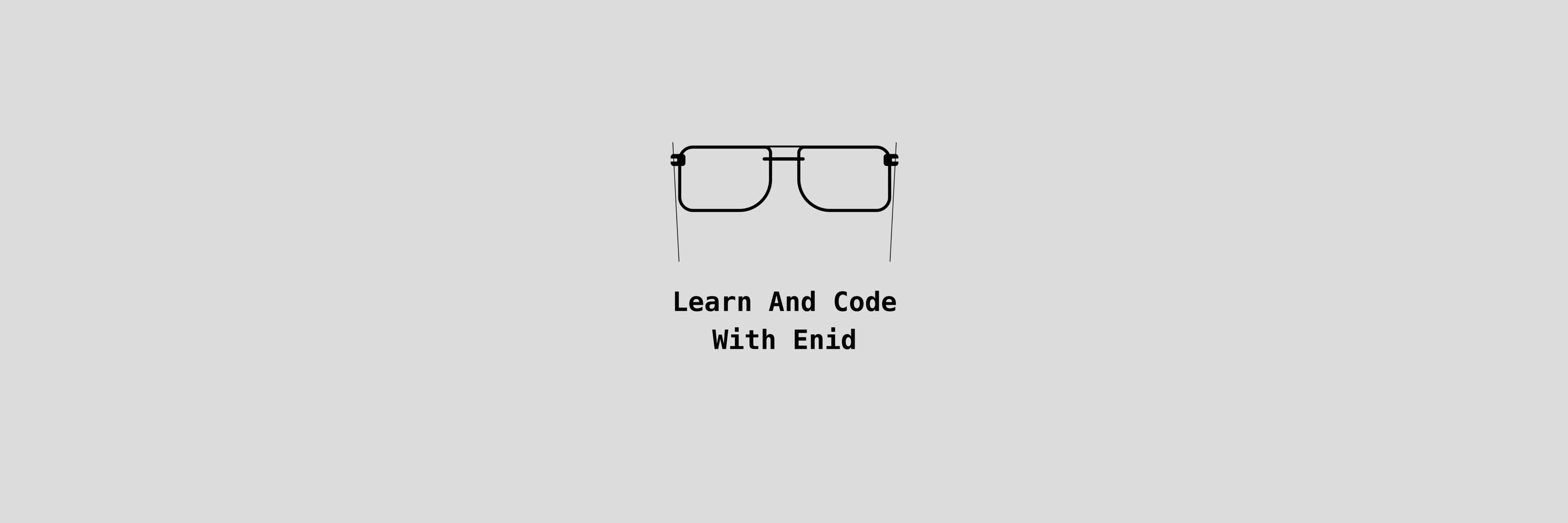
In iOS 26, you can apply concentric rounded corners to keep child views visually consistent with their parent.
→ learnandcodewithenid.com
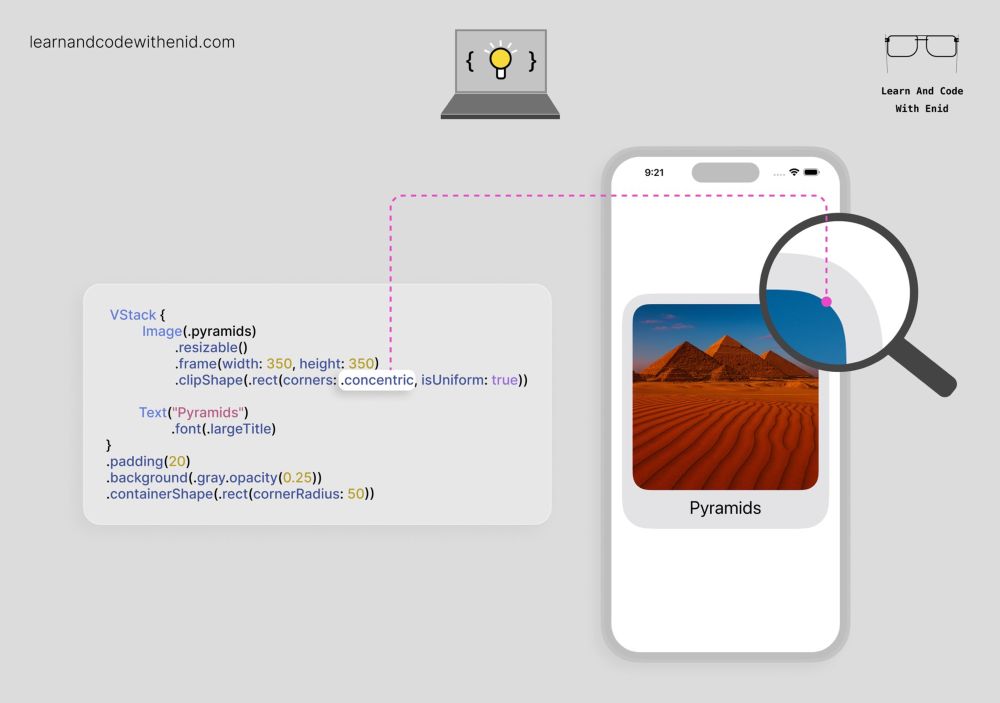
In iOS 26, you can apply concentric rounded corners to keep child views visually consistent with their parent.
→ learnandcodewithenid.com
Easily customize tab bar badge colors (normal & selected) with a few UIKit lines of code.
→ learnandcodewithenid.com

Easily customize tab bar badge colors (normal & selected) with a few UIKit lines of code.
→ learnandcodewithenid.com
Use keyboardType() to show the most appropriate keyboard for your input.
(Updated for iOS 26 design)
→ learnandcodewithenid.com

Use keyboardType() to show the most appropriate keyboard for your input.
(Updated for iOS 26 design)
→ learnandcodewithenid.com
Use submitLabel() to change the keyboard’s submit button to options like Next, Join, Search, or Done.
(Updated for iOS 26)
→ learnandcodewithenid.com

In iOS 26+, you can add ticks to a Slider using the ticks parameter.
Perfect for things like brightness, volume, or progress levels.
→ learnandcodewithenid.com

In iOS 26+, you can add ticks to a Slider using the ticks parameter.
Perfect for things like brightness, volume, or progress levels.
→ learnandcodewithenid.com
Use submitLabel() to change the keyboard’s submit button to options like Next, Join, Search, or Done.
(Updated for iOS 26)
→ learnandcodewithenid.com

Use submitLabel() to change the keyboard’s submit button to options like Next, Join, Search, or Done.
(Updated for iOS 26)
→ learnandcodewithenid.com
Instead of using multiple Spacer views to center content, you can simply use a view’s frame() modifier.
→ learnandcodewithenid.com

Instead of using multiple Spacer views to center content, you can simply use a view’s frame() modifier.
→ learnandcodewithenid.com
You can create nested menus simply by placing a Menu inside another Menu.
→ learnandcodewithenid.com

You can create nested menus simply by placing a Menu inside another Menu.
→ learnandcodewithenid.com
Not ready for Liquid Glass yet? Temporarily fall back to the classic UI by setting:
UIDesignRequiresCompatibility → YES
in your app’s Info.plist.
→ learnandcodewithenid.com

Not ready for Liquid Glass yet? Temporarily fall back to the classic UI by setting:
UIDesignRequiresCompatibility → YES
in your app’s Info.plist.
→ learnandcodewithenid.com
In iOS 26.0+, we have two new button roles: .close and .confirm.
→ learnandcodewithenid.com

In iOS 26.0+, we have two new button roles: .close and .confirm.
→ learnandcodewithenid.com
4 new visuals
→ learnandcodewithenid.com

4 new visuals
→ learnandcodewithenid.com
You can add a custom preview to your context menu using the 'preview' parameter.
Perfect for showing more details before the user chooses an action.
→ learnandcodewithenid.com

You can add a custom preview to your context menu using the 'preview' parameter.
Perfect for showing more details before the user chooses an action.
→ learnandcodewithenid.com
4 new visuals
→ learnandcodewithenid.com

4 new visuals
→ learnandcodewithenid.com
By default, containers like VStack apply built-in spacing.
You can remove it by passing 0 to the spacing parameter.
→ learnandcodewithenid.com

By default, containers like VStack apply built-in spacing.
You can remove it by passing 0 to the spacing parameter.
→ learnandcodewithenid.com
In iOS 17.0+, use listSectionSpacing() to control the vertical space between sections in a List.
→ learnandcodewithenid.com

In iOS 17.0+, use listSectionSpacing() to control the vertical space between sections in a List.
→ learnandcodewithenid.com
In iOS 17.0+, use the badgeProminence() modifier to control how noticeable a badge appears.
→ learnandcodewithenid.com

In iOS 17.0+, use the badgeProminence() modifier to control how noticeable a badge appears.
→ learnandcodewithenid.com
By default, a scroll view clips anything that extends past its bounds.
In iOS 17.0+, use scrollClipDisabled() to let items extend beyond the scroll view’s bounds.
→ learnandcodewithenid.com

By default, a scroll view clips anything that extends past its bounds.
In iOS 17.0+, use scrollClipDisabled() to let items extend beyond the scroll view’s bounds.
→ learnandcodewithenid.com
You can join with a 50% lifetime discount on the yearly plan — the offer expires soon.
→ learnandcodewithenid.com

You can join with a 50% lifetime discount on the yearly plan — the offer expires soon.
→ learnandcodewithenid.com
In iOS 26.0+, you can finally display a subtitle in the navigation bar using the navigationSubtitle() modifier.
→ learnandcodewithenid.com

In iOS 26.0+, you can finally display a subtitle in the navigation bar using the navigationSubtitle() modifier.
→ learnandcodewithenid.com
In iOS 17.0+, use navigationLinkIndicatorVisibility() to control whether a NavigationLink shows its disclosure indicator.
Perfect for cleaner lists, or when you want full control over row styling.
→ learnandcodewithenid.com

In iOS 17.0+, use navigationLinkIndicatorVisibility() to control whether a NavigationLink shows its disclosure indicator.
Perfect for cleaner lists, or when you want full control over row styling.
→ learnandcodewithenid.com
5 new visuals
→ learnandcodewithenid.com

5 new visuals
→ learnandcodewithenid.com
In iOS 26.0+, TextEditor supports rich text editing when you bind it to an AttributedString.
This instantly unlocks system-native formatting tools - bold, italics, underline, colors, alignment, and more.
→ learnandcodewithenid.com
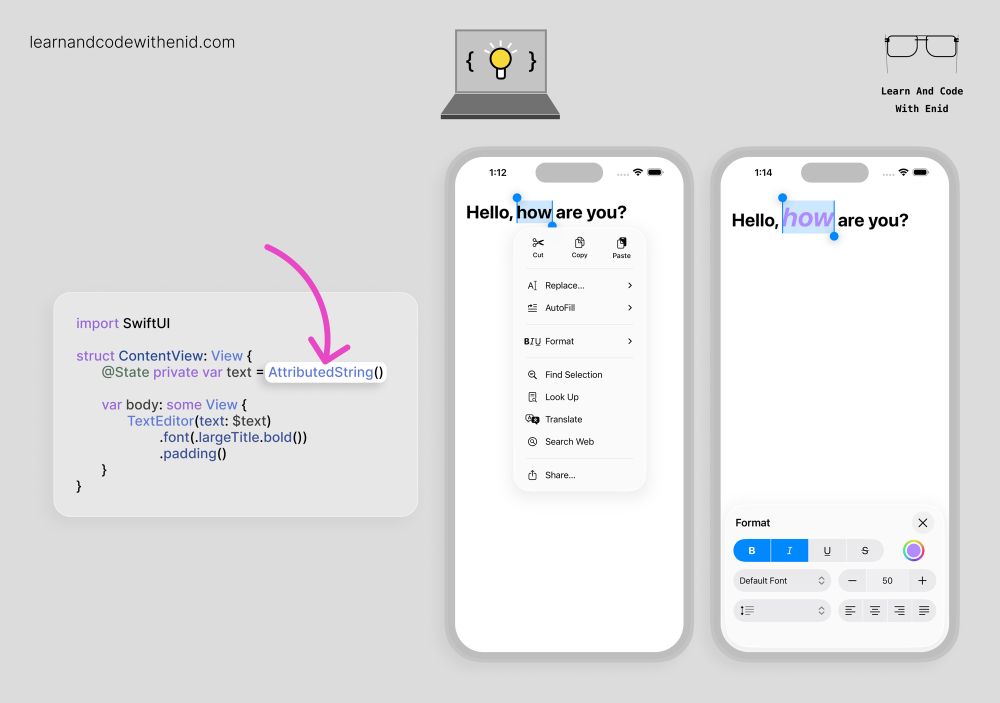
In iOS 26.0+, TextEditor supports rich text editing when you bind it to an AttributedString.
This instantly unlocks system-native formatting tools - bold, italics, underline, colors, alignment, and more.
→ learnandcodewithenid.com
In iOS 17+, you can choose where your scroll view starts scrolling from using defaultScrollAnchor().
For example, use .top to begin at the start, or .bottom to jump to the latest content - perfect for chat views or message feeds.
→ learnandcodewithenid.com

In iOS 17+, you can choose where your scroll view starts scrolling from using defaultScrollAnchor().
For example, use .top to begin at the start, or .bottom to jump to the latest content - perfect for chat views or message feeds.
→ learnandcodewithenid.com
You can control where the popover’s arrow appears - top, bottom, leading, or trailing - using the arrowEdge parameter.
Perfect for creating context-aware popovers.
→ learnandcodewithenid.com

You can control where the popover’s arrow appears - top, bottom, leading, or trailing - using the arrowEdge parameter.
Perfect for creating context-aware popovers.
→ learnandcodewithenid.com


