Once again, it has been an AMAZING year for CSS and UI.
Go check out chrome.dev/css-wrapped-... to see all CSS/UI features Chrome shipped this year.
Each features comes with a small explanation and demo for you to play with.




Once again, it has been an AMAZING year for CSS and UI.
Go check out chrome.dev/css-wrapped-... to see all CSS/UI features Chrome shipped this year.
Each features comes with a small explanation and demo for you to play with.
piccalil.li/blog/program...

piccalil.li/blog/program...
Just taking the survey will teach you a lot.
survey.devographics.com/survey/state...

Just taking the survey will teach you a lot.
survey.devographics.com/survey/state...
Translates like I did here are a bit over the top, but clip-path opens up some fun possibilities.
Translates like I did here are a bit over the top, but clip-path opens up some fun possibilities.
Used Turbo Frames to conditionally load
modular sections for:
– The new car wrap landing page
– Updated folder options page
Really impressed by how powerful Turbo can be.
Used Turbo Frames to conditionally load
modular sections for:
– The new car wrap landing page
– Updated folder options page
Really impressed by how powerful Turbo can be.
Curious to hear from the community:
What are your top 3 most accessible fonts?
And maybe an honorable mention too? 👀
Always looking to design with more inclusivity in mind.
Curious to hear from the community:
What are your top 3 most accessible fonts?
And maybe an honorable mention too? 👀
Always looking to design with more inclusivity in mind.
webkit.org/blog/16967/t...
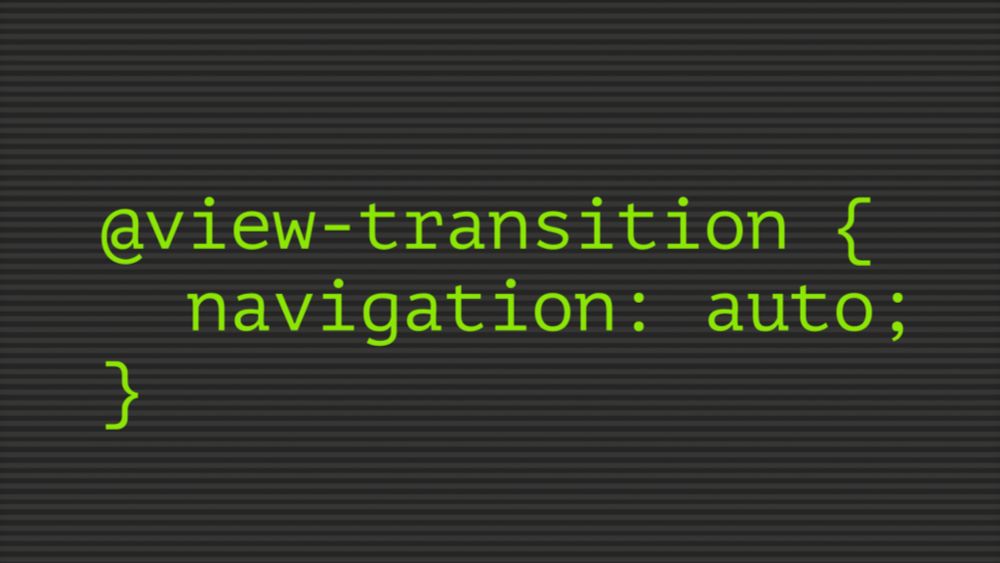
webkit.org/blog/16967/t...
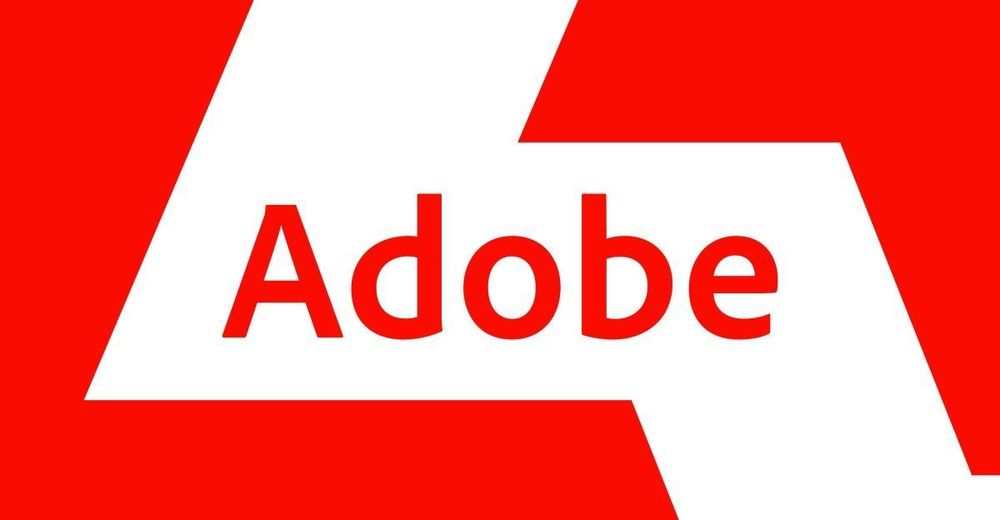
In this quick tip, you'll find out how it works and how it could become a good alternative to the owl selector.
youtu.be/9oAEaXWhkKU
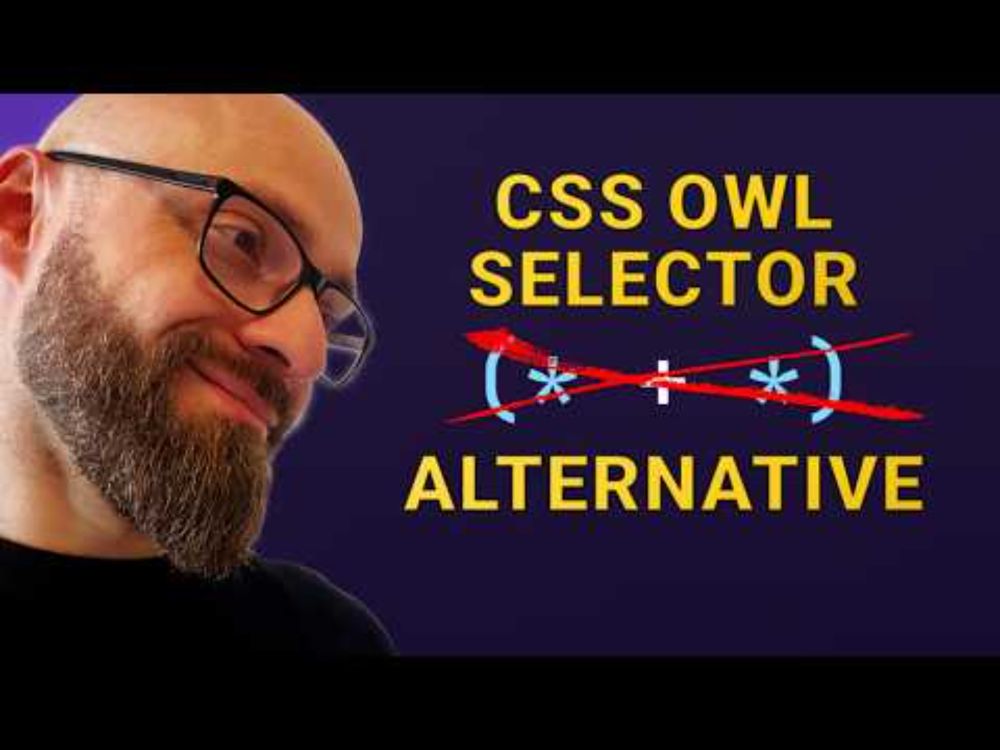
In this quick tip, you'll find out how it works and how it could become a good alternative to the owl selector.
youtu.be/9oAEaXWhkKU
practical-accessibility.today
emilkowal.ski/ui/good-vs-g...

emilkowal.ski/ui/good-vs-g...
So, they thought about it, and then hid it in a menu most people will never look at (including the people who made their Config site, and official templates).


So, they thought about it, and then hid it in a menu most people will never look at (including the people who made their Config site, and official templates).
I don't normally like bashing a company, but when a company of Figma's size makes a product this bad, I think it's important to call them out on it.
youtu.be/ZsFIvULxkHI

I don't normally like bashing a company, but when a company of Figma's size makes a product this bad, I think it's important to call them out on it.
youtu.be/ZsFIvULxkHI
tapping the sign: piccalil.li/blog/a-handf...

tapping the sign: piccalil.li/blog/a-handf...
→ Figma Sites
→ CMS in Figma Sites (coming soon)
→ Grid
→ Figma Make
→ Figma Draw
→ Figma Buzz
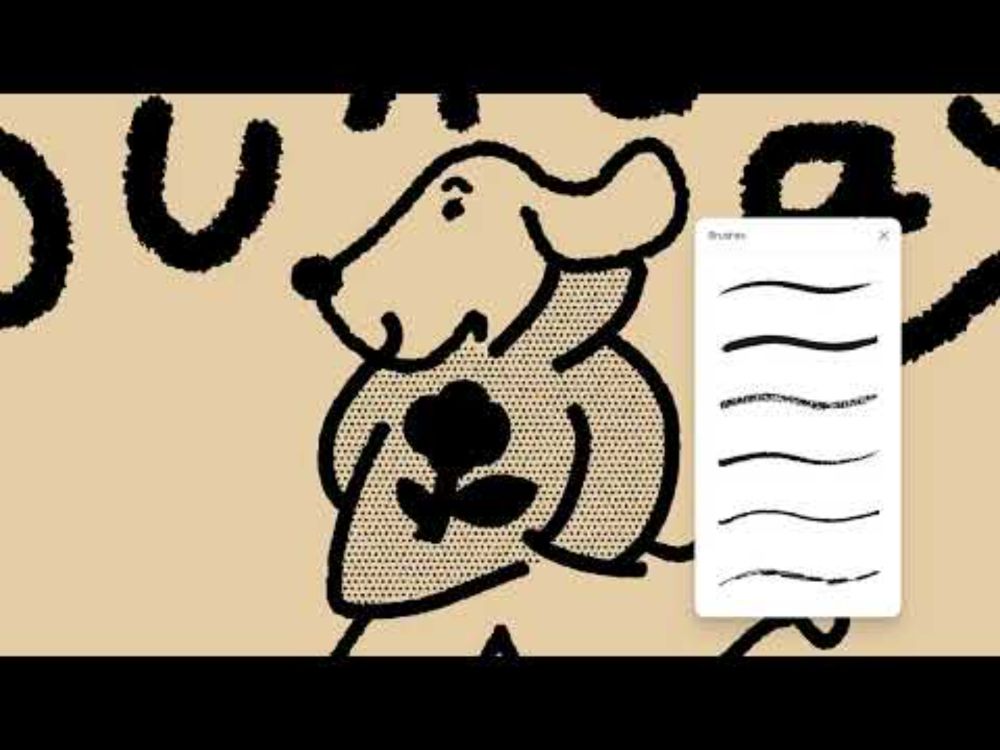
→ Figma Sites
→ CMS in Figma Sites (coming soon)
→ Grid
→ Figma Make
→ Figma Draw
→ Figma Buzz
→ Format in a gallery, card or bento layout
→ Items can span multiple cells
#Config2025
→ Format in a gallery, card or bento layout
→ Items can span multiple cells
#Config2025
Looking for real-life examples — productivity, creativity, code, marketing, anything!
#AI #Prompts #ChatGPT #DailyTools
Looking for real-life examples — productivity, creativity, code, marketing, anything!
#AI #Prompts #ChatGPT #DailyTools

