
https://kinogaki.com
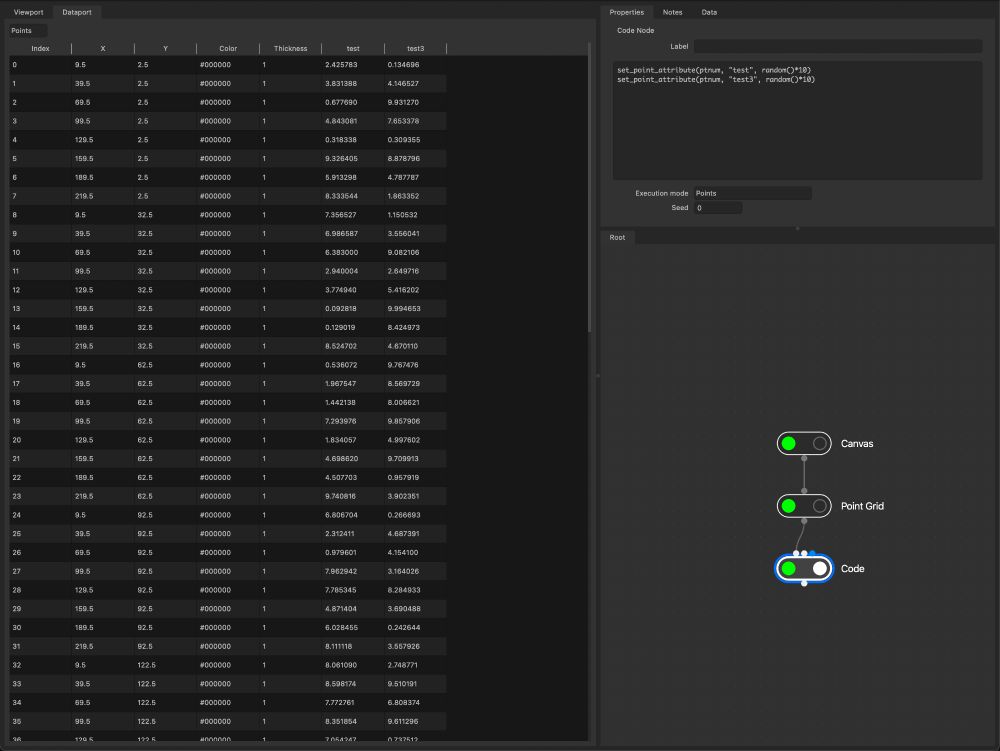
discord.gg/ZTxYW7AM
discord.gg/ZTxYW7AM


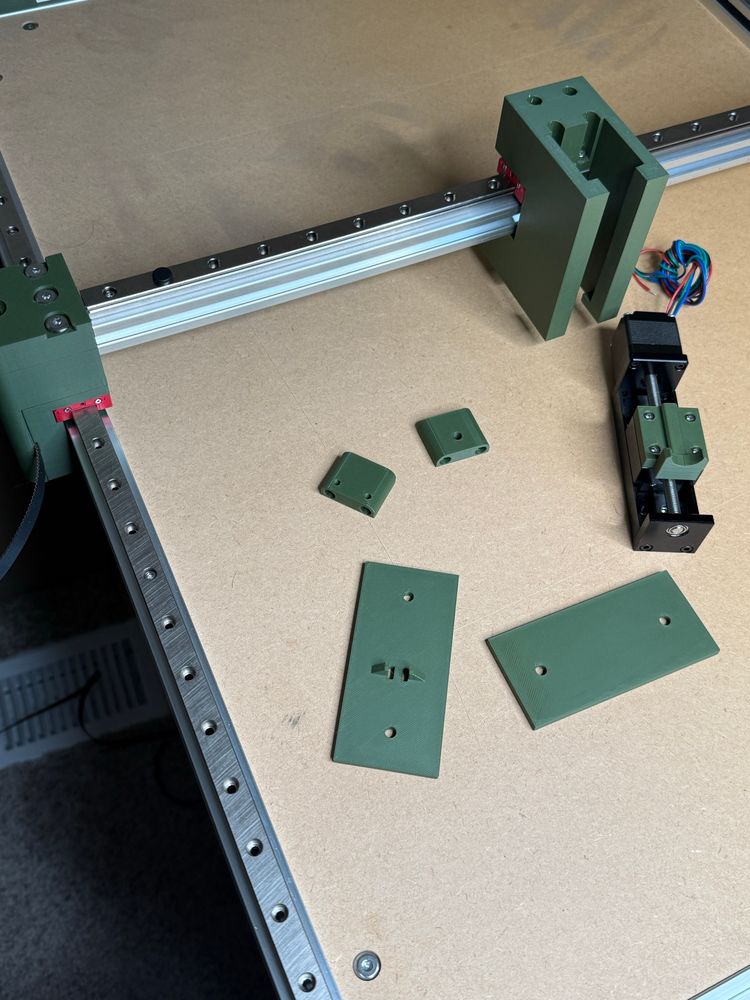
youtu.be/-pCTI7Ytpzs

youtu.be/-pCTI7Ytpzs
www.youtube.com/watch?v=t5V5...

www.youtube.com/watch?v=t5V5...




