Alex | Coding Arc
@lanedamicoding.bsky.social
33 followers
24 following
110 posts
Aspiring game dev - minor (16)
Main Acc: @lanedami.bsky.social
This is where I put all my coding stuff (mostly struggles)
Using Godot engine
Posts
Media
Videos
Starter Packs
Pinned
Halfway through these level designs and in realising that I can't actually draw this
So I'm gonna go for something simpler, like maybe make Minecraft-esque tiles and using those
So I'm gonna go for something simpler, like maybe make Minecraft-esque tiles and using those
I don't even know what to search up to help me fix this issue, because I don't know what I'm trying to do is supposed to be called.
I found one Reddit post that goes over the exact issue, but no-one ever answered it, and I can't find anything else
I found one Reddit post that goes over the exact issue, but no-one ever answered it, and I can't find anything else
Problem number one: The textured background is showing up behind my sprite and I don't know how to get rid of it
Problem number two: I need the sprites to be in boxes so that it doesn't jut to the right during animation
I'll figure this out in the morning, I've got to go to bed.
Problem number two: I need the sprites to be in boxes so that it doesn't jut to the right during animation
I'll figure this out in the morning, I've got to go to bed.
I figured it out!
Turns out, I have TWO storage devices on my Chromebook
One that I can't access using my Chromebook
And the other that's called 00000000000000000000 cafe food 2019, which I CAN access
Keep in mind that I did not name this, since I had no idea it existed till now
Turns out, I have TWO storage devices on my Chromebook
One that I can't access using my Chromebook
And the other that's called 00000000000000000000 cafe food 2019, which I CAN access
Keep in mind that I did not name this, since I had no idea it existed till now
I really need to move on and work on the other animations, but I've reached the point where I'm okay with the idle sprite