
Twitter: @phantomofearth
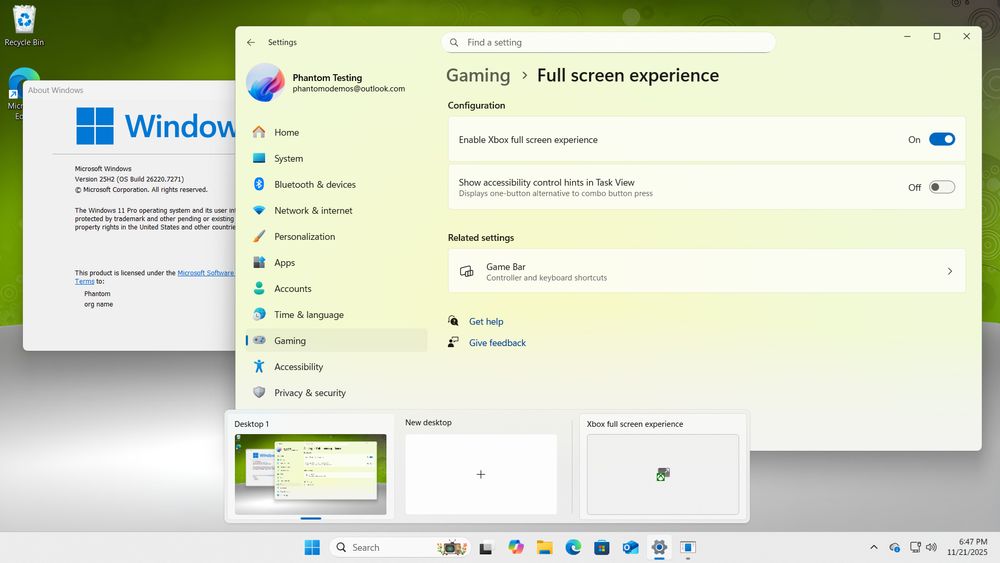

Run vivetool /enable /id:59765208, reboot and enjoy!
🐦 28020.1611
🧑💻 26300.7760
🐟 26220.7755
🐦 28020.1611
🧑💻 26300.7760
🐟 26220.7755
🐦 28020.1546
🧑💻 26300.7733
🐟 26220.7724
🐦 28020.1546
🧑💻 26300.7733
🐟 26220.7724

![Privacy & security settings in Windows 11, with a hero control at the top showing Windows Security, as well as location, camera and microphone permission info. Below that is a list of subpages, with at a glance info shown for some of them (e.g. 2 apps [allowed to use screenshot borders] next to "screenshot borders".)](https://cdn.bsky.app/img/feed_thumbnail/plain/did:plc:lld3hsasiketetu767uagr6m/bafkreihycii7xyeniejmb4cftbbh4kjmg7filmhpte3owjsh3olkzeczn4@jpeg)





Why MS shipped these with the older design in *2025* is beyond me.

Why MS shipped these with the older design in *2025* is beyond me.
This change has been around since 2788x (if not earlier, I haven't checked everything). You know, over half a year ago. But sure, "recent".
This change has been around since 2788x (if not earlier, I haven't checked everything). You know, over half a year ago. But sure, "recent".
Sigh.
Sigh.


birthday 🎉
birthday 🎉
(Difficulty: Impossible)
![A change to the release notes for KB5070311, dated January 20, 2026:
"Update: These features, originally documented for the December 2025 non‑security update (KB5070311), have been removed from documentation. They are planned for a future release.
[Widgets] You can choose a default dashboard in Widget Board settings. When live weather is showing, the Widget Board opens the first dashboard in your navigation bar instead of the most recently used one, making the experience consistent. To set your default dashboard, open the full-page Widgets Settings by selecting Settings in the navigation bar, then move your preferred dashboard to the top.
[Widgets] Dashboard icons in the Widget navigation bar now show numbers that correspond to the number of alerts from that dashboard. Navigation bar badges clear automatically when you leave a dashboard, making it easy to track what’s new. "](https://cdn.bsky.app/img/feed_thumbnail/plain/did:plc:lld3hsasiketetu767uagr6m/bafkreibg7f556miq4excclmxocz4htddbedvjquud75xqhbncosdnm6ml4@jpeg)
(Difficulty: Impossible)


