

I made this image to show off a tool I made for Blender called DrawTerrain. There's a videos of the demo accompanying the tutorial for the tool

Thank you everyone for helping Blender!
And I hope you'll enjoy the add-ons as well :D

Thank you everyone for helping Blender!
And I hope you'll enjoy the add-ons as well :D
Gumroad: quentinpointillart.gumroad.com use code: B3DPWR
Superhive: superhivemarket.com/creators/que...
#b3d #blender3d #blendercommunity

Gumroad: quentinpointillart.gumroad.com use code: B3DPWR
Superhive: superhivemarket.com/creators/que...
#b3d #blender3d #blendercommunity
Take advantage of it before it runs out, Blender will thank you!
Gumroad: quentinpointillart.gumroad.com use code: B3DPWR
Superhive: superhivemarket.com/creators/que...
#b3d #blender3d #blendercommunity

Take advantage of it before it runs out, Blender will thank you!
Gumroad: quentinpointillart.gumroad.com use code: B3DPWR
Superhive: superhivemarket.com/creators/que...
#b3d #blender3d #blendercommunity
Gumroad: quentinpointillart.gumroad.com use code: B3DPWR
Superhive: superhivemarket.com/creators/que...
#b3d #blender3d

Gumroad: quentinpointillart.gumroad.com use code: B3DPWR
Superhive: superhivemarket.com/creators/que...
#b3d #blender3d
The profits will be donated to the Blender Foundation!
Gumroad: quentinpointillart.gumroad.com use code: B3DPWR
Superhive: superhivemarket.com/creators/que...
#b3d #blender3d #blendercommunity

The profits will be donated to the Blender Foundation!
Gumroad: quentinpointillart.gumroad.com use code: B3DPWR
Superhive: superhivemarket.com/creators/que...
#b3d #blender3d #blendercommunity
That's why I'm having a sale this week and will donate the profits to the Blender Foundation!
Gumroad: quentinpointillart.gumroad.com use code: B3DPWR
Superhive: superhivemarket.com/creators/que...

That's why I'm having a sale this week and will donate the profits to the Blender Foundation!
Gumroad: quentinpointillart.gumroad.com use code: B3DPWR
Superhive: superhivemarket.com/creators/que...
I spend more time on Blender than anything else so happy to contribute !
Gumroad: quentinpointillart.gumroad.com use code: B3DPWR
Superhive: superhivemarket.com/creators/que...

I spend more time on Blender than anything else so happy to contribute !
Gumroad: quentinpointillart.gumroad.com use code: B3DPWR
Superhive: superhivemarket.com/creators/que...
And I will donate the profits made during this sale to Blender Foundation to help it grow!!!
Gumroad: quentinpointillart.gumroad.com use code: B3DPWR
Superhive: superhivemarket.com/creators/que...

And I will donate the profits made during this sale to Blender Foundation to help it grow!!!
Gumroad: quentinpointillart.gumroad.com use code: B3DPWR
Superhive: superhivemarket.com/creators/que...
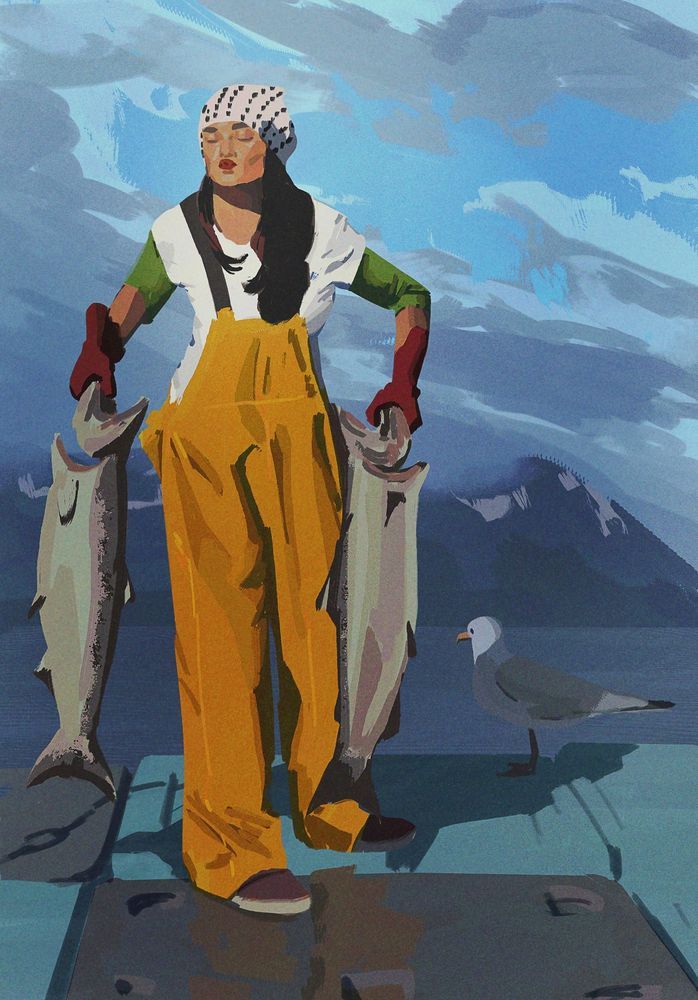



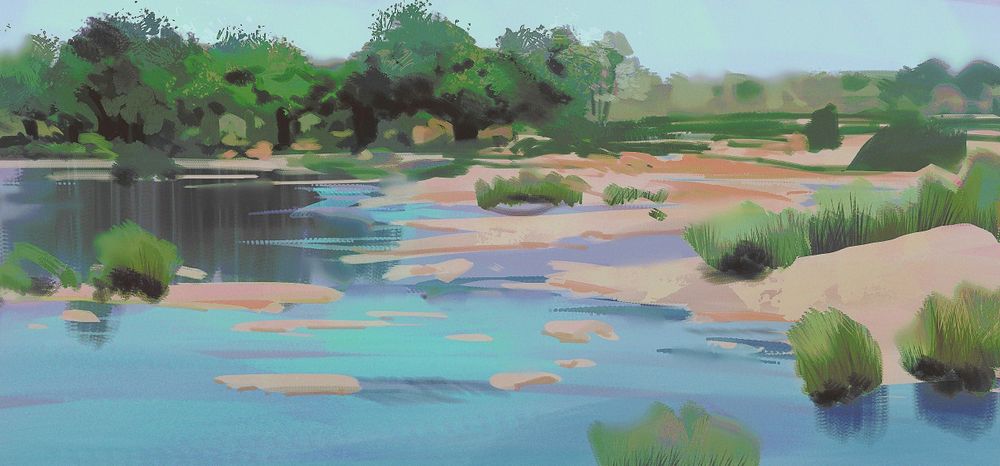
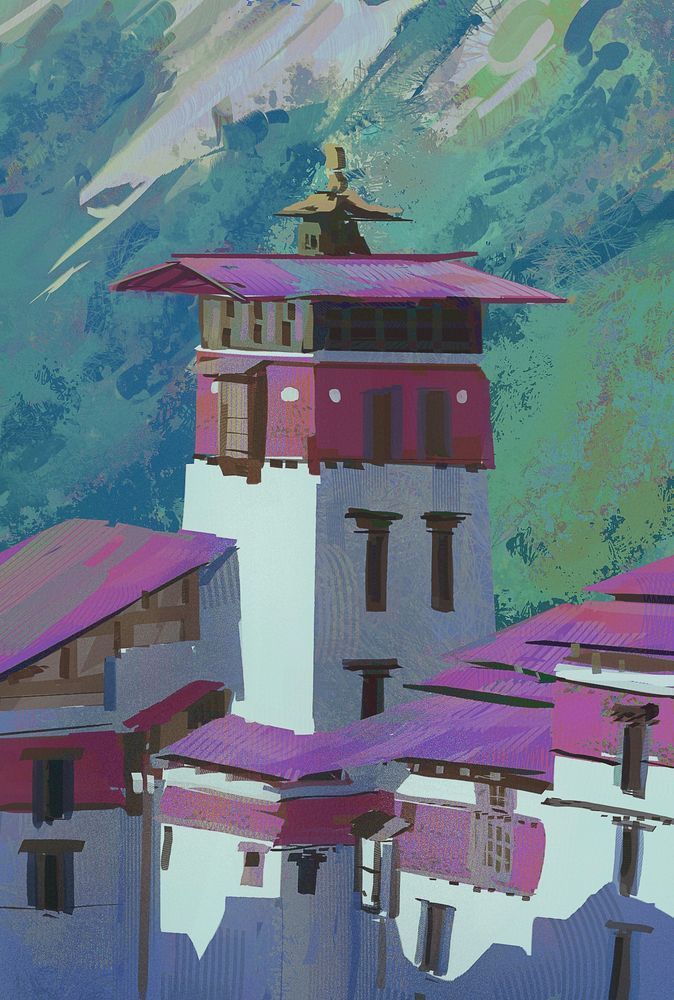
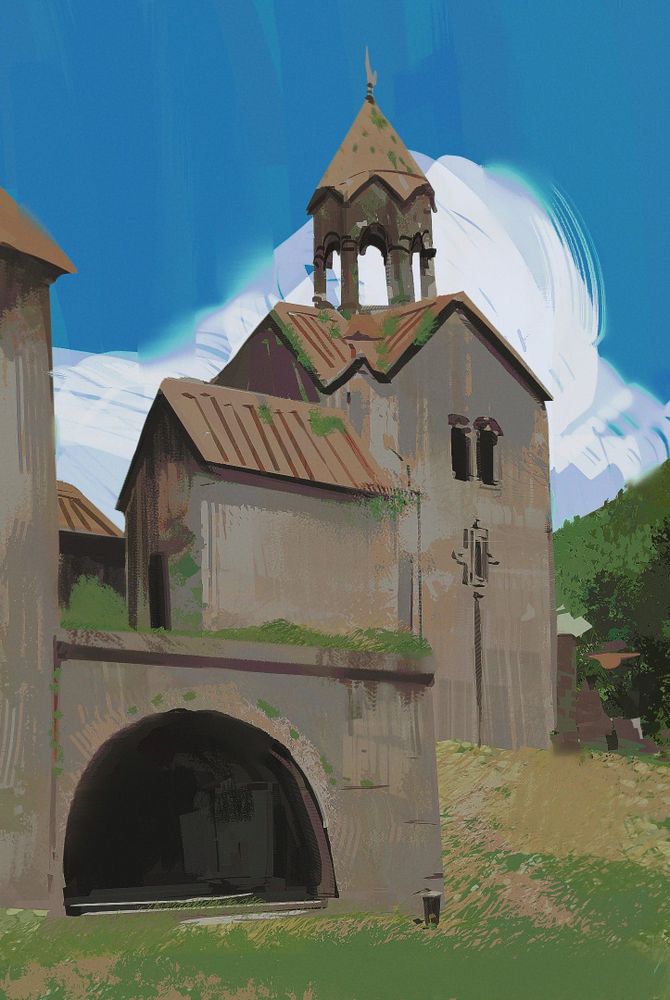


Now you can choose the axis affected and the strength!
Pretty cool for faking wind effects!
#b3d #blender3d #geometrynodes
Now you can choose the axis affected and the strength!
Pretty cool for faking wind effects!
#b3d #blender3d #geometrynodes
This is a morning warmup study I did with #GPSketch in #Blender3d
youtu.be/A-n-KoP6hu4
#b3d #greasepencil
This is a morning warmup study I did with #GPSketch in #Blender3d
youtu.be/A-n-KoP6hu4
#b3d #greasepencil
Rotation Guide!
Add this modifier after your DrawScatter and draw some curves. Now you can also precisely control the rotation of your instances!
#b3d #blender3d #geometrynodes
Rotation Guide!
Add this modifier after your DrawScatter and draw some curves. Now you can also precisely control the rotation of your instances!
#b3d #blender3d #geometrynodes
Our beloved Ctrl+T Box Transform from Photoshop!!
#blender3d #b3d #greasepencil #addon
Our beloved Ctrl+T Box Transform from Photoshop!!
#blender3d #b3d #greasepencil #addon
Image straight from Blender, no paintover.
#b3d #greasepencil

Image straight from Blender, no paintover.
#b3d #greasepencil
#GPSketch #b3d #blender3d #greasepencil
#GPSketch #b3d #blender3d #greasepencil


