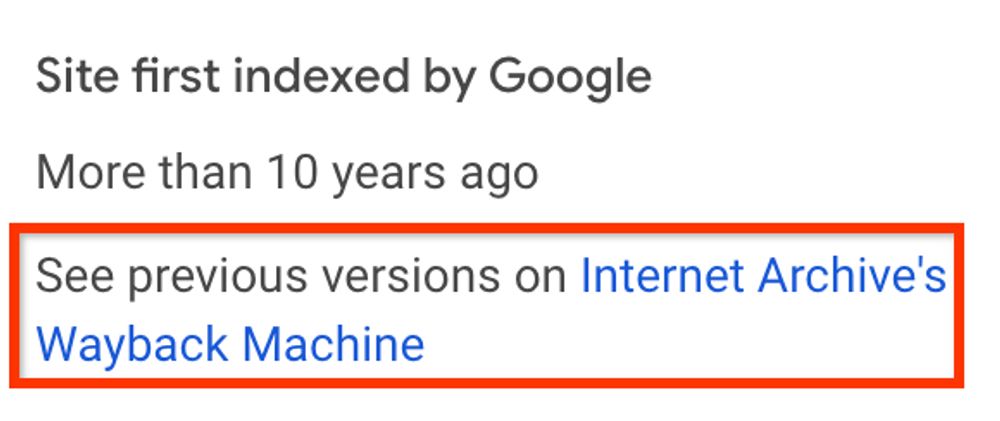If you're wondering why there's a core update this month after one last month, we have different core systems we're always improving. This past blog post explains more: developers.google.com/search/blog/...

If you're wondering why there's a core update this month after one last month, we have different core systems we're always improving. This past blog post explains more: developers.google.com/search/blog/...



www.youtube.com/watch?v=m3M_...

www.youtube.com/watch?v=m3M_...