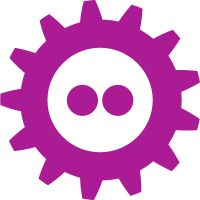Belar
@thisisbelar.bsky.social
36 followers
31 following
32 posts
I like building software.
🎨 Penpot Desktop https://github.com/author-more/penpot-desktop
📒 Penpot CMS https://community.penpot.app/t/penpot-cms-plugin/9821
Header photo by Anni Roenkae @ Pexels
Posts
Media
Videos
Starter Packs
Reposted by Belar
Belar
@thisisbelar.bsky.social
· Sep 4
Belar
@thisisbelar.bsky.social
· Jul 7
Reposted by Belar
Reposted by Belar
Belar
@thisisbelar.bsky.social
· May 15
Belar
@thisisbelar.bsky.social
· May 13
Belar
@thisisbelar.bsky.social
· Apr 24
Belar
@thisisbelar.bsky.social
· Apr 11
Reposted by Belar