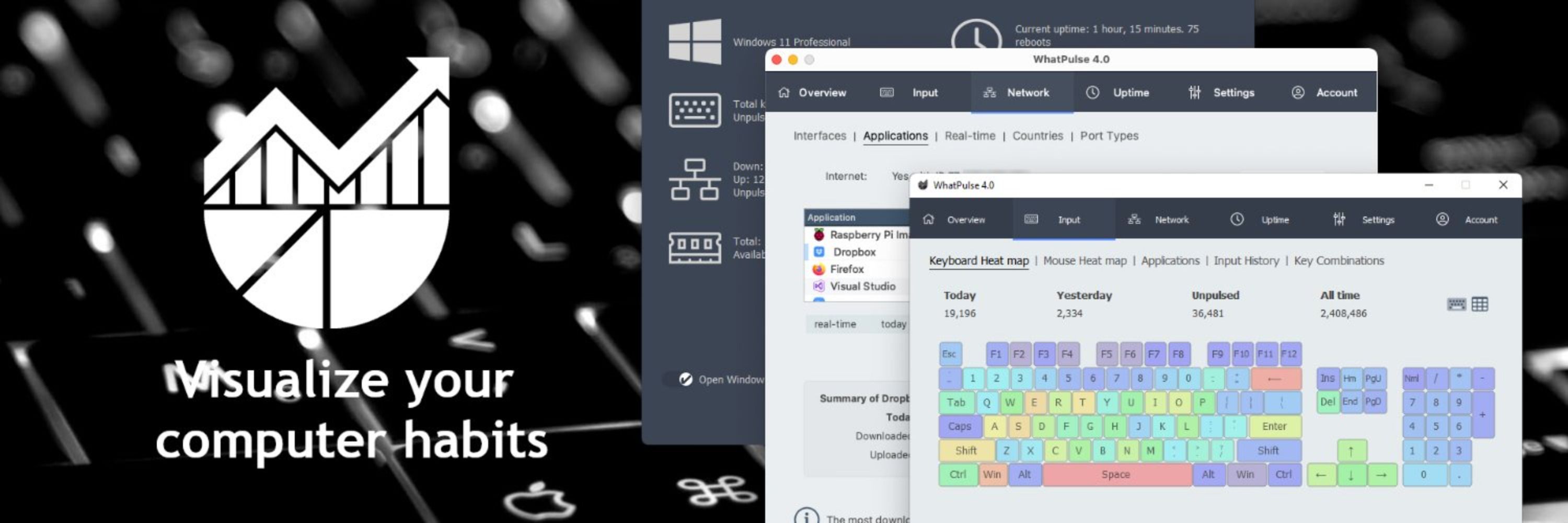
We're celebrating Pulsar's birthday this week! 🎉💙
That means:
✨ 35% off annual Premium
✨ or a free Pulsar t-shirt via $15 merch credit
✨ Referral bonuses for existing members
All of it ends Dec 3rd, so don’t wait too long! 🚀
https://whatpulse.org/premium
We're celebrating Pulsar's birthday this week! 🎉💙
That means:
✨ 35% off annual Premium
✨ or a free Pulsar t-shirt via $15 merch credit
✨ Referral bonuses for existing members
All of it ends Dec 3rd, so don’t wait too long! 🚀
https://whatpulse.org/premium

defend the earth from invading aliens by typing away their words
stay on your toes, as they fire letters at the defense line to attempt and breach it!
how many invaders can you keep out?
🔗 below
defend the earth from invading aliens by typing away their words
stay on your toes, as they fire letters at the defense line to attempt and breach it!
how many invaders can you keep out?
🔗 below
Yes, the little blue troublemaker who pops up in release notes (and error pages) is now our mascot.
We’re celebrating with:
✨ 35% off annual Premium (BFCM2025)
✨ Free Pulsar t-shirts via $15 merch credit
✨ Referral bonuses for annual members
Ends Dec 3rd

Yes, the little blue troublemaker who pops up in release notes (and error pages) is now our mascot.
We’re celebrating with:
✨ 35% off annual Premium (BFCM2025)
✨ Free Pulsar t-shirts via $15 merch credit
✨ Referral bonuses for annual members
Ends Dec 3rd
check out PulseView from @Nebuliton and always carry your stats with you 📲

check out PulseView from @Nebuliton and always carry your stats with you 📲
If you log into WhatPulse with another platform or passkey, the login page will now remind you of which one you've used last time 🫶

If you log into WhatPulse with another platform or passkey, the login page will now remind you of which one you've used last time 🫶
Faster, cleaner, and full of insights: meet your new way to explore your digital habits.
It's split into three pages: Overview, Productivity, and Leaderboards.
Here's what's new 👇
Faster, cleaner, and full of insights: meet your new way to explore your digital habits.
It's split into three pages: Overview, Productivity, and Leaderboards.
Here's what's new 👇
The old search took 6–10 seconds to load (ouch).
The new one? Around 50 milliseconds ⚡
You can now search for users, applications, teams, and even countries - with more coming soon.
Try it:

The old search took 6–10 seconds to load (ouch).
The new one? Around 50 milliseconds ⚡
You can now search for users, applications, teams, and even countries - with more coming soon.
Try it:
If you're celebrating, we've got a spooky little surprise waiting for you on your profile page today
Head over and take a peek... if you dare 🕸️
If you're celebrating, we've got a spooky little surprise waiting for you on your profile page today
Head over and take a peek... if you dare 🕸️
This update brings one of the biggest changes in a while..with a new way to understand your time and new powers for Linux users.
Here’s what’s new 👇

This update brings one of the biggest changes in a while..with a new way to understand your time and new powers for Linux users.
Here’s what’s new 👇


