René van der Ark 🍠
@zucht2.bsky.social
970 followers
2.8K following
430 posts
Plugins for Godot 4.4
Scalable Vector Shapes 2D:
https://godotengine.org/asset-library/asset/3878
EZ Tiles
https://godotengine.org/asset-library/asset/3664
Free to play
https://renevanderark.itch.io
Buy more joy!
https://buymeacoffee.com/rvanderarkp
Posts
Media
Videos
Starter Packs
Reposted by René van der Ark 🍠
Reposted by René van der Ark 🍠
Reposted by René van der Ark 🍠
Reposted by René van der Ark 🍠
Reposted by René van der Ark 🍠