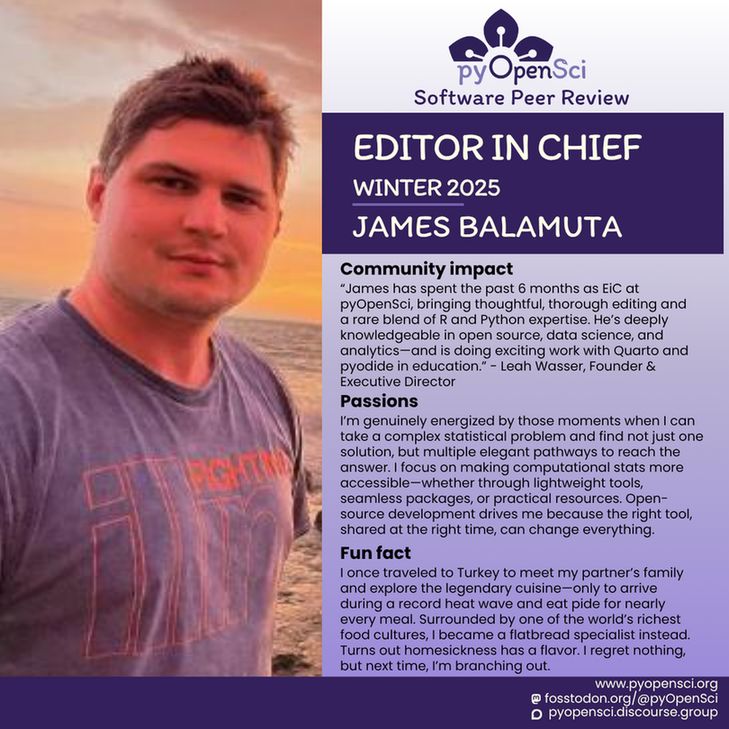James Balamuta
@coatless.bsky.social
1K followers
15 following
290 posts
omnipresent explorer of the unknown, fashionably caffeinated informatics phd, amorous cavalier. design, build, analyze. #rstats on #macos + #webr and #python with #pyodide
Posts
Media
Videos
Starter Packs
Pinned
James Balamuta
@coatless.bsky.social
· Sep 8
James Balamuta
@coatless.bsky.social
· Sep 8
James Balamuta
@coatless.bsky.social
· Sep 8
James Balamuta
@coatless.bsky.social
· Sep 8
James Balamuta
@coatless.bsky.social
· Sep 8
James Balamuta
@coatless.bsky.social
· Sep 8
James Balamuta
@coatless.bsky.social
· Sep 6
James Balamuta
@coatless.bsky.social
· Sep 4
James Balamuta
@coatless.bsky.social
· Aug 27