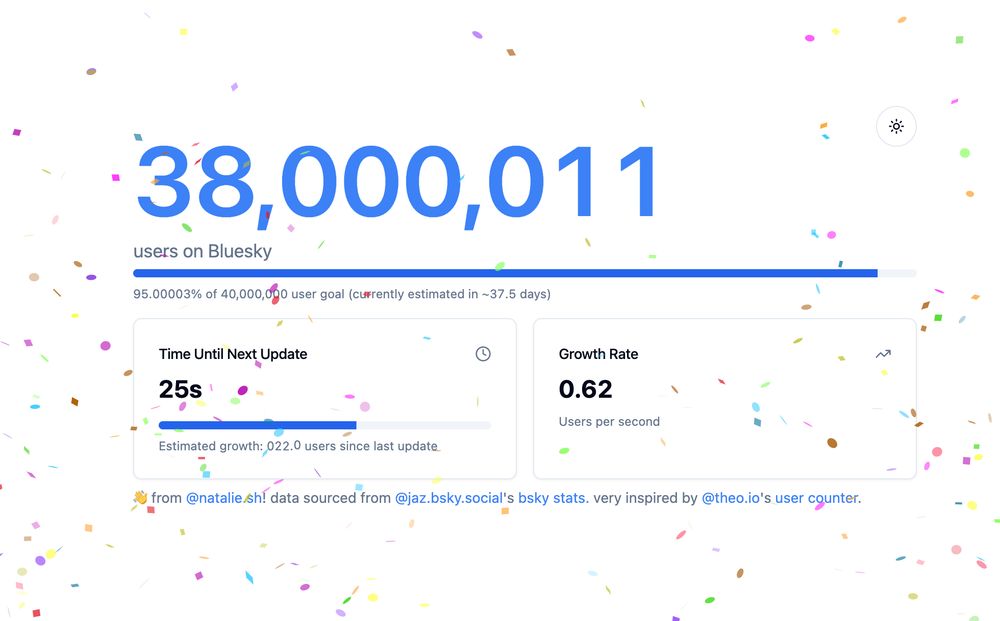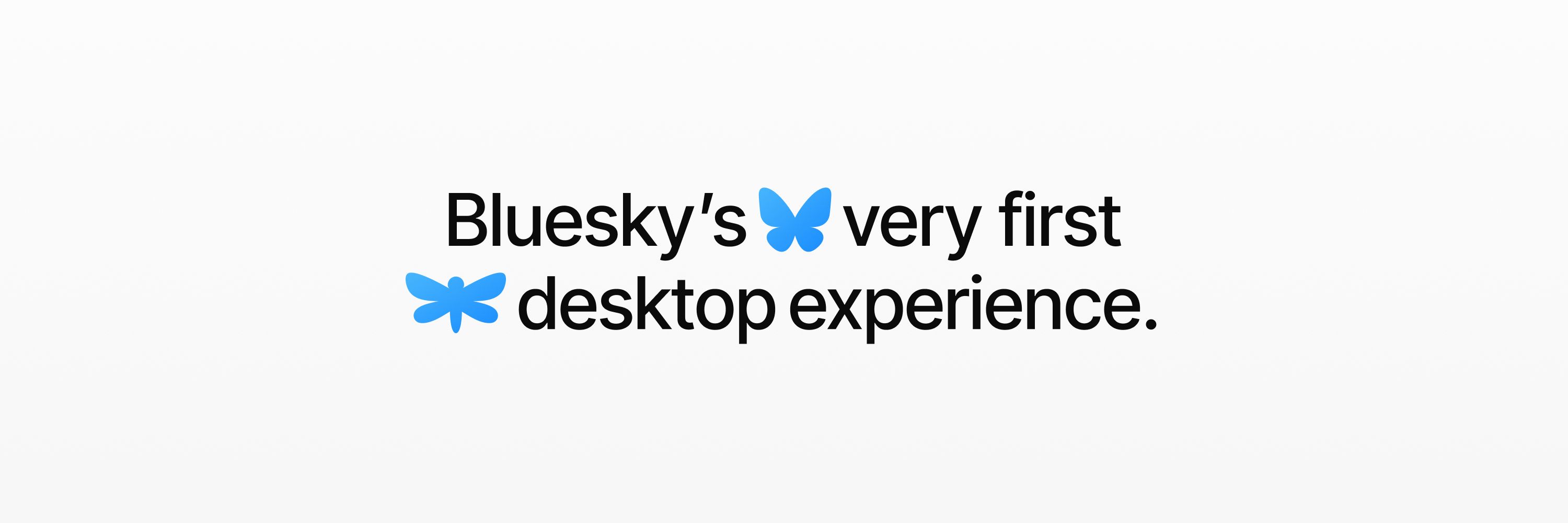
Available on Mac & iPad, coming soon to mobile, Windows & Linux.
Built by @asyncdev.com and @odubu.design
Download the app → dfly.app/download
#buildinpublic
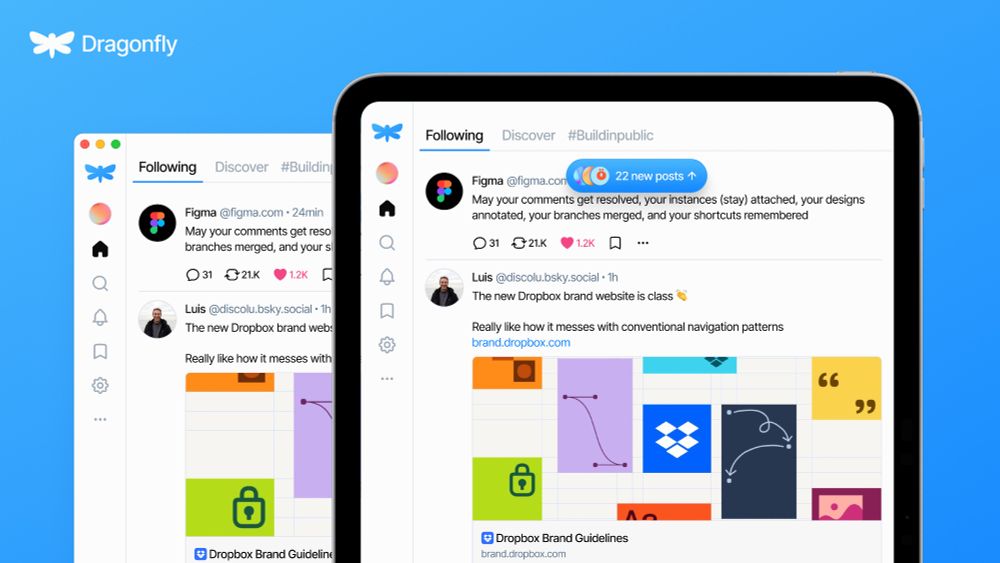
If you like the project and would like to support us, an upvote, comment or share would mean the world to us 💙
www.producthunt.com/posts/dragon...
#buildinpublic
- Profile stats (follows, unfollows)
- Post performance & reach
- Feed analytics
- Profile stats (follows, unfollows)
- Post performance & reach
- Feed analytics
Also thinking about adding analytics 👀✨
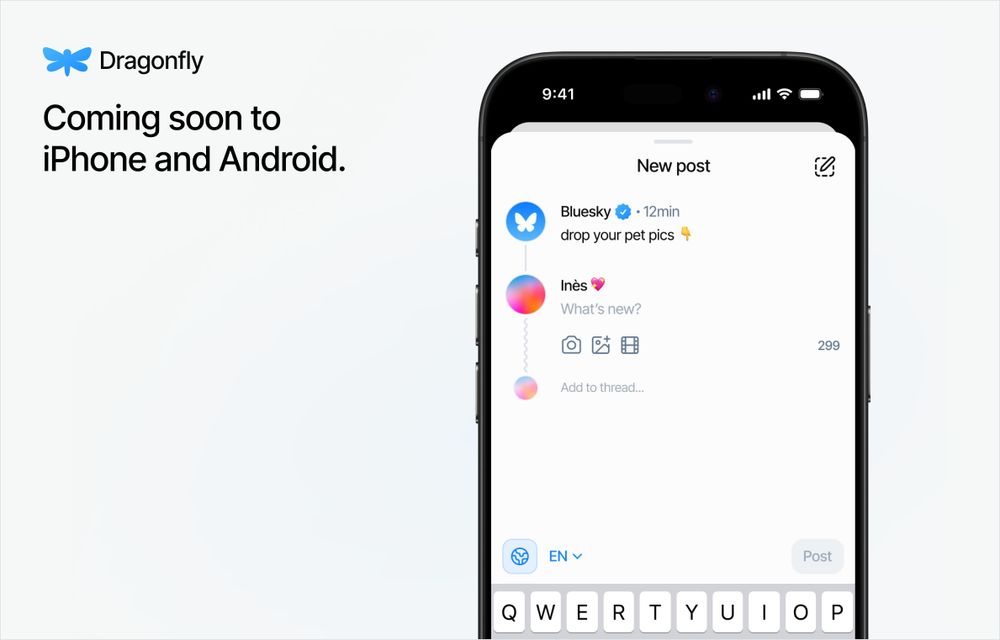
Also thinking about adding analytics 👀✨
💬 Customize your “Following” feed – Choose to show all replies, only replies to people you follow, or no replies at all in your feed (Settings → Media and Content).
💬 Customize your “Following” feed – Choose to show all replies, only replies to people you follow, or no replies at all in your feed (Settings → Media and Content).
💬 Chats on iPad – View and reply to DMs right in the app. (No push notifications yet, we're working on it!)
📤 Send posts via DM – Tap “...” on any post to share it directly via DM.

💬 Chats on iPad – View and reply to DMs right in the app. (No push notifications yet, we're working on it!)
📤 Send posts via DM – Tap “...” on any post to share it directly via DM.
https://www.uneed.best/tool/dragonfly?code=365f23eb-b46e-4e2d-9fa5-29d8ad24efaa&tab=overview
https://www.uneed.best/tool/dragonfly?code=365f23eb-b46e-4e2d-9fa5-29d8ad24efaa&tab=overview

💬 Chats (DMs) – View, continue and start chats right inside the app.
📥 Chat requests – Accept or reject incoming messages.
😂 Reactions – React to messages with emojis!
💬 Chats (DMs) – View, continue and start chats right inside the app.
📥 Chat requests – Accept or reject incoming messages.
😂 Reactions – React to messages with emojis!
#designsky #buildinpublic
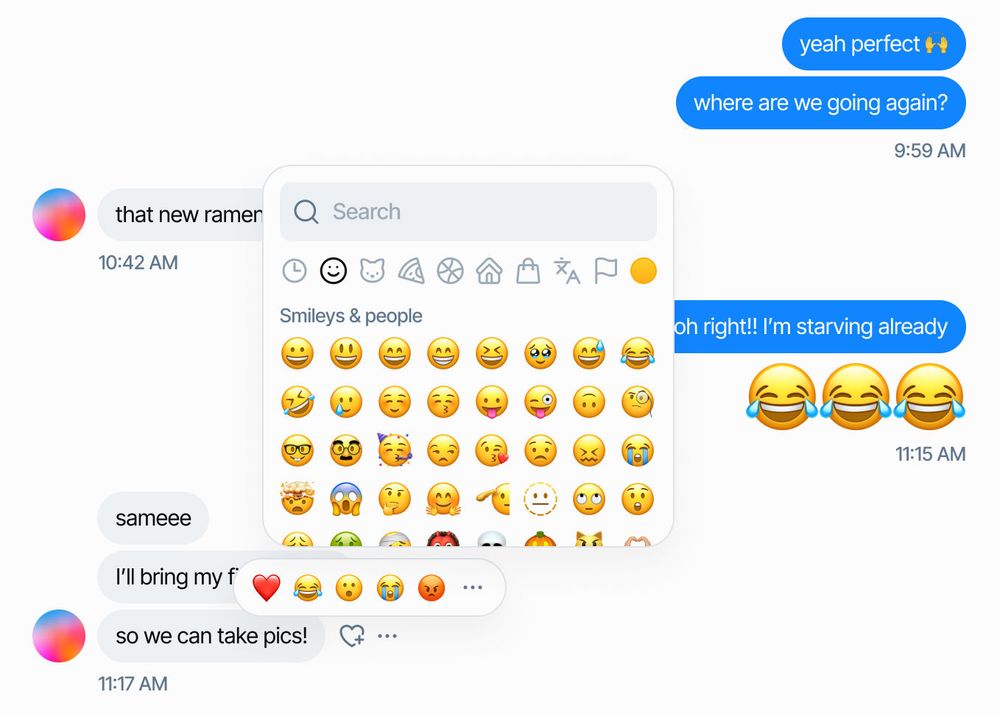
🔍 Feed discovery – Explore and search for new feeds directly in the app. Whether you're into tech, cats, or chaos, you’ll find something for you. To preview a feed, simply click on it.
#buildinpublic
🔍 Feed discovery – Explore and search for new feeds directly in the app. Whether you're into tech, cats, or chaos, you’ll find something for you. To preview a feed, simply click on it.
#buildinpublic
#buildinpublic
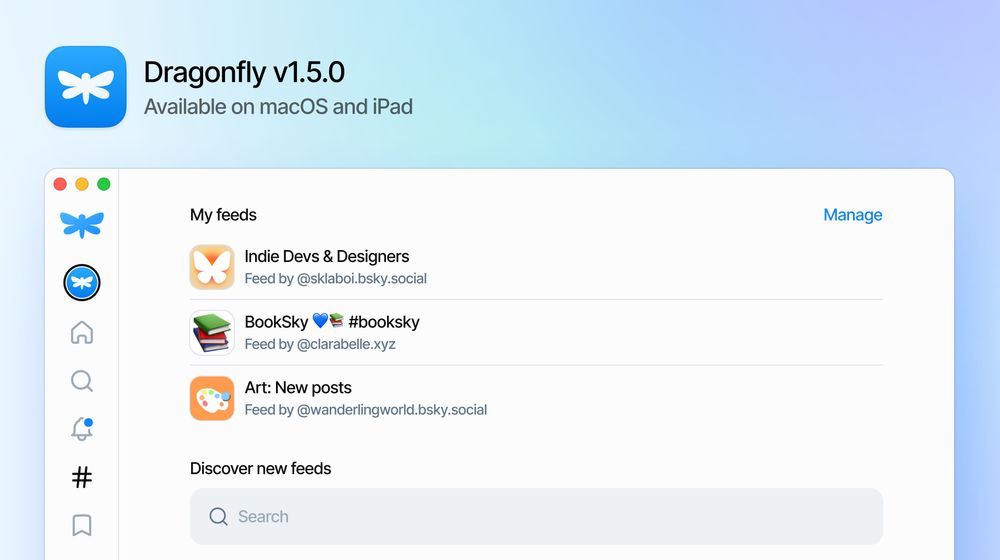
#buildinpublic
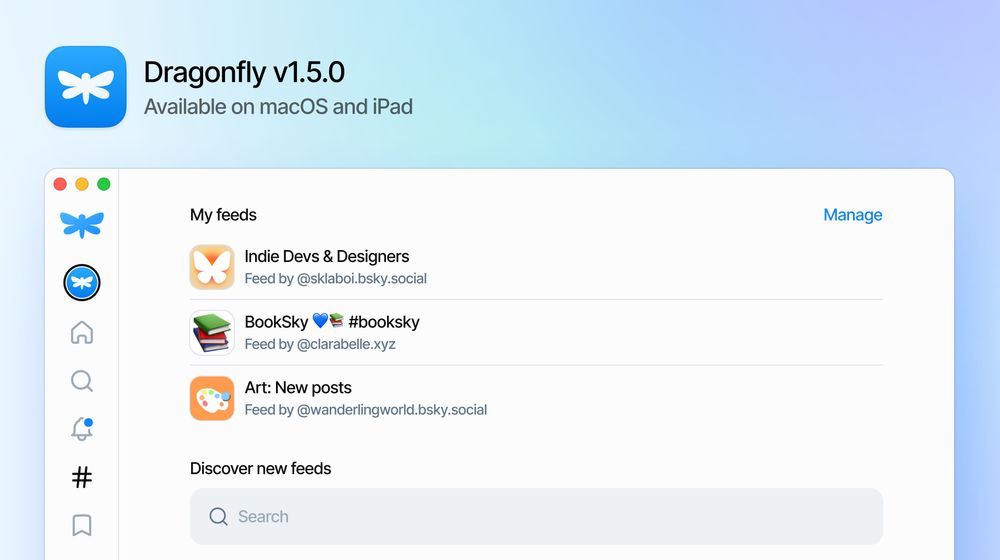
#buildinpublic
🖼️ Link previews – When you add a link to a post, you’ll now see a preview image (OG image). You can choose to keep it or remove it before posting. If enabled, the preview will also appear in the published post.
🖼️ Link previews – When you add a link to a post, you’ll now see a preview image (OG image). You can choose to keep it or remove it before posting. If enabled, the preview will also appear in the published post.
✅ Verification badges (and an option to hide them)
💬 Typing “@” in a post now brings up user suggestions
🔇 If you've muted hashtags or tag+word combos on Bluesky, Dragonfly will now respect those filters

✅ Verification badges (and an option to hide them)
💬 Typing “@” in a post now brings up user suggestions
🔇 If you've muted hashtags or tag+word combos on Bluesky, Dragonfly will now respect those filters
📌 You’ll now only see your pinned feeds on the Home screen, not your entire list
💙 You can now upload videos up to 3 minutes and 100MB (previously limited to 1 min / 50MB)

📌 You’ll now only see your pinned feeds on the Home screen, not your entire list
💙 You can now upload videos up to 3 minutes and 100MB (previously limited to 1 min / 50MB)
Here’s a sneak peek of the interface 👀

Here’s a sneak peek of the interface 👀
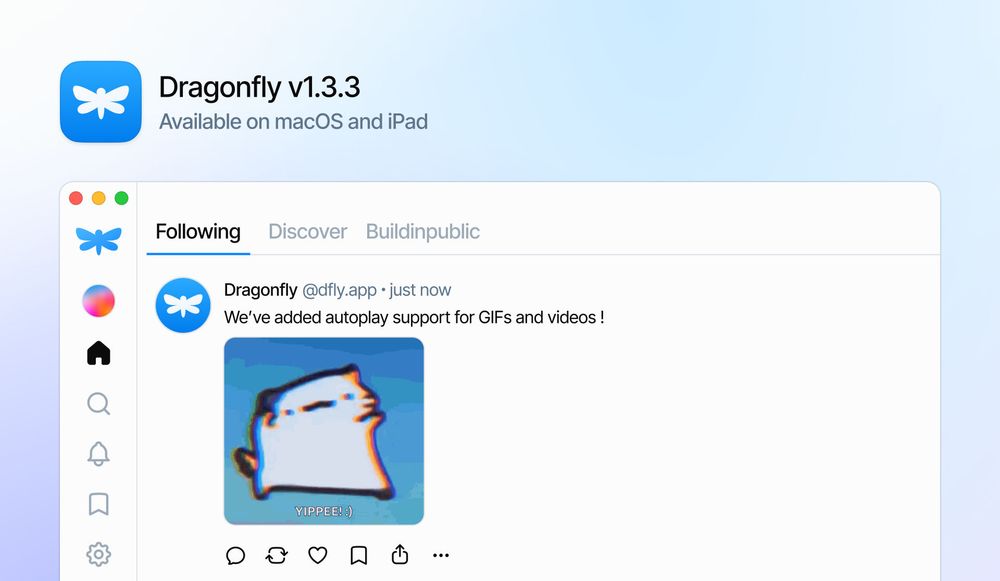
In addition to account verification issued by Bluesky, we're also introducing Trusted Verifiers. Select independent organizations can verify accounts directly.
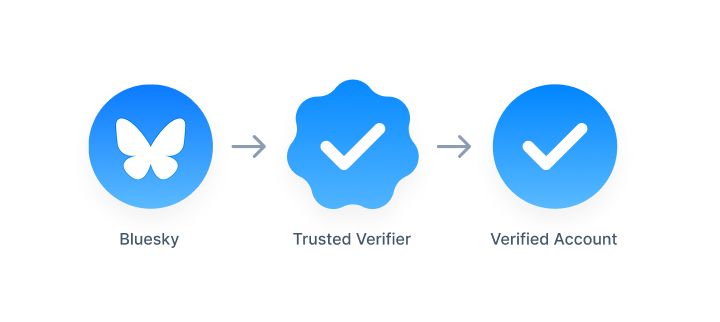
In addition to account verification issued by Bluesky, we're also introducing Trusted Verifiers. Select independent organizations can verify accounts directly.

🧠 Optimized performance – The app now uses significantly less CPU.
🔝 Tap to scroll up – Tap on a feed’s name to instantly jump back to the top!
🎥 Improved video behavior – You’ll now see how long a video is, and it pauses automatically when out of view.
🧠 Optimized performance – The app now uses significantly less CPU.
🔝 Tap to scroll up – Tap on a feed’s name to instantly jump back to the top!
🎥 Improved video behavior – You’ll now see how long a video is, and it pauses automatically when out of view.
🤏 Pinch to zoom – When viewing an image fullscreen, you can now pinch to zoom in and out.
📋 Select text – You can now select text from a post.
🎨 Fixed image ratios – Images now display correctly on both macOS and iPad

🤏 Pinch to zoom – When viewing an image fullscreen, you can now pinch to zoom in and out.
📋 Select text – You can now select text from a post.
🎨 Fixed image ratios – Images now display correctly on both macOS and iPad