Doinkapps
@doinkapps.bsky.social
We make Creativity iOS apps for the Education market: 1) Green Screen by DoInk; and 2) Animation and Drawing by DoInk. “Create to show what you know!” #edtech #apple #ipad #iphone #EduSky
Pinned
Doinkapps
@doinkapps.bsky.social
· Sep 16

To help with lesson planning, a favorite #dotday project and its steps can be found on our YouTube channel at www.YouTube.com/@DoinkApps. "Start with a dot." #doink #greenscreen @DoInkTweets.
Students from Year 1 Christ the King PS answered the question, today, "what do you want to be when you grow up" using the #doink #greenscreen app. Awesome job! #edusky

September 16, 2025 at 11:50 PM
Students from Year 1 Christ the King PS answered the question, today, "what do you want to be when you grow up" using the #doink #greenscreen app. Awesome job! #edusky
To help with lesson planning, a favorite #dotday project and its steps can be found on our YouTube channel at www.YouTube.com/@DoinkApps. "Start with a dot." #doink #greenscreen @DoInkTweets.

September 16, 2025 at 12:41 AM
To help with lesson planning, a favorite #dotday project and its steps can be found on our YouTube channel at www.YouTube.com/@DoinkApps. "Start with a dot." #doink #greenscreen @DoInkTweets.
In honor of International Dot Day, let's celebrate creativity, courage and collaboration. "Just make a mark and see where it takes you." -Peter H. Reynolds. Created with the #doink #greenscreen app. #dotday #edusky
September 16, 2025 at 12:11 AM
In honor of International Dot Day, let's celebrate creativity, courage and collaboration. "Just make a mark and see where it takes you." -Peter H. Reynolds. Created with the #doink #greenscreen app. #dotday #edusky
"Floating into the new school year"with the Pathing Tool in the #doink #greenscreen app. #EduSky #backtoschool
August 22, 2025 at 12:20 AM
"Floating into the new school year"with the Pathing Tool in the #doink #greenscreen app. #EduSky #backtoschool
Diana Cooper said, "Surround everyone you can think of in bubbles of love. I want my new second graders who floated in to my class to feel supported." #Backtoschool project made with the #doink #greenscreen app. Here's to a great school year!

August 20, 2025 at 12:08 AM
Diana Cooper said, "Surround everyone you can think of in bubbles of love. I want my new second graders who floated in to my class to feel supported." #Backtoschool project made with the #doink #greenscreen app. Here's to a great school year!
“In the Spring, I like to blow dandelions.” Kindergarten students used the #doink #greenscreen app to make a Spring scene and then write a sentence about the photo. #EDUSky

March 20, 2025 at 12:11 AM
“In the Spring, I like to blow dandelions.” Kindergarten students used the #doink #greenscreen app to make a Spring scene and then write a sentence about the photo. #EDUSky
The steps for how to change the color of your “green screen” are below. Useful for schools whose uniforms are green or for St Patrick’s Day. #doink #greenscreen #EDUSky
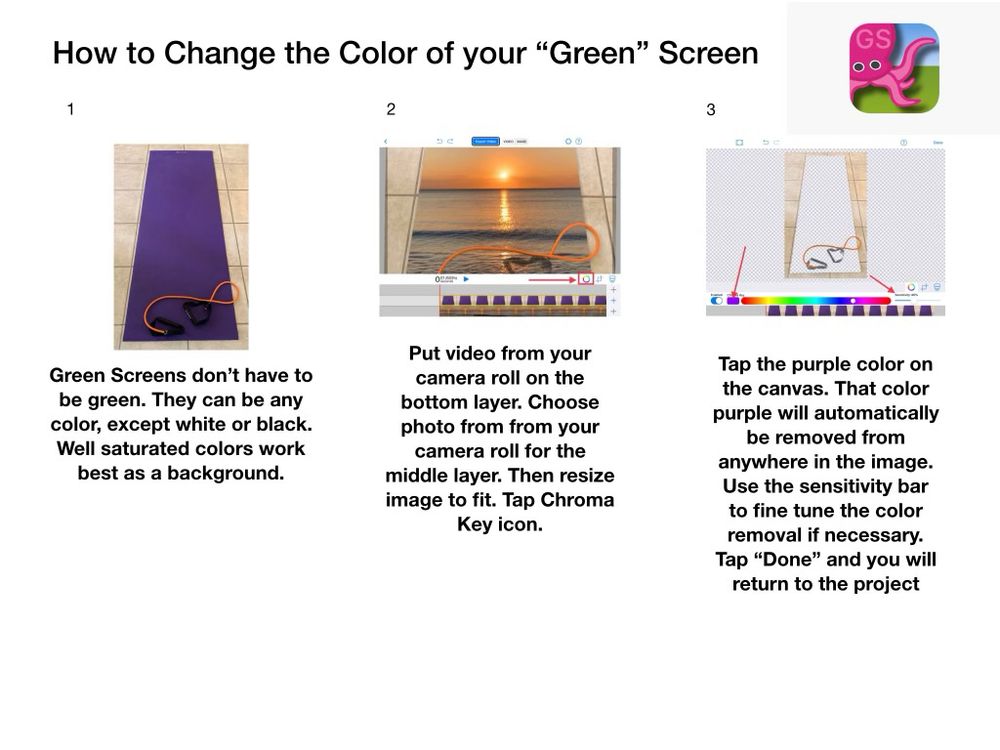
March 18, 2025 at 12:12 AM
The steps for how to change the color of your “green screen” are below. Useful for schools whose uniforms are green or for St Patrick’s Day. #doink #greenscreen #EDUSky
What happens when your students wear green on #StPatricksDay & it’s green screen filming day? Just select a different color, other than green, to chromakey out. #doink #greenscreen
March 18, 2025 at 12:07 AM
What happens when your students wear green on #StPatricksDay & it’s green screen filming day? Just select a different color, other than green, to chromakey out. #doink #greenscreen
RT @learnelsewhere.bsky.social
Some use of green screen technology for our book trailers today 🎬📽️🎥 @doinkapps.bsky.social #doink #greenscreen
#elsewhere2025
Some use of green screen technology for our book trailers today 🎬📽️🎥 @doinkapps.bsky.social #doink #greenscreen
#elsewhere2025
Some use of green screen technology for our book trailers today 🎬📽️🎥 @doinkapps.bsky.social #elsewhere2025



March 10, 2025 at 9:43 PM
RT @learnelsewhere.bsky.social
Some use of green screen technology for our book trailers today 🎬📽️🎥 @doinkapps.bsky.social #doink #greenscreen
#elsewhere2025
Some use of green screen technology for our book trailers today 🎬📽️🎥 @doinkapps.bsky.social #doink #greenscreen
#elsewhere2025
Encourage your students to get creative, have fun and show their love this #Valentine’sDay using the #doink #greenscreen app. Endless creative possibilities by combining videos, images, animations, text and the live camera. Have fun! ❤️ #EDUSky

February 14, 2025 at 1:20 AM
Encourage your students to get creative, have fun and show their love this #Valentine’sDay using the #doink #greenscreen app. Endless creative possibilities by combining videos, images, animations, text and the live camera. Have fun! ❤️ #EDUSky
A fun Valentines Day project for your students: Have them create a ❤️frame-by-frame animation and save it as a GIF. #doink #greenscreen #ValentinesDay #EDUSky
February 13, 2025 at 1:13 AM
A fun Valentines Day project for your students: Have them create a ❤️frame-by-frame animation and save it as a GIF. #doink #greenscreen #ValentinesDay #EDUSky
Creating custom Valentines is fast and easy using the “Subject Masking” tool in the #doink #greenscreen app. No green screen needed, as the masking works on any photo and any background. #ValentinesDay #EDUSky

February 12, 2025 at 12:35 AM
Creating custom Valentines is fast and easy using the “Subject Masking” tool in the #doink #greenscreen app. No green screen needed, as the masking works on any photo and any background. #ValentinesDay #EDUSky
Allison Larsey’s 4th Graders researched different Native American tribes and then created #doink #greenscreen videos to present their information. These videos will be shown at their 4th grade #STEAM Expo. Awesome! #EDUSky

February 7, 2025 at 11:31 PM
Allison Larsey’s 4th Graders researched different Native American tribes and then created #doink #greenscreen videos to present their information. These videos will be shown at their 4th grade #STEAM Expo. Awesome! #EDUSky
Step Six: Tap the student’s face. Resize & reposition with a 2 finger pinch gesture. Select “Image” and then “Capture Image.” “Save to Camera Roll.” Then post your photo to Seesaw, BlueSky, email, etc. #doink #greenscreen #PresidentsDay #EDUSky
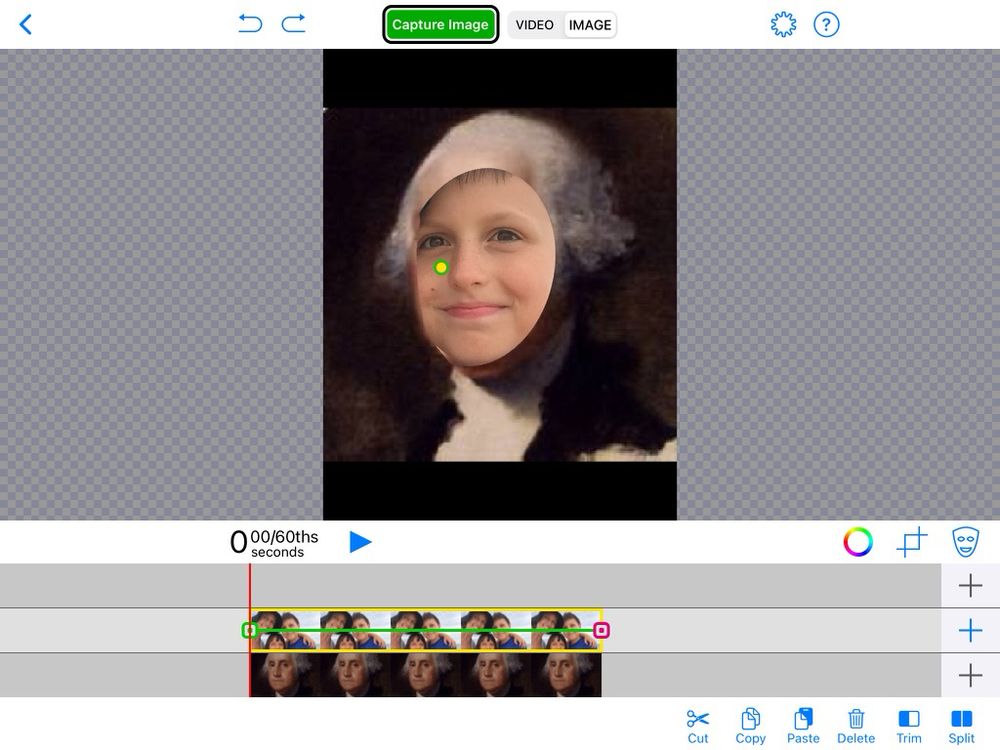
February 7, 2025 at 1:32 AM
Step Six: Tap the student’s face. Resize & reposition with a 2 finger pinch gesture. Select “Image” and then “Capture Image.” “Save to Camera Roll.” Then post your photo to Seesaw, BlueSky, email, etc. #doink #greenscreen #PresidentsDay #EDUSky
Step Five: Since this project looks best in “Portrait” mode, tap the “Gear” icon to go to “Project Settings.” Under “Canvas” and “Orientation,” select “Portrait.” #doink #greenscreen #PresidentsDay #EDUSky
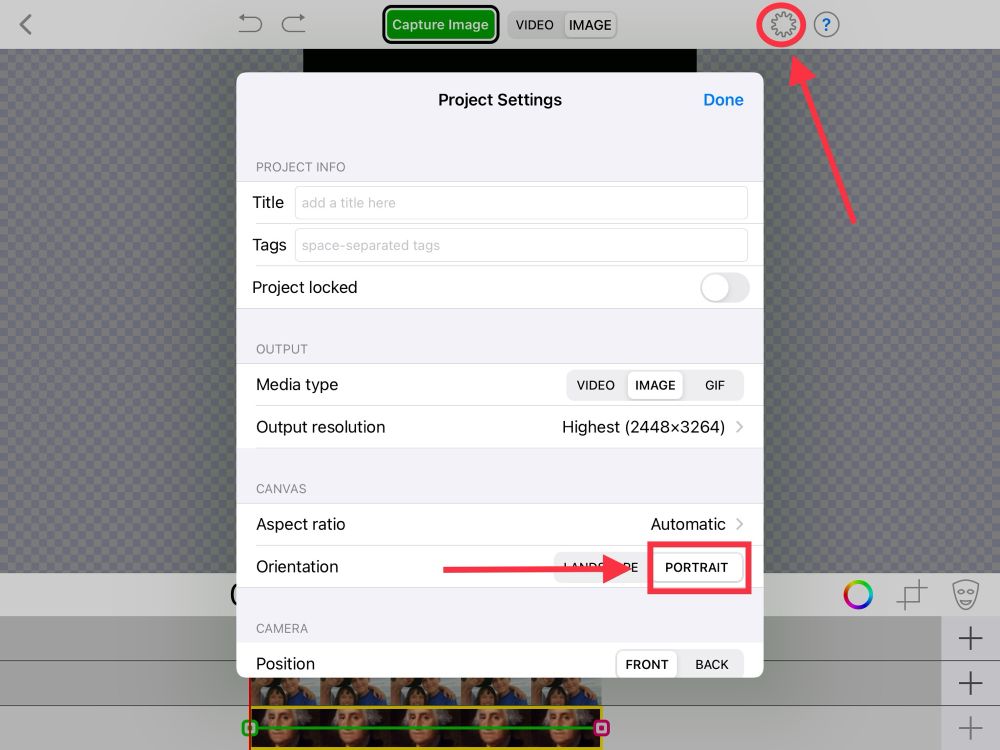
February 7, 2025 at 1:26 AM
Step Five: Since this project looks best in “Portrait” mode, tap the “Gear” icon to go to “Project Settings.” Under “Canvas” and “Orientation,” select “Portrait.” #doink #greenscreen #PresidentsDay #EDUSky
Step Four: The “Inverted” image will now only show the student’s face. Select “Done.” #doink #greenscreen #PresidentsDay #EDUSky
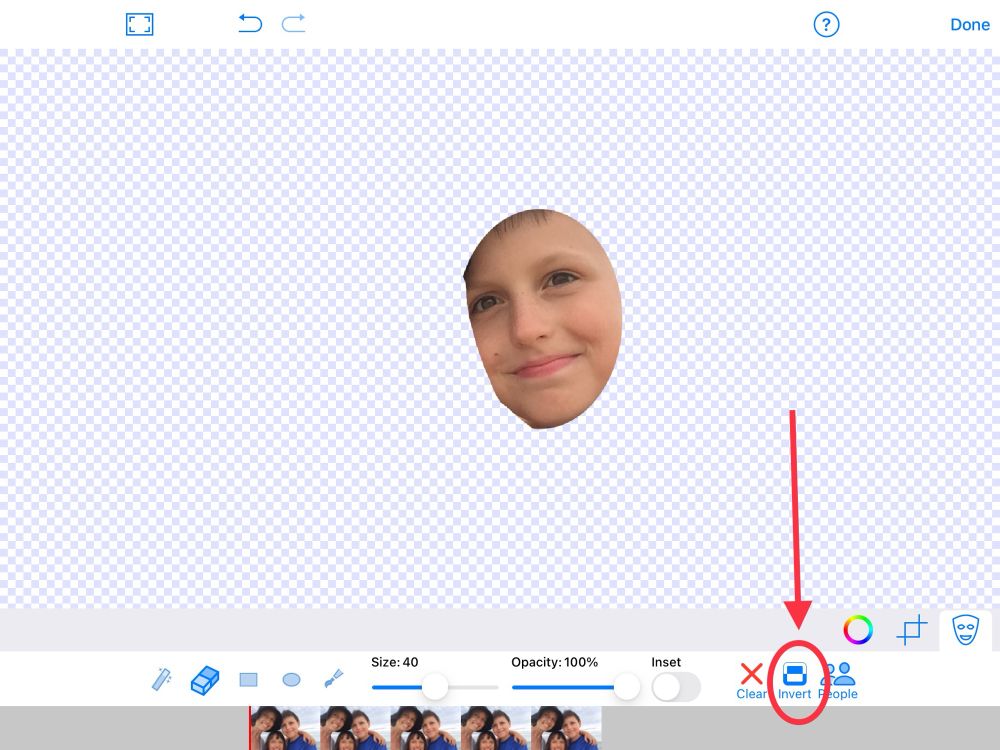
February 7, 2025 at 1:18 AM
Step Four: The “Inverted” image will now only show the student’s face. Select “Done.” #doink #greenscreen #PresidentsDay #EDUSky
Step Three: Select the “Circle” icon. Then tap on the student’s face, preferably in the middle. Pull the square “handles” to enlarge the circle to cover the entire face. Then select the “Invert” icon in the #doink #greenscreen app. #PresidentsDay #EDUSky
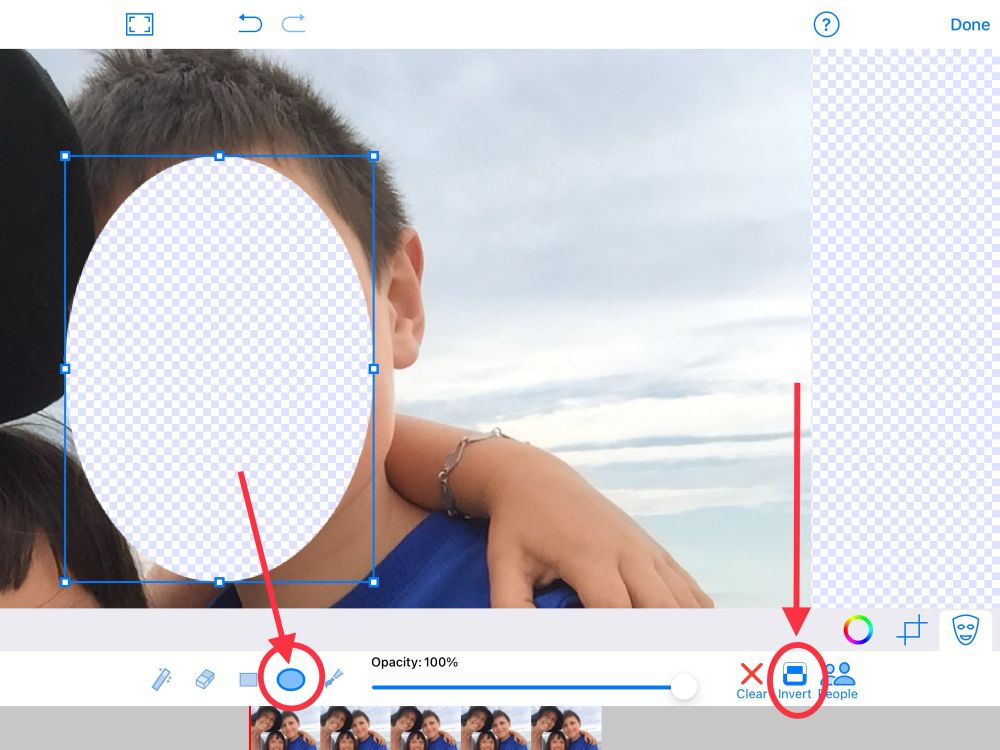
February 7, 2025 at 12:59 AM
Step Three: Select the “Circle” icon. Then tap on the student’s face, preferably in the middle. Pull the square “handles” to enlarge the circle to cover the entire face. Then select the “Invert” icon in the #doink #greenscreen app. #PresidentsDay #EDUSky
Step Two: Put the photo of your student on the middle layer of the #doink #greenscreen app. Then select the “Mask Icon.” #PresidentsDay #EDUSky
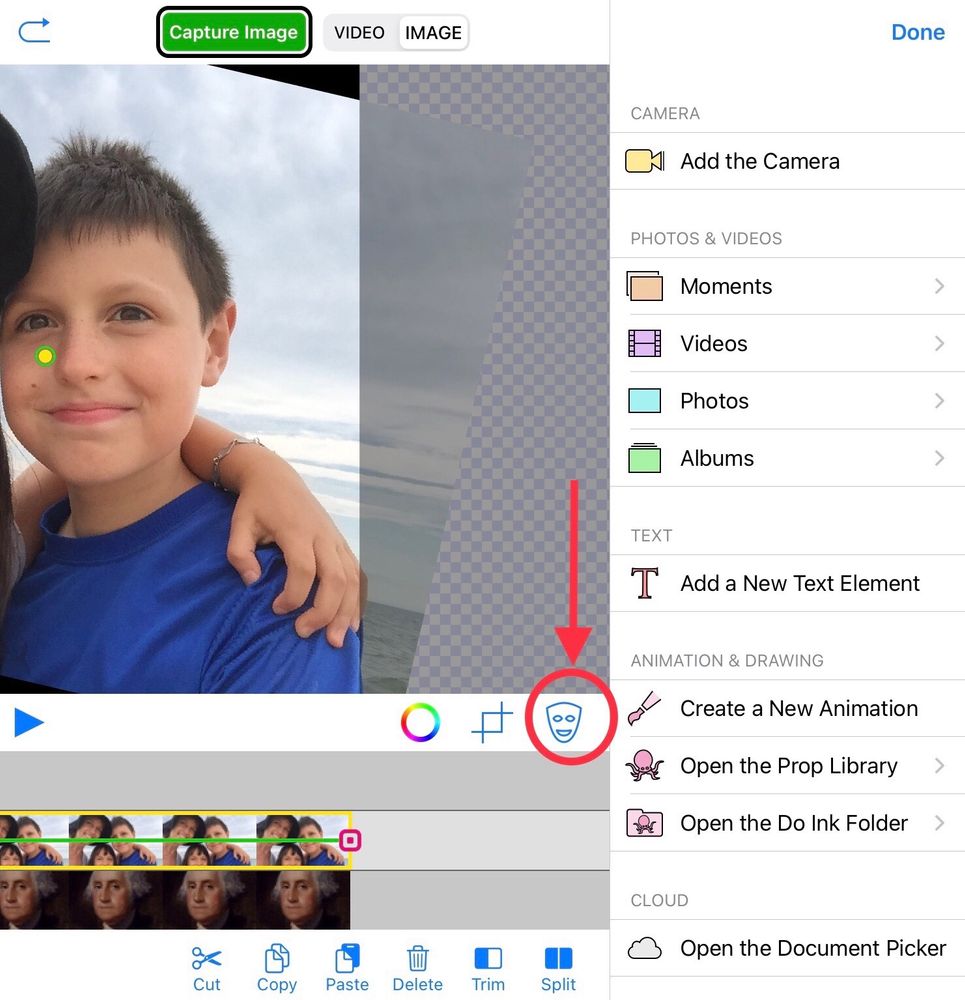
February 7, 2025 at 12:50 AM
Step Two: Put the photo of your student on the middle layer of the #doink #greenscreen app. Then select the “Mask Icon.” #PresidentsDay #EDUSky
Step One: Put the photo of George Washington on the bottom layer of the #doink #greenscreen app. #PresidentsDay #EDUSky
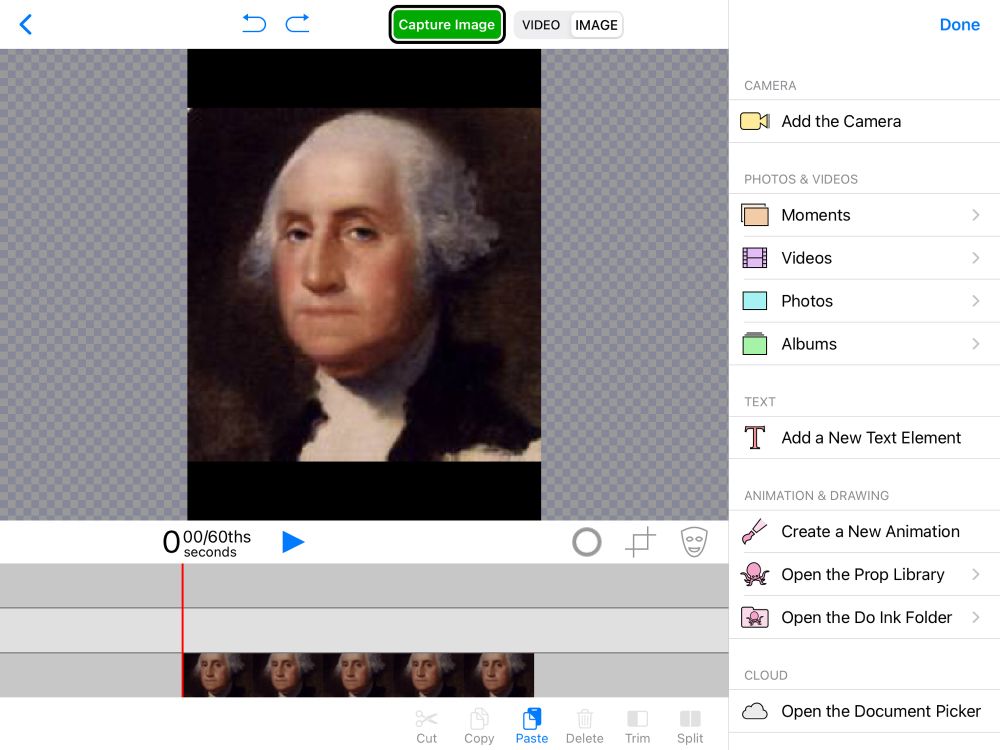
February 7, 2025 at 12:43 AM
Step One: Put the photo of George Washington on the bottom layer of the #doink #greenscreen app. #PresidentsDay #EDUSky
We love this throwback #PresidentsDay project shared by Stephanie Keadle. “These George Washingtons are everything!” If you’d like to make these with your students, follow along for the steps. #doink #greenscreen #EDUSky
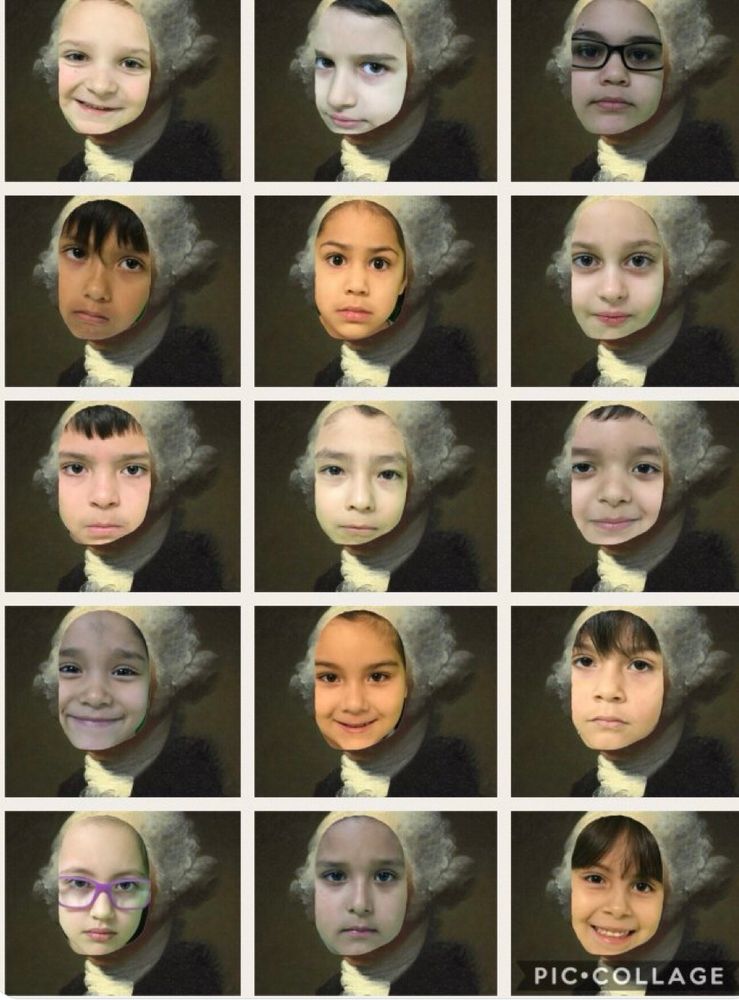
February 7, 2025 at 12:31 AM
We love this throwback #PresidentsDay project shared by Stephanie Keadle. “These George Washingtons are everything!” If you’d like to make these with your students, follow along for the steps. #doink #greenscreen #EDUSky
Tipsy Tuesday: Happy 100th Day of School! Easily animate with the Pathing Tool in the #doink #greenscreen app. #EDUSky
February 5, 2025 at 1:15 AM
Tipsy Tuesday: Happy 100th Day of School! Easily animate with the Pathing Tool in the #doink #greenscreen app. #EDUSky
President’s Day is Monday, February 17th. How are you celebrating? 3rd Graders at the Unity School did a research report on the Lincoln Memorial using the #doink #greenscreen app. #EDUSky
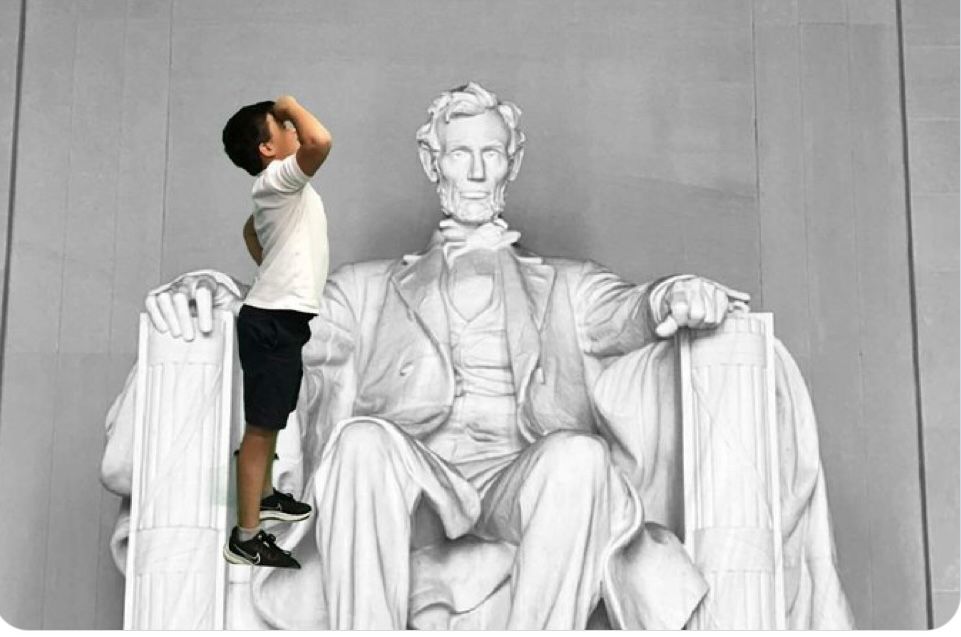
February 5, 2025 at 12:41 AM
President’s Day is Monday, February 17th. How are you celebrating? 3rd Graders at the Unity School did a research report on the Lincoln Memorial using the #doink #greenscreen app. #EDUSky
Thank you @techiepri.bsky.social for making us your "Tech Tip Thursday: Green Screen by Do Ink iPad App is an iPad app that allows users to create captivating videos with green screen technology." #doink #greenscreen #TechTipTuesday #NoviEdTech #EduSky
January 24, 2025 at 12:54 AM
Thank you @techiepri.bsky.social for making us your "Tech Tip Thursday: Green Screen by Do Ink iPad App is an iPad app that allows users to create captivating videos with green screen technology." #doink #greenscreen #TechTipTuesday #NoviEdTech #EduSky
Tipsy Tuesday: How to Create Flipbook-style Animations using the Green Screen by Do Ink app. #doink #greenscreen #EDUSky
January 21, 2025 at 10:25 PM
Tipsy Tuesday: How to Create Flipbook-style Animations using the Green Screen by Do Ink app. #doink #greenscreen #EDUSky
In preparation for #MLKDay, Nefertiti Singleton’s First Graders wrote about dreams they have for their families, school and the world…soooo why not tell Dr. King all about it with the help of the #doink #greenscreen app. Super cute! #EDUSky #FETC
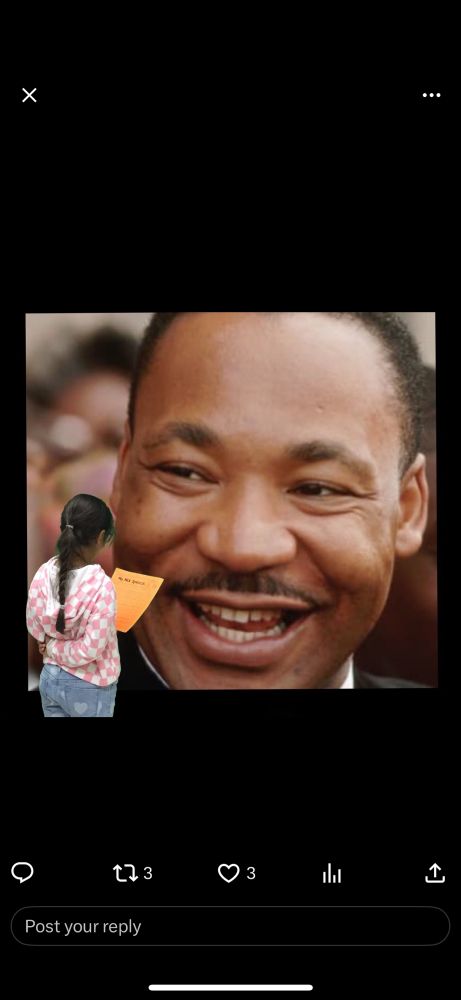
January 16, 2025 at 1:32 AM
In preparation for #MLKDay, Nefertiti Singleton’s First Graders wrote about dreams they have for their families, school and the world…soooo why not tell Dr. King all about it with the help of the #doink #greenscreen app. Super cute! #EDUSky #FETC

