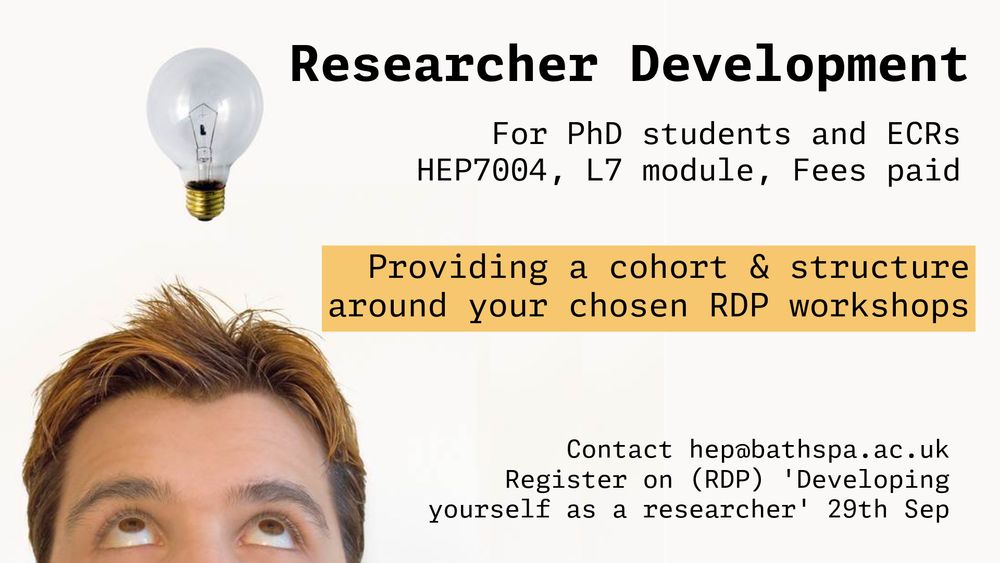Giles Martin
@gilesdrmartin.bsky.social
360 followers
220 following
640 posts
School of Education at Bath Spa, mathematical physicist (retired), life long learner, water baby! SFHEA, FSEDA, SEDA PDF Vice-Chair
Posts
Media
Videos
Starter Packs