Inkscape
@inkscape.org
350 followers
7 following
34 posts
Official Bluesky account for the FOSS vector program, Inkscape
Banner originally by KessM https://inkscape.org/~KessM/%E2%98%85draw-your-world
Posts
Media
Videos
Starter Packs
Reposted by Inkscape
Reposted by Inkscape
Reposted by Inkscape
Reposted by Inkscape
Reposted by Inkscape
Godot Engine
@godotengine.org
· 24d
Godot 4.5, making dreams accessible – Godot Engine
From mind-blowing effects now made possible by the stencil buffer to accessible descriptions of your GUI elements that opens up the possibility for people with disabilities to play your game — we are ...
godotengine.org
Reposted by Inkscape
Reposted by Inkscape
Inkscape
@inkscape.org
· Sep 4
Inkscape
@inkscape.org
· Sep 4
Reposted by Inkscape
Inkscape
@inkscape.org
· Aug 25
Reposted by Inkscape
Inkscape
@inkscape.org
· Aug 13