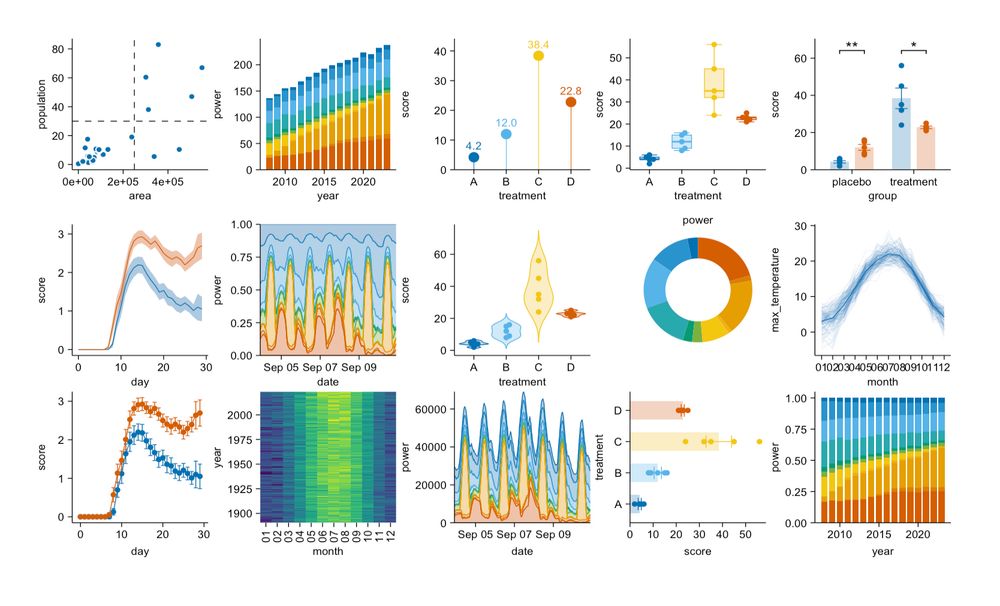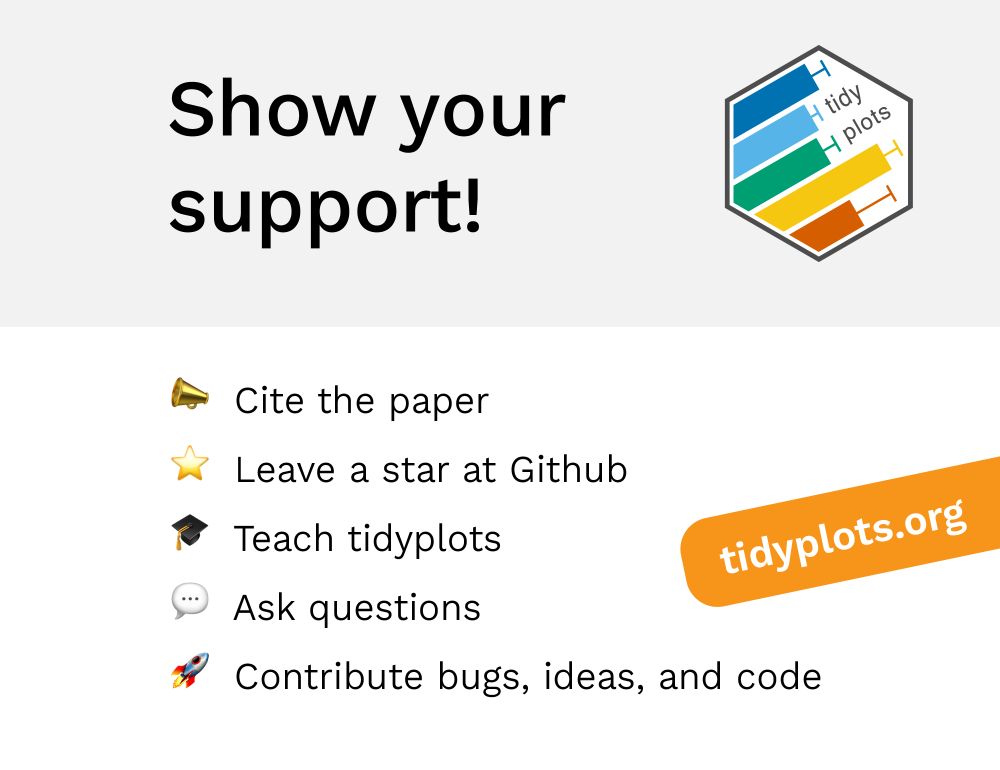Jan Broder Engler
@jbengler.de
1.3K followers
640 following
440 posts
Scientist and software developer. Creator of tidyplots.org. Website jbengler.de.
Posts
Media
Videos
Starter Packs
Pinned