
Legacy Update
@legacyupdate.net
Get back online, activate, and install updates on your legacy Windows PC. Legacy Update continues support where Microsoft left off. By @kirb.me
https://legacyupdate.net · https://legacyupdate.net/discord
https://legacyupdate.net · https://legacyupdate.net/discord
I vibe this dark theme
November 9, 2025 at 10:31 PM
I vibe this dark theme
Glad it was useful! 💙
October 30, 2025 at 9:34 PM
Glad it was useful! 💙
When looking at other data sources, Windows 7 usage continues to go down, not up. Legacy Update also hasn’t seen any changes in its traffic.
The previous screenshot was from DuckDuckGo (GPT-4o). Google does at least recognise that it’s disputed, but doesn’t say so clearly enough for my liking.
The previous screenshot was from DuckDuckGo (GPT-4o). Google does at least recognise that it’s disputed, but doesn’t say so clearly enough for my liking.

October 24, 2025 at 10:56 PM
When looking at other data sources, Windows 7 usage continues to go down, not up. Legacy Update also hasn’t seen any changes in its traffic.
The previous screenshot was from DuckDuckGo (GPT-4o). Google does at least recognise that it’s disputed, but doesn’t say so clearly enough for my liking.
The previous screenshot was from DuckDuckGo (GPT-4o). Google does at least recognise that it’s disputed, but doesn’t say so clearly enough for my liking.
Our code signing certificate expires less than 2 weeks from now. We are looking at free/discounted options, but may need to purchase the same certificate again for $369 USD. Your support is appreciated to help us reach this goal and continue working on Legacy Update for another 2 years.

Legacy Update: Get back online, activate, and install updates on your legacy Windows PC
Getting error 80072EFE when checking for Windows Updates on your old version of Windows? Legacy Update continues support for Windows XP, Vista, 7, 8.1, etc. where Microsoft left off.
legacyupdate.net
September 24, 2025 at 3:15 PM
Our code signing certificate expires less than 2 weeks from now. We are looking at free/discounted options, but may need to purchase the same certificate again for $369 USD. Your support is appreciated to help us reach this goal and continue working on Legacy Update for another 2 years.
We also added a partial fix for the slowest of all updates - those for .NET Framework. Each update has to go through an extremely slow, wasteful re-optimizing process. If you use the Legacy Update website to install updates, we now use a workaround to defer the optimization until the end.
September 24, 2025 at 3:15 PM
We also added a partial fix for the slowest of all updates - those for .NET Framework. Each update has to go through an extremely slow, wasteful re-optimizing process. If you use the Legacy Update website to install updates, we now use a workaround to defer the optimization until the end.
My never-ending quest to make every edition of Windows XP and Server 2003 identify itself correctly continues in this release. With some very specific exceptions, it should now always display the most accurate name for the OS. (Blog post still to come about the craziness behind this sometime)

September 24, 2025 at 3:15 PM
My never-ending quest to make every edition of Windows XP and Server 2003 identify itself correctly continues in this release. With some very specific exceptions, it should now always display the most accurate name for the OS. (Blog post still to come about the craziness behind this sometime)
I annoyed people a few too many times with the automatic restart, so Legacy Update 1.12 adds a new 3-minute countdown. This also lets you choose to restart later. A bug with it incorrectly thinking a restart is needed on Windows 10/11 (sorry!) is also fixed.
![Legacy Update setup dialog says:
Restarting Windows
Your computer will not be up to date until you restart it. Please save any open files, photos or documents and restart now.
Setup will resume after restarting. Your computer may restart several times to complete installation.
Restarting in 02:17
[Restart] [Later]](https://cdn.bsky.app/img/feed_thumbnail/plain/did:plc:3don7mh2mrixkaj6ey2rmbsn/bafkreicjizoayvjsoxxzmr4byac3q6qpgox4nn45zld5aoe3h3eafp4v3u@jpeg)
September 24, 2025 at 3:15 PM
I annoyed people a few too many times with the automatic restart, so Legacy Update 1.12 adds a new 3-minute countdown. This also lets you choose to restart later. A bug with it incorrectly thinking a restart is needed on Windows 10/11 (sorry!) is also fixed.
Microsoft fixed the expired file, and updating Windows 7 and 8 works once more (8.1 wasn’t affected). The new version of the file expires in 2033.
I wrote up a post-mortem of what happened, for anyone curious:
I wrote up a post-mortem of what happened, for anyone curious:
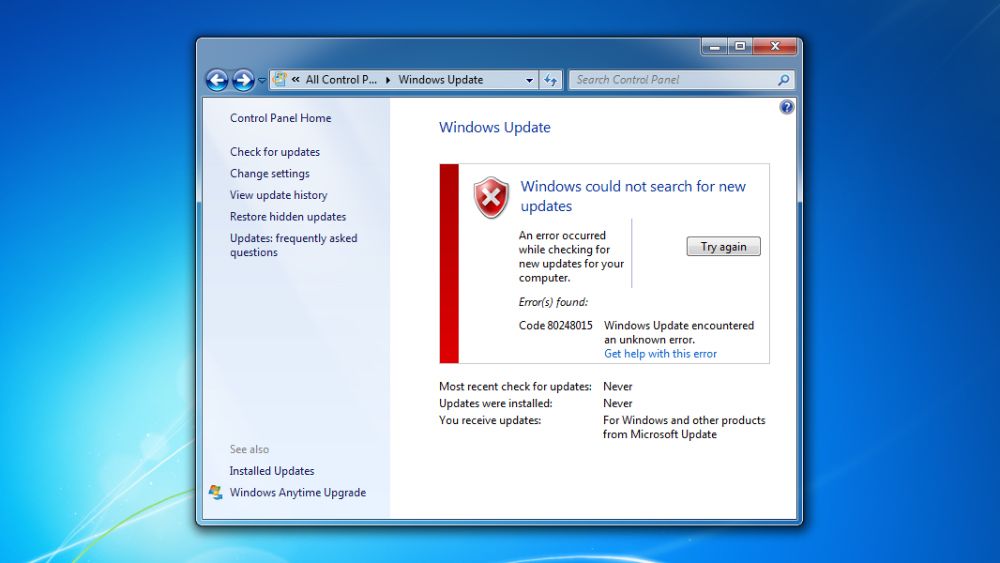
Microsoft broke Windows Update on Windows 7 (again)
A configuration file expired, again.
adamdemasi.com
July 4, 2025 at 2:10 PM
Microsoft fixed the expired file, and updating Windows 7 and 8 works once more (8.1 wasn’t affected). The new version of the file expires in 2033.
I wrote up a post-mortem of what happened, for anyone curious:
I wrote up a post-mortem of what happened, for anyone curious:
Microsoft fixed the expired file, and updating Windows 7 and 8 works once more (8.1 wasn’t affected). The new version of the file expires in 2033.
I wrote up a post-mortem of what happened, for anyone curious:
I wrote up a post-mortem of what happened, for anyone curious:
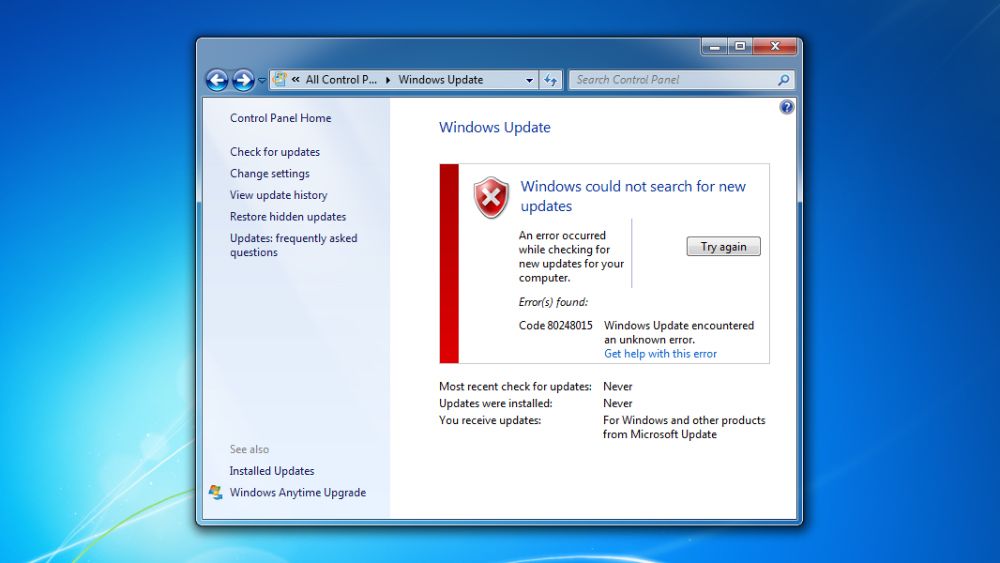
Microsoft broke Windows Update on Windows 7 (again)
A configuration file expired, again.
adamdemasi.com
July 4, 2025 at 2:10 PM
Microsoft fixed the expired file, and updating Windows 7 and 8 works once more (8.1 wasn’t affected). The new version of the file expires in 2033.
I wrote up a post-mortem of what happened, for anyone curious:
I wrote up a post-mortem of what happened, for anyone curious:
We’ve added a more detailed error message for anyone who gets stuck at the 80248015 error this is causing, as well as a button to disable Microsoft Update to at least get Windows updates going again:
![A Legacy Update “Information” page in Internet Explorer 8 on Windows 7:
There is a temporary service issue with Microsoft Update.
Due to a configuration file that has expired, it is currently not possible to check for updates from the Microsoft Update service.
We expect that Microsoft will issue a new version of the configuration file in the coming days. If this does not happen, Legacy Update will develop a workaround.
To use Windows Update at this time, you will need to disable Microsoft Update. If disabled, you will not receive updates for other Microsoft software, such as Office, Visual Studio, and SQL Server. You can reinstall Legacy Update to enable Microsoft Update again.
Button: [Disable Microsoft Update]](https://cdn.bsky.app/img/feed_thumbnail/plain/did:plc:3don7mh2mrixkaj6ey2rmbsn/bafkreihuankbe4g4uzfgnuv2kyxa7a2kddonejw4tfry6ohrr2lod4t2zu@jpeg)
July 2, 2025 at 9:49 AM
We’ve added a more detailed error message for anyone who gets stuck at the 80248015 error this is causing, as well as a button to disable Microsoft Update to at least get Windows updates going again:
The backup of driver metadata we made a few months ago will come in handy after all. Thanks to some generous community members who have lent me some storage space, I might be able to pull a mirror of the driver files themselves. How much of it I can pull really hugely depends. Will update soonish.
It’s done. Final database size: 138 GB. 15 days, just as I estimated.
Well, this is proof of why Microsoft wanted to remove drivers from WSUS. The whole WSUS 3.x product, which is almost as old as Vista, is not aging well.
No idea how we’ll upload an archive of this, but I’ll find a way.
Well, this is proof of why Microsoft wanted to remove drivers from WSUS. The whole WSUS 3.x product, which is almost as old as Vista, is not aging well.
No idea how we’ll upload an archive of this, but I’ll find a way.
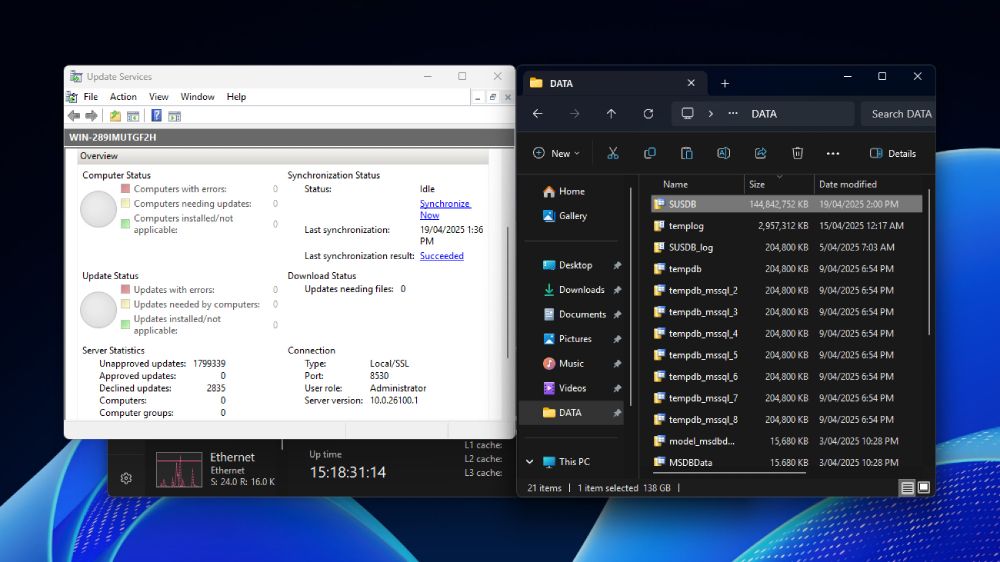
June 21, 2025 at 10:19 AM
The backup of driver metadata we made a few months ago will come in handy after all. Thanks to some generous community members who have lent me some storage space, I might be able to pull a mirror of the driver files themselves. How much of it I can pull really hugely depends. Will update soonish.
Maybe you mean flatpak? Snap actually very nicely lays things out in /snap, while you need to use `flatpak run` to correctly launch a flatpak app. Don’t know why Microsoft make it hard to find the actual exe path, but at least like flatpak run, you can launch them via an explorer.exe command.
May 29, 2025 at 12:03 PM
Maybe you mean flatpak? Snap actually very nicely lays things out in /snap, while you need to use `flatpak run` to correctly launch a flatpak app. Don’t know why Microsoft make it hard to find the actual exe path, but at least like flatpak run, you can launch them via an explorer.exe command.

