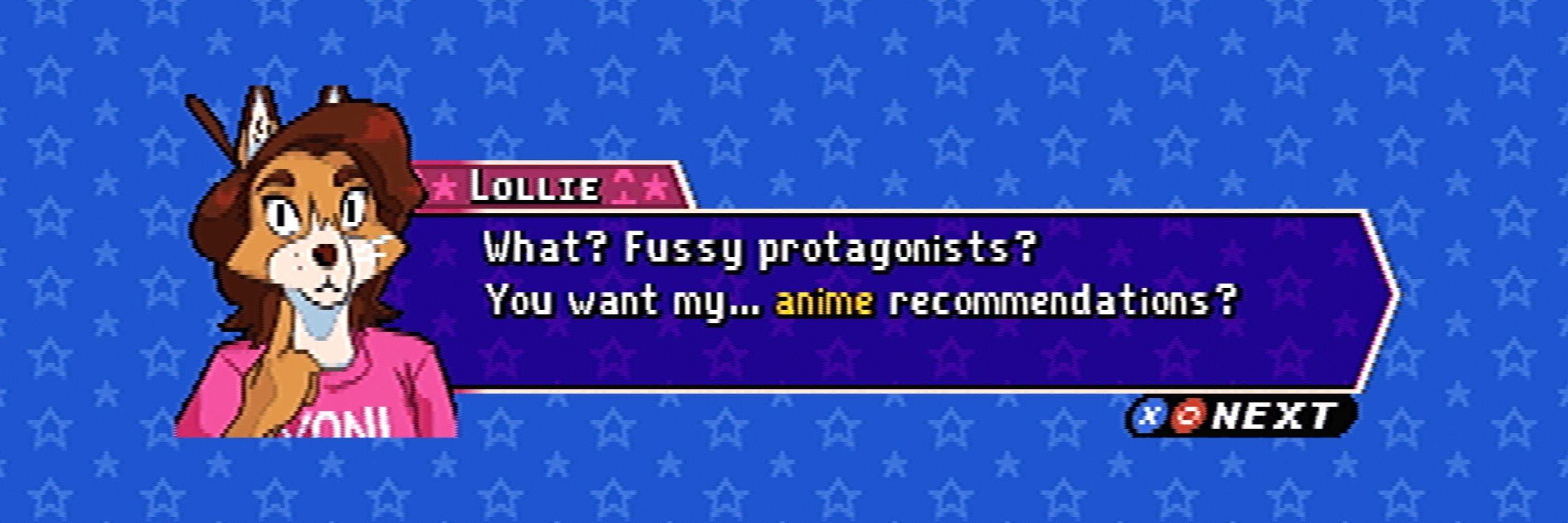
🦊 Fussy Ambassador
@lollie.me
Artist, game-fiddler, everything-doer. 🦊✨
38, Gay, He/Him!
🎨 Art & Projects Feed: bsky.app/profile/lollie.me/feed/aaaidlujnru36
🌐 Web: lollie.me
☕ Kofi: https://ko-fi.com/lollie
🎁 Wishlist: throne.com/lollie
▶️ YouTube: youtube.com/@HeyItsLollie
38, Gay, He/Him!
🎨 Art & Projects Feed: bsky.app/profile/lollie.me/feed/aaaidlujnru36
🌐 Web: lollie.me
☕ Kofi: https://ko-fi.com/lollie
🎁 Wishlist: throne.com/lollie
▶️ YouTube: youtube.com/@HeyItsLollie
Insanely sick to find hidden in the TIFF for Jumping Flash 2's cover art, a sketch depicting the intended layout

November 11, 2025 at 7:14 AM
Insanely sick to find hidden in the TIFF for Jumping Flash 2's cover art, a sketch depicting the intended layout
My #1 favorite feature of this theme is the ability to disable metrics, I never have to perceive a number on my posts or anyone else's ever again and it feels great.
My tied-for-first favorite feature is that I get to stick the silhouette of a cool guy above my timeline!!!
My tied-for-first favorite feature is that I get to stick the silhouette of a cool guy above my timeline!!!
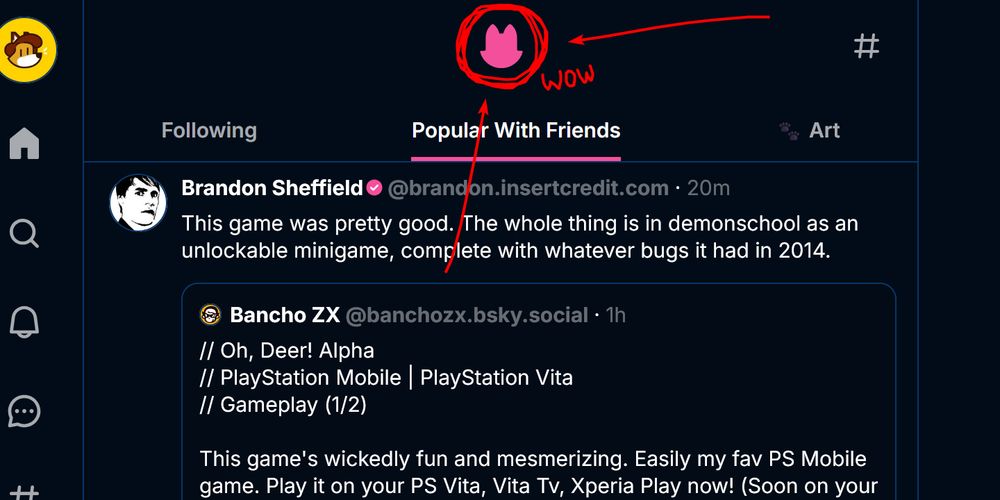
November 6, 2025 at 11:02 PM
My #1 favorite feature of this theme is the ability to disable metrics, I never have to perceive a number on my posts or anyone else's ever again and it feels great.
My tied-for-first favorite feature is that I get to stick the silhouette of a cool guy above my timeline!!!
My tied-for-first favorite feature is that I get to stick the silhouette of a cool guy above my timeline!!!
Just figured it out! There must be a weird conflict somewhere in Bluesky's Dark:Dark theme. Switching to Dark:Dim fixes it!

November 4, 2025 at 5:56 AM
Just figured it out! There must be a weird conflict somewhere in Bluesky's Dark:Dark theme. Switching to Dark:Dim fixes it!
Yeah, just stays gray!

November 4, 2025 at 5:31 AM
Yeah, just stays gray!
What flavor is your fursona?
(he's giving you high blood sugar levels)
(he's giving you high blood sugar levels)




October 31, 2025 at 11:17 PM
What flavor is your fursona?
(he's giving you high blood sugar levels)
(he's giving you high blood sugar levels)
Another day, another UI mock-up made to convey a feature that doesn't currently exist, submitted to a github in the hopes that it gets someone interested. 🙏
github.com/GetPublii/Pu...
github.com/GetPublii/Pu...

October 31, 2025 at 8:46 AM
Another day, another UI mock-up made to convey a feature that doesn't currently exist, submitted to a github in the hopes that it gets someone interested. 🙏
github.com/GetPublii/Pu...
github.com/GetPublii/Pu...
Sexy Mayflash GameCube Controller Adapter
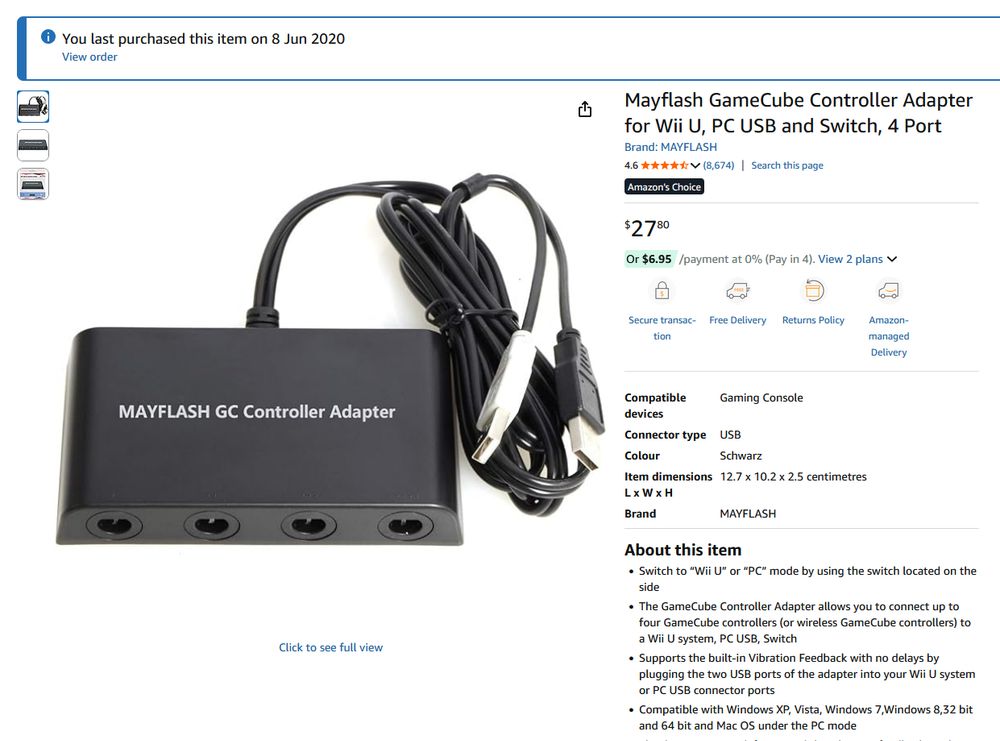
October 25, 2025 at 10:50 PM
Sexy Mayflash GameCube Controller Adapter
If we do keep playing, I'm tempted to start over with the GameCube version so I can benefit from the GC controller stick's orthogonal gate, but also because the PS2 version has these turnstile keys that *allegedly* exist to mask load times… which were replaced with normal loading screens on PSP & GC
October 22, 2025 at 11:46 PM
If we do keep playing, I'm tempted to start over with the GameCube version so I can benefit from the GC controller stick's orthogonal gate, but also because the PS2 version has these turnstile keys that *allegedly* exist to mask load times… which were replaced with normal loading screens on PSP & GC
Played Super Monkey Ball Adventure (PS2) for the first time last night
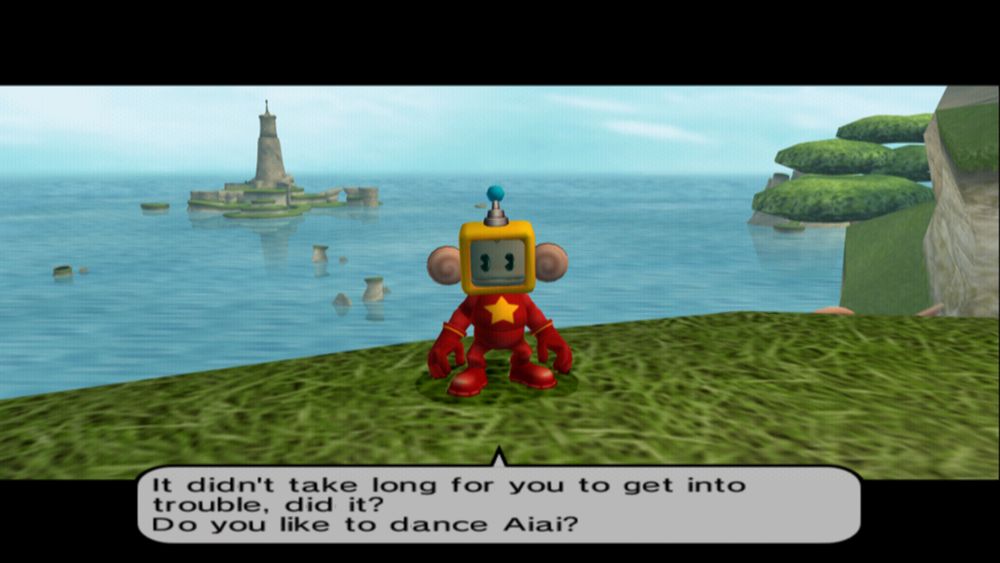
October 22, 2025 at 10:24 PM
Played Super Monkey Ball Adventure (PS2) for the first time last night
*fakes a full-screen subtract-to-black fade out in browser by using two divs that have multiply and color-burn blending* Fuck You CSS3
October 20, 2025 at 2:31 AM
*fakes a full-screen subtract-to-black fade out in browser by using two divs that have multiply and color-burn blending* Fuck You CSS3
A new kind of man is becoming into Existence..............

October 14, 2025 at 3:51 AM
A new kind of man is becoming into Existence..............
"What if we watch Babylon 5"
babylon5.fandom.com/wiki/Viewing...
babylon5.fandom.com/wiki/Viewing...

October 6, 2025 at 8:49 AM
"What if we watch Babylon 5"
babylon5.fandom.com/wiki/Viewing...
babylon5.fandom.com/wiki/Viewing...
Also found while digging through old art. Yeah you did, 2015-me. Never do that to my wrists again you little shit. 🦊💢

October 2, 2025 at 9:02 AM
Also found while digging through old art. Yeah you did, 2015-me. Never do that to my wrists again you little shit. 🦊💢
Pulling another design from the Super Quarth portrait pool. Although, I've actually had this guy hanging out in my sketch folders since… 2012 lol. I just never really made anything to use him in - beyond one other finished pic from 2015.
I still have old sketches though, look at how he's grown!!
I still have old sketches though, look at how he's grown!!



October 2, 2025 at 8:53 AM
Pulling another design from the Super Quarth portrait pool. Although, I've actually had this guy hanging out in my sketch folders since… 2012 lol. I just never really made anything to use him in - beyond one other finished pic from 2015.
I still have old sketches though, look at how he's grown!!
I still have old sketches though, look at how he's grown!!
Good Night, Sweet.... Dreans ;)

September 20, 2025 at 1:45 PM
Good Night, Sweet.... Dreans ;)
What I hadn't accounted for was battle environments. They get caught by the same checks that fix texture brightness on character models and the world map. But the thing is, battle environments DO appear correct on PC. So these fixes make environments TOO bright.
(PC original, PC with my edits, PS1)
(PC original, PC with my edits, PS1)



September 19, 2025 at 11:24 AM
What I hadn't accounted for was battle environments. They get caught by the same checks that fix texture brightness on character models and the world map. But the thing is, battle environments DO appear correct on PC. So these fixes make environments TOO bright.
(PC original, PC with my edits, PS1)
(PC original, PC with my edits, PS1)
These shader edits almost worked. In fact, they DO work for the cases I was accounting for: Textures on character models with lighting, and the textures on world map environment meshes.
The lighting itself is still broken, but at least the texture brightness is comparable to how it appears on PS1.
The lighting itself is still broken, but at least the texture brightness is comparable to how it appears on PS1.


September 19, 2025 at 11:17 AM
These shader edits almost worked. In fact, they DO work for the cases I was accounting for: Textures on character models with lighting, and the textures on world map environment meshes.
The lighting itself is still broken, but at least the texture brightness is comparable to how it appears on PS1.
The lighting itself is still broken, but at least the texture brightness is comparable to how it appears on PS1.
So now it was time to isolate meshes in the pixel shader. I needed to double the brightness of textures that use cutout alpha, but the wrinkle was that this would also catch *unlit* meshes.
My theory was: If the vertex color is white, it's *probably* unlit, and so I can ignore it.
My theory was: If the vertex color is white, it's *probably* unlit, and so I can ignore it.


September 19, 2025 at 11:04 AM
So now it was time to isolate meshes in the pixel shader. I needed to double the brightness of textures that use cutout alpha, but the wrinkle was that this would also catch *unlit* meshes.
My theory was: If the vertex color is white, it's *probably* unlit, and so I can ignore it.
My theory was: If the vertex color is white, it's *probably* unlit, and so I can ignore it.
If I wanted to brighten textures on models, I needed to target anything that used cutout alpha. But blend_mode is only passed to the vertex shader, and I needed it in the pixel shader. I needed some way to pass it along.
Okay, I'll just, cram everything into a new float4 and store it on the vertex.
Okay, I'll just, cram everything into a new float4 and store it on the vertex.



September 19, 2025 at 10:35 AM
If I wanted to brighten textures on models, I needed to target anything that used cutout alpha. But blend_mode is only passed to the vertex shader, and I needed it in the pixel shader. I needed some way to pass it along.
Okay, I'll just, cram everything into a new float4 and store it on the vertex.
Okay, I'll just, cram everything into a new float4 and store it on the vertex.
(Actually, it's more accurate to say that "blend_mode" is used *here* to handle common cases used throughout the game. eg: "if vertex color alpha is greater than 50%, clamp it to 50%". I cannot imagine why any game would do this, let alone Final Fantasy VII released in 2013 for PC, but it's here.)

September 19, 2025 at 10:16 AM
(Actually, it's more accurate to say that "blend_mode" is used *here* to handle common cases used throughout the game. eg: "if vertex color alpha is greater than 50%, clamp it to 50%". I cannot imagine why any game would do this, let alone Final Fantasy VII released in 2013 for PC, but it's here.)
My throughline was in the vertex shader. There is a single integer parameter labelled "blend_mode", which is used to determine how an element is meant to be composited in the scene. ie: completely opaque, additive, subtractive*, or cutout alpha.
(*subtractive blending is also broken on FF7 PC. oTL)
(*subtractive blending is also broken on FF7 PC. oTL)

September 19, 2025 at 10:05 AM
My throughline was in the vertex shader. There is a single integer parameter labelled "blend_mode", which is used to determine how an element is meant to be composited in the scene. ie: completely opaque, additive, subtractive*, or cutout alpha.
(*subtractive blending is also broken on FF7 PC. oTL)
(*subtractive blending is also broken on FF7 PC. oTL)




