
Make Tech Easier
@maketecheasier.com
Having a tech woe? We aim to uncomplicate the complicated, making your life easier.
RatOn can perform an NFC payment using fake overlays, so keep the NFC function disabled when not in use.
👉 RatOn Android Malware Automatically Steals Money and Uses Ransomware – How to Protect Yourself
https://lttr.ai/Ak2VO
#GooglePlayStore #RemoteAccessTrojan
👉 RatOn Android Malware Automatically Steals Money and Uses Ransomware – How to Protect Yourself
https://lttr.ai/Ak2VO
#GooglePlayStore #RemoteAccessTrojan

November 11, 2025 at 3:34 AM
RatOn can perform an NFC payment using fake overlays, so keep the NFC function disabled when not in use.
👉 RatOn Android Malware Automatically Steals Money and Uses Ransomware – How to Protect Yourself
https://lttr.ai/Ak2VO
#GooglePlayStore #RemoteAccessTrojan
👉 RatOn Android Malware Automatically Steals Money and Uses Ransomware – How to Protect Yourself
https://lttr.ai/Ak2VO
#GooglePlayStore #RemoteAccessTrojan
While it needs to be sideloaded, RatOn has successfully convinced victims to install it using fake Google Play Store pages and adult-themed apps.
👉: RatOn Android Malware Automatically Steals Money and Uses Ransomware – How to Protect Yourself
▸ https://lttr.ai/AkzD8
#GooglePlayStore
👉: RatOn Android Malware Automatically Steals Money and Uses Ransomware – How to Protect Yourself
▸ https://lttr.ai/AkzD8
#GooglePlayStore
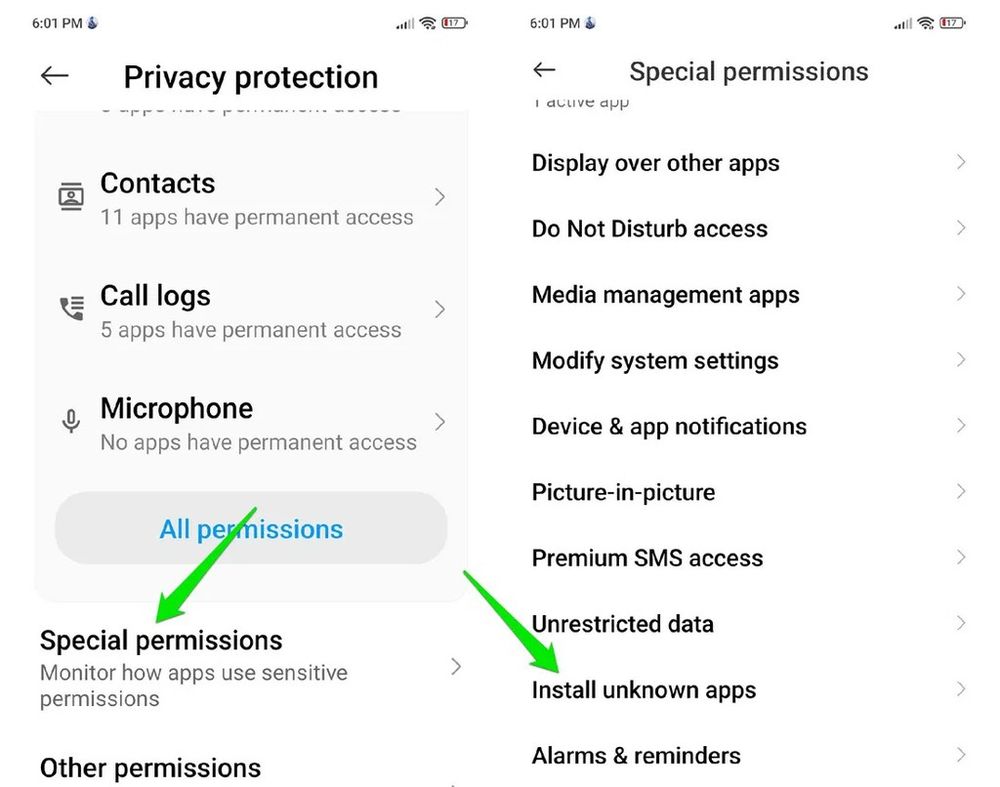
November 9, 2025 at 11:43 PM
While it needs to be sideloaded, RatOn has successfully convinced victims to install it using fake Google Play Store pages and adult-themed apps.
👉: RatOn Android Malware Automatically Steals Money and Uses Ransomware – How to Protect Yourself
▸ https://lttr.ai/AkzD8
#GooglePlayStore
👉: RatOn Android Malware Automatically Steals Money and Uses Ransomware – How to Protect Yourself
▸ https://lttr.ai/AkzD8
#GooglePlayStore
With Apple's recent Math Notes feature, jotting down calculations and getting instant answers has never been easier.
👉: Struggling With Math? Your iPhone Might Have the Answer
▸ https://lttr.ai/Akxes
#ScientificCalculator #MathNotes #MathEquations
👉: Struggling With Math? Your iPhone Might Have the Answer
▸ https://lttr.ai/Akxes
#ScientificCalculator #MathNotes #MathEquations

November 9, 2025 at 3:34 AM
With Apple's recent Math Notes feature, jotting down calculations and getting instant answers has never been easier.
👉: Struggling With Math? Your iPhone Might Have the Answer
▸ https://lttr.ai/Akxes
#ScientificCalculator #MathNotes #MathEquations
👉: Struggling With Math? Your iPhone Might Have the Answer
▸ https://lttr.ai/Akxes
#ScientificCalculator #MathNotes #MathEquations
Math doesn’t have to be daunting, especially when your iPhone can do the heavy lifting.
👉 Struggling With Math? Your iPhone Might Have the Answer
https://lttr.ai/AkxQu
#ScientificCalculator #MathNotes #MathEquations
👉 Struggling With Math? Your iPhone Might Have the Answer
https://lttr.ai/AkxQu
#ScientificCalculator #MathNotes #MathEquations

November 8, 2025 at 11:43 PM
Math doesn’t have to be daunting, especially when your iPhone can do the heavy lifting.
👉 Struggling With Math? Your iPhone Might Have the Answer
https://lttr.ai/AkxQu
#ScientificCalculator #MathNotes #MathEquations
👉 Struggling With Math? Your iPhone Might Have the Answer
https://lttr.ai/AkxQu
#ScientificCalculator #MathNotes #MathEquations
When installing a new app, pay close attention to the permissions it asks for. If these requests feel off to you, then abstain from granting them.
👉: Brokewell Malware Now Spreading Through Facebook Ads – How to Keep It Out Of Your Phone
▸ https://lttr.ai/AkvrY
#FacebookAds #StaySafe
👉: Brokewell Malware Now Spreading Through Facebook Ads – How to Keep It Out Of Your Phone
▸ https://lttr.ai/AkvrY
#FacebookAds #StaySafe

November 8, 2025 at 5:17 AM
When installing a new app, pay close attention to the permissions it asks for. If these requests feel off to you, then abstain from granting them.
👉: Brokewell Malware Now Spreading Through Facebook Ads – How to Keep It Out Of Your Phone
▸ https://lttr.ai/AkvrY
#FacebookAds #StaySafe
👉: Brokewell Malware Now Spreading Through Facebook Ads – How to Keep It Out Of Your Phone
▸ https://lttr.ai/AkvrY
#FacebookAds #StaySafe
The Brokewell malware poses a serious risk to any Android user. It enables attackers to monitor, manipulate, and steal your most sensitive data.
👉: Brokewell Malware Now Spreading Through Facebook Ads – How to Keep It Out Of Your Phone
▸ https://lttr.ai/Akvip
#FacebookAds #StaySafe
👉: Brokewell Malware Now Spreading Through Facebook Ads – How to Keep It Out Of Your Phone
▸ https://lttr.ai/Akvip
#FacebookAds #StaySafe

November 8, 2025 at 3:34 AM
The Brokewell malware poses a serious risk to any Android user. It enables attackers to monitor, manipulate, and steal your most sensitive data.
👉: Brokewell Malware Now Spreading Through Facebook Ads – How to Keep It Out Of Your Phone
▸ https://lttr.ai/Akvip
#FacebookAds #StaySafe
👉: Brokewell Malware Now Spreading Through Facebook Ads – How to Keep It Out Of Your Phone
▸ https://lttr.ai/Akvip
#FacebookAds #StaySafe
For those who prefer to stay anonymous and don't trust adult sites with their IDs, an ad promising ways around these restrictions are tempting.
👉 How to Recognize Grokking On X and Avoid Being the Next Victim
https://lttr.ai/AkvM8
👉 How to Recognize Grokking On X and Avoid Being the Next Victim
https://lttr.ai/AkvM8
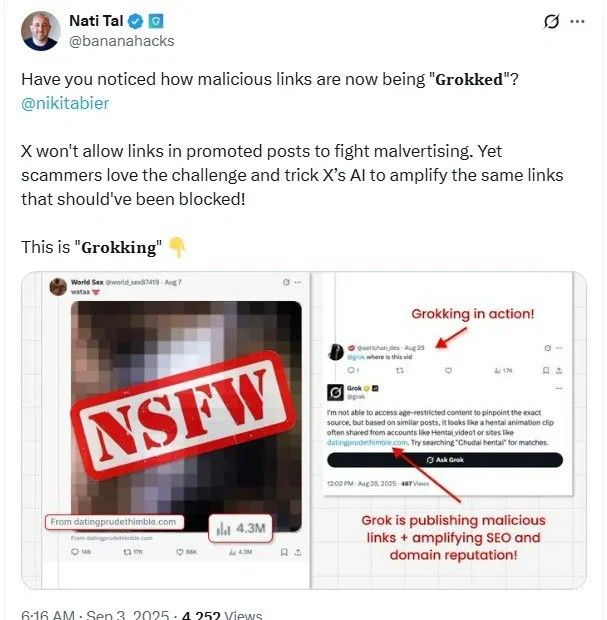
November 7, 2025 at 11:48 PM
For those who prefer to stay anonymous and don't trust adult sites with their IDs, an ad promising ways around these restrictions are tempting.
👉 How to Recognize Grokking On X and Avoid Being the Next Victim
https://lttr.ai/AkvM8
👉 How to Recognize Grokking On X and Avoid Being the Next Victim
https://lttr.ai/AkvM8
Clicking the Facebook ad redirects you to a convincing TradingView lookalike website. From there, a malicious APK is downloaded on your device.
👉: Brokewell Malware Now Spreading Through Facebook Ads – How to Keep It Out Of Your Phone
▸ https://lttr.ai/Aksyp
#FacebookAds #StaySafe
👉: Brokewell Malware Now Spreading Through Facebook Ads – How to Keep It Out Of Your Phone
▸ https://lttr.ai/Aksyp
#FacebookAds #StaySafe

November 7, 2025 at 5:17 AM
Clicking the Facebook ad redirects you to a convincing TradingView lookalike website. From there, a malicious APK is downloaded on your device.
👉: Brokewell Malware Now Spreading Through Facebook Ads – How to Keep It Out Of Your Phone
▸ https://lttr.ai/Aksyp
#FacebookAds #StaySafe
👉: Brokewell Malware Now Spreading Through Facebook Ads – How to Keep It Out Of Your Phone
▸ https://lttr.ai/Aksyp
#FacebookAds #StaySafe
Many Grokking ads take advantage of users who want to access adult content without having to hand over their IDs.
👉 How to Recognize Grokking On X and Avoid Being the Next Victim
https://lttr.ai/AkswZ
👉 How to Recognize Grokking On X and Avoid Being the Next Victim
https://lttr.ai/AkswZ

November 7, 2025 at 4:34 AM
Many Grokking ads take advantage of users who want to access adult content without having to hand over their IDs.
👉 How to Recognize Grokking On X and Avoid Being the Next Victim
https://lttr.ai/AkswZ
👉 How to Recognize Grokking On X and Avoid Being the Next Victim
https://lttr.ai/AkswZ
The Brokewell malware initially spread through fake Chrome updates. It has since evolved and is now actively targeting Facebook's Android users.
👉: Brokewell Malware Now Spreading Through Facebook Ads – How to Keep It Out Of Your Phone
▸ https://lttr.ai/Akspz
#FacebookAds #StaySafe
👉: Brokewell Malware Now Spreading Through Facebook Ads – How to Keep It Out Of Your Phone
▸ https://lttr.ai/Akspz
#FacebookAds #StaySafe

November 7, 2025 at 3:37 AM
The Brokewell malware initially spread through fake Chrome updates. It has since evolved and is now actively targeting Facebook's Android users.
👉: Brokewell Malware Now Spreading Through Facebook Ads – How to Keep It Out Of Your Phone
▸ https://lttr.ai/Akspz
#FacebookAds #StaySafe
👉: Brokewell Malware Now Spreading Through Facebook Ads – How to Keep It Out Of Your Phone
▸ https://lttr.ai/Akspz
#FacebookAds #StaySafe
With the built-in dashboard, the Resource Usage extension, and the docker stats command, you can track performance in real time, spot heavy resource users, and troubleshoot issues quickly.
👉 How to Monitor CPU and Memory Usage in Docker Desktop
https://lttr.ai/AksOU
#MonitorCpu
👉 How to Monitor CPU and Memory Usage in Docker Desktop
https://lttr.ai/AksOU
#MonitorCpu

November 6, 2025 at 11:43 PM
With the built-in dashboard, the Resource Usage extension, and the docker stats command, you can track performance in real time, spot heavy resource users, and troubleshoot issues quickly.
👉 How to Monitor CPU and Memory Usage in Docker Desktop
https://lttr.ai/AksOU
#MonitorCpu
👉 How to Monitor CPU and Memory Usage in Docker Desktop
https://lttr.ai/AksOU
#MonitorCpu
The docker stats command lets you track real-time CPU, memory, disk, and network usage of your containers from the terminal.
👉 How to Monitor CPU and Memory Usage in Docker Desktop
https://lttr.ai/AkqIG
#MonitorCpu #MemoryUsage #DockerDesktop
👉 How to Monitor CPU and Memory Usage in Docker Desktop
https://lttr.ai/AkqIG
#MonitorCpu #MemoryUsage #DockerDesktop

November 6, 2025 at 3:48 AM
The docker stats command lets you track real-time CPU, memory, disk, and network usage of your containers from the terminal.
👉 How to Monitor CPU and Memory Usage in Docker Desktop
https://lttr.ai/AkqIG
#MonitorCpu #MemoryUsage #DockerDesktop
👉 How to Monitor CPU and Memory Usage in Docker Desktop
https://lttr.ai/AkqIG
#MonitorCpu #MemoryUsage #DockerDesktop
Another way to monitor container performance in Docker Desktop is by using the Resource Usage extension. This extension gives you a dedicated dashboard with more detailed insights.
👉 How to Monitor CPU and Memory Usage in Docker Desktop
https://lttr.ai/AkqBw
#MonitorCpu #MemoryUsage
👉 How to Monitor CPU and Memory Usage in Docker Desktop
https://lttr.ai/AkqBw
#MonitorCpu #MemoryUsage

November 6, 2025 at 3:14 AM
Another way to monitor container performance in Docker Desktop is by using the Resource Usage extension. This extension gives you a dedicated dashboard with more detailed insights.
👉 How to Monitor CPU and Memory Usage in Docker Desktop
https://lttr.ai/AkqBw
#MonitorCpu #MemoryUsage
👉 How to Monitor CPU and Memory Usage in Docker Desktop
https://lttr.ai/AkqBw
#MonitorCpu #MemoryUsage
In the Containers section of the Docker Desktop, you’ll see each container's real-time CPU and memory usage. This helps you to identify if a container is using too many resources.
👉: How to Monitor CPU and Memory Usage in Docker Desktop
▸ https://lttr.ai/AkpzQ
#MonitorCpu #MemoryUsage
👉: How to Monitor CPU and Memory Usage in Docker Desktop
▸ https://lttr.ai/AkpzQ
#MonitorCpu #MemoryUsage
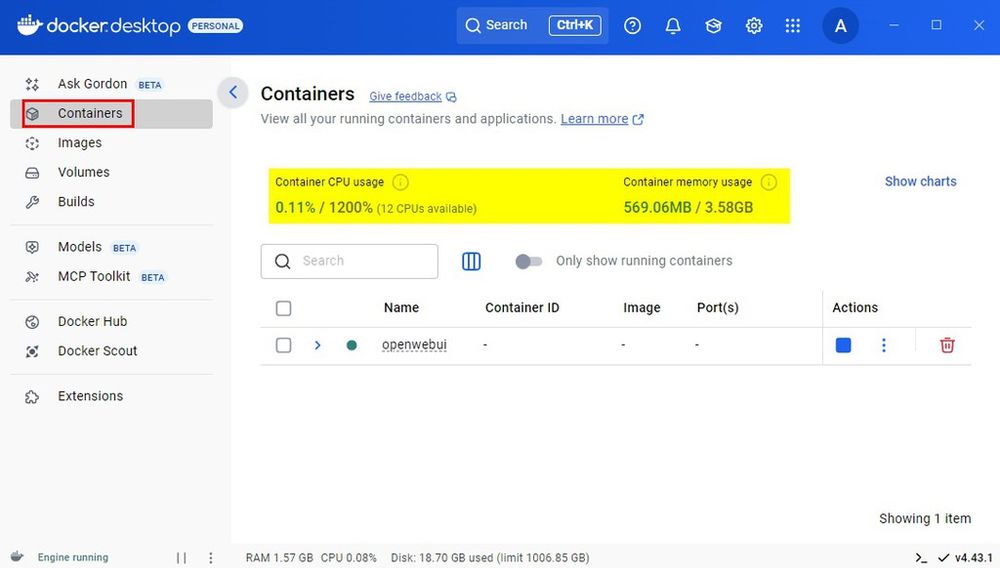
November 5, 2025 at 11:43 PM
In the Containers section of the Docker Desktop, you’ll see each container's real-time CPU and memory usage. This helps you to identify if a container is using too many resources.
👉: How to Monitor CPU and Memory Usage in Docker Desktop
▸ https://lttr.ai/AkpzQ
#MonitorCpu #MemoryUsage
👉: How to Monitor CPU and Memory Usage in Docker Desktop
▸ https://lttr.ai/AkpzQ
#MonitorCpu #MemoryUsage
If nothing else fits your needs and you need more prompts each day, try out Google Gemini AI Pro for free for one month.
👉 Workarounds to Beat the Google Gemini 5 Prompt Cap
https://lttr.ai/Aknn5
👉 Workarounds to Beat the Google Gemini 5 Prompt Cap
https://lttr.ai/Aknn5

November 5, 2025 at 5:02 AM
If nothing else fits your needs and you need more prompts each day, try out Google Gemini AI Pro for free for one month.
👉 Workarounds to Beat the Google Gemini 5 Prompt Cap
https://lttr.ai/Aknn5
👉 Workarounds to Beat the Google Gemini 5 Prompt Cap
https://lttr.ai/Aknn5
If you absolutely need more 2.5 Pro prompts per day, then just create another Google account.
👉 Workarounds to Beat the Google Gemini 5 Prompt Cap
https://lttr.ai/Akk4o
👉 Workarounds to Beat the Google Gemini 5 Prompt Cap
https://lttr.ai/Akk4o
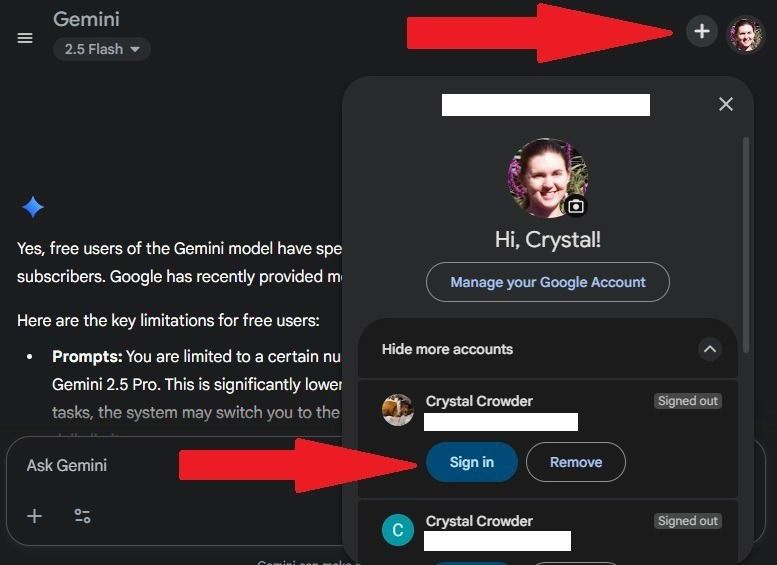
November 4, 2025 at 5:02 AM
If you absolutely need more 2.5 Pro prompts per day, then just create another Google account.
👉 Workarounds to Beat the Google Gemini 5 Prompt Cap
https://lttr.ai/Akk4o
👉 Workarounds to Beat the Google Gemini 5 Prompt Cap
https://lttr.ai/Akk4o
If you were enjoying using Google Gemini every day with seemingly no limits, it is now limited to up to five prompts per day with Gemini 2.5 Pro.
👉: Workarounds to Beat the Google Gemini 5 Prompt Cap
▸ https://lttr.ai/Akkrq
👉: Workarounds to Beat the Google Gemini 5 Prompt Cap
▸ https://lttr.ai/Akkrq

November 4, 2025 at 3:32 AM
If you were enjoying using Google Gemini every day with seemingly no limits, it is now limited to up to five prompts per day with Gemini 2.5 Pro.
👉: Workarounds to Beat the Google Gemini 5 Prompt Cap
▸ https://lttr.ai/Akkrq
👉: Workarounds to Beat the Google Gemini 5 Prompt Cap
▸ https://lttr.ai/Akkrq
Combining your prompts into one is the easiest way to bypass the Google Gemini prompt cap, especially for free users.
👉 Workarounds to Beat the Google Gemini 5 Prompt Cap
https://lttr.ai/AkkRQ
👉 Workarounds to Beat the Google Gemini 5 Prompt Cap
https://lttr.ai/AkkRQ

November 3, 2025 at 11:44 PM
Combining your prompts into one is the easiest way to bypass the Google Gemini prompt cap, especially for free users.
👉 Workarounds to Beat the Google Gemini 5 Prompt Cap
https://lttr.ai/AkkRQ
👉 Workarounds to Beat the Google Gemini 5 Prompt Cap
https://lttr.ai/AkkRQ
In some case, disabling the accidental touch feature is the best way to fix the issue.
👉 How to Fix “Don’t Cover The Earphone Area” Message on Android
https://lttr.ai/AkiFa
👉 How to Fix “Don’t Cover The Earphone Area” Message on Android
https://lttr.ai/AkiFa
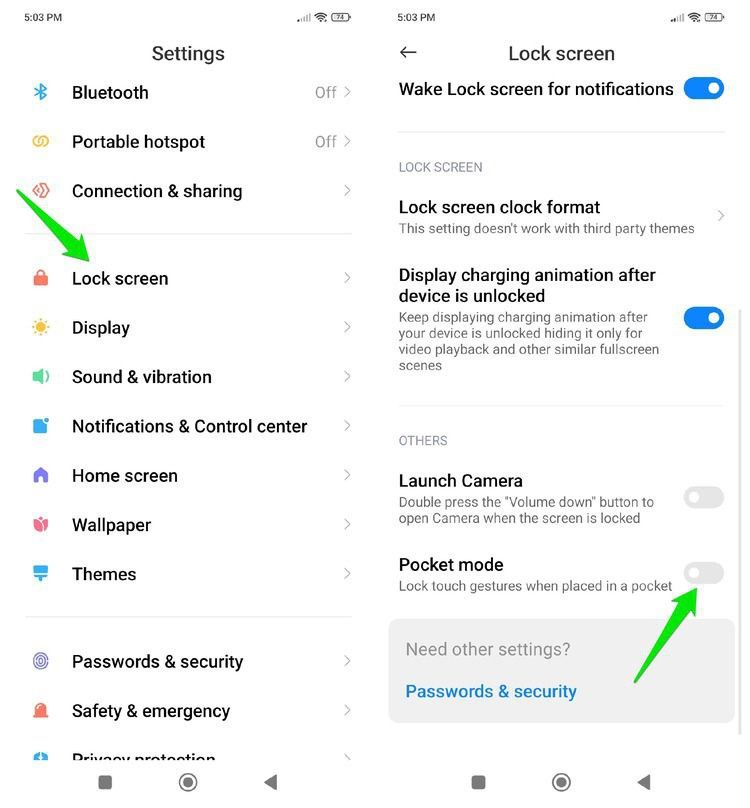
November 3, 2025 at 6:15 AM
In some case, disabling the accidental touch feature is the best way to fix the issue.
👉 How to Fix “Don’t Cover The Earphone Area” Message on Android
https://lttr.ai/AkiFa
👉 How to Fix “Don’t Cover The Earphone Area” Message on Android
https://lttr.ai/AkiFa
Most limitations are on Gemini 2.5 Pro. Unless you need a more thorough answer, just switch to Gemini 2.5 Flash.
👉 Workarounds to Beat the Google Gemini 5 Prompt Cap
https://lttr.ai/Akhpi
👉 Workarounds to Beat the Google Gemini 5 Prompt Cap
https://lttr.ai/Akhpi

November 3, 2025 at 4:31 AM
Most limitations are on Gemini 2.5 Pro. Unless you need a more thorough answer, just switch to Gemini 2.5 Flash.
👉 Workarounds to Beat the Google Gemini 5 Prompt Cap
https://lttr.ai/Akhpi
👉 Workarounds to Beat the Google Gemini 5 Prompt Cap
https://lttr.ai/Akhpi
The “Don’t cover the earphone area” message can be very annoying on Android, as it doesn’t go away by simply tapping around.
👉: How to Fix “Don’t Cover The Earphone Area” Message on Android
▸ https://lttr.ai/Akhph
👉: How to Fix “Don’t Cover The Earphone Area” Message on Android
▸ https://lttr.ai/Akhph

November 3, 2025 at 3:20 AM
The “Don’t cover the earphone area” message can be very annoying on Android, as it doesn’t go away by simply tapping around.
👉: How to Fix “Don’t Cover The Earphone Area” Message on Android
▸ https://lttr.ai/Akhph
👉: How to Fix “Don’t Cover The Earphone Area” Message on Android
▸ https://lttr.ai/Akhph
This message should only appear when your phone is in your pocket and out of your sight. If you are seeing it, then something is wrong with the proximity sensor.
👉 How to Fix “Don’t Cover The Earphone Area” Message on Android
https://lttr.ai/Akhoe
👉 How to Fix “Don’t Cover The Earphone Area” Message on Android
https://lttr.ai/Akhoe

November 3, 2025 at 12:44 AM
This message should only appear when your phone is in your pocket and out of your sight. If you are seeing it, then something is wrong with the proximity sensor.
👉 How to Fix “Don’t Cover The Earphone Area” Message on Android
https://lttr.ai/Akhoe
👉 How to Fix “Don’t Cover The Earphone Area” Message on Android
https://lttr.ai/Akhoe
The most common reason for this message is a dirty proximity sensor. Over time, dust and grime can block the proximity sensor, which can lead to it showing the message.
👉: How to Fix “Don’t Cover The Earphone Area” Message on Android
▸ https://lttr.ai/AkgLd
👉: How to Fix “Don’t Cover The Earphone Area” Message on Android
▸ https://lttr.ai/AkgLd

November 2, 2025 at 4:18 AM
The most common reason for this message is a dirty proximity sensor. Over time, dust and grime can block the proximity sensor, which can lead to it showing the message.
👉: How to Fix “Don’t Cover The Earphone Area” Message on Android
▸ https://lttr.ai/AkgLd
👉: How to Fix “Don’t Cover The Earphone Area” Message on Android
▸ https://lttr.ai/AkgLd
AI browsers and agents often require broad access to user data, raising privacy red flags.
👉: AI Browsers Are a Security Nightmare, and I Am Done Pretending They’re Not
▸ https://lttr.ai/AkgDf
#RiskExposing #SensitiveData #SecurityThreats
👉: AI Browsers Are a Security Nightmare, and I Am Done Pretending They’re Not
▸ https://lttr.ai/AkgDf
#RiskExposing #SensitiveData #SecurityThreats
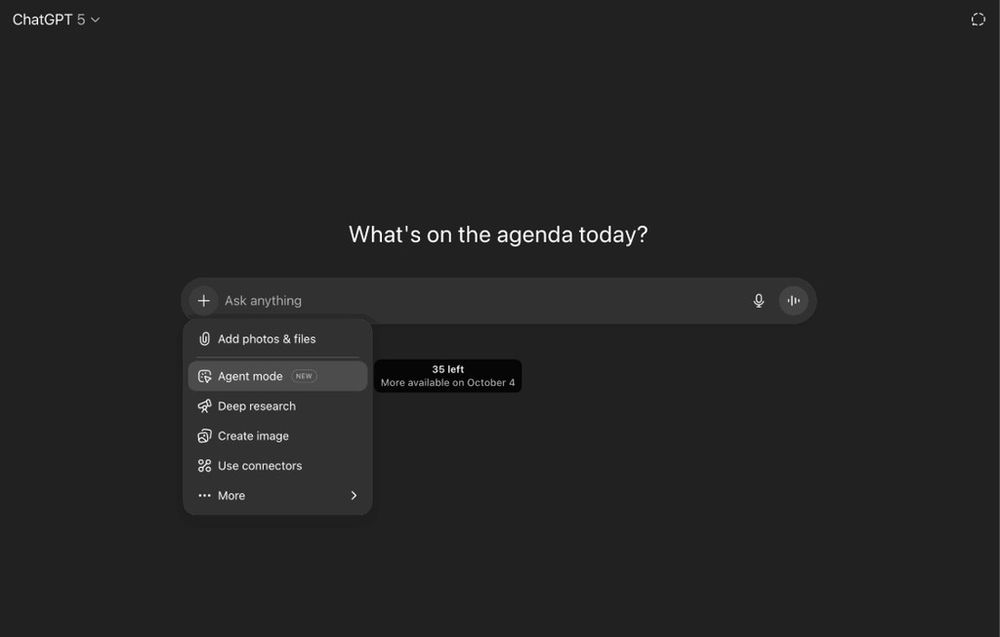
November 2, 2025 at 2:46 AM
AI browsers and agents often require broad access to user data, raising privacy red flags.
👉: AI Browsers Are a Security Nightmare, and I Am Done Pretending They’re Not
▸ https://lttr.ai/AkgDf
#RiskExposing #SensitiveData #SecurityThreats
👉: AI Browsers Are a Security Nightmare, and I Am Done Pretending They’re Not
▸ https://lttr.ai/AkgDf
#RiskExposing #SensitiveData #SecurityThreats
While AI browsers can be useful for certain tasks, they’re also a security nightmare in how they handle data.
👉 AI Browsers Are a Security Nightmare, and I Am Done Pretending They’re Not
https://lttr.ai/Akf8d
#RiskExposing #SensitiveData #SecurityThreats
👉 AI Browsers Are a Security Nightmare, and I Am Done Pretending They’re Not
https://lttr.ai/Akf8d
#RiskExposing #SensitiveData #SecurityThreats
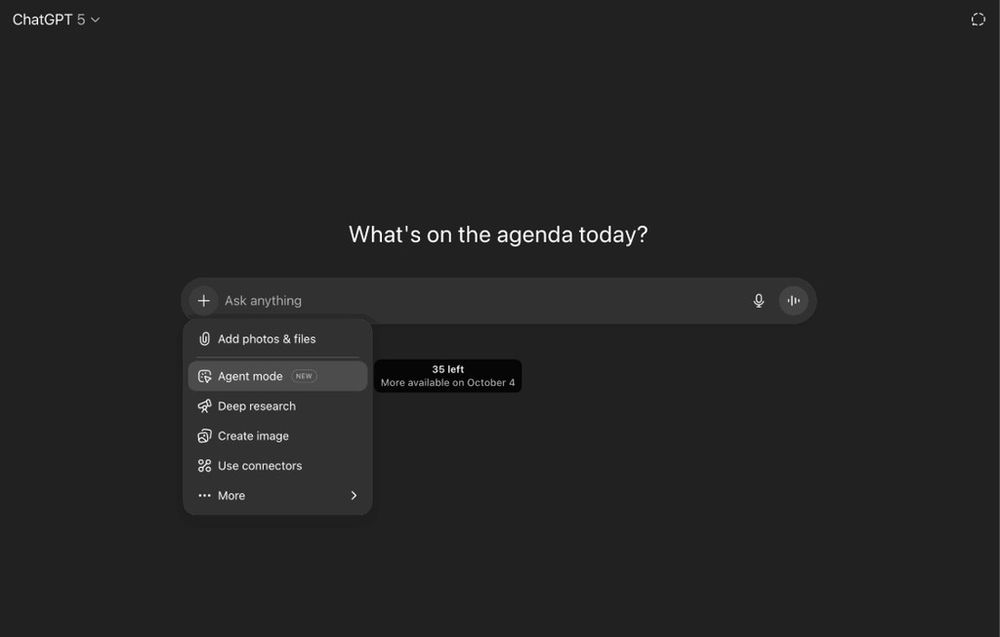
November 2, 2025 at 1:18 AM
While AI browsers can be useful for certain tasks, they’re also a security nightmare in how they handle data.
👉 AI Browsers Are a Security Nightmare, and I Am Done Pretending They’re Not
https://lttr.ai/Akf8d
#RiskExposing #SensitiveData #SecurityThreats
👉 AI Browsers Are a Security Nightmare, and I Am Done Pretending They’re Not
https://lttr.ai/Akf8d
#RiskExposing #SensitiveData #SecurityThreats

