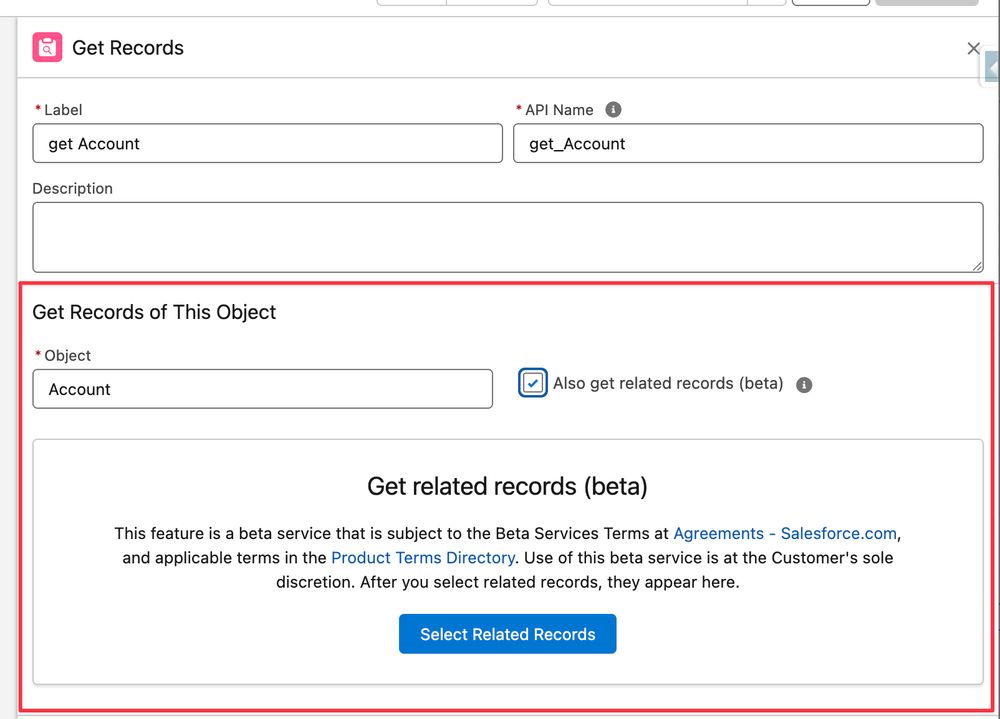
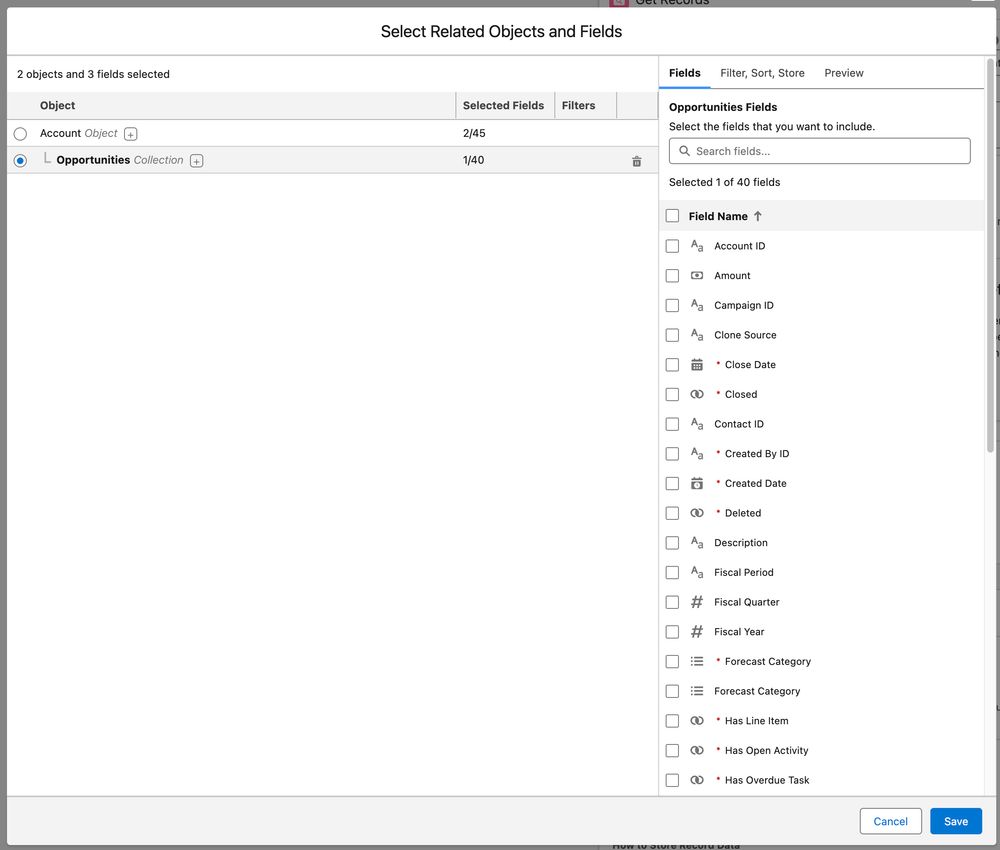
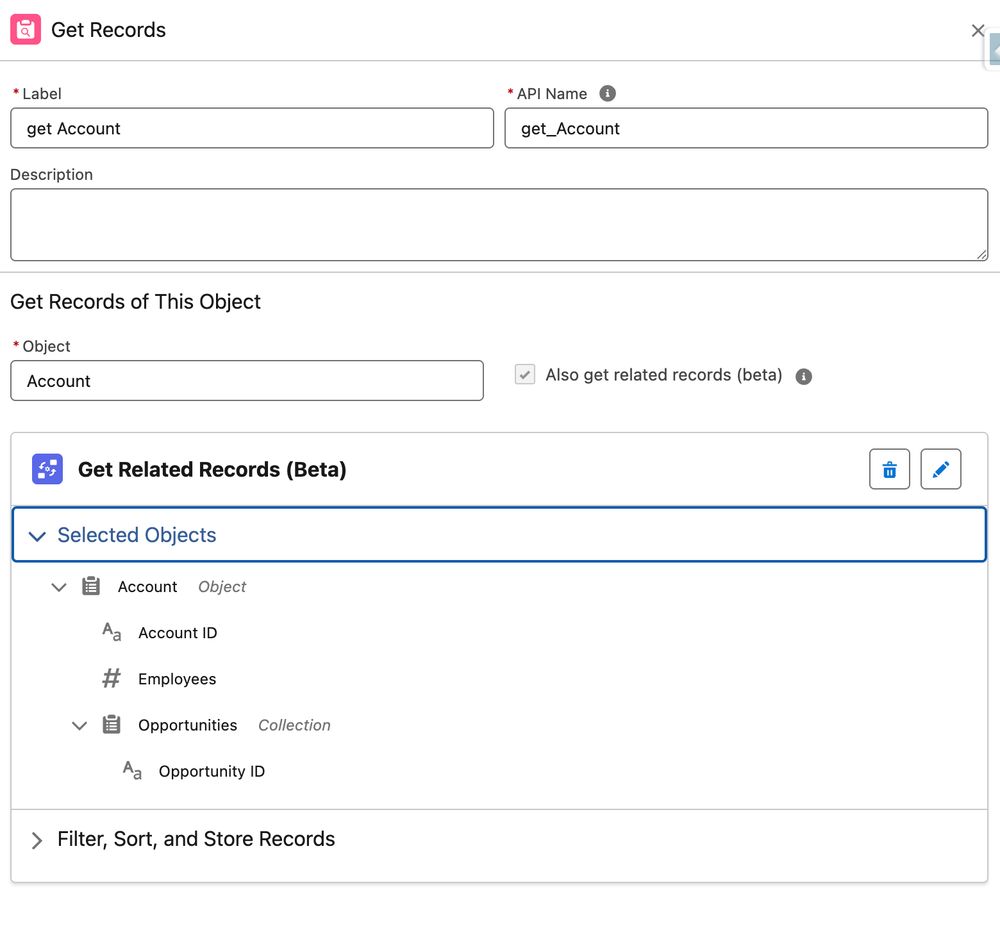
The size picker option is simple, yet super useful.
Here's a quick guide: youtu.be/hFzs3KXeOQo...

The size picker option is simple, yet super useful.
Here's a quick guide: youtu.be/hFzs3KXeOQo...
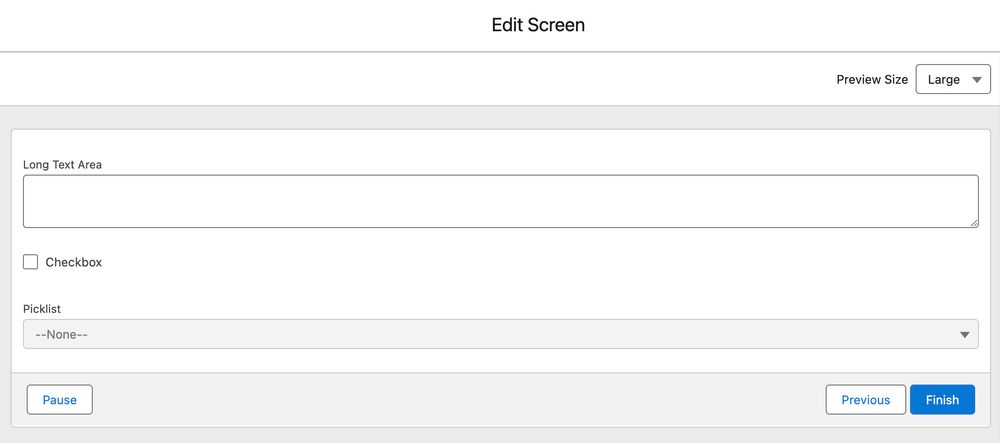
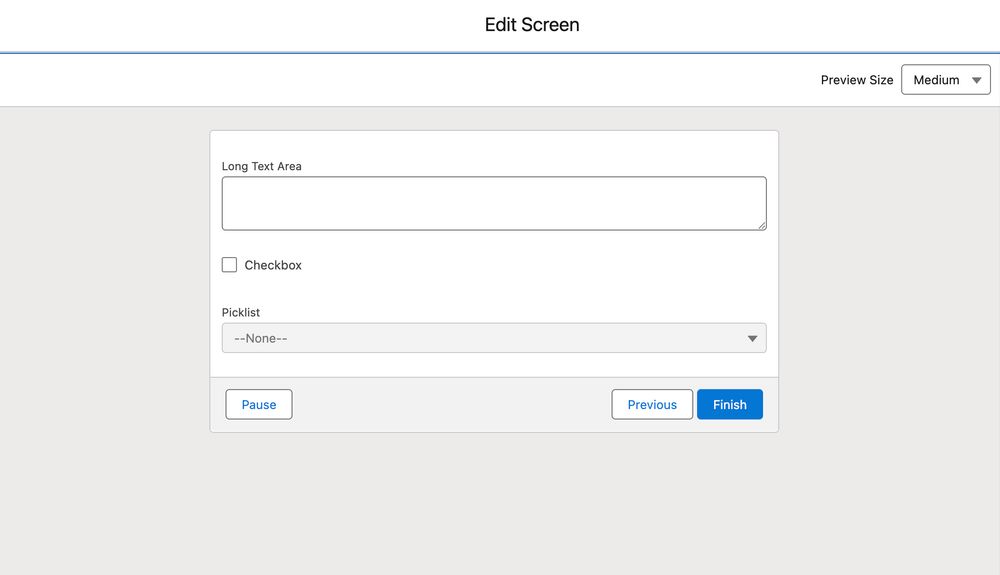
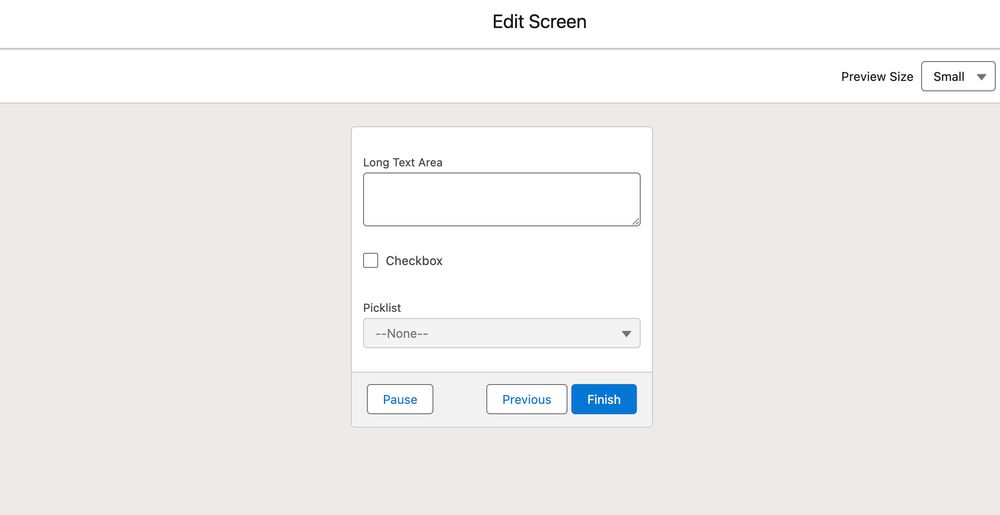
Here's a quick guide: youtu.be/3MjdlRqJ1-Q...

Here's a quick guide: youtu.be/3MjdlRqJ1-Q...
🔴 Video: youtu.be/Exv2sOcISpA...

🔴 Video: youtu.be/Exv2sOcISpA...
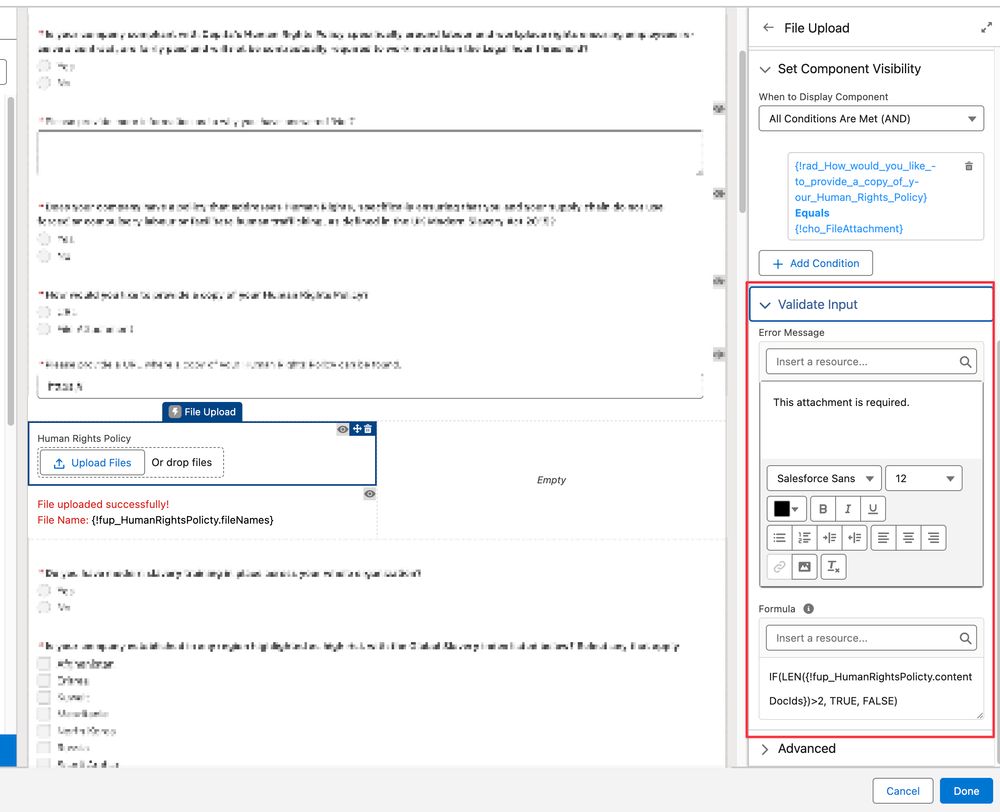



Take a quick look at the new UX for Permission Sets and quickly manage permissions in a single view
🔴 Here's a quick guide:
youtu.be/pTEx8cNpP_U...

Take a quick look at the new UX for Permission Sets and quickly manage permissions in a single view
🔴 Here's a quick guide:
youtu.be/pTEx8cNpP_U...
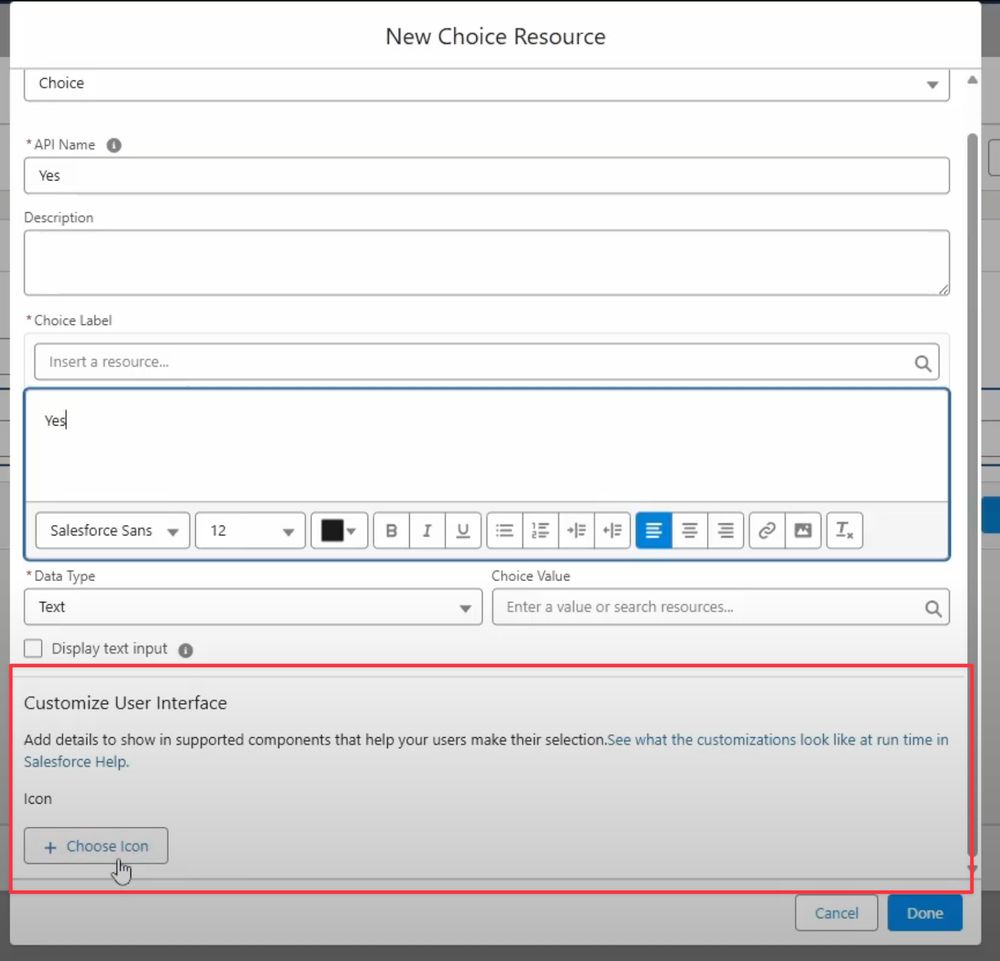
Discover how to visually highlight important data for your users.
Here's a quick guide: youtu.be/MYdXWv_D2C4...

Discover how to visually highlight important data for your users.
Here's a quick guide: youtu.be/MYdXWv_D2C4...
Salesforce is finally receiving the much-needed improved debug panel, providing more detailed debugger results for better understanding and clarity.
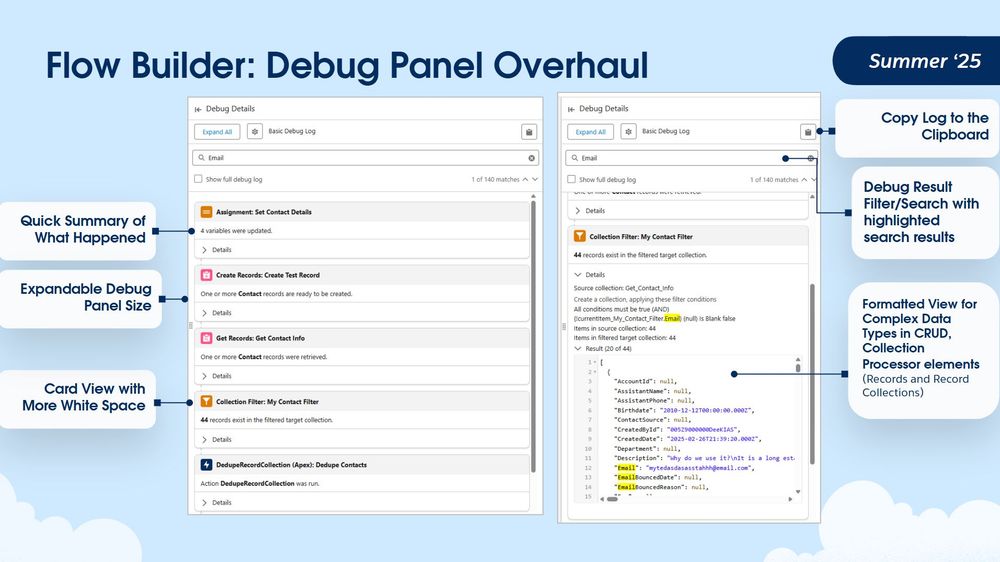
Salesforce is finally receiving the much-needed improved debug panel, providing more detailed debugger results for better understanding and clarity.
#Salesforce
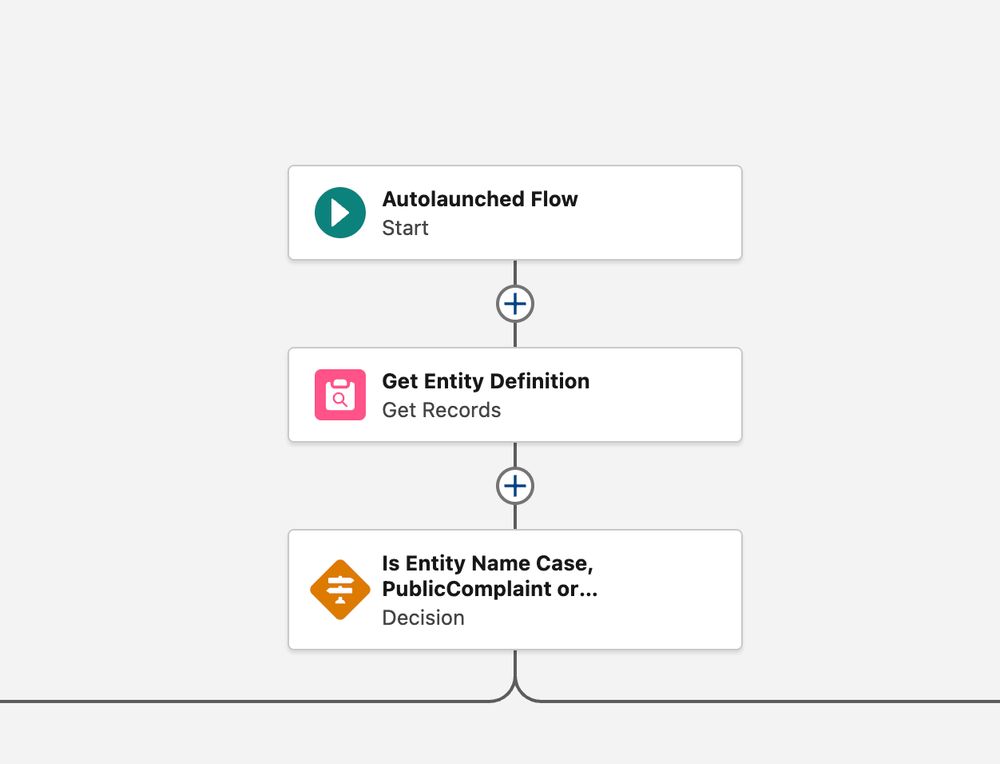
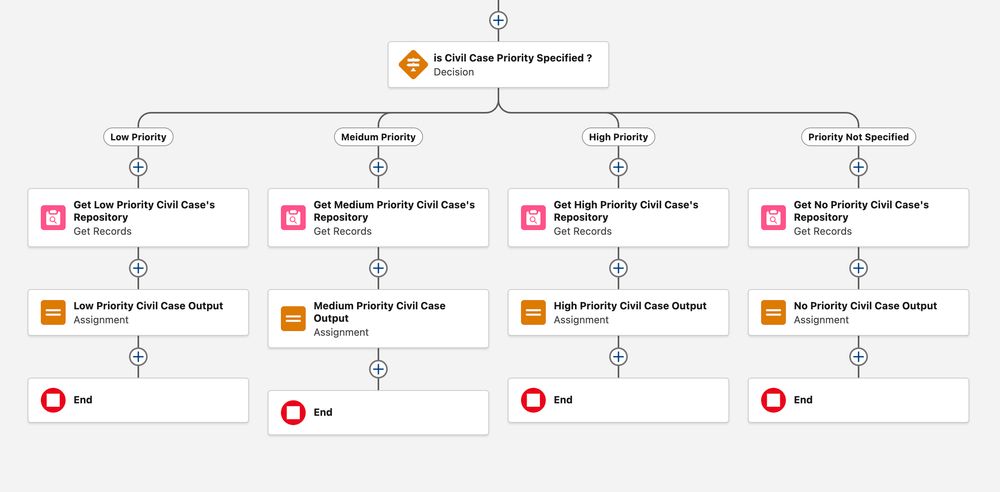
#Salesforce

Exploring this new BETA feature for sorting List View with multiple columns

Exploring this new BETA feature for sorting List View with multiple columns

Salesforce pushing out DevOps Centre? 🤔

Salesforce pushing out DevOps Centre? 🤔


Where are my Salesforce connections at... show of hands 🙌🏻 Let's connect!

Where are my Salesforce connections at... show of hands 🙌🏻 Let's connect!

