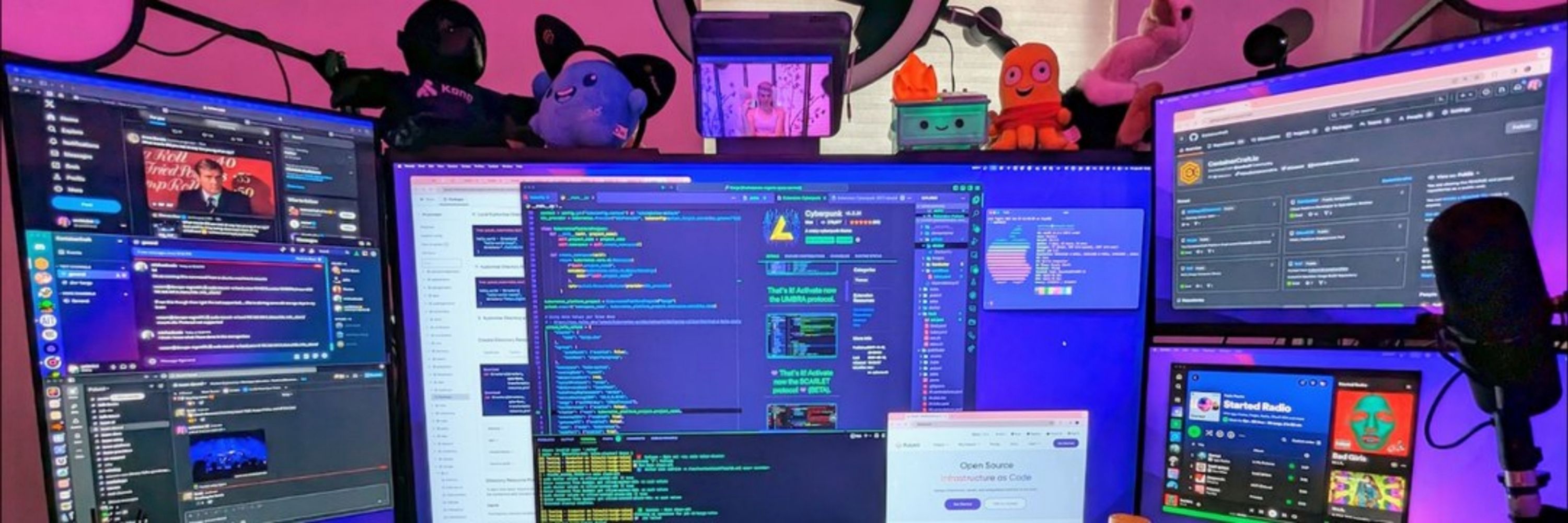usrbinkat
@usrbinkat.io
4K followers
5.2K following
4.1K posts
🧙♀️ Open Sourceress
🚀 Ms. (f)Rizzle @Cisco
🏳️⚧️ Blame for Oops & Ops my own
🤗 Seize the means of computing
👩💻 K8s/AWS/Azure Platform Engineer
📖 https://blog.usrbinkat.io/en/page/about
🍿Watching Dystopia IRL
🧠 Neuro Spicy Autist
📍 Sacramento ☀
Posts
Media
Videos
Starter Packs
Pinned
usrbinkat
@usrbinkat.io
· Apr 25
usrbinkat
@usrbinkat.io
· 1d
usrbinkat
@usrbinkat.io
· 2d
usrbinkat
@usrbinkat.io
· 3d
usrbinkat
@usrbinkat.io
· 4d
usrbinkat
@usrbinkat.io
· 5d
usrbinkat
@usrbinkat.io
· 5d
usrbinkat
@usrbinkat.io
· 7d
usrbinkat
@usrbinkat.io
· 7d
usrbinkat
@usrbinkat.io
· 7d
usrbinkat
@usrbinkat.io
· 8d
usrbinkat
@usrbinkat.io
· 8d
usrbinkat
@usrbinkat.io
· 10d
usrbinkat
@usrbinkat.io
· 11d
usrbinkat
@usrbinkat.io
· 11d
usrbinkat
@usrbinkat.io
· 12d