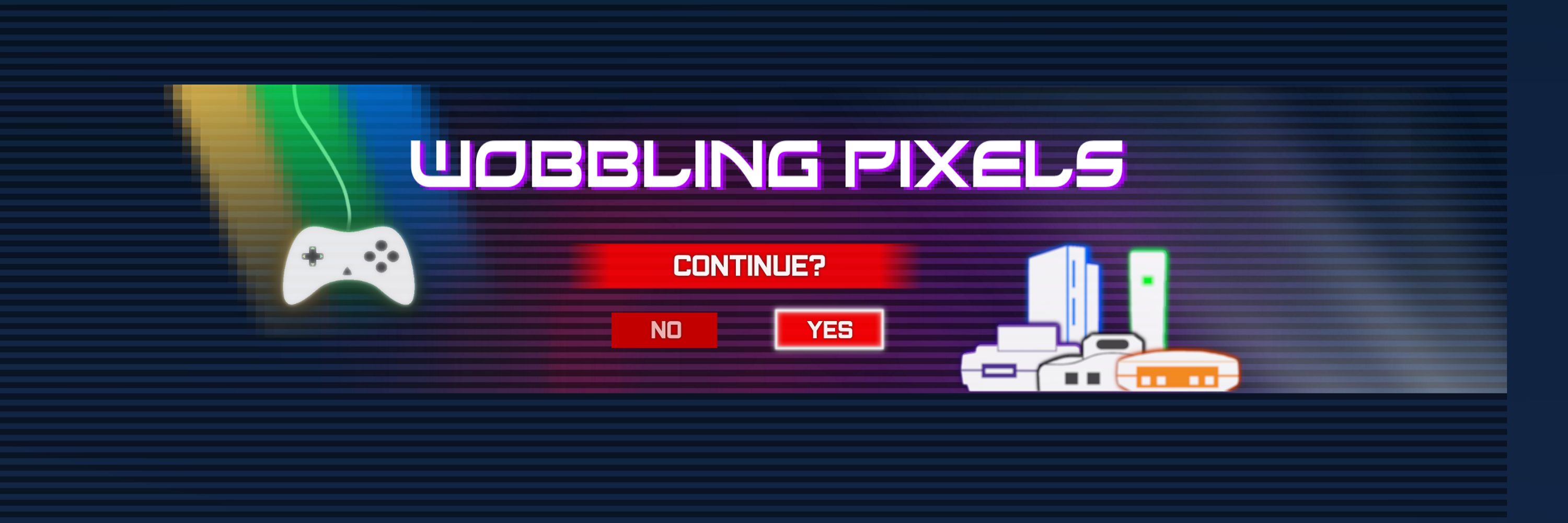
Capture Card: Live Gamer 4K - GC573
Second twitter account: @5Xpixels
👇 👇🛑Youtube Channel 🛑👇 👇
https://www.youtube.com/channel/UC7cKyiyU7IK9cLZXxSA0sPg/featured
Parasite Eve 2 is a great example for a lazy pal port 🥴


Parasite Eve 2 is a great example for a lazy pal port 🥴
1. OSSC Pro sharp profile
2. OSSC Pro LCD GBA profile + GBI GBA color matrix
I am going to include the GBI dcp config file with GBA and GBA SP color matrix.




1. OSSC Pro sharp profile
2. OSSC Pro LCD GBA profile + GBI GBA color matrix
I am going to include the GBI dcp config file with GBA and GBA SP color matrix.
Here are all 4x OSSC Pro PSP profiles with all corrections applied.




Here are all 4x OSSC Pro PSP profiles with all corrections applied.
PSP LCD Profiles 👇

PSP LCD Profiles 👇





PlayStation 1🔥
I plan to make a guide and video tutorial on how to install and use OSSC Pro profiles. ... once all profiles are done and ready to use.




PlayStation 1🔥
I plan to make a guide and video tutorial on how to install and use OSSC Pro profiles. ... once all profiles are done and ready to use.
1. 256
2. 256 Square Pixels
3. 512
These are "zero" lag profiles as the majority of my profiles.
Lossless image: drive.google.com/file/d/1CFGp... *Zoom in*
Images show SNES 1Chip RGB modded output (no ghosting fix)



1. 256
2. 256 Square Pixels
3. 512
These are "zero" lag profiles as the majority of my profiles.
Lossless image: drive.google.com/file/d/1CFGp... *Zoom in*
Images show SNES 1Chip RGB modded output (no ghosting fix)
Upscaled to 2560x1440p integer scale.


Upscaled to 2560x1440p integer scale.
About 30% finished. I plan to cover NTSC & PAL region and the same range of consoles as with the R4k profiles: DC, GC + GBI, GEN/MD, SMS, N64, NES, PS1, PS2, PSP, SAT, SNES, Wii, XBOX, ... and maybe few CRT profiles.



About 30% finished. I plan to cover NTSC & PAL region and the same range of consoles as with the R4k profiles: DC, GC + GBI, GEN/MD, SMS, N64, NES, PS1, PS2, PSP, SAT, SNES, Wii, XBOX, ... and maybe few CRT profiles.
Screenshots show the output of the adapter, connected to the Retrotink 4K and upscaled to 4K. Dreamcast integer profile and gain adjusted. 🔪👀
Lossless images in the second post (2/3)👇




Screenshots show the output of the adapter, connected to the Retrotink 4K and upscaled to 4K. Dreamcast integer profile and gain adjusted. 🔪👀
Lossless images in the second post (2/3)👇
(In any case I would recommend to update to 1.9.9 experimental version)
(In any case I would recommend to update to 1.9.9 experimental version)
This is a great base to update to! With future updates I may add just few small tweaks or new profiles.
First watch the video on how to update profiles 👇
Video: youtu.be/YPknWg4OTl8?...
Profiles download: drive.google.com/file/d/19i7w...



This is a great base to update to! With future updates I may add just few small tweaks or new profiles.
First watch the video on how to update profiles 👇
Video: youtu.be/YPknWg4OTl8?...
Profiles download: drive.google.com/file/d/19i7w...

Detailed review and my final verdict about the current-gen 4K Retro Gaming Scalers:
Retrotink 4K CE & Morph 4K & OSSC Pro
17 categories in total full of information, images and videos: docs.google.com/spreadsheets...
I appreciate every like and retweet!😋

Detailed review and my final verdict about the current-gen 4K Retro Gaming Scalers:
Retrotink 4K CE & Morph 4K & OSSC Pro
17 categories in total full of information, images and videos: docs.google.com/spreadsheets...
I appreciate every like and retweet!😋



Would like to read your opinion. Checkout my second post 👇


Would like to read your opinion. Checkout my second post 👇
videogameperfection.com/forums/topic...

videogameperfection.com/forums/topic...
github.com/marqs85/ossc...

github.com/marqs85/ossc...
Video: www.youtube.com/watch?v=Z9D9...

Video: www.youtube.com/watch?v=Z9D9...

(5/7)


(5/7)
(4/7)




(4/7)
etc.
(3/7)



etc.
(3/7)
Here is how you enable the setting, create and load auto presets on the Morph 4k.
(2/7)



Here is how you enable the setting, create and load auto presets on the Morph 4k.
(2/7)

