Kelvin van Hoorn
@kelvinvanhoorn.com
1.2K followers
620 following
120 posts
Experienced Technical Artist 🧙
MSc. of Applied Physics 🧲
Working on something 👀
Loves stylized rendering 🖌️
Portfolio/Website: http://kelvinvanhoorn.com
#GameDev #Godot #Shader #Unity #VFX
#TechArt #TechArtist
Posts
Media
Videos
Starter Packs
Pinned
Reposted by Kelvin van Hoorn
Reposted by Kelvin van Hoorn
Reposted by Kelvin van Hoorn
Reposted by Kelvin van Hoorn