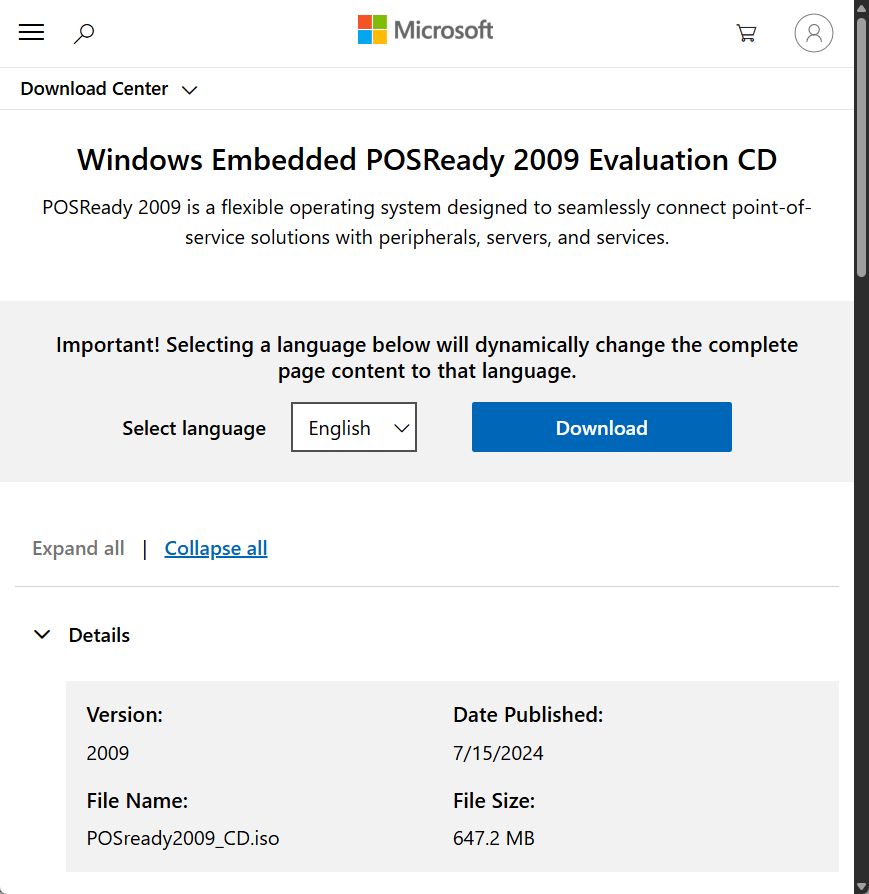Windows 11 Beta and Dev insider build 26220.7535 has a new group policy to remove Microsoft Copilot app.
It's located in User Configuration -> Administrative Templates -> Windows Components -> Windows AI
However, there's a catch...

Windows 11 Beta and Dev insider build 26220.7535 has a new group policy to remove Microsoft Copilot app.
It's located in User Configuration -> Administrative Templates -> Windows Components -> Windows AI
However, there's a catch...



Here's my new year's resolution:

Here's my new year's resolution:
But in seriousness, if Microsoft were to revive the Windows Mobile/Phone platform with the Windows 11 codebase, there would be a lot more complaints such as forced A.I. and many other things.
Windows Phone would die again. 🪦
Maybe ...?

But in seriousness, if Microsoft were to revive the Windows Mobile/Phone platform with the Windows 11 codebase, there would be a lot more complaints such as forced A.I. and many other things.
Windows Phone would die again. 🪦
Attempting to call the phone number for Microsoft Product Activation will have an automated voice saying visit the web address for the website (aka.ms/aoh) to do it online.
Attempting to call the phone number for Microsoft Product Activation will have an automated voice saying visit the web address for the website (aka.ms/aoh) to do it online.
R.I.P. 32-bit Windows support in two weeks from now. 🪦
steamcommunity.com/games/593110...

R.I.P. 32-bit Windows support in two weeks from now. 🪦
steamcommunity.com/games/593110...
Redmond... it's time to update your copier machines.

Redmond... it's time to update your copier machines.

github.com/e3kskoy7wqk/...
Unofficially, it works under Windows XP RC2 with some modifications:
github.com/e3kskoy7wqk/...

github.com/e3kskoy7wqk/...
Unofficially, it works under Windows XP RC2 with some modifications:
github.com/e3kskoy7wqk/...
Unlike the other Chromium forks, this is mostly stock Chromium.
github.com/e3kskoy7wqk/...



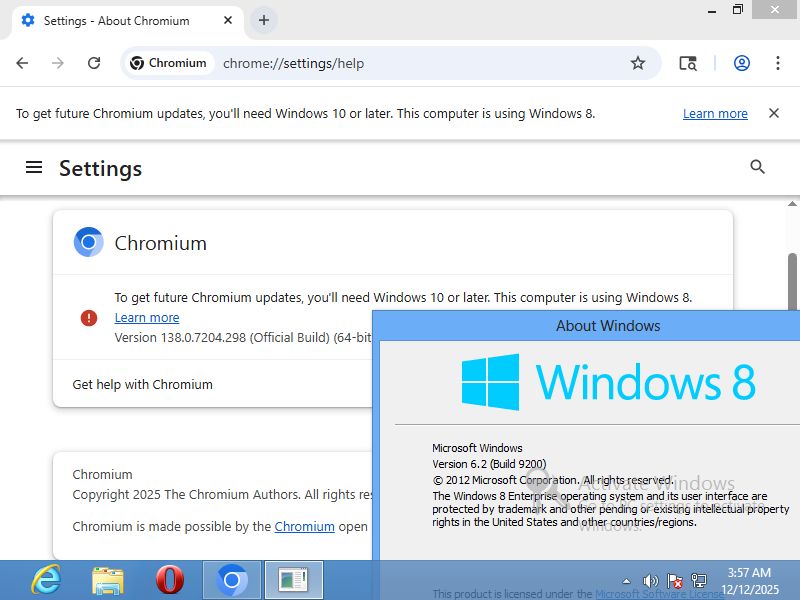
Unlike the other Chromium forks, this is mostly stock Chromium.
github.com/e3kskoy7wqk/...

⚠️ MUST FULLY UPDATE WINDOWS FIRST!
Download for Windows 7: dl.bobpony.com/software/ste...
Download for Windows 8.x: dl.bobpony.com/software/ste...

⚠️ MUST FULLY UPDATE WINDOWS FIRST!
Download for Windows 7: dl.bobpony.com/software/ste...
Download for Windows 8.x: dl.bobpony.com/software/ste...

R.I.P. GTX 750, you were the G.O.A.T... 😔


R.I.P. GTX 750, you were the G.O.A.T... 😔


With Dark Mode, you get File Explorer flash bang! 💥
With Dark Mode, you get File Explorer flash bang! 💥