3DCoatOfficial
@3dcoatworkflow.bsky.social
We are a community filled with 3DCoat artists across the globe. Here we showcase their artwork, pipelines & workflows.
A reference guide for 3D modeling, specifically showing different polygon mesh configurations and techniques for creating them.
It illustrates various ways to subdivide a polygon with a given number of vertices (4, 5, 6, 8, 10, 12, and n) into quads and triangles.
It illustrates various ways to subdivide a polygon with a given number of vertices (4, 5, 6, 8, 10, 12, and n) into quads and triangles.

November 3, 2025 at 1:54 PM
A reference guide for 3D modeling, specifically showing different polygon mesh configurations and techniques for creating them.
It illustrates various ways to subdivide a polygon with a given number of vertices (4, 5, 6, 8, 10, 12, and n) into quads and triangles.
It illustrates various ways to subdivide a polygon with a given number of vertices (4, 5, 6, 8, 10, 12, and n) into quads and triangles.
Try this settings for autoretopo on hard surface models

October 28, 2025 at 12:13 PM
Try this settings for autoretopo on hard surface models
Single edge swords

September 10, 2025 at 9:59 AM
Single edge swords

September 5, 2025 at 10:52 AM
Symmetry Global X,Y,Z
Allows you to specify what the global center is for the symmetry plane, which can be either true Global Space, Local Space (to the Objects center) or General Case Axis, which is a customizable center, very useful to rotate or roll the symmetry axis.
Allows you to specify what the global center is for the symmetry plane, which can be either true Global Space, Local Space (to the Objects center) or General Case Axis, which is a customizable center, very useful to rotate or roll the symmetry axis.

August 23, 2025 at 11:46 AM
Symmetry Global X,Y,Z
Allows you to specify what the global center is for the symmetry plane, which can be either true Global Space, Local Space (to the Objects center) or General Case Axis, which is a customizable center, very useful to rotate or roll the symmetry axis.
Allows you to specify what the global center is for the symmetry plane, which can be either true Global Space, Local Space (to the Objects center) or General Case Axis, which is a customizable center, very useful to rotate or roll the symmetry axis.
Exported meshes as .obj files from Blender to 3DCoat for UV mapping all of the edges had been marked as sharp.
There is a way to avoid this from happening in the Blender export .obj options. All you have to do is untick the “normals” option under the Geometry settings.
There is a way to avoid this from happening in the Blender export .obj options. All you have to do is untick the “normals” option under the Geometry settings.
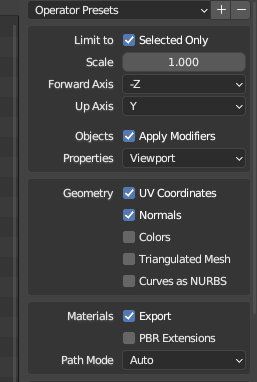
August 8, 2025 at 12:01 PM
Exported meshes as .obj files from Blender to 3DCoat for UV mapping all of the edges had been marked as sharp.
There is a way to avoid this from happening in the Blender export .obj options. All you have to do is untick the “normals” option under the Geometry settings.
There is a way to avoid this from happening in the Blender export .obj options. All you have to do is untick the “normals” option under the Geometry settings.
Freeze/Pose Opacity is only a freezing visualization parameter, it just makes the appearance denser or more transparent, but does not affect the freezing strength of the current stroke.

June 23, 2025 at 1:19 PM
Freeze/Pose Opacity is only a freezing visualization parameter, it just makes the appearance denser or more transparent, but does not affect the freezing strength of the current stroke.
Library of joints ready to download
drive.google.com/drive/folder...
drive.google.com/drive/folder...
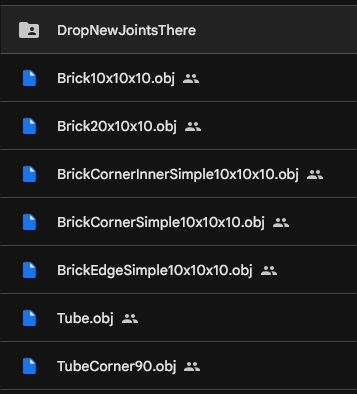
June 2, 2025 at 4:40 PM
Library of joints ready to download
drive.google.com/drive/folder...
drive.google.com/drive/folder...
To add models to Quick Start Menu (in this example the Asaro head model)
drag the .rar content to C:\Users\\Documents\3DCoat\data\StartMenu
3dcoat.com/forum/index....
drag the .rar content to C:\Users\
3dcoat.com/forum/index....

May 10, 2025 at 1:52 PM
To add models to Quick Start Menu (in this example the Asaro head model)
drag the .rar content to C:\Users\\Documents\3DCoat\data\StartMenu
3dcoat.com/forum/index....
drag the .rar content to C:\Users\
3dcoat.com/forum/index....
If you're saving an EPS file from Adobe Illustrator with the intent of making a vector brush, the "Use Artboards" option in the Save dialog needs to be checked and the radio button needs to be set to Range: 1.

May 8, 2025 at 10:00 AM
If you're saving an EPS file from Adobe Illustrator with the intent of making a vector brush, the "Use Artboards" option in the Save dialog needs to be checked and the radio button needs to be set to Range: 1.
2dPaint has an important option on the top toolbar: “Double-sided”. With this checked, you can paint double-sided strokes.
*2D paint is a useful tool combined with Stamp Drag mode using different alphas. Use it to add ornaments to your sculpture.*
*2D paint is a useful tool combined with Stamp Drag mode using different alphas. Use it to add ornaments to your sculpture.*

April 8, 2025 at 11:53 AM
2dPaint has an important option on the top toolbar: “Double-sided”. With this checked, you can paint double-sided strokes.
*2D paint is a useful tool combined with Stamp Drag mode using different alphas. Use it to add ornaments to your sculpture.*
*2D paint is a useful tool combined with Stamp Drag mode using different alphas. Use it to add ornaments to your sculpture.*
The following functions have been added to help you make your 3D model compatible with the StemCell 3D modeling specification on Turbosquid.
resources.turbosquid.com/stemcell/ste...
resources.turbosquid.com/stemcell/ste...

March 25, 2025 at 9:22 PM
The following functions have been added to help you make your 3D model compatible with the StemCell 3D modeling specification on Turbosquid.
resources.turbosquid.com/stemcell/ste...
resources.turbosquid.com/stemcell/ste...
Render room > Realtime render can't be selected:
This is because of the new StemCell Certification feature.
It needs to be disabled in the Render settings.
This is because of the new StemCell Certification feature.
It needs to be disabled in the Render settings.

March 25, 2025 at 1:46 PM
Render room > Realtime render can't be selected:
This is because of the new StemCell Certification feature.
It needs to be disabled in the Render settings.
This is because of the new StemCell Certification feature.
It needs to be disabled in the Render settings.
The strength falloff of the brush can also be created on “Brushes Panel > Create a new brush using curves”.
This option is open pressing over the “+” icon to create a new library of shapes based on curves Fall Off.
This option is open pressing over the “+” icon to create a new library of shapes based on curves Fall Off.

March 16, 2025 at 6:44 PM
The strength falloff of the brush can also be created on “Brushes Panel > Create a new brush using curves”.
This option is open pressing over the “+” icon to create a new library of shapes based on curves Fall Off.
This option is open pressing over the “+” icon to create a new library of shapes based on curves Fall Off.
Presets are a set of brush modification useful to keep a "library" of own sets.
Same as any Tools, can be duplicate if need to keep your own original settings.
Another tools named Custom > BaseBrush are very useful too, let you create a new category of stacked tools.
Same as any Tools, can be duplicate if need to keep your own original settings.
Another tools named Custom > BaseBrush are very useful too, let you create a new category of stacked tools.

March 6, 2025 at 4:07 PM
Presets are a set of brush modification useful to keep a "library" of own sets.
Same as any Tools, can be duplicate if need to keep your own original settings.
Another tools named Custom > BaseBrush are very useful too, let you create a new category of stacked tools.
Same as any Tools, can be duplicate if need to keep your own original settings.
Another tools named Custom > BaseBrush are very useful too, let you create a new category of stacked tools.
When you select an Retopology/UV islands colors, each color cell corresponds to a polygroup.

February 26, 2025 at 5:24 PM
When you select an Retopology/UV islands colors, each color cell corresponds to a polygroup.
100+ frequently required Brushes for 3D-Coat. Find anything you need from Fabric Brushes to Natural resources Alphas and make your artworks look awesome!
www.artstation.com/marketplace/...
www.artstation.com/marketplace/...

January 16, 2025 at 8:18 AM
100+ frequently required Brushes for 3D-Coat. Find anything you need from Fabric Brushes to Natural resources Alphas and make your artworks look awesome!
www.artstation.com/marketplace/...
www.artstation.com/marketplace/...
Once you’ve calculated your curvature map, from the Edit menu–> Calculate curvature, you can use these three parameters to tweak it.
January 13, 2025 at 5:04 PM
Once you’ve calculated your curvature map, from the Edit menu–> Calculate curvature, you can use these three parameters to tweak it.
Gorbatovsky said:
We are switching to the new Parasolid core.
---------------------------
Parasolid is a geometric modeling kernel.
A geometric modeling kernel is a solid modeling software component used in computer-aided design (CAD) packages.
We are switching to the new Parasolid core.
---------------------------
Parasolid is a geometric modeling kernel.
A geometric modeling kernel is a solid modeling software component used in computer-aided design (CAD) packages.

December 31, 2024 at 11:53 AM
Gorbatovsky said:
We are switching to the new Parasolid core.
---------------------------
Parasolid is a geometric modeling kernel.
A geometric modeling kernel is a solid modeling software component used in computer-aided design (CAD) packages.
We are switching to the new Parasolid core.
---------------------------
Parasolid is a geometric modeling kernel.
A geometric modeling kernel is a solid modeling software component used in computer-aided design (CAD) packages.

December 9, 2024 at 9:20 PM
If the intensity of the grid obstructing visibility a bit, there is an option to bring down the alpha of the grid on Edit > Preferences > Theme > Grid Color

November 30, 2024 at 3:27 PM
If the intensity of the grid obstructing visibility a bit, there is an option to bring down the alpha of the grid on Edit > Preferences > Theme > Grid Color
If you need to turn of "Hard Edges" on Retopo room, select an edge with the SetSharp tool in Selected and use Clear Sharp.

November 30, 2024 at 1:59 PM
If you need to turn of "Hard Edges" on Retopo room, select an edge with the SetSharp tool in Selected and use Clear Sharp.
If you are considering a 3DCoat 2024 or 3DCoat Textura license, it's the right time to get it with a discount: pilgway.com/store

November 29, 2024 at 12:29 PM
If you are considering a 3DCoat 2024 or 3DCoat Textura license, it's the right time to get it with a discount: pilgway.com/store
You can use the Shift key to select multiple alphas for the brush to use one at a time.
You will need to manually select each alpha from the Brushes Panel to do multi-alpha painting.
The order in which you shift+select them matters.
You will need to manually select each alpha from the Brushes Panel to do multi-alpha painting.
The order in which you shift+select them matters.
November 27, 2024 at 12:49 PM
You can use the Shift key to select multiple alphas for the brush to use one at a time.
You will need to manually select each alpha from the Brushes Panel to do multi-alpha painting.
The order in which you shift+select them matters.
You will need to manually select each alpha from the Brushes Panel to do multi-alpha painting.
The order in which you shift+select them matters.


